Memberi Warna Otomatis dengan Conditional Formatting - Tutorial Excel Pemula - ignasiusryan
Summary
TLDRIn this tutorial, the host introduces conditional formatting in Excel, explaining its practical applications in data visualization. The video covers various techniques, such as formatting based on numbers, text, or dates, and highlights how to use colors to make data more readable and visually engaging. The host demonstrates how to apply conditional formatting for ranges of data, equalities, and text contents, as well as how to create automatic bar charts and highlight duplicates. Viewers are encouraged to download the provided file for hands-on practice to master conditional formatting techniques.
Takeaways
- 😀 Welcome to the channel focused on Excel tutorials, perfect for beginners and those looking to deepen their skills in Excel.
- 😀 Conditional formatting is a useful feature in Excel that allows you to format data based on specific conditions or criteria.
- 😀 You can apply conditional formatting to highlight important data or make the spreadsheet easier to read and analyze.
- 😀 The most commonly used conditional formatting in the script is to change cell colors based on numeric criteria, such as highlighting values greater than or less than a specified number.
- 😀 Excel allows you to customize the colors and formats when applying conditional formatting to data, making it visually appealing.
- 😀 You can also format cells based on specific text values, such as highlighting cells that contain specific words or phrases.
- 😀 Conditional formatting can be applied to dates as well, making it easy to highlight events like employee birthdays or work anniversaries.
- 😀 Excel allows you to visualize data with bar charts directly within the spreadsheet using conditional formatting.
- 😀 Another feature of conditional formatting is to highlight duplicate data, which makes it easy to spot and manage duplicate entries.
- 😀 The video provides several examples of how to apply conditional formatting to various types of data, including customer names, sales figures, and employee information.
- 😀 Overall, the tutorial emphasizes the importance of mastering conditional formatting to improve data presentation, clarity, and ease of analysis in Excel.
Q & A
What is conditional formatting in Excel?
-Conditional formatting in Excel is a feature that allows you to format cells based on specific conditions or criteria. This can include applying color, font style, or other formatting options depending on the values or text in the cells.
Why is conditional formatting useful?
-Conditional formatting is useful because it helps users visually highlight important data, making it easier to identify trends, focus attention on specific information, and improve the readability of the data in Excel.
How do you apply conditional formatting to data in Excel?
-To apply conditional formatting, first select the data range, then go to the 'Home' tab, click on 'Conditional Formatting,' and choose from various options like 'Greater Than,' 'Less Than,' or 'Equal To' to apply formatting based on your criteria.
What types of conditions can be used in conditional formatting?
-You can use a variety of conditions in conditional formatting, including numerical comparisons (greater than, less than, equal to), text comparisons (contains specific text), date-based conditions, or even duplicate values.
What is the most commonly used type of conditional formatting?
-One of the most commonly used types of conditional formatting is based on numerical values, such as highlighting cells with values greater than or less than a specific number, often used for highlighting sales figures or performance metrics.
Can you customize the formatting applied by conditional formatting?
-Yes, conditional formatting allows you to customize the formatting. For instance, you can choose specific colors, fonts, and even apply bold or underlined text to highlight cells based on their values or content.
How can you format cells based on text content?
-To format cells based on text content, select the range, go to 'Conditional Formatting,' and choose 'Text that Contains.' You can then specify a keyword or partial text, such as 'Surabaya,' to apply the formatting to all cells containing that text.
What does 'Data Bars' do in conditional formatting?
-The 'Data Bars' option in conditional formatting allows you to visually represent data as horizontal bars within the cells. This helps show the relative size of values in the dataset, such as sales or stock quantities.
How can you highlight duplicate values in a dataset using conditional formatting?
-To highlight duplicates, select the range of data, go to 'Conditional Formatting,' and choose 'Highlight Cells Rules,' then select 'Duplicate Values.' Excel will automatically format all duplicate values with the chosen color.
Can you apply conditional formatting based on dates?
-Yes, conditional formatting can be applied based on dates. For example, you can highlight cells with dates that are 'Yesterday,' 'Today,' or 'Tomorrow,' or even show data from a specific time frame, like the 'Last 7 Days.'
Outlines

This section is available to paid users only. Please upgrade to access this part.
Upgrade NowMindmap

This section is available to paid users only. Please upgrade to access this part.
Upgrade NowKeywords

This section is available to paid users only. Please upgrade to access this part.
Upgrade NowHighlights

This section is available to paid users only. Please upgrade to access this part.
Upgrade NowTranscripts

This section is available to paid users only. Please upgrade to access this part.
Upgrade NowBrowse More Related Video

Belajar Excel dari Nol episode 5 | Tutorial Excel Pemula

CURSO EXCEL 2016 BÁSICO - VIDEO 5. FORMATO DE CELDAS 1
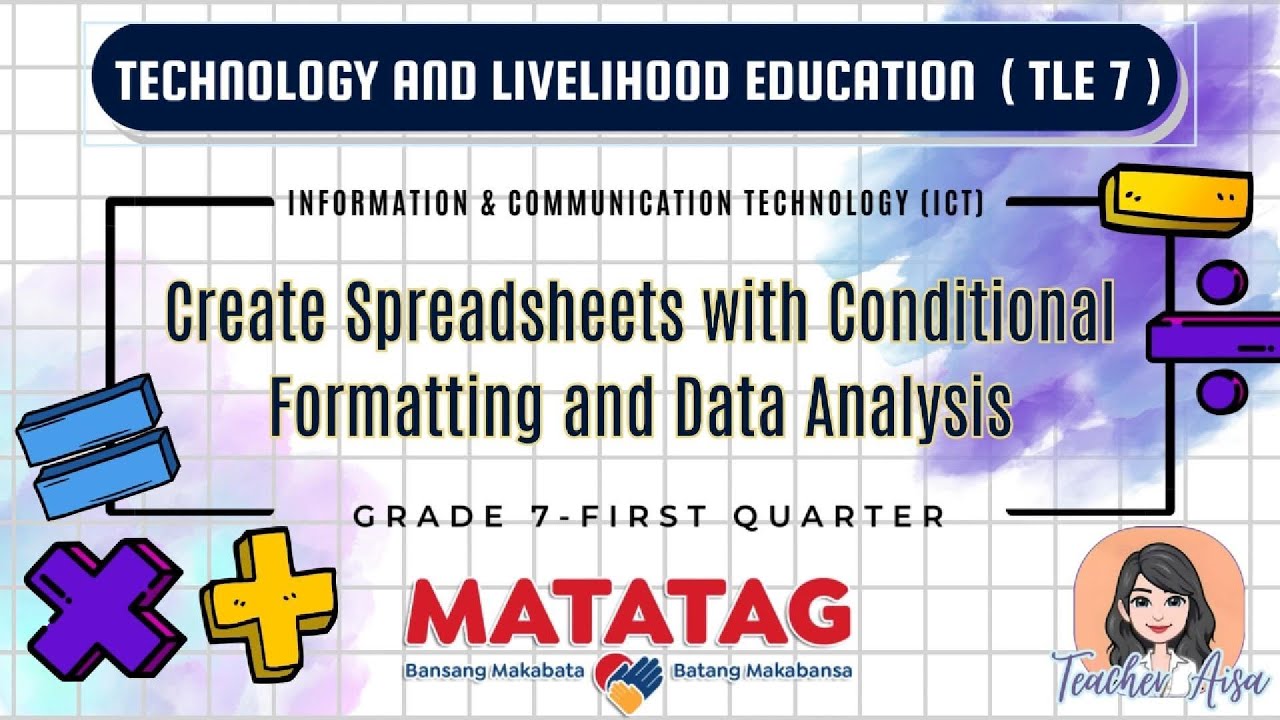
TLE 7- MATATAG CURRICULUM LESSON (1ST QTR)- CREATING SPREADSHEETS W/CONDITIONAL FORMATTING
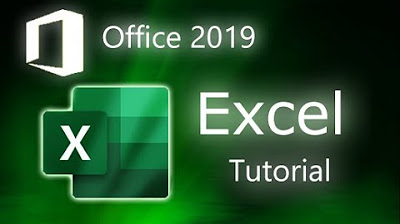
Microsoft Excel 2019 - Full Tutorial for Beginners in 17 MINUTES!

Cleaning Data in Excel | Excel Tutorials for Beginners

Resource Allocation and planning using Excel and Pivot Tables With Demo | Planning Excel Template
5.0 / 5 (0 votes)