PPPoE Server & Client Configuration - MIKROTIK TUTORIAL [ENG SUB]
Summary
TLDRIn this video, the creator discusses configuring PPPOE Server and Client on Mikrotik devices, a widely used method for secure internet distribution, especially in FTTH setups. The tutorial walks through the setup process on devices like the RB450Gx4 and hAP-AC, explaining both server and client configurations, authentication, and encryption. Key concepts such as IP allocation, profile settings, and security features are highlighted. The video also covers advanced configurations, including handling multiple clients, bridging interfaces, and setting up PPPOE on laptops. It's an informative guide for creating a safer and more efficient network.
Takeaways
- 😀 PPPOE (Point to Point Protocol over Ethernet) is a network connection method often used for DSL and FTTH (Fiber To The Home) connections, offering security features like authentication and encryption.
- 😀 Mikrotik devices, such as the RB450Gx4 and hAP-AC, can function as both PPPOE servers and clients when connected on the same IP segment.
- 😀 PPPOE is a Layer 2 tunneling protocol, similar to VPN but it operates on Ethernet, requiring both the server and client to be in the same IP segment.
- 😀 PPPOE Server setup in Mikrotik involves configuring the PPP menu, selecting the interface, and defining service names and authentication protocols like MSCHAP2, PAP, etc.
- 😀 Mikrotik PPPOE Server can automatically assign IP addresses, but configurations like Secrets (username and password) must be set up to allow client connections.
- 😀 The local address on the PPPOE Server defines the server’s IP address, while the remote address specifies the client’s IP address.
- 😀 To configure a PPPOE client, Mikrotik requires setting up the PPP menu and specifying the connection interface, as well as the username and password for authentication.
- 😀 PPPOE Client configuration also involves enabling options like ‘Use Peer DNS’ and ‘Add Default Route’ to ensure the client can access the internet and receive DNS settings.
- 😀 Mikrotik’s NAT firewall configuration can be used for IP sharing across multiple devices when the PPPOE client connects to the internet.
- 😀 Monitoring PPPOE connections on the server can be done via the Active Connections tab, which shows connected users, traffic data, and session details.
- 😀 PPPOE can support multiple clients on a single server by using different user credentials and IP address pools, and can also be used to distribute the connection to non-router devices like laptops.
Q & A
What is the focus of this video?
-The video focuses on configuring and understanding PPPOE (Point to Point Protocol over Ethernet) server and client on Mikrotik devices, as requested by the audience.
What is PPPOE and why is it used?
-PPPOE is a tunneling protocol used for establishing a direct connection between a client and a server over Ethernet. It is commonly used in DSL and FTTH (Fiber to the Home) networks due to its security features like authentication and encryption.
What are the main advantages of using PPPOE over other connection methods like DHCP or static IP?
-PPPOE provides enhanced security features, such as authentication and encryption, making it a safer option for distributing internet connections compared to DHCP or static IP, which do not offer such security.
How does PPPOE work at a technical level?
-PPPOE operates over Layer 2 of the OSI model, meaning both the server and client need to be on the same IP subnet. It uses the MAC address of devices for data delivery and requires a configured username and password for authentication.
What Mikrotik devices can be used as PPPOE servers and clients?
-Any Mikrotik router, including models like the RB450Gx4 and hAP-AC, can be used as PPPOE servers or clients, as long as they support the PPP package in RouterOS.
What are the key steps involved in configuring a PPPOE server on Mikrotik?
-To configure a PPPOE server on Mikrotik, you must install the PPP package, configure basic internet access, enable the PPPOE server on an interface (e.g., ether2), and create a secret with a username and password for client authentication.
What does the 'Secrets' tab in PPPOE configuration refer to?
-The 'Secrets' tab is where you define usernames and passwords for client authentication. This ensures that only authorized clients can connect to the PPPOE server.
How does the PPPOE client configuration differ from the server configuration?
-On the client side, you need to configure a PPPOE client interface, enter the correct username and password, and optionally enable features like 'Use Peer DNS' and 'Add Default Route'. The server-side configuration involves defining the service on an interface and creating secrets for authentication.
What happens when you connect a PPPOE client to a Mikrotik device?
-Once the PPPOE client connects, it will receive an IP address, default route, and DNS settings from the server. The connection is encrypted and authenticated, ensuring secure communication.
How can you monitor active PPPOE clients on the Mikrotik server?
-You can monitor active PPPOE clients by accessing the 'Active Connections' tab in the PPP menu, where you can see details like the client’s username, IP address, and connection duration.
Outlines

This section is available to paid users only. Please upgrade to access this part.
Upgrade NowMindmap

This section is available to paid users only. Please upgrade to access this part.
Upgrade NowKeywords

This section is available to paid users only. Please upgrade to access this part.
Upgrade NowHighlights

This section is available to paid users only. Please upgrade to access this part.
Upgrade NowTranscripts

This section is available to paid users only. Please upgrade to access this part.
Upgrade NowBrowse More Related Video

Konfigurasi Bridge Hotspot dan PPPoE

Koneksi Jaringan Lan Ke Internet Melalui Mikrotik Rb941 2Nd
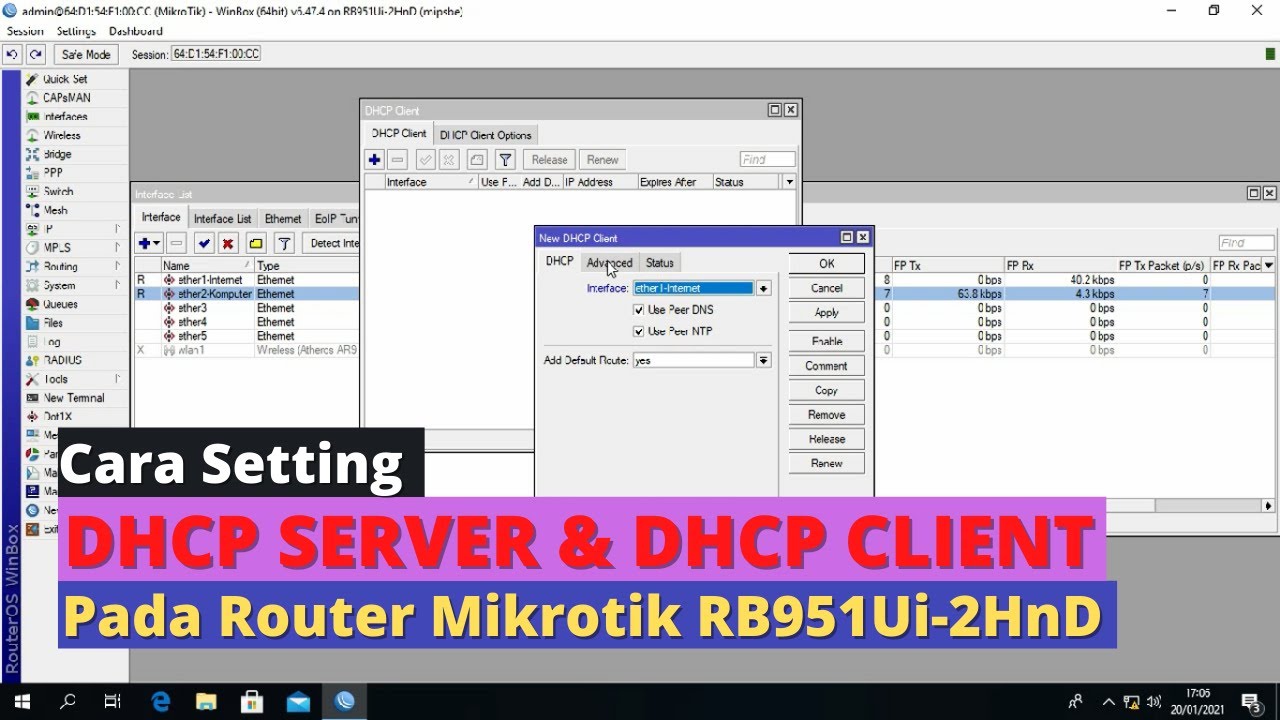
Konfigurasi DHCP Server dan DHCP Client pada Router Mikrotik RB 951Ui-2HnD
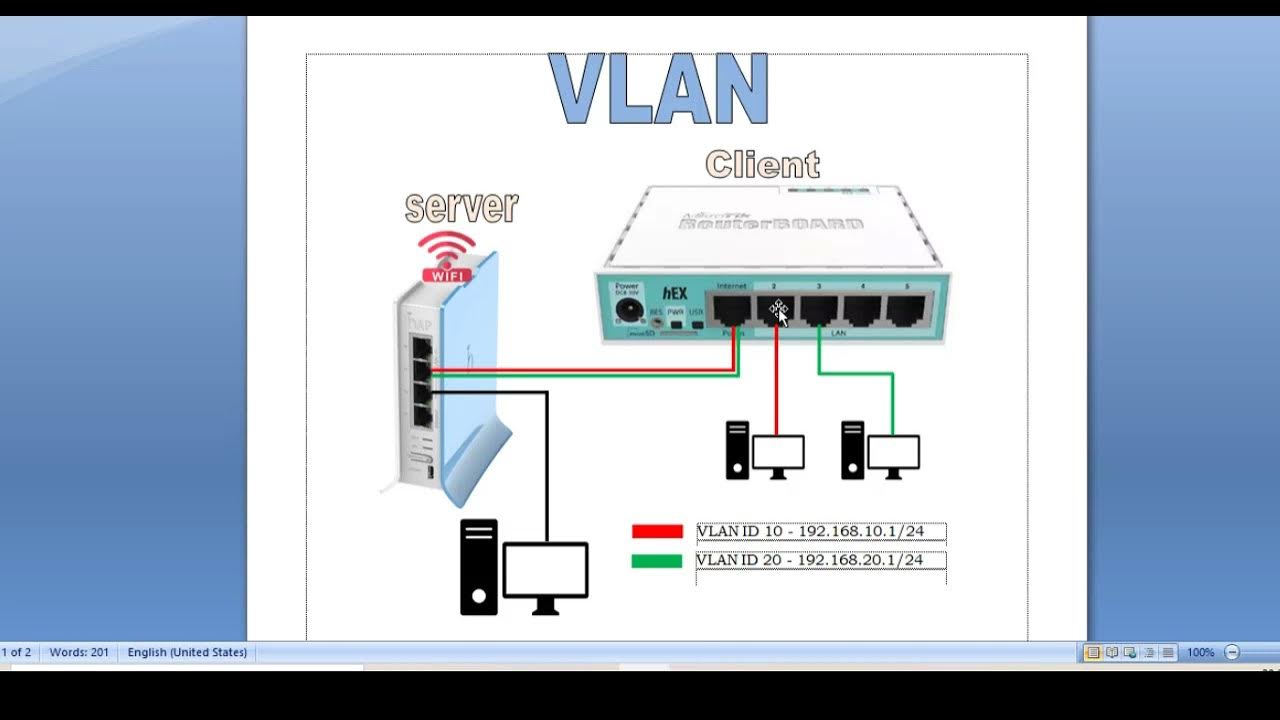
KONFIGURASI VLAN PADA ROUTERBOARD RB 941 - RB 750 - MIKROTIK TUTORIAL
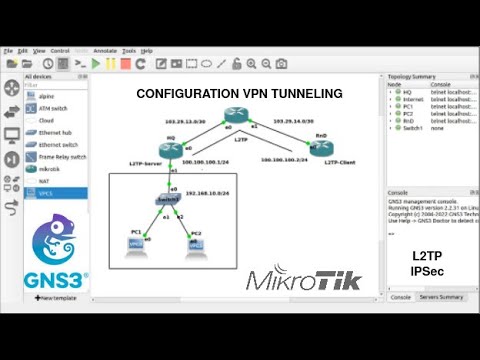
Membangun Jaringan Tunneling VPN dengan L2TP dan IPSec pada Mikrotik dengan GNS3
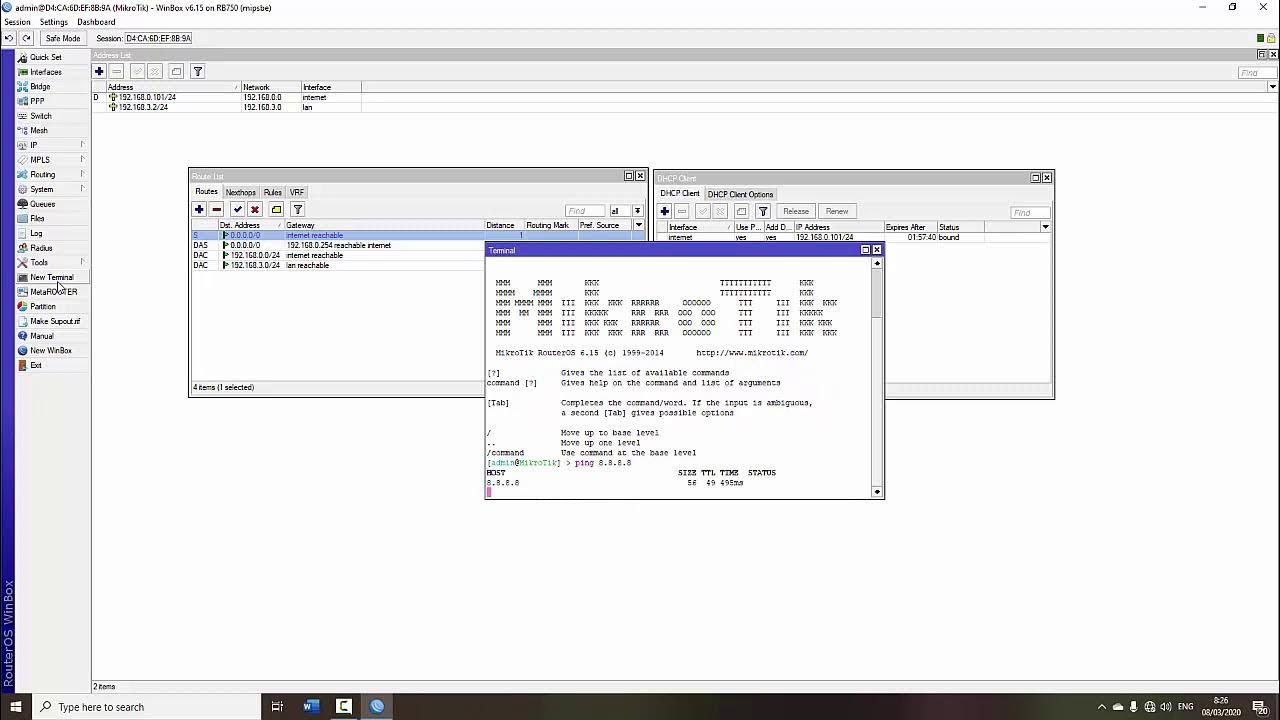
TUTORIAL DASAR MIKROTIK (KONEKSI INTERNET)
5.0 / 5 (0 votes)