RAM Vs. ROM | Animation
Summary
TLDRIn this video, Earthben explains the difference between RAM and ROM, two essential components in laptops and devices. RAM (Random Access Memory) is a volatile, temporary storage that affects the speed of your device and is crucial for running applications. ROM (Read-Only Memory) is non-volatile and stores permanent instructions for starting up the device. The video also contrasts their capacities, usage, and physical sizes. By the end, viewers gain a clear understanding of how RAM and ROM impact device performance and functionality, helping them make informed decisions when buying laptops.
Takeaways
- 😀 RAM stands for Random Access Memory, which is a temporary storage that is volatile and loses data when the device is turned off.
- 😀 ROM stands for Read-Only Memory, which is non-volatile and retains data even when the device is powered off.
- 😀 RAM is essential for running applications and instructions in real-time, making your device perform faster when multitasking or using apps.
- 😀 ROM stores critical instructions needed to start a computer, such as the boot-up process.
- 😀 RAM is much faster than ROM but is more expensive and can store larger amounts of data, ranging from 1 to 256 GB.
- 😀 ROM has limited storage capacity compared to RAM, with typical storage sizes around 4 to 8 MB.
- 😀 There are two main types of RAM: DRAM (Dynamic RAM), which requires refreshing, and SRAM (Static RAM), which is faster but more expensive.
- 😀 DRAM has a latency of around 100 nanoseconds, which is fast but insufficient for modern CPUs, leading to the development of SRAM.
- 😀 ROM is slower and cheaper compared to RAM, but it is crucial for the boot-up and startup processes of devices.
- 😀 The physical sizes of RAM and ROM chips vary depending on the device, with RAM typically being larger for desktops and smaller for laptops.
- 😀 RAM is used to process current instructions and open applications, while ROM stores system-level instructions required for booting the device.
Q & A
What is the difference between RAM and ROM?
-RAM (Random Access Memory) is temporary and volatile, storing data for active tasks like running apps. ROM (Read-Only Memory) is permanent and non-volatile, storing essential instructions for booting up the system.
Why is RAM considered essential for a laptop or device?
-RAM is crucial because it allows your device to perform tasks quickly by temporarily storing data that is actively used by applications and processes. Without enough RAM, devices become slow or struggle to run apps.
What happens to the data stored in RAM when the device is turned off?
-Since RAM is volatile memory, all data stored in it is lost once the device is powered down.
What types of RAM are mentioned in the video, and what are their differences?
-The video mentions Dynamic RAM (DRAM) and Static RAM (SRAM). DRAM is common and needs to be refreshed regularly, while SRAM is faster as it doesn't need refreshing, but it is more expensive.
What is the storage capacity range for RAM?
-RAM can store between 1 GB and 256 GB of data per chip, depending on the type and purpose of the device.
What is the primary function of ROM in a device?
-ROM stores permanent instructions required to boot up the device, ensuring the system starts properly. This process is called bootstrapping.
How does the speed of ROM compare to RAM?
-ROM is much slower than RAM, which is why it is used for storing essential instructions instead of actively running applications.
Why is ROM considered non-volatile?
-ROM is non-volatile because the data it stores is not lost when the device is turned off. It retains important boot-up instructions.
What is the storage capacity of ROM?
-ROM typically stores between 4 MB and 8 MB of data per chip, which is much less than RAM.
How do the physical sizes of RAM and ROM compare?
-RAM size varies depending on the device (laptop or desktop), while ROM is usually smaller, varying in length from under an inch to several inches, depending on its use.
Outlines

This section is available to paid users only. Please upgrade to access this part.
Upgrade NowMindmap

This section is available to paid users only. Please upgrade to access this part.
Upgrade NowKeywords

This section is available to paid users only. Please upgrade to access this part.
Upgrade NowHighlights

This section is available to paid users only. Please upgrade to access this part.
Upgrade NowTranscripts

This section is available to paid users only. Please upgrade to access this part.
Upgrade NowBrowse More Related Video

Sistem Komputer - Perangkat Keras Komputer (Hardware) | Materi IKM Informatika SMP Kelas 7
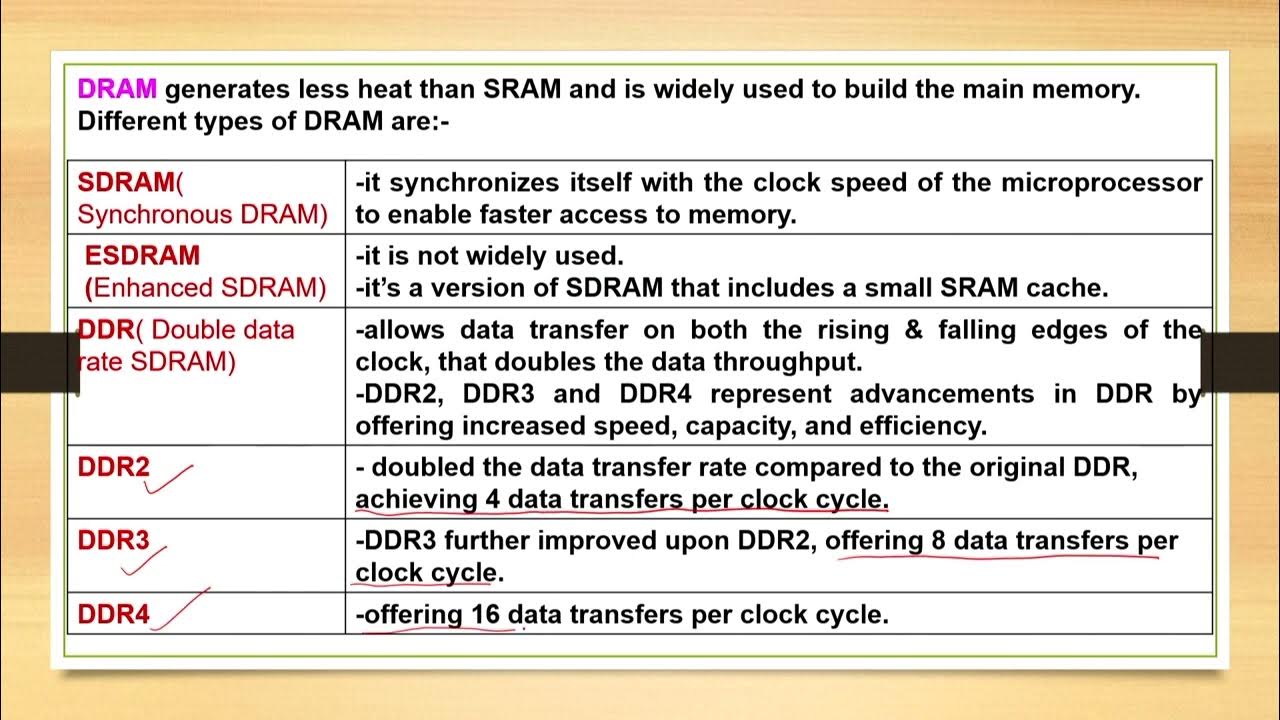
Lecture 06: Computers Memory

CompTIA A+ Core 1 (220-1101) | Mobile Device Hardware | Exam Objective 1.1 | Course Training Video

10+ Key Memory & Storage Systems: Crash Course System Design #5
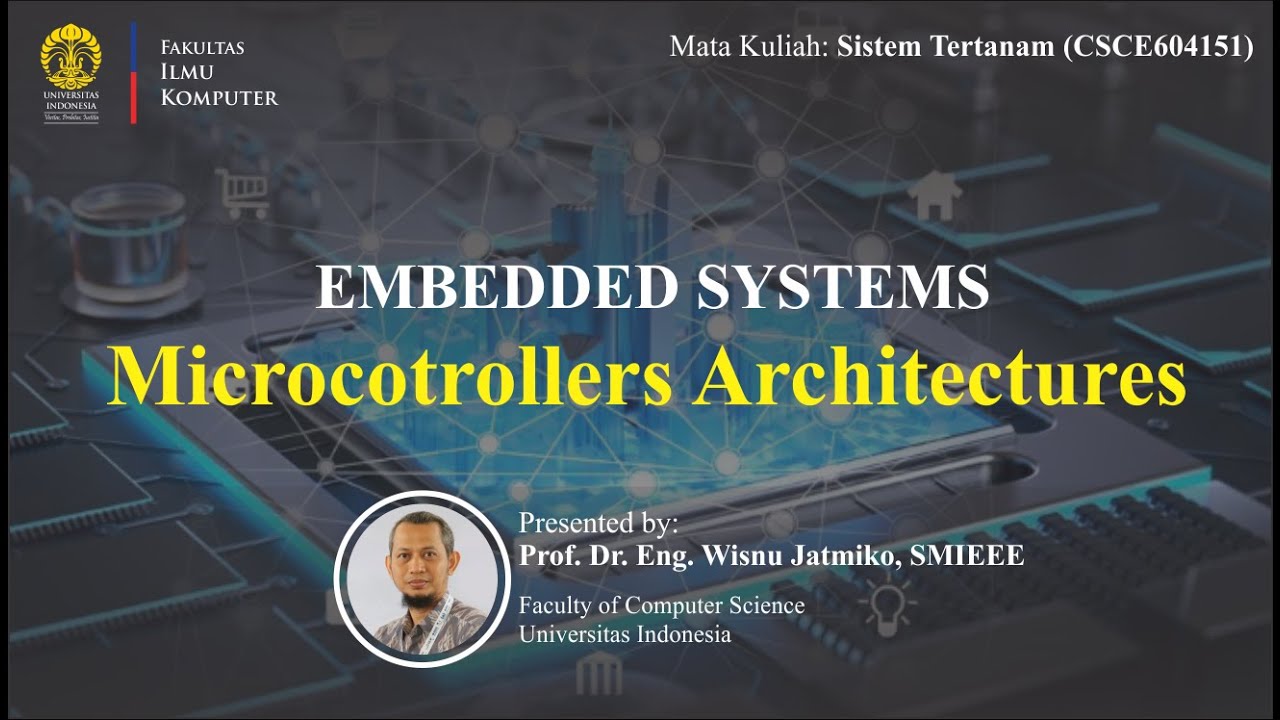
4. Embedded Systems: Microcontroller Architecture

Praktikum #DiRumahAja : Perbedaan Hardware Pada PC dan Laptop
5.0 / 5 (0 votes)