What is Amazon Redshift | How to configure and connect to Redshift
Summary
TLDRIn this video, Ainash introduces Amazon Redshift, a powerful cloud-based data warehousing solution offered by AWS. She explains its key features like easy scalability, high-speed query execution, and integration with other AWS services. The video also covers Redshift's benefits, such as columnar storage and parallel processing, and demonstrates how to set up a Redshift cluster. Additionally, Ainash walks viewers through the process of configuring a cluster, creating a subnet group, setting up roles, and connecting to the cluster. She highlights the importance of managing data effectively for operational efficiency and decision-making.
Takeaways
- 😀 Amazon Redshift is a fully-managed data warehousing service by AWS that helps store and analyze large datasets in the cloud.
- 😀 It is ideal for businesses to store and analyze data like sales, customer behavior, and transactions to make informed decisions.
- 😀 Redshift offers benefits such as speed, ease of use, and integration with AWS services.
- 😀 Key features of Redshift include columnar storage, massive parallel processing, automatic data compression, and materialized views.
- 😀 Redshift Serverless offers dynamic scaling based on demand, optimizing costs and performance.
- 😀 Redshift can be compared to other data warehouse solutions like Google BigQuery, Snowflake, and Microsoft Azure Synapse Analytics.
- 😀 Setting up a Redshift cluster involves creating a subnet group, choosing node types (e.g., dc2.large), and configuring the database.
- 😀 Security is essential in Redshift setup, and Security Groups should be configured to control access to the database.
- 😀 Once the cluster is created, users can query data using the Query Editor V2 and third-party tools like MySQL Workbench.
- 😀 Redshift clusters can be resized as necessary, with a snapshot being taken before resizing to ensure data safety.
Q & A
What is Amazon Redshift, and how does it help organizations?
-Amazon Redshift is a fully managed data warehousing service that allows organizations to store, analyze, and process large amounts of data in the cloud. It helps organizations by enabling fast query performance, automatic backups, and scalable storage to make data-driven decisions for better operational efficiency and cost reduction.
Why is Amazon Redshift considered a powerful tool for data analysis?
-Amazon Redshift is powerful due to its features like columnar storage, parallel processing, data compression, and materialized views, which optimize data querying and reduce the time it takes to analyze large datasets.
What are some of the key advantages of using Amazon Redshift for data warehousing?
-Some key advantages include quick query performance, automatic backups, serverless scalability, cost-effective data storage, and seamless integration with other AWS services like S3 and IAM.
How does Amazon Redshift handle large volumes of data?
-Redshift handles large volumes of data by utilizing parallel processing and columnar storage techniques. It breaks down large queries into smaller tasks, processes them simultaneously, and efficiently compresses data to save storage space.
What is the role of a subnet group when setting up a Redshift cluster?
-A subnet group in Amazon Redshift defines the set of subnets that Redshift will use in a particular VPC. It ensures that the Redshift cluster has the necessary network resources for communication and security.
What is the importance of setting up security groups when creating a Redshift cluster?
-Security groups are crucial for controlling network access to the Redshift cluster. They define which IP addresses and network resources can interact with the cluster, ensuring data security by restricting unauthorized access.
How do IAM roles integrate with Redshift for accessing S3 data?
-IAM roles in Redshift are used to grant the necessary permissions for accessing data stored in S3 buckets. By associating an IAM role with the Redshift cluster, users can securely load data from S3 into Redshift without exposing sensitive credentials.
What is the process to query data in Amazon Redshift after setting up the cluster?
-After setting up the Redshift cluster, users can connect to it using the query editor, input database credentials, and execute SQL queries. For example, users can filter and analyze data (such as sales data) directly through the query editor.
Can Amazon Redshift be used with third-party tools for querying data?
-Yes, Amazon Redshift supports third-party tools such as MySQL Workbench, which can be used to connect to the Redshift cluster for querying and managing data.
How does resizing a Redshift cluster affect performance?
-Resizing a Redshift cluster can improve performance by adjusting the number and type of nodes to better handle varying workloads. It allows for more efficient data processing and faster queries based on current needs.
Outlines

This section is available to paid users only. Please upgrade to access this part.
Upgrade NowMindmap

This section is available to paid users only. Please upgrade to access this part.
Upgrade NowKeywords

This section is available to paid users only. Please upgrade to access this part.
Upgrade NowHighlights

This section is available to paid users only. Please upgrade to access this part.
Upgrade NowTranscripts

This section is available to paid users only. Please upgrade to access this part.
Upgrade NowBrowse More Related Video

Amazon Redshift Tutorial | Amazon Redshift Architecture | AWS Tutorial For Beginners | Simplilearn

Snowflake Overview - Architecture, Features & Key Concepts
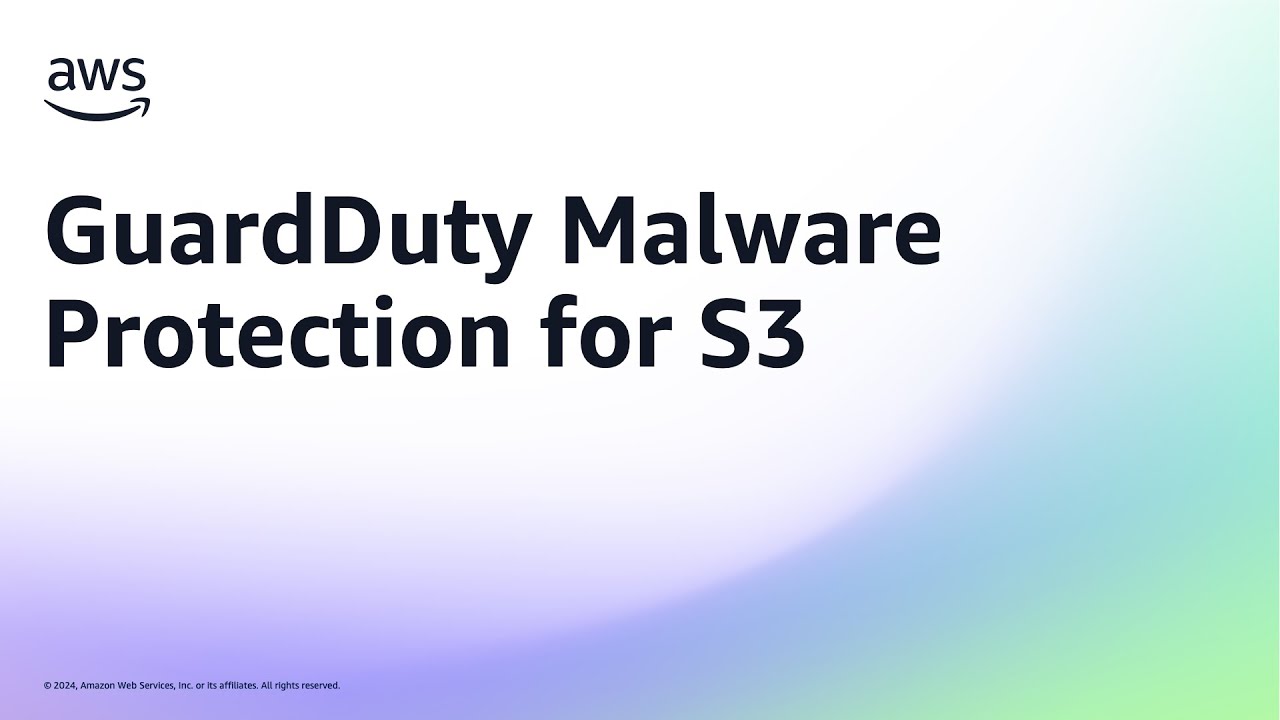
GuardDuty Malware Protection for S3 - Overview and Demo | Amazon Web Services
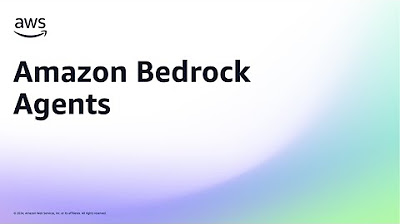
Amazon Bedrock Agents | Amazon Web Services
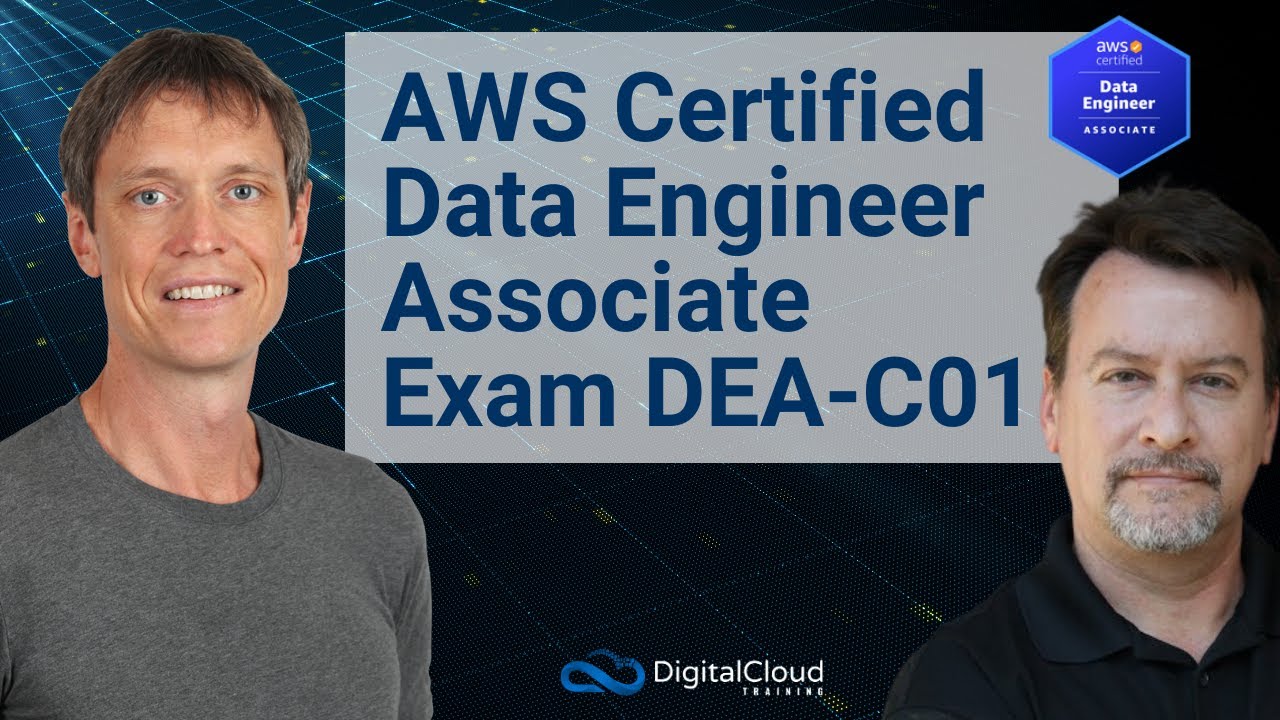
AWS Certified Data Engineer Associate Exam DEA-C01

AmazonCloudFrontのこの機能使えてますか
5.0 / 5 (0 votes)