How To Use ChatGPT PDF Analysis Tool & Read Any File For Beginners
Summary
TLDRThis video demonstrates how to leverage ChatGPT for PDF analysis, using four types of PDFs: a research paper, an image-based house plan, a business income statement, and an Airbnb pitch deck. It covers the process of uploading PDFs, asking ChatGPT to analyze data, and extracting specific information, such as quotes, summaries, and insights. Viewers learn how to use ChatGPT for text-based and image-based PDFs, data extraction, and interactive analysis. The video also includes tips on troubleshooting outputs and customizing instructions for more accurate results, offering a practical guide for efficient PDF handling.
Takeaways
- 😀 ChatGPT can be used to analyze and interact with PDFs effectively.
- 😀 The video demonstrates the use of four types of PDFs: research papers, house plans, income statements, and pitch decks.
- 😀 ChatGPT has a new update allowing integration with Google Drive and Microsoft OneDrive for easier file uploads.
- 😀 The research paper example shows how ChatGPT can extract and summarize data, such as identifying tools for controlling AI.
- 😀 ChatGPT can create comprehensive thesis statements and generate relevant content from research papers.
- 😀 For specific quotes, ChatGPT can provide relevant dictation, but precision in the request is key.
- 😀 Image-based PDFs, such as house floor plans, can be analyzed by ChatGPT to suggest improvements or redesigns.
- 😀 ChatGPT can generate suggestions for optimizing house layouts based on floor plans provided in PDFs.
- 😀 When dealing with complex PDFs like charts, it's recommended to extract specific data points and ask targeted questions.
- 😀 ChatGPT can convert extracted data from tables into downloadable formats like CSV files, which can then be analyzed or used for further purposes.
- 😀 Pitch deck analysis with ChatGPT can provide insights into the value proposition and investment potential of business ideas.
Q & A
What are the four types of PDFs covered in the video?
-The four types of PDFs covered in the video are a research study, an image-based PDF of a house plan, an income statement from a business, and a pitch deck from Airbnb.
What is the free tool introduced in the video for PDF analysis?
-The free tool introduced is a custom ChatGPT model designed specifically for PDF analysis, which can be accessed through a link in the video description.
What is the key benefit of uploading a PDF file to ChatGPT?
-The key benefit is that once the PDF is uploaded, ChatGPT can contextualize the information and allows you to ask questions about the content without needing to upload the file again.
How does ChatGPT confirm it is reading data correctly from a research paper?
-ChatGPT can confirm it's reading the correct data by answering very specific questions related to the paper, and you can cross-check the responses by searching directly in the PDF.
Can ChatGPT generate a thesis from a research paper?
-Yes, ChatGPT can create a thesis based on the information from a research paper by simply asking it to do so, providing an introduction and supporting points.
What should you do if ChatGPT provides too long of a quote from a research paper?
-You can ask ChatGPT to shorten the quote to focus on more concise information, ensuring the quote aligns with your needs.
How can ChatGPT help analyze a house plan image?
-ChatGPT can analyze a house floor plan by recognizing the image's elements and suggesting improvements, such as optimizing the layout for modern living.
What is the challenge with ChatGPT's image analysis of house floor plans?
-While ChatGPT can analyze the image, it may struggle with accurately interpreting complex layouts or providing clear suggestions. The process is still in early stages.
What is one workaround if ChatGPT struggles to analyze a house floor plan image accurately?
-A workaround is to take a screenshot of specific parts of the house plan and upload them separately to ask more focused questions for better results.
How does ChatGPT handle extracting data from business financial statements in PDFs?
-ChatGPT can extract data from business financial statements by identifying key figures, such as net income and loss, and confirming the accuracy of the numbers against the PDF content.
Can ChatGPT analyze pitch decks, such as Airbnb's, for investment decisions?
-Yes, ChatGPT can analyze pitch decks and provide an assessment of whether the idea is worth investing in, based on factors like market demand and competitive advantages.
What are the limitations of using ChatGPT for extracting and manipulating data from PDFs?
-Limitations include difficulties with interactive charts, challenges in interpreting complex images or layouts, and occasional inaccuracies in direct dictation, which may require manual verification.
Outlines

This section is available to paid users only. Please upgrade to access this part.
Upgrade NowMindmap

This section is available to paid users only. Please upgrade to access this part.
Upgrade NowKeywords

This section is available to paid users only. Please upgrade to access this part.
Upgrade NowHighlights

This section is available to paid users only. Please upgrade to access this part.
Upgrade NowTranscripts

This section is available to paid users only. Please upgrade to access this part.
Upgrade NowBrowse More Related Video
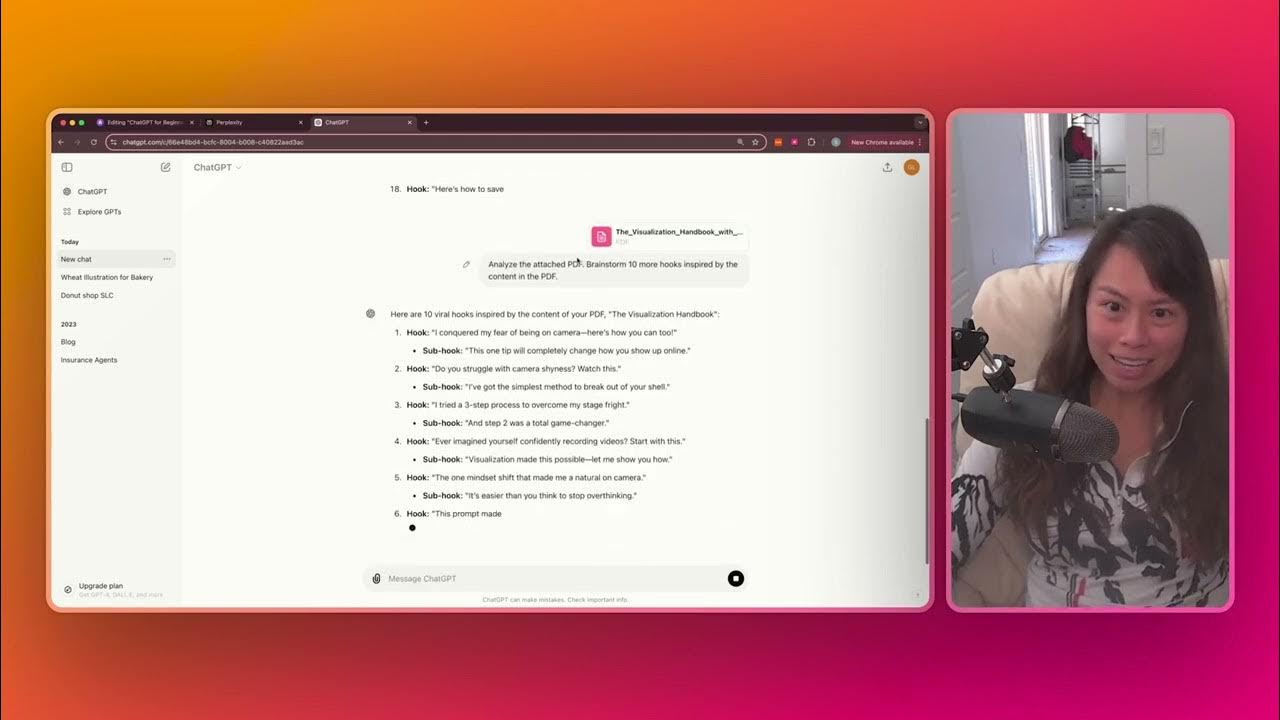
Attach Files and Long Prompts in ChatGPT | Sabrina Ramonov 🍄
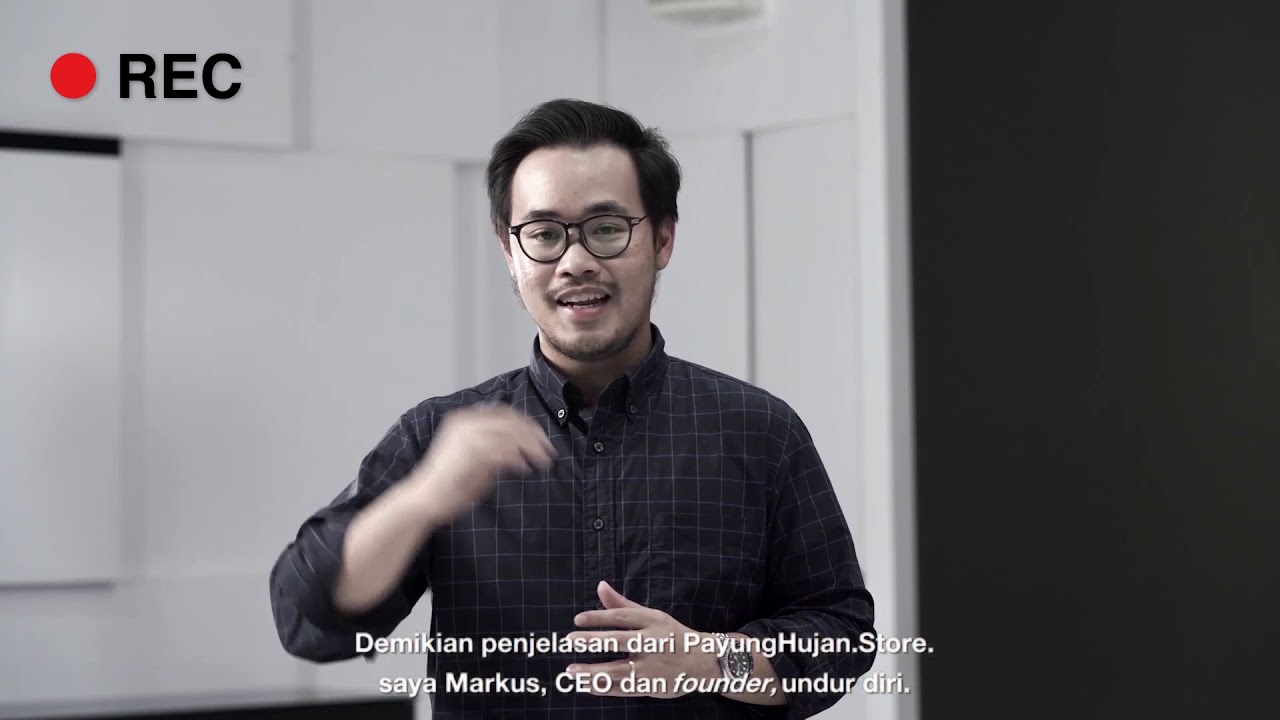
GIMANA SIH CONTOH PITCH DECK STARTUP YANG BAGUS? MOVING FORWARD Bersama BRI Ventures Chp. 18

How to Make $9,453.98 with ChatGPT (EASY method, brand new)

Airbnb's First Pitch Deck (Teardown + Redesign) - Startups 101

Unit 12: Financing New Ventures

Pitch Deck Materi
5.0 / 5 (0 votes)