Attach Files and Long Prompts in ChatGPT | Sabrina Ramonov 🍄
Summary
TLDRThis video demonstrates how to submit longer prompts and upload files for analysis in ChatGPT. It showcases techniques like using 'Shift + Enter' for multi-line prompts to enhance readability and the process of uploading various file types, including PDFs and images. The presenter illustrates analyzing a PDF for TikTok hooks and a chatbot workflow image, highlighting the AI's capability to generate relevant content from uploaded materials. The video also discusses the limitations of the free plan, encouraging viewers to consider upgrading for enhanced features.
Takeaways
- 😀 Users can create multi-line prompts in ChatGPT by pressing Shift + Enter for better readability.
- 😀 Submitting longer prompts allows for more detailed requests, such as generating viral hooks for TikTok videos.
- 😀 File uploads, including PDFs and images, can enhance the analysis and response accuracy of ChatGPT.
- 😀 Users can request ChatGPT to analyze uploaded files and generate related content without providing additional context.
- 😀 The platform can interpret visual information, such as chatbot workflows, to describe processes step by step.
- 😀 Copy-pasting long prompts from external sources is facilitated by formatting them into multiple lines for clarity.
- 😀 Users on the free plan may face limitations on file uploads and response counts, suggesting an upgrade to the Plus plan.
- 😀 The process of brainstorming content, such as hooks for vulnerability on camera, can be guided by analysis of provided materials.
- 😀 Using file attachments can streamline content generation by leveraging existing resources effectively.
- 😀 Enhancing prompt structure not only improves clarity but also increases the chances of generating relevant and creative outputs.
Q & A
What is the main focus of the video?
-The video explains how to submit longer prompts to ChatGPT and how to upload files for analysis.
How can users create multi-line prompts in ChatGPT?
-Users can create multi-line prompts by pressing 'Shift + Enter' to add new lines, making it easier to read and organize their input.
What example is given for generating prompts for TikTok?
-The video suggests brainstorming a list of 50 viral hooks for TikTok videos, including a sub-hook for engagement.
What is the process for uploading a file to ChatGPT?
-Users can upload files by clicking the paperclip icon, choosing to upload from their computer, Google Drive, or Microsoft OneDrive.
What type of content is included in the uploaded PDF mentioned in the video?
-The PDF contains TikTok prompts focused on being vulnerable in front of the camera and exercises to help users share personal stories.
Can ChatGPT analyze images, and how is this demonstrated?
-Yes, ChatGPT can analyze images. This is shown when the presenter uploads a screenshot of a chatbot workflow and asks for a step-by-step description.
What additional file types can users upload to ChatGPT?
-Users can upload various file types, including PDFs, spreadsheets, CSVs, and images.
How can users copy and paste long prompts into ChatGPT?
-Users can copy long prompts from sources like public Notion pages and paste them into ChatGPT, using 'Shift + Enter' to format them into multiple lines.
What limitation is mentioned for users on the free plan of ChatGPT?
-Users on the free plan have limitations on the number of file attachments and may need to upgrade to Plus for more features.
What is the cost of upgrading to the Plus plan?
-The Plus plan costs $20 per month, offering additional features and fewer limitations compared to the free plan.
Outlines

This section is available to paid users only. Please upgrade to access this part.
Upgrade NowMindmap

This section is available to paid users only. Please upgrade to access this part.
Upgrade NowKeywords

This section is available to paid users only. Please upgrade to access this part.
Upgrade NowHighlights

This section is available to paid users only. Please upgrade to access this part.
Upgrade NowTranscripts

This section is available to paid users only. Please upgrade to access this part.
Upgrade NowBrowse More Related Video

ازاي تحول اي فيديو او ملف صوتي الى ملف نصي تقدر تتكلم معاه و تلخصه باستخدام بايثون و ChatGPT
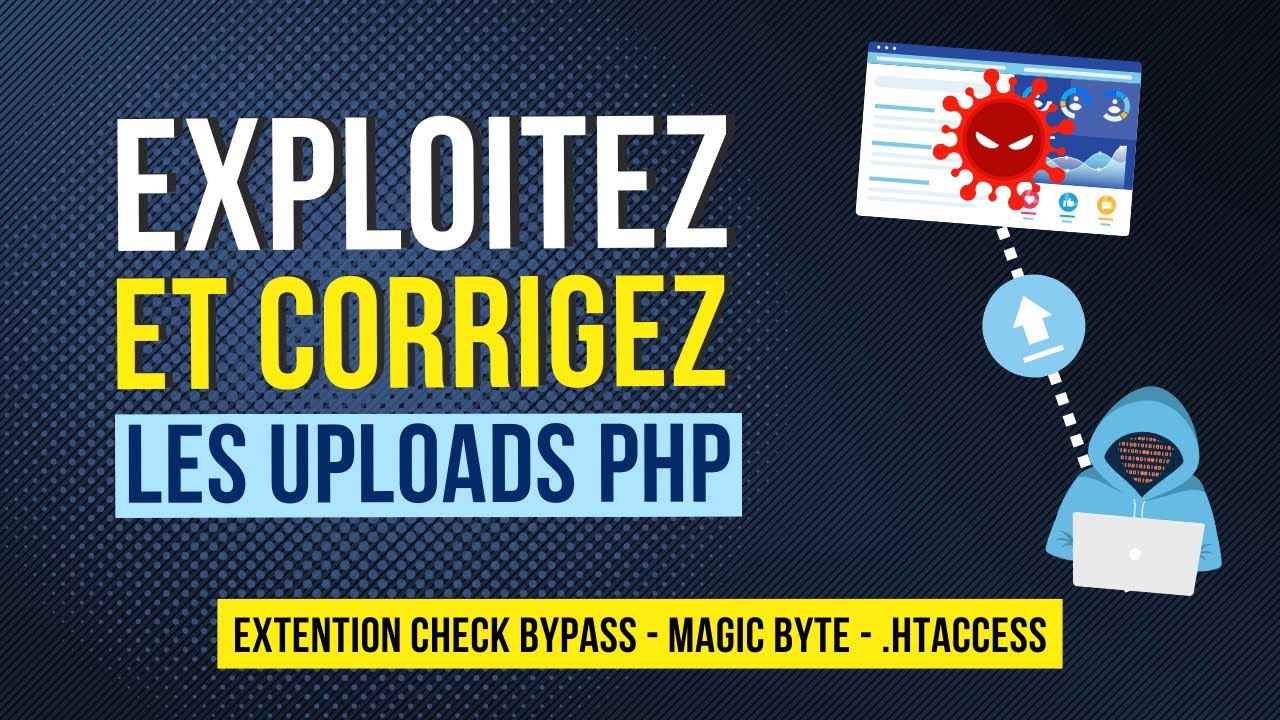
Exploiter les failles upload PHP (Magic Byte, .htaccess...)

GNPS - Quick MZmine2 Export for GNPS

How to Summarize a YouTube Video with ChatGPT? (2024)

The secret Perplexity feature NOBODY is talking about

Aplikasi Arsip Surat E-ARSIP Berbasis Web Codeigniter 4 PHP MySql Full Source Code
5.0 / 5 (0 votes)