Mesh Routers VS Powerline Adapters and Wi-Fi Extenders
Summary
TLDRIn this video, the importance of mesh routers is discussed, highlighting why they are more expensive than traditional routers. Mesh networks provide seamless coverage by intelligently switching devices to the nearest node, unlike powerline adapters which can have connectivity issues. The video also explains the additional benefits of mesh systems, such as enhanced parental controls, custom guest networks, and better management features. With fluid connectivity and robust software controls, mesh routers are an investment in both reliability and ease of use for home and office Wi-Fi networks.
Takeaways
- 😀 Mesh routers extend Wi-Fi coverage by using multiple nodes that communicate with each other, providing a seamless experience as you move around.
- 💰 The high cost of mesh routers is due to their advanced technology, including internal antennas that communicate with other mesh nodes, and sophisticated software control.
- 🔌 Powerline adapters are an alternative to mesh routers but rely on your home's electrical system, which may cause issues in older or complex wiring setups.
- 🚶♂️ With mesh routers, devices automatically switch to the nearest node, ensuring a continuous and strong connection as you move through your home or office.
- 📶 Powerline adapters can create multiple Wi-Fi points, but devices may not automatically switch between them, leading to weaker connections and manual intervention.
- 🛡️ Mesh routers offer advanced control features such as parental controls, guest networks, and the ability to restrict or schedule internet access for devices.
- 🔧 Mesh routers allow users to manage and control the network from a single access point, providing easier configuration and troubleshooting compared to powerline adapters.
- 🏡 Mesh routers are ideal for larger spaces, ensuring consistent coverage in different rooms or floors without signal drops or weak areas.
- 👨👩👧👦 Mesh networks allow you to create individual user profiles for family members, with internet access restrictions and scheduled online time, enhancing security and customization.
- 💡 The price of mesh routers reflects not just hardware, but the high-end software backend that ensures reliability, fluid connectivity, and enhanced control over the network.
Q & A
Why are mesh routers considered expensive?
-Mesh routers are more expensive than standard routers because they are more advanced in terms of hardware and functionality. They include specific antennas for communication between nodes, allowing seamless connectivity as you move throughout your home or office. Additionally, they offer better software features, such as intelligent device handoff and network management.
What makes mesh routers different from regular routers provided by ISPs?
-Regular routers provided by ISPs are basic Wi-Fi hubs that offer minimal features, often included in the cost of your internet service. In contrast, mesh routers are designed for better coverage, stability, and control, with multiple nodes and advanced features like automatic device handoff and extensive network management.
How do mesh networks improve Wi-Fi coverage compared to powerline adapters?
-Mesh networks improve Wi-Fi coverage by creating multiple nodes throughout your home or office, allowing for seamless roaming between nodes. Powerline adapters, however, can be affected by electrical wiring quality and may not provide reliable connectivity in homes with older or multiple circuits.
What are the disadvantages of using powerline adapters?
-Powerline adapters can be unreliable in homes with poor electrical systems, multiple fuse boxes, or when extension leads are used. Additionally, they don’t automatically switch devices between access points, which can result in connectivity issues when moving around the house.
Why is automatic device handoff important in a mesh network?
-Automatic device handoff is important because it ensures that your device always connects to the nearest or strongest node as you move around your space. This seamless transition prevents disruptions in your internet connection, unlike powerline adapters, which require manual reconnection when switching access points.
How do mesh routers handle network management and control?
-Mesh routers, such as those from Google and Synology, offer advanced network management features through mobile apps. These allow users to manage Wi-Fi settings, set up guest networks, control parental restrictions, and monitor connected devices, all from a single interface.
Can mesh routers offer features for family safety and internet control?
-Yes, mesh routers provide features like parental controls, filtered web access, and customizable guest networks. Users can set internet access schedules, restrict certain websites, and monitor the usage of devices within the network, ensuring better safety and control.
What role does the software backend play in the performance of a mesh router?
-The software backend of a mesh router is crucial for managing the network efficiently. It handles tasks such as intelligent device handoff, network monitoring, and user control, ensuring optimal performance and reliability. Without a good software system, the router's hardware wouldn't be as effective.
Why is the Google Wi-Fi system priced higher compared to some other mesh routers?
-The Google Wi-Fi system is priced higher because it offers advanced features, such as more robust software controls, better integration with Google's ecosystem, and seamless device handoff across nodes. Additionally, it includes security and management tools that allow users to control their network more efficiently.
What are the benefits of using mesh routers with advanced parental controls?
-Mesh routers with advanced parental controls allow you to create user profiles for family members and set specific internet access rules. This includes limiting access to certain websites or services at scheduled times, which can help create a safer online environment for children and ensure balanced screen time.
Outlines

This section is available to paid users only. Please upgrade to access this part.
Upgrade NowMindmap

This section is available to paid users only. Please upgrade to access this part.
Upgrade NowKeywords

This section is available to paid users only. Please upgrade to access this part.
Upgrade NowHighlights

This section is available to paid users only. Please upgrade to access this part.
Upgrade NowTranscripts

This section is available to paid users only. Please upgrade to access this part.
Upgrade NowBrowse More Related Video

Memahami Proses Routing | Administrasi Infrastruktur Jaringan | TKJ

MERCUSYS HALO S12 (3-Pack) Mesh Wi-Fi System (Unboxing, Setup, Discussion) [4K UHD]

DON'T Buy A Wi-Fi Range Extender!
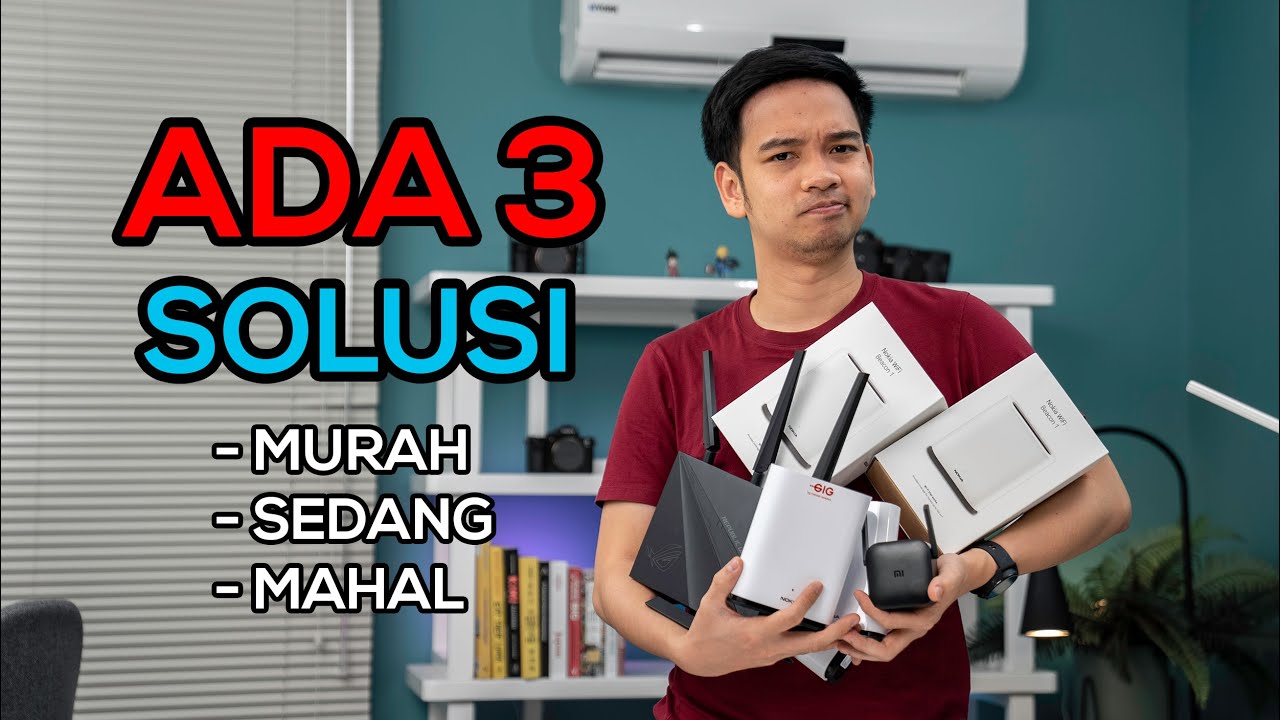
Sinyal internet di rumah lemah? Saya nyobain 3 SOLUSI TERBAIK!

TIK | Jenis Jenis Perangkat Keras Jaringan Komputer

Прошивка OpenWRT ▲ Подари свободу своему WiFi роутеру!
5.0 / 5 (0 votes)