Memahami Proses Routing | Administrasi Infrastruktur Jaringan | TKJ
Summary
TLDRThis video script discusses the concept and function of routers in networking. It explains that routers are devices that connect multiple networks, enabling IP forwarding and using routing protocols. The script differentiates between dedicated routers and PC routers, and uses an analogy of a courier service to illustrate how routers direct data packets across networks. It also covers the importance of routers in connecting computers with different network IDs and IP addresses, highlighting the need for routing protocols to facilitate communication between them.
Takeaways
- 🌐 A router is a networking device that connects two or more networks, performing IP forwarding and using routing protocols.
- 🔍 Routers are essential when networks have different IP addresses, host IDs, or subnet masks, as switches or hubs alone cannot connect them.
- 🚚 The concept of routing is similar to a courier service, directing data packets from one network to another via routers.
- 💡 There are two types of routers: dedicated routers, which are purpose-built for routing, and PC routers, which are computers configured to route traffic.
- 🖥️ PC routers require at least two network cards to function as a router.
- 🔄 Even if computers are on the same network class but have different network IDs, they cannot communicate directly without a router.
- 🌐 To enable communication between computers on different networks, a router equipped with routing protocols is required.
- 📈 The routing process involves complex algorithms to determine the best path for data packets to travel from one network to another.
- 🌉 Routers can connect networks with different IP classes, allowing for communication between them.
- 🔧 The script provides a detailed example of how routers enable communication between computers on different subnets within a network.
- 📚 The video script is an educational resource explaining the basics of routers and routing, suitable for those new to networking concepts.
Q & A
What is a router and what is its primary function?
-A router is a networking device that connects two or more networks. Its primary function is to route data packets between networks, enabling communication between devices on different networks.
What is the difference between a dedicated router and a PC router?
-A dedicated router is a device specifically designed and manufactured to function as a router, often found in products from companies like Linksys or Cisco. A PC router, on the other hand, is a regular computer that is configured to act as a router, typically requiring at least two network cards.
Why is a router necessary when connecting multiple networks?
-A router is necessary because it can interpret different IP addresses and direct data packets accordingly. Without a router, devices on different networks cannot communicate directly with each other, especially if they have different IP addresses or subnet masks.
Can you explain the concept of routing with an example?
-Routing is the process of directing data packets from one network to another using a router. An example is like a courier service: if you order a package from Bandung, it doesn't go directly to your home but goes through checkpoints such as the seller's location, the courier's agency, and possibly a central warehouse before reaching you.
What is the role of IP forwarding in routing?
-IP forwarding is a crucial function in routing. It allows a router to receive an IP datagram and transmit it to another network. This is essential for routing as it enables the router to send data packets to their destination across different networks.
How does a router determine the best path for data packets?
-A router determines the best path for data packets using routing protocols and algorithms. These protocols help the router to understand the network topology and choose the most efficient route for the data to reach its destination.
What is the purpose of a subnet mask in relation to routers?
-A subnet mask is used in conjunction with an IP address to identify the network and host portions of the address. Routers use subnet masks to determine whether the destination IP address is on a local network or a remote network, which in turn decides whether to route the packet internally or externally.
Why can't two computers with different network IDs communicate directly without a router?
-Two computers with different network IDs cannot communicate directly because they are on separate networks. A router is needed to translate and forward the data packets between these networks, as it understands how to direct traffic between different network segments.
What is the significance of having multiple network cards in a PC router?
-In a PC router, having multiple network cards allows the computer to connect to multiple networks simultaneously. This is essential for routing because it enables the PC to receive data from one network and forward it to another, facilitating communication between different networks.
Can you give an example of how a router connects different networks with different IP classes?
-Yes, a router can connect networks with different IP classes, such as a Class B network (172.16.0.0 to 172.31.255.255) and a Class C network (192.168.0.0 to 192.168.255.255). The router would use routing protocols to direct traffic between these networks, ensuring that data packets are sent to the correct destination regardless of the IP class.
How does a router handle data packets when the destination IP address is on the same network?
-When a router receives a data packet with a destination IP address on the same network, it does not route the packet to another network. Instead, it forwards the packet directly to the destination device on the local network.
Outlines

This section is available to paid users only. Please upgrade to access this part.
Upgrade NowMindmap

This section is available to paid users only. Please upgrade to access this part.
Upgrade NowKeywords

This section is available to paid users only. Please upgrade to access this part.
Upgrade NowHighlights

This section is available to paid users only. Please upgrade to access this part.
Upgrade NowTranscripts

This section is available to paid users only. Please upgrade to access this part.
Upgrade NowBrowse More Related Video

Networking basics (2024) | What is a switch, router, gateway, subnet, gateway, firewall & DMZ

Static Routing Using 3 Networks | Cisco Packet Tracer | Networking

Lec-57: What is Routing Protocols | Various types of Routing Protocols
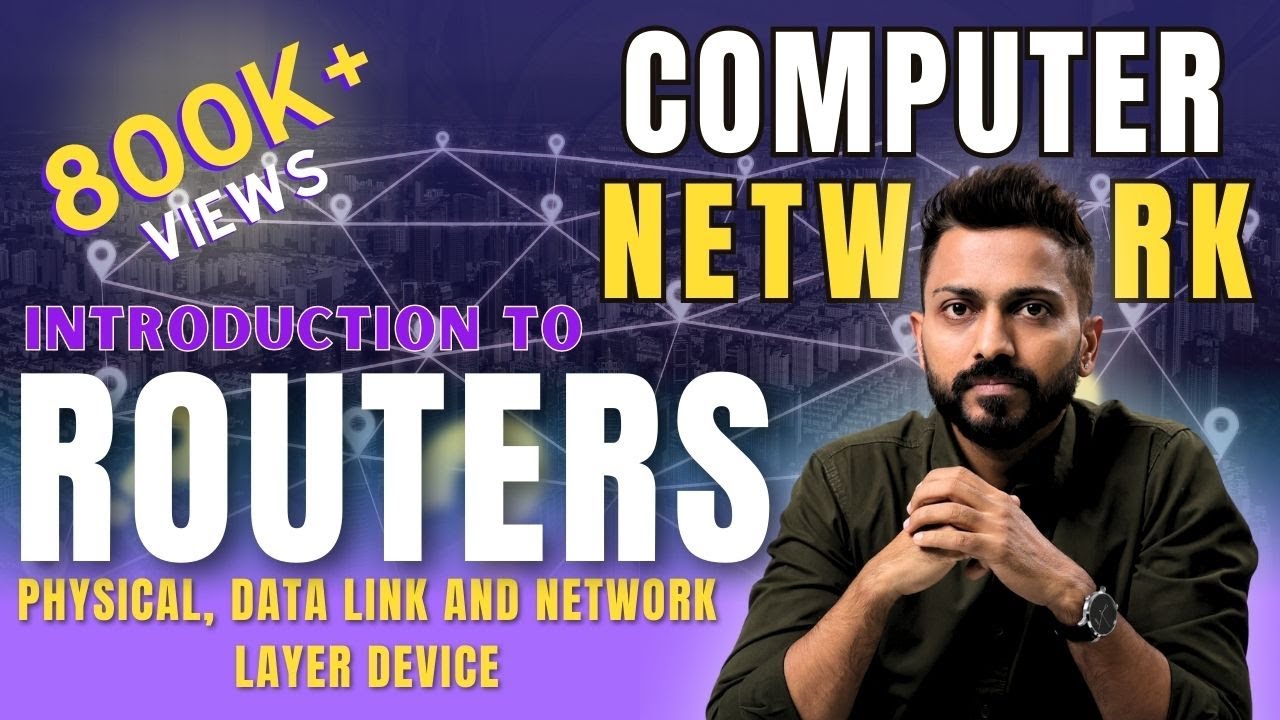
Lec-14: Routers in Computer Networks | Physical, data link and network layer device

Terms You Need to Know in Networking

Cours réseaux N°14 | équipements d'interconnexion (troisième partie) Par Dr MA.Riahla
5.0 / 5 (0 votes)