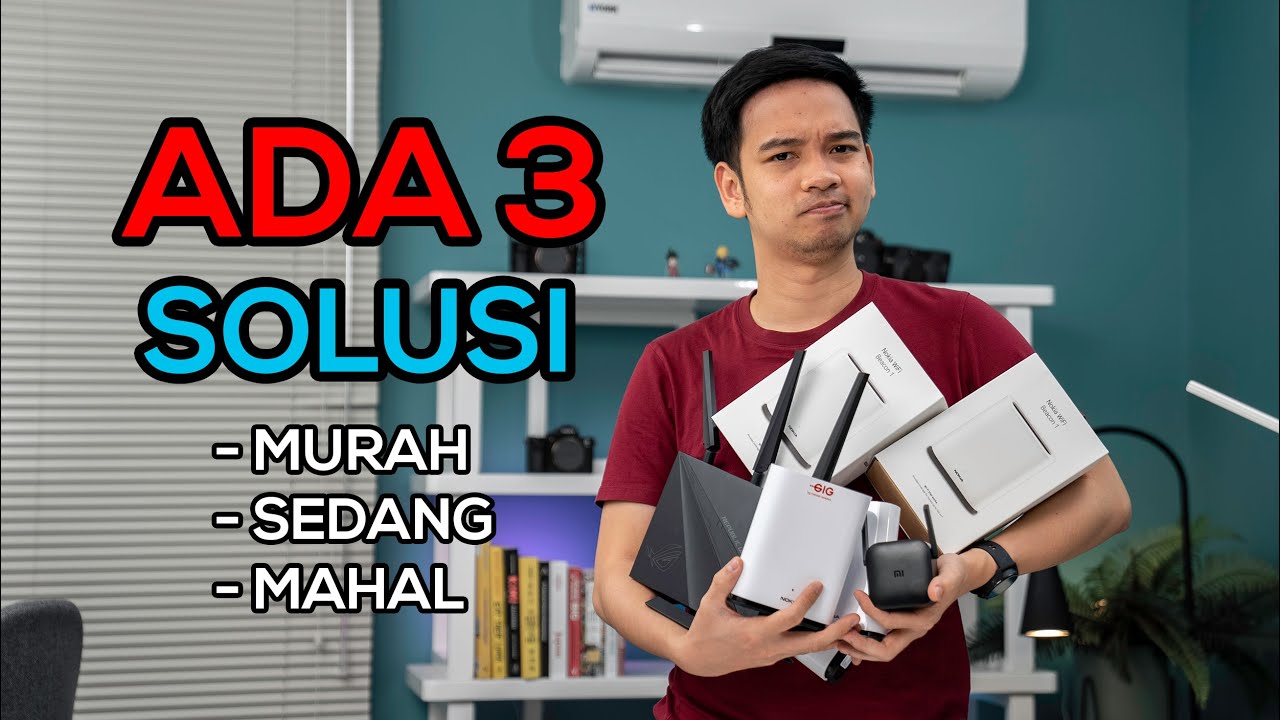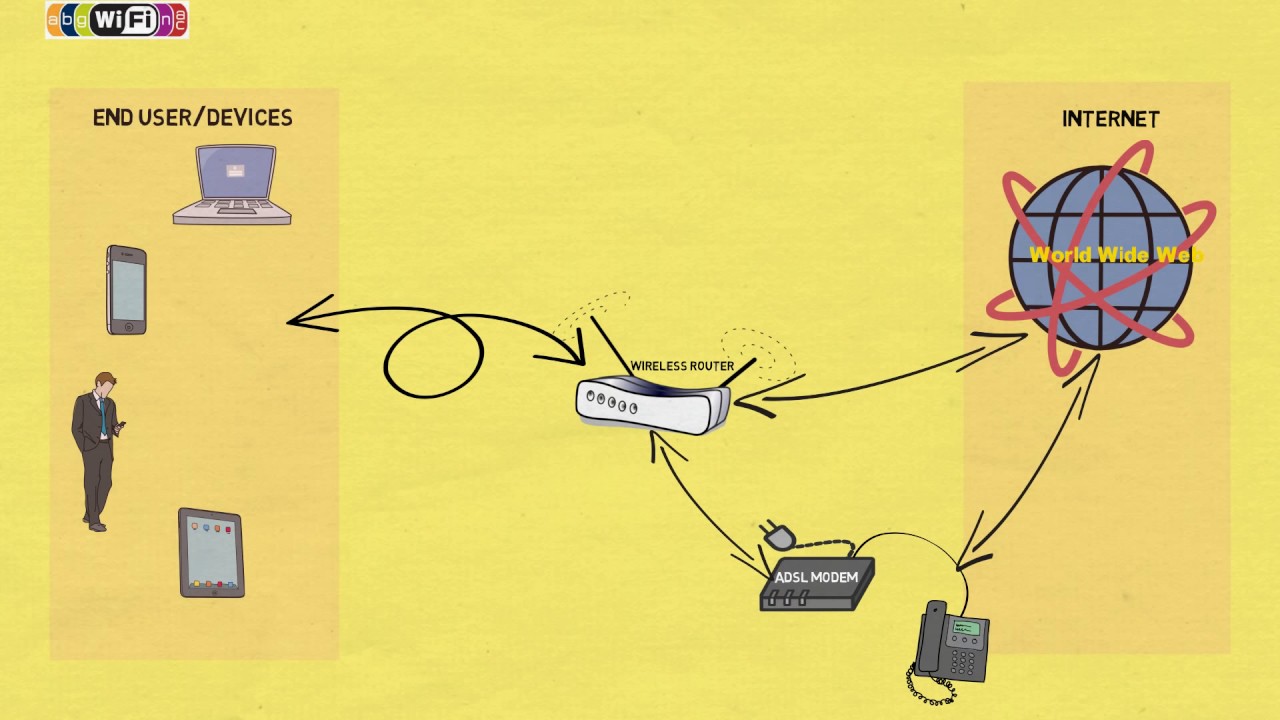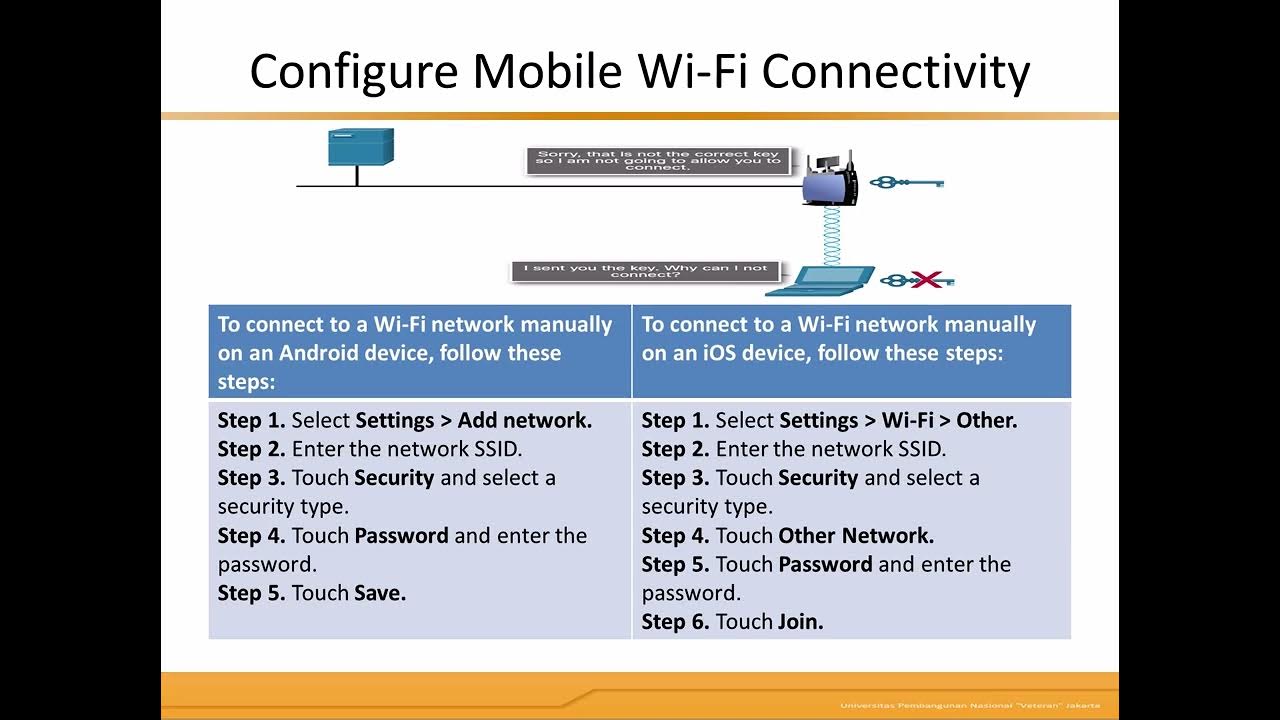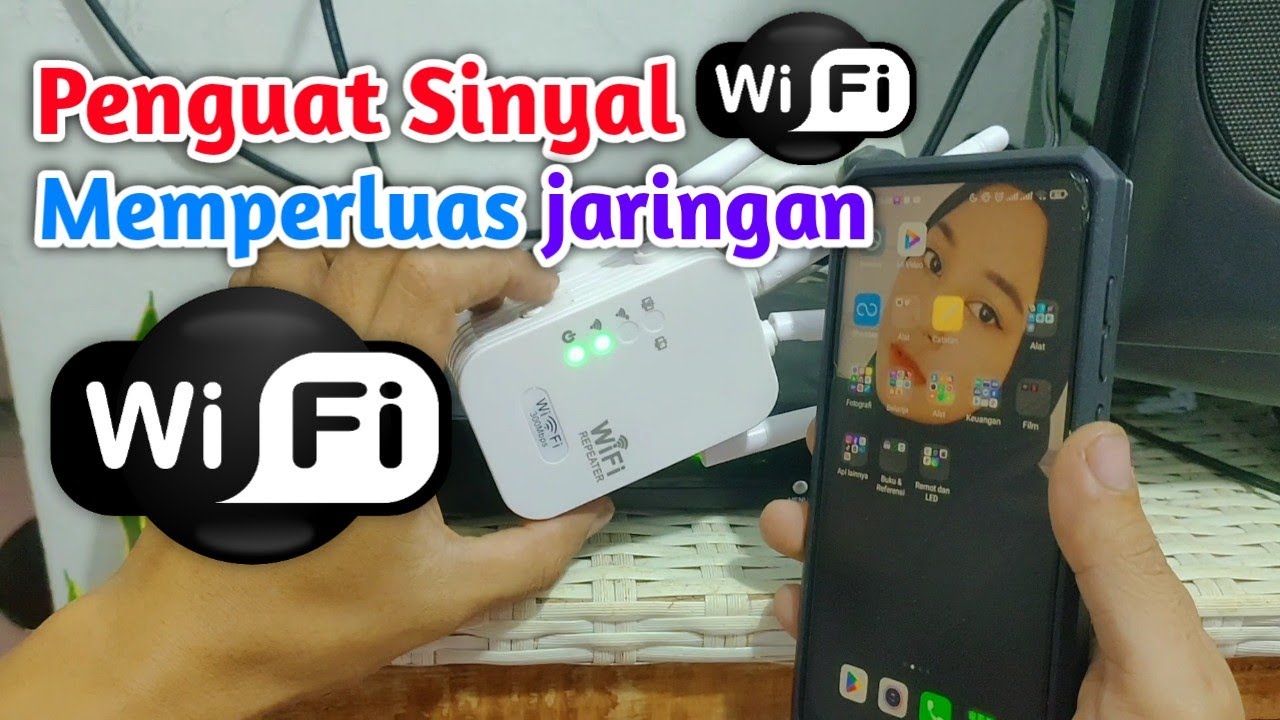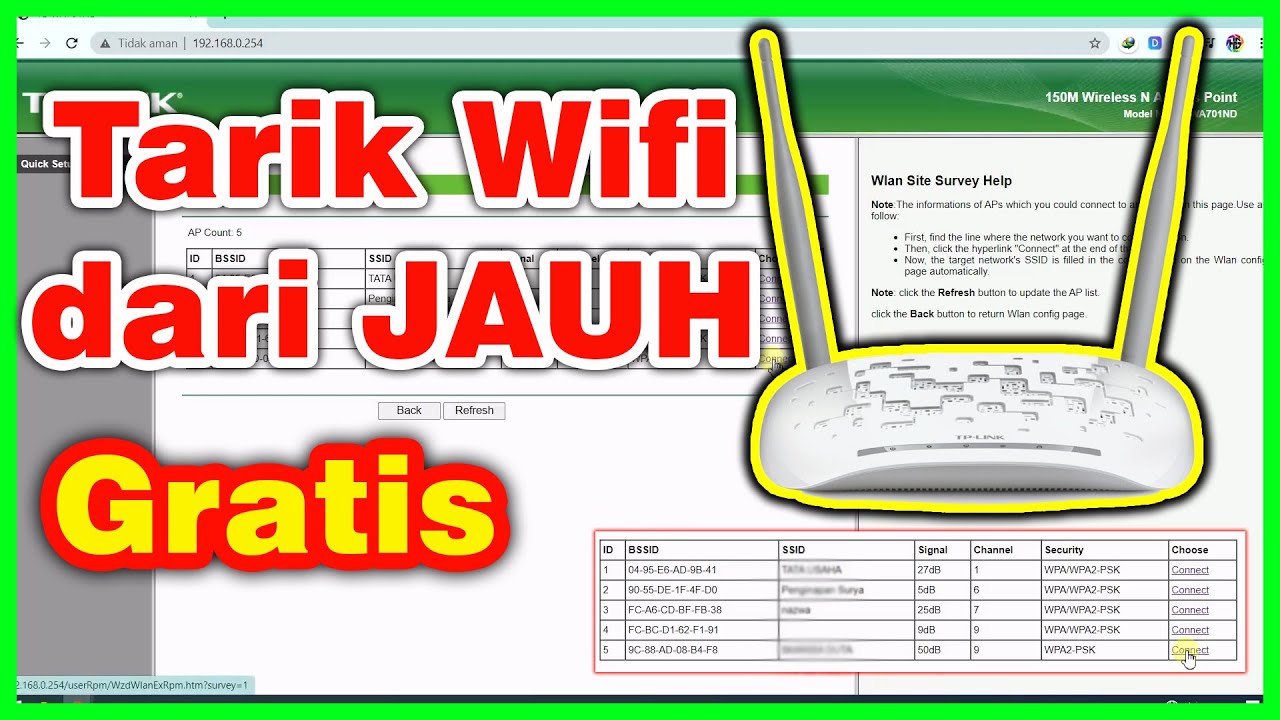DON'T Buy A Wi-Fi Range Extender!
Summary
TLDRThis video script discusses the limitations of Wi-Fi range extenders for boosting internet signals. It explains that extenders retransmit weak signals, often leading to poor performance. The script suggests better alternatives like powerful routers, separate wireless access points, or mesh routers for improved coverage and seamless device roaming. It also features a sponsorship by Nord Security, emphasizing the importance of internet safety.
Takeaways
- 📶 Wi-Fi range extenders are often not the best solution for improving Wi-Fi signal strength.
- 🔄 They work by catching the signal from your router and retransmitting it, which can introduce latency and reduce speed.
- 📱 Some extenders use a separate SSID, requiring manual switching between networks as you move around your home.
- 🤓 For a more seamless experience, some extenders allow you to match the SSID to your main network, but devices may still stubbornly stick to the initial access point.
- 🚫 Connecting a range extender to a router with a different Wi-Fi generation or antenna configuration can exacerbate connectivity issues.
- 💡 A better alternative to range extenders is investing in a more powerful router with more antennas and spatial streams.
- 🔌 Using a separate wireless access point connected to your main router via Ethernet can provide a stronger and more reliable signal.
- 🏡 Mesh routers offer an expandable solution with nodes that work together for better roaming and signal distribution throughout your home.
- 🚀 High-end mesh systems can dedicate a frequency for backhaul traffic, ensuring that your device connections remain fast and stable.
- 💸 While range extenders may be a cheaper option upfront, you often get what you pay for, and investing in better equipment can provide a more reliable and satisfying Wi-Fi experience.
Q & A
What is the primary function of a Wi-Fi range extender?
-A Wi-Fi range extender catches the signal from your existing router and retransmits it to faraway devices.
Why might a Wi-Fi range extender not significantly improve your Wi-Fi speeds?
-It picks up a signal that's already weak, and depending on its placement, it may not increase speeds substantially.
What is one of the downsides of having a range extender with a different SSID than your main network?
-You have to manually switch your devices between the two networks as you move around your house, as they won't automatically connect to the stronger signal.
Why might a device stay connected to a weaker Wi-Fi signal despite being closer to a range extender?
-Once a device connects to a specific access point, it often stubbornly tries to stay connected to that access point, even if a stronger one is available.
What happens when you pair a Wi-Fi range extender with a router that uses a different generation of Wi-Fi?
-It can exacerbate connection issues, as it's an easy mistake to make if you're not closely comparing product specs.
What is a more powerful alternative to a Wi-Fi range extender for improving signal strength?
-A more powerful router with more antennas and spatial streams can be a better solution for signal strength.
What is a wireless access point and how does it differ from a router?
-A wireless access point is essentially an antenna with internal logic that connects to your main router via an Ethernet cable, offering better range than typical consumer-grade wireless routers.
What is a mesh router and how does it improve Wi-Fi coverage?
-A mesh router is an expandable kit that uses nodes placed around the house to provide better roaming for devices, ensuring they switch more intelligently between signals.
How does a mesh router handle traffic between its nodes differently from a range extender?
-A mesh router often places the backhaul traffic on a different frequency, freeing up bandwidth for your devices.
What is the general advice for improving Wi-Fi signal quality mentioned in the script?
-The script suggests either getting a more powerful router, using separate wireless access points, or investing in a mesh router system for better Wi-Fi coverage and signal quality.
Outlines

This section is available to paid users only. Please upgrade to access this part.
Upgrade NowMindmap

This section is available to paid users only. Please upgrade to access this part.
Upgrade NowKeywords

This section is available to paid users only. Please upgrade to access this part.
Upgrade NowHighlights

This section is available to paid users only. Please upgrade to access this part.
Upgrade NowTranscripts

This section is available to paid users only. Please upgrade to access this part.
Upgrade Now5.0 / 5 (0 votes)