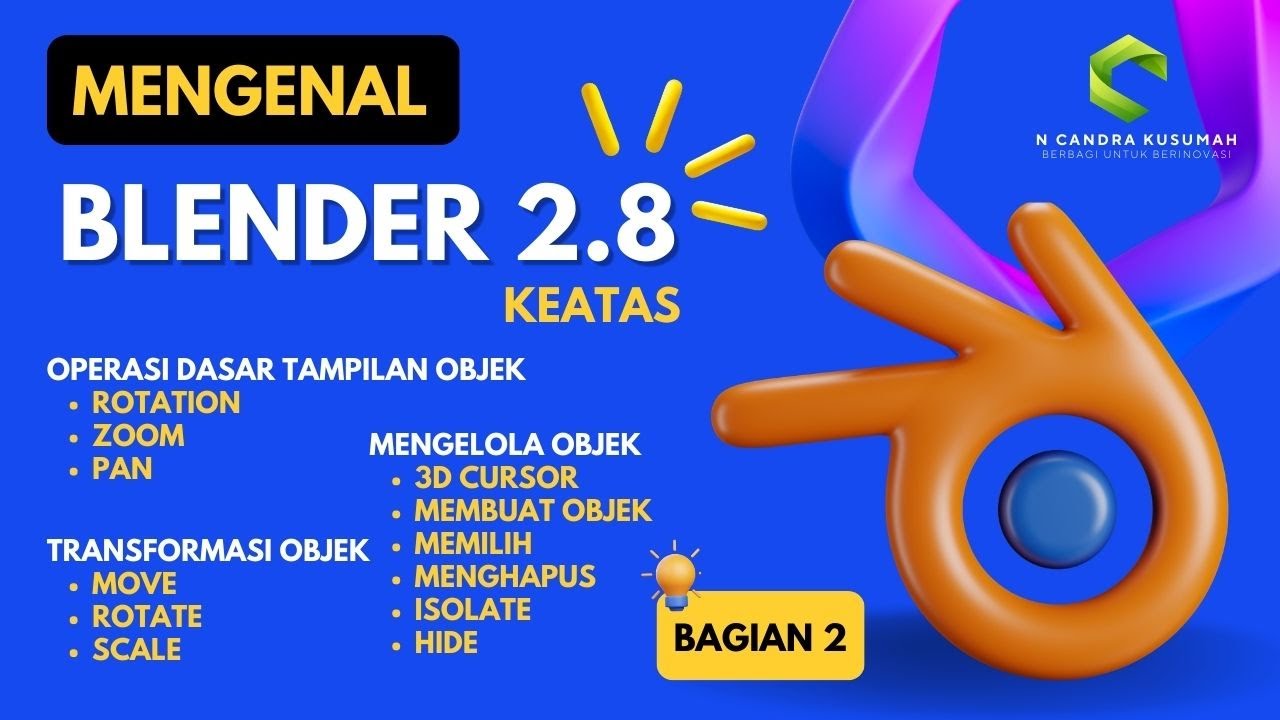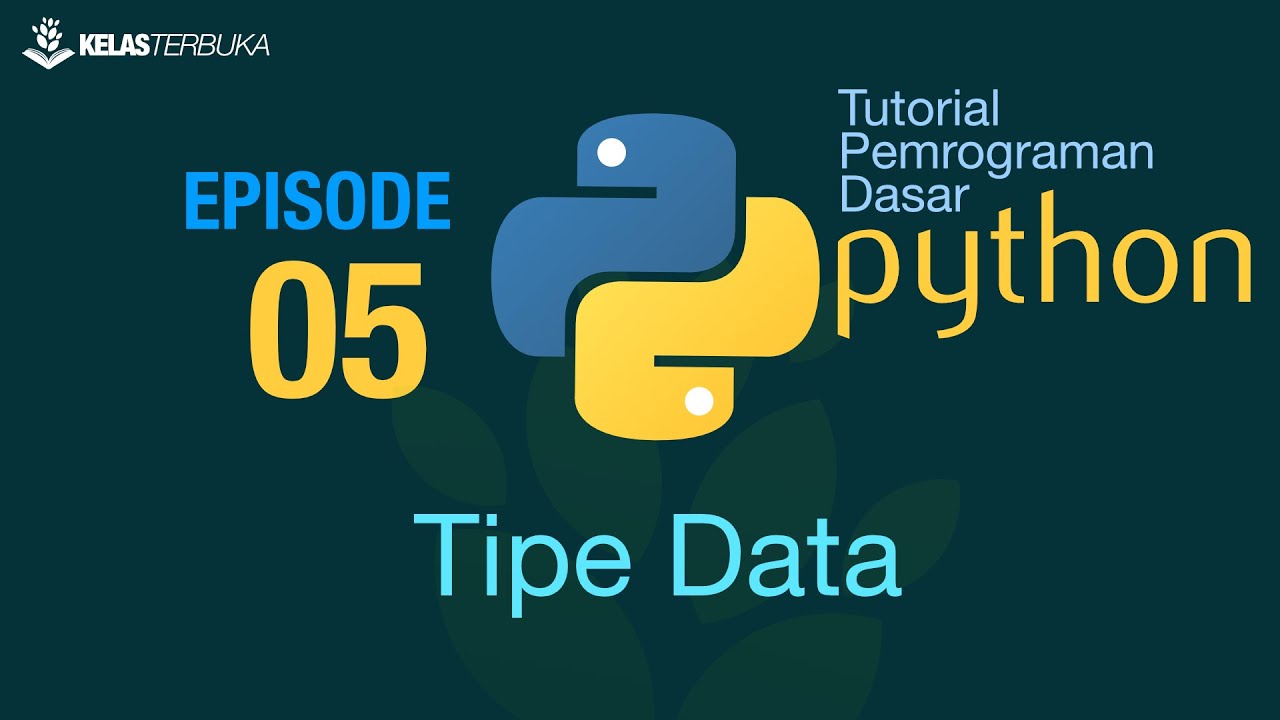Belajar DSLR Canon #1 : Fotografi Dasar & Pengenalan Tombol Kamera
Summary
TLDRThis tutorial is designed for DSLR camera beginners, focusing on the essential buttons and operations to get started. It guides users through basic steps such as inserting the battery, attaching the lens, and using the autofocus and shutter buttons. The video also covers the differences between shooting modes like auto and manual, explaining the functions of various camera settings, including picture styles, white balance, and self-timer. Additionally, it introduces key camera features like zooming, image preview, and adjusting settings via the menu bar, setting the foundation for more advanced topics in future videos.
Takeaways
- 😀 Attach the battery before using the camera to ensure it powers on properly.
- 😀 Align the white dots on both the camera body and lens to attach the lens correctly.
- 😀 For beginners, use the 'P' or 'Auto' mode to make shooting easier without manual settings.
- 😀 Use the shutter button halfway to focus, then press fully to capture the photo.
- 😀 You can switch between taking photos through the viewfinder or the LCD screen.
- 😀 Autofocus (AFF) is ideal for beginners, but manual focus (MF) can be used for more control.
- 😀 Press the 'Info' or 'D ISP' button to view essential settings such as shutter speed, aperture, and ISO.
- 😀 Zoom in or out to magnify or reduce the image using the zoom buttons on the camera.
- 😀 The camera has several modes, and manual modes like 'M.AV' or 'TV' offer more control once you're ready to explore beyond 'Auto'.
- 😀 Use the self-timer feature for hands-free group photos or when you don’t have someone to hold the camera.
- 😀 The camera has ports for external microphones, remotes, USB, and HDMI for various connection needs.
Q & A
What is the first step before operating a DSLR camera?
-The first step is to ensure the battery is properly inserted into the camera before use.
How do you attach a lens to the camera?
-To attach the lens, align the white dot on the lens with the white dot on the camera body. Press the button to secure the lens and turn it until it clicks into place.
What is the function of the AFF button on the lens?
-The AFF button on the lens activates the autofocus, allowing the lens to adjust automatically for focus.
What does pressing the shutter button halfway do?
-Pressing the shutter button halfway allows the camera to focus and locate the subject before taking the shot.
What is the difference between using autofocus and manual focus (MF)?
-Autofocus (AFF) automatically adjusts focus, while manual focus (MF) allows you to manually adjust the focus by rotating the lens ring.
How can you view the photo you just took?
-To view the photo, press the 'preview' button. Depending on the camera, you may also press the 'info' or 'D ISP' button to display more detailed information.
What kind of information can you view by pressing the info button?
-Pressing the info button displays essential camera settings such as shutter speed, aperture, ISO, white balance, and picture style used in the photo.
How do you zoom in on a photo to check its details?
-To zoom in on a photo, press the 'zoom in' button. You can continue pressing it to zoom in further, and you can shift the photo left or right for better viewing.
What is the drive mode feature, and how can it be useful?
-The drive mode feature allows you to set the camera for continuous shots or a self-timer. The self-timer is especially useful for group photos when there is no one to hold the camera.
What buttons are used to adjust the white balance on the camera?
-The white balance can be adjusted using the dedicated white balance button on the camera, which will be discussed in more detail in another video.
Outlines

This section is available to paid users only. Please upgrade to access this part.
Upgrade NowMindmap

This section is available to paid users only. Please upgrade to access this part.
Upgrade NowKeywords

This section is available to paid users only. Please upgrade to access this part.
Upgrade NowHighlights

This section is available to paid users only. Please upgrade to access this part.
Upgrade NowTranscripts

This section is available to paid users only. Please upgrade to access this part.
Upgrade Now5.0 / 5 (0 votes)