Peringkasan Data Menggunakan Fungsi SUMIFS & COUNTIFS | Materi Informatika Kelas 8 Bab Analisis Data
Summary
TLDRThis video tutorial introduces methods to simplify and analyze large datasets using Excel's conditional data functions: SUMIFS and COUNTIFS. The instructor explains how SUMIFs can be used to sum values based on multiple criteria, while COUNTIFS counts entries meeting specified conditions. Practical examples are provided, including calculating stock numbers for specific items, like bananas and watermelon, based on different conditions. The tutorial emphasizes using these functions to streamline data management and make complex datasets easier to understand and manipulate. Viewers are encouraged to practice using provided sample files for hands-on learning.
Takeaways
- 😀 Data summarization can make large datasets easier to manage and understand.
- 😀 `SUMIFS` and `COUNTIFS` are conditional calculation functions in Excel used for summarizing and counting data based on multiple criteria.
- 😀 `SUMIF` is used to sum data based on a single condition, whereas `SUMIFS` can handle multiple conditions.
- 😀 Similarly, `COUNTIF` counts data that meets one condition, while `COUNTIFS` counts data based on multiple conditions.
- 😀 Both `SUMIFS` and `COUNTIFS` allow for precise data analysis, particularly when there are multiple conditions to consider.
- 😀 To use `SUMIFS`, the formula includes `sum_range`, `criteria_range`, and the respective conditions for each range.
- 😀 `COUNTIFS` follows a similar structure, where you specify multiple ranges and the criteria that must be met for each range.
- 😀 An example is given using a store's inventory list, where `SUMIFS` calculates the stock of specific items like bananas or watermelon based on size and discount status.
- 😀 The `SUMIFS` function can be expanded to include more criteria, such as item type, size, and discount status.
- 😀 Practical application is emphasized, allowing students to try these functions with sample data through downloadable exercise files.
- 😀 The video encourages experimentation with the functions in Excel to better understand and apply conditional data summarization techniques.
Q & A
What is the purpose of using the SUMIFS function in Excel?
-The SUMIFS function is used to sum values in a data range that meet multiple specified criteria. It allows for more complex conditions than the SUMIF function, which only handles one condition.
How is SUMIFS different from SUMIF?
-The main difference is that SUMIFS can handle multiple conditions, whereas SUMIF is limited to just one condition. SUMIFS allows you to sum data based on more than one criterion.
What does the 'S' in SUMIFS stand for?
-The 'S' in SUMIFS indicates that the function can handle multiple criteria, whereas SUMIF can only handle a single condition.
How does the COUNTIFS function work in Excel?
-COUNTIFS counts the number of cells that meet multiple specified conditions. Like SUMIFS, it allows for the use of more than one criterion to evaluate data.
What is the difference between COUNTIF and COUNTIFS?
-COUNTIF is used to count data based on a single condition, while COUNTIFS can count data based on multiple conditions.
Can you provide an example of how to use SUMIFS with multiple conditions?
-Yes, for example, to calculate the total stock of 'semangka' (watermelon) that is 'small' and 'on sale,' you would use the SUMIFS formula with conditions for each criterion (type, size, and discount).
What are the basic components of the SUMIFS formula?
-The basic components of the SUMIFS formula are: sum range (the range to sum), criteria range(s) (the ranges that hold the conditions), and the corresponding criteria (the conditions that need to be met).
What kind of data can be summarized using SUMIFS and COUNTIFS?
-Both functions can summarize numerical data based on specified criteria, such as sales figures, inventory counts, or any data that can be grouped or categorized by certain attributes.
What is the role of the 'criteria range' in both SUMIFS and COUNTIFS?
-The 'criteria range' is the data range in which Excel will check for values that meet the conditions specified. For example, in SUMIFS, the criteria range could represent product types or sizes.
How can you apply the SUMIFS function in a real-world inventory example?
-In a store inventory, you could use SUMIFS to calculate the total stock of 'banana' in the 'medium' size or the stock of 'watermelon' that is 'small' and 'discounted.' This helps in analyzing inventory based on different conditions.
Outlines

This section is available to paid users only. Please upgrade to access this part.
Upgrade NowMindmap

This section is available to paid users only. Please upgrade to access this part.
Upgrade NowKeywords

This section is available to paid users only. Please upgrade to access this part.
Upgrade NowHighlights

This section is available to paid users only. Please upgrade to access this part.
Upgrade NowTranscripts

This section is available to paid users only. Please upgrade to access this part.
Upgrade NowBrowse More Related Video
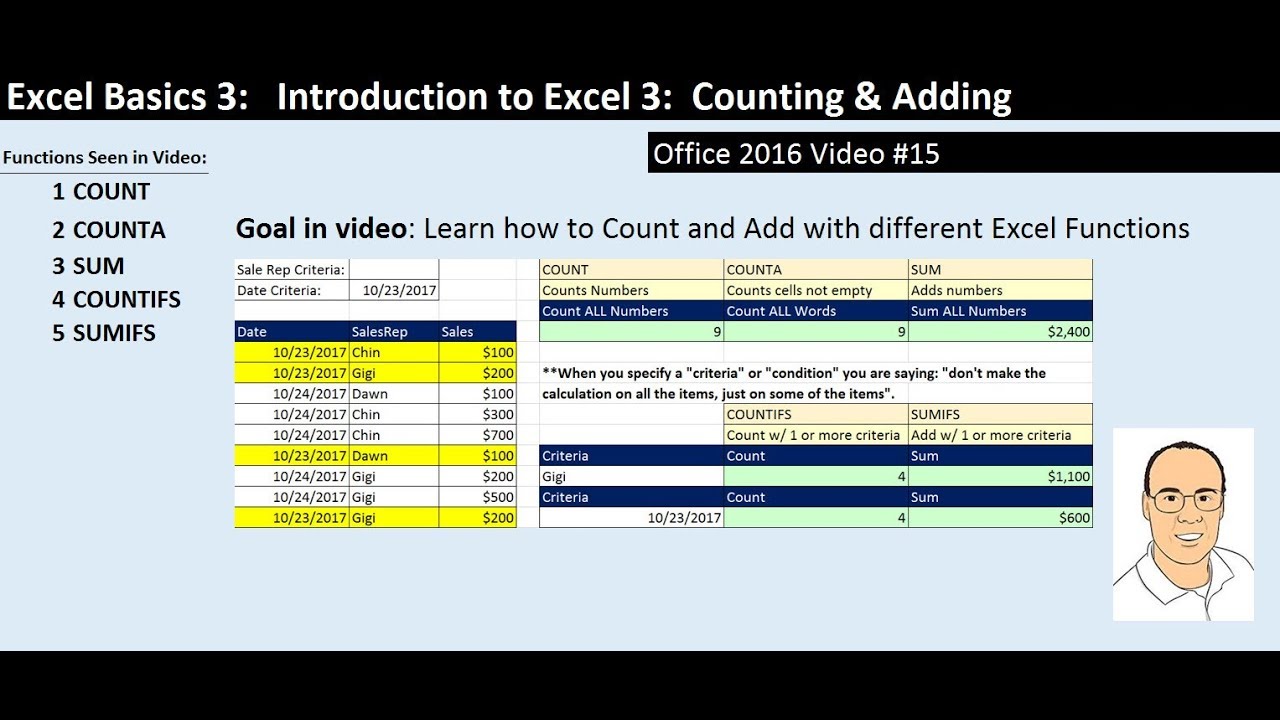
Excel Basics 3: Count & Add with COUNT, COUNTA, SUM, COUNTIFS, SUMIFS Functions (Intro Excel #3)

These are the ONLY 15 functions you need to know in Excel (to get most things done)

Kurikulum Merdeka Materi Informatika Kelas 7 Bab 6 Analisis Data Bagian 2
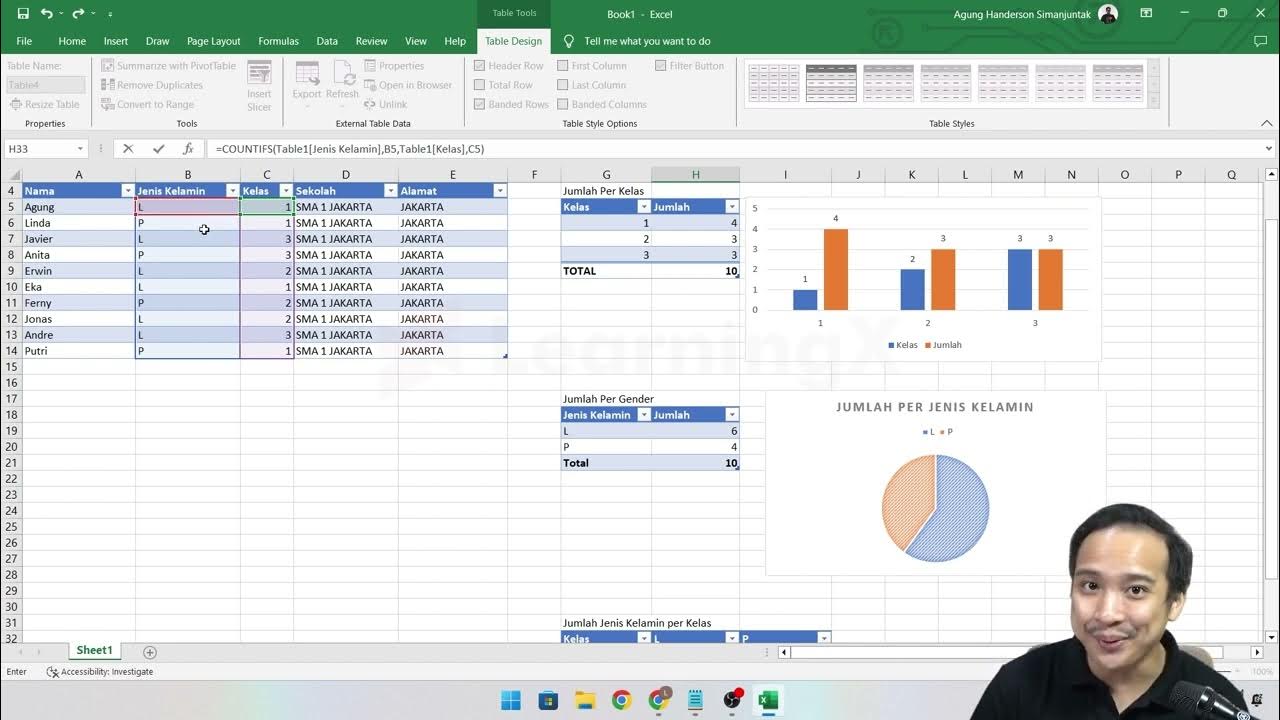
Chapter 5 - Tutorial Analisa Data Part 2 (COUNTIFS) | Informatika Booster

16 BELAJAR SQL - FUNGSI AGREGAT / AGGREGATE FUNCTION DI SQL SUM, COUNT, AVG, MIN, MAX
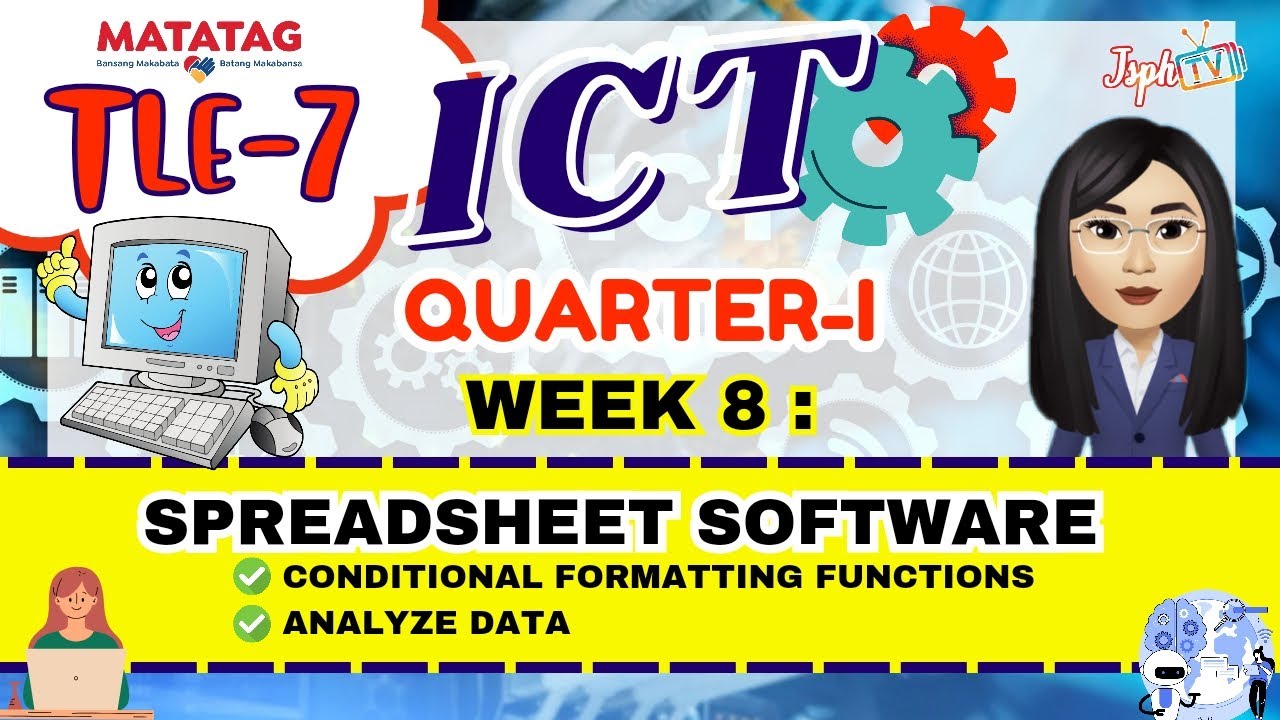
MATATAG TLE7 ICT: WEEK 8 SPREADSHEET SOFTWARE(EXCEL) Conditional formatting and Analyze Data
5.0 / 5 (0 votes)