스마트폰 갤러리 앱으로 많은걸 할수있습니다! (사진으로 동영상만들기, 그림자와 사물 지우기, 사진합성) 따라만 하시면 누구나 할수 있습니다!
Summary
TLDRThis video demonstrates how to edit photos and make stories using only your phone's default gallery app. It shows how to remove shadows, objects, and people from photos; add stickers and drawings; change photo styles; and combine photos into automatically generated videos with music. The host emphasizes that no special skills, apps or money are needed, just using your gallery's built-in touch tools. They encourage trying these fun, creative ways to edit memories and share them in new ways.
Takeaways
- 😀 You can remove unwanted objects from photos using the AI eraser in your phone's gallery app
- 👍 The AI eraser will automatically detect objects you touch and remove them seamlessly
- 🔎 You can add stickers of photos from your gallery to an existing photo
- 🖌️ You can edit photos to look like drawings, paintings or comics using the styles feature
- 🎞️ The gallery app can automatically generate stories videos from your photos and videos
- 🎵 The stories feature adds background music suited to the mood of the content
- 📹 You can create custom stories videos by selecting photos yourself
- 🎉 Stories videos can be shared via KakaoTalk or other apps
- 💡 Editing and creating in the gallery app requires no special skills or money
- 📲 The gallery app has many powerful but easy to use editing features to try
Q & A
What are some basic features of the phone gallery app that can be useful?
-The phone gallery app has features like photo-in-photo, removing objects from photos, drawing, adding stickers, styling photos in different artistic ways, making stories with music, and more. These allow you to edit photos and create media easily without extra tools.
How can you remove unwanted objects or people from a photo?
-You can open the photo in the gallery app's edit mode. Then use the 'erase' tool, specifically the AI eraser, to remove shadows or reflections. You can also just tap on the object or person to automatically select that area and erase it.
How can you add objects like animals into an existing photo?
-In edit mode, select the sticker option and then the gallery icon. This will allow you to choose a photo from your gallery to turn into a sticker. Select the object like an animal and tap it to clip just that part. Insert it into your photo and adjust sizing as needed.
What styling options are available to change the look of a photo?
-Under 'Style' in the edit tools, you can make a photo look like a pencil drawing, watercolor painting, comic book, and more artistic styles. This can make photos fun for things like KakaoTalk profile pictures.
How can you make a video story out of your photos?
-The gallery app has an auto-generated 'Stories' section. Or you can manually select photos/videos and use the 'Make video' option to create a customized story with background music.
Why is making stories useful?
-Stories allow you to bundle relevant photos into a cohesive video narrative. It's a great way to reminisce on memories or share experiences with others in an engaging format.
Can the editing be done without expert skills?
-Yes, the tools are designed to be simple for anyone to use. With just touch gestures and taps within the gallery app, you can transform photos without specialized skills or extra downloads.
Does editing photos in the gallery impact the originals?
-No, the original photos remain intact. Edited versions are saved separately when you select the 'Save as new file' option.
What are some ways to share your photo creations?
-You can set styled photos as your KakaoTalk profile image. Photo stories can be saved as videos and shared via apps like KakaoTalk by choosing your contacts.
Why are the gallery features useful?
-The tools make editing and creating visual content easy, fun, and accessible for everyone. You can be creative and make personalized photo projects to preserve memories without advanced skills or costs.
Outlines

This section is available to paid users only. Please upgrade to access this part.
Upgrade NowMindmap

This section is available to paid users only. Please upgrade to access this part.
Upgrade NowKeywords

This section is available to paid users only. Please upgrade to access this part.
Upgrade NowHighlights

This section is available to paid users only. Please upgrade to access this part.
Upgrade NowTranscripts

This section is available to paid users only. Please upgrade to access this part.
Upgrade NowBrowse More Related Video

How To Instantly Remove Objects From Your iPhone Photos Instantly - Photo Clean Up

Cara Menggunakan KineMaster untuk Edit Video, Dijamin Langsung Jago!

Cara Edit Foto Keren di Snapseed - Cepat dan Mudah.
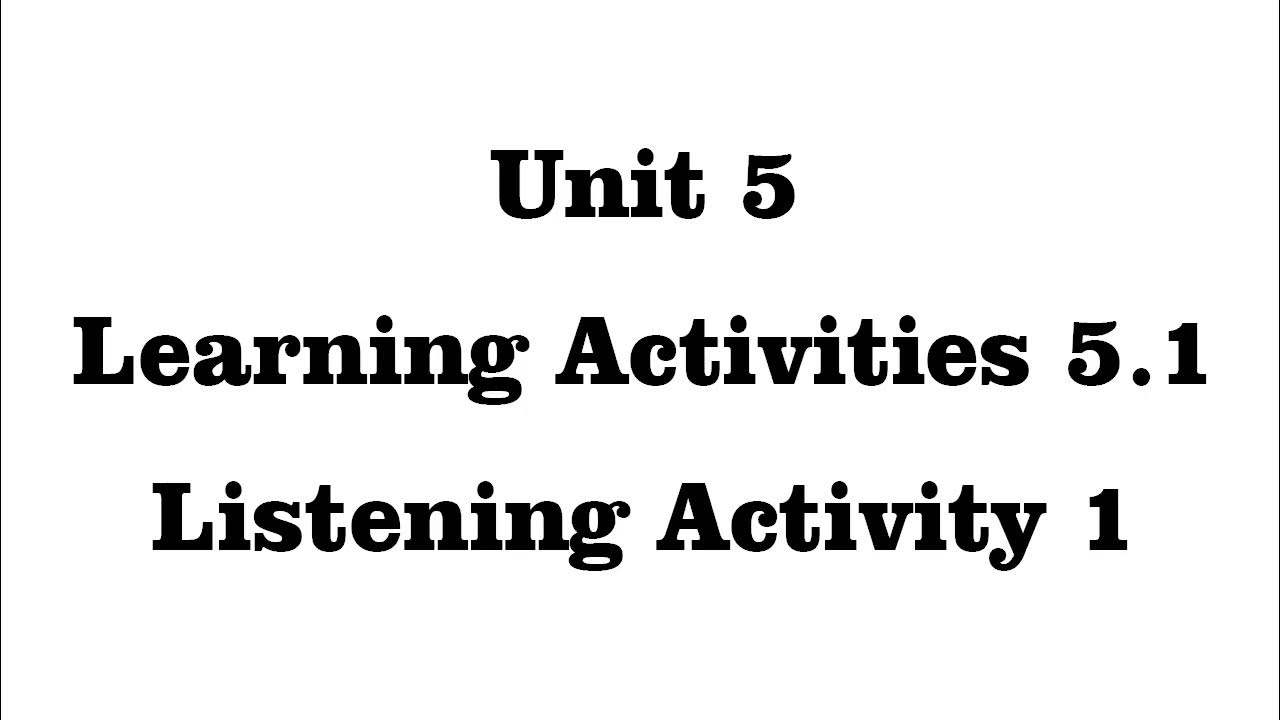
Unit 5 Learning Activities 5.1 Listening Activity 1

Your Android Phone Tracking You and Listening. TURN THIS OFF

React Native Image Crop Picker: Add Images from Camera & Gallery | React Native Tutorial 2025
5.0 / 5 (0 votes)