Oracle BI Publisher - Scheduling
Summary
TLDRIn this demonstration, Pradeep Sharma, Product Manager at Oracle Business Intelligence, showcases the enhanced scheduling and bursting capabilities of Oracle BI Publisher 11g. He explains the process of scheduling a report job, configuring delivery destinations (email, FTP, etc.), defining outputs in various formats (HTML, PDF), setting custom schedules, and applying notifications. The demo also covers setting up parameters, such as department selection, and how to schedule jobs for specific dates or time zones. With detailed instructions and real-time examples, this session provides a comprehensive guide for managing report jobs efficiently in Oracle BI Publisher.
Takeaways
- 😀 BI Publisher 11g has enhanced its scheduling and bursting capabilities, improving the overall user experience and introducing a robust scheduler architecture.
- 😀 A prerequisite for scheduling reports is configuring delivery destinations, which require administrator privileges in BI Publisher.
- 😀 Delivery destinations, such as email or FTP, must be defined in the BI Publisher server before scheduling a report job.
- 😀 Reports can be scheduled from different locations, including the homepage, action menu, or catalog page.
- 😀 Reports in BI Publisher can have cascading parameters, enabling users to filter data (e.g., by department) when scheduling a report.
- 😀 Burst-enabled reports control output and delivery destinations, but users can choose to disable this feature for more manual customization.
- 😀 Users can select multiple output formats (e.g., HTML, PDF) and define different delivery destinations for each output.
- 😀 The 'Save Data for Republishing' option allows users to save report data in XML format for later use or republishing.
- 😀 Scheduling a report includes setting the frequency (e.g., daily, weekly, custom dates) and defining specific start and end times.
- 😀 The notification tab enables users to set up email or HTTP notifications for report job statuses (e.g., success, failure, or warnings).
- 😀 Once the report job is configured, users can submit it and receive a confirmation that the job has been successfully scheduled.
Q & A
What is the focus of the demonstration in this video?
-The focus of the demonstration is on scheduling a report job in Oracle BI Publisher, covering key aspects like configuring delivery destinations, defining outputs, setting job schedules, and managing notifications.
What are the prerequisites for scheduling a report job in Oracle BI Publisher?
-The prerequisites include having delivery destinations defined on the BI Publisher server and having administrator privileges to configure these destinations.
How can delivery destinations be configured in Oracle BI Publisher?
-Delivery destinations can be configured by logging into the BI Publisher homepage, navigating to Administration, then Manage BI Publisher, and finally under the Delivery Section to add details for email, FTP, and other destinations.
How are reports organized for scheduling in Oracle BI Publisher?
-Reports are organized into folders on the catalog page. For example, in this demonstration, the report is located in the 'Shared Folders' → 'Published Reporting' → '11g Overview' folder.
What role does the bursting feature play in Oracle BI Publisher scheduling?
-Bursting allows the report's output and delivery sections to be controlled automatically. By default, output and delivery destinations are determined by the bursting definitions.
What is the purpose of the 'Save Data for Republishing' option in the output tab?
-The 'Save Data for Republishing' option creates a snapshot of the report's data in XML format, which can be used to regenerate the report or download it at any time after the job is executed.
Can multiple outputs be created for a scheduled report job in Oracle BI Publisher?
-Yes, multiple outputs can be created for a scheduled job. Each output can have a different format, such as HTML or PDF, and can be delivered to different destinations or the same destination.
What are the available scheduling options for report jobs in Oracle BI Publisher?
-Report jobs can be scheduled to run on various frequencies, from once to annually or custom schedules. Specific dates can be set, and time zones can be customized for each job.
How can notifications be set up for a scheduled report job?
-Notifications can be set for various job statuses, such as report completed, report completed with warnings, or report failed. These notifications can be sent via email or HTTP.
What happens after a report job is successfully submitted in Oracle BI Publisher?
-After a report job is successfully submitted, a prompt confirms the successful submission, and the job will execute according to the specified schedule. A summary of the report job is provided before submission.
Outlines

This section is available to paid users only. Please upgrade to access this part.
Upgrade NowMindmap

This section is available to paid users only. Please upgrade to access this part.
Upgrade NowKeywords

This section is available to paid users only. Please upgrade to access this part.
Upgrade NowHighlights

This section is available to paid users only. Please upgrade to access this part.
Upgrade NowTranscripts

This section is available to paid users only. Please upgrade to access this part.
Upgrade NowBrowse More Related Video
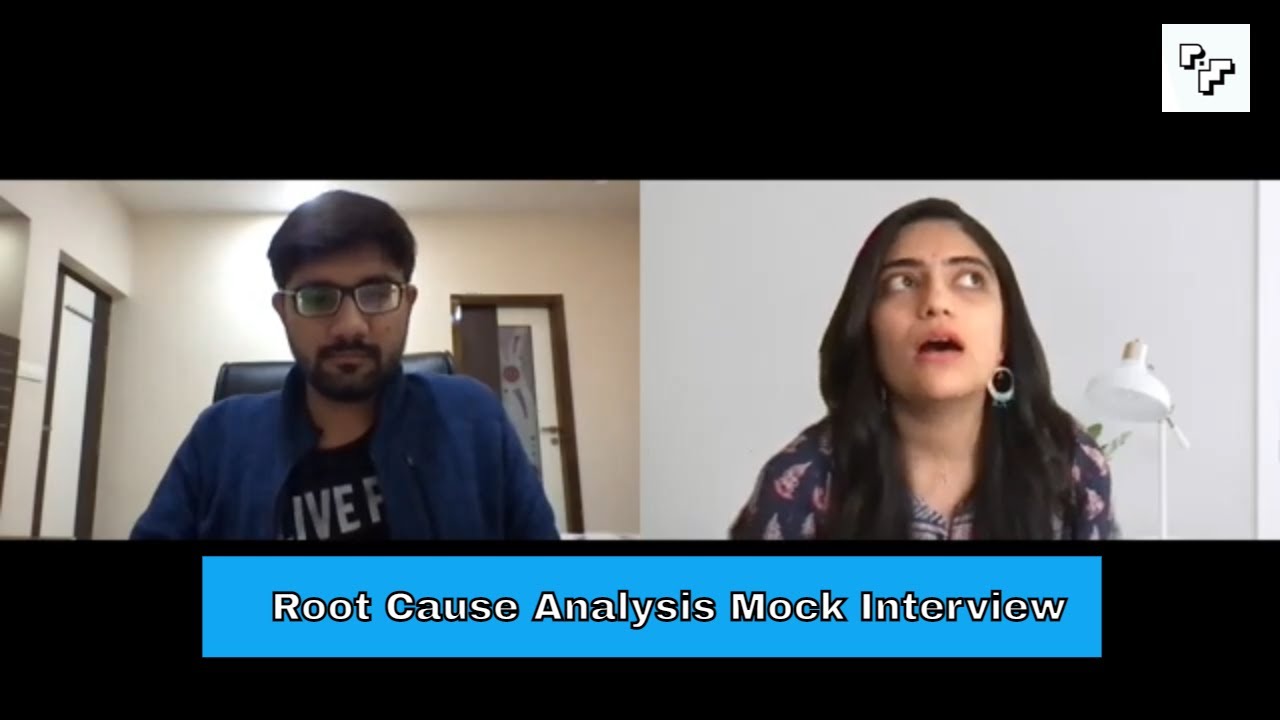
Root Cause Analysis Mock Interview with Piyush Sharma, Product Manager at Cure.Fit
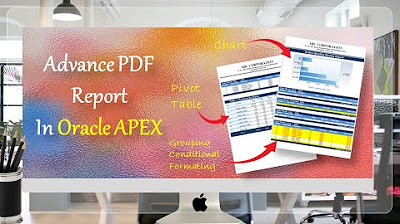
Create Advance PDF Reports in Oracle APEX Comprising Grouping | Chart | Pivot Table - Part 33

Administrasi Basis Data - Kupas Tuntas Arsitektur dan Fitur Oracle 19c

Create VirtualBox Virtual Machine & Install Oracle Linux - Hands-On Experiments for Oracle DBAs
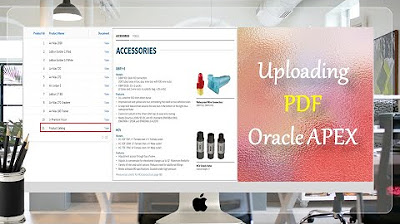
How to Upload PDF, Audio, Video, and other Documents in Oracle APEX - Part 9

Beginner's Guide to Oracle APEX
5.0 / 5 (0 votes)