Jio eSIM Activation at Home in 2 Minutes | How to Convert Jio Physical sim to eSIM on iPhone | 2024
Summary
TLDRThis video guide provides step-by-step instructions for converting a physical SIM into an eSIM for a Jio network. It explains the process of removing spaces from the SIM number, sending the required SMS codes to activate the eSIM, and handling the network activation. The guide also covers setting the eSIM as the secondary line, transferring mobile data settings, and managing the phone’s SIM settings for seamless use. After following the process, users can easily switch to the eSIM, deactivate the physical SIM, and enjoy uninterrupted service with minimal effort.
Takeaways
- 😀 To begin the process, ensure that the SIM you want to convert to eSIM is inserted in your phone.
- 😀 Remove any unnecessary spaces in the number and ensure the number is correctly formatted before sending the message to the provided number.
- 😀 Make sure your plan supports sending SMS to facilitate the eSIM conversion process.
- 😀 After sending the SMS, you will receive a message confirming the virtual eSIM number (Jio1) for your account.
- 😀 Copy the 19-digit eSIM number and use it for further steps in the activation process.
- 😀 Send another message with the format 'SIM CHG' followed by the eSIM number to complete the request.
- 😀 You will receive an automatic call after the request is processed, and pressing '1' will confirm the eSIM activation.
- 😀 The physical SIM will be deactivated two hours after the eSIM activation, and you will be notified when the process is complete.
- 😀 Open your phone’s mobile service settings to activate the eSIM. A pop-up will prompt you to activate it if it hasn't been automatically activated.
- 😀 Set the eSIM as secondary if you wish to keep your physical SIM as primary, or adjust mobile data settings according to preference after activation.
Q & A
What is the first step to convert your SIM into an eSIM?
-The first step is to ensure that the SIM card you want to convert to eSIM is active in your phone. Once that is confirmed, you need to send a specific message to the number 199.
Why is it important to remove spaces in the number before sending it?
-It is crucial to remove spaces in the number because any spaces can cause the system to fail in processing the eSIM request. The number should be sent exactly as provided.
What should be included in the SMS to request the eSIM?
-You need to write 'SIM CHG' followed by the 19-digit eSIM number and send it to 199 without any spaces.
What happens after sending the eSIM request SMS?
-After sending the SMS, you will receive a call from the service provider. You need to press '1' during the call to confirm the eSIM activation.
How long does it take for the eSIM to become active after the request?
-It typically takes about two hours for the eSIM to become active. After this time, the physical SIM will be deactivated and the eSIM will be activated.
How do you activate the eSIM on your phone?
-After the eSIM has been activated, you will see an option to activate it on your phone. You need to go into your phone's settings, select the eSIM option, and follow the instructions.
What should you do if the eSIM activation process takes more than a few minutes?
-If the activation process takes longer than expected, you should be patient as it may take a few minutes to connect to the network. If the problem persists, consider restarting your phone.
Can you use both physical SIM and eSIM simultaneously?
-Yes, you can use both the physical SIM and eSIM. However, you can set one as the primary SIM and the other as secondary for mobile data and calls.
What should you do if the eSIM doesn't work after activation?
-If the eSIM doesn’t work, check your network settings, ensure that it is set as the preferred line for mobile data, and verify that the physical SIM is properly removed from the phone.
What is the final step after activating the eSIM?
-The final step is to update the preferred line for contacts and data settings, ensuring that your eSIM is set as the secondary line. After this, you can safely remove the physical SIM and your eSIM will handle the network connection.
Outlines

This section is available to paid users only. Please upgrade to access this part.
Upgrade NowMindmap

This section is available to paid users only. Please upgrade to access this part.
Upgrade NowKeywords

This section is available to paid users only. Please upgrade to access this part.
Upgrade NowHighlights

This section is available to paid users only. Please upgrade to access this part.
Upgrade NowTranscripts

This section is available to paid users only. Please upgrade to access this part.
Upgrade NowBrowse More Related Video

iOS Devices - Convert Physical SIM to eSIM

Plug Answers: SIM Card Set Up

How to Activate eSIM in Android Device? ⚠️ eSIM Setup full process⚡अब SIM Card की जरुरत नहीं ! #esim

PROCEDURE TEXT - BAHASA INGGRIS KELAS 12 (XII)
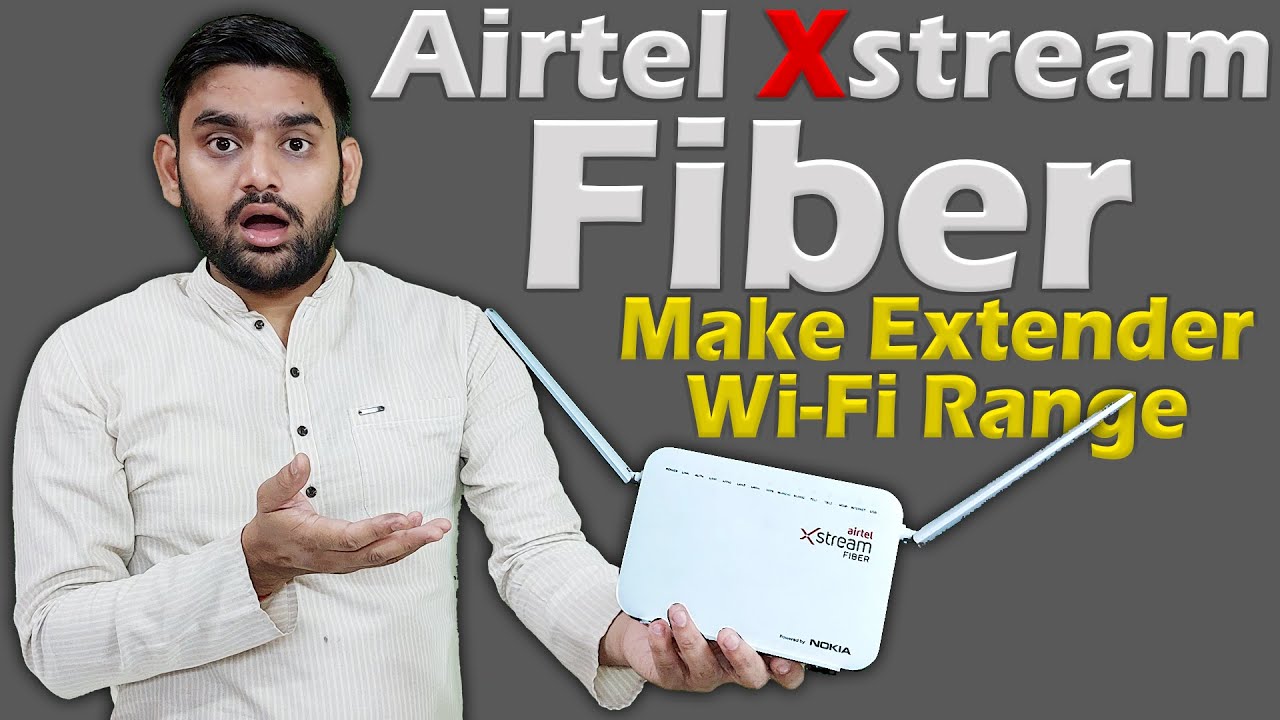
How to Make an Airtel Xstream Fiber Router for a WiFi range extender | Router Wifi Extender Settings

Setup Peer to Peer Network in Two Computers [Tagalog ]
5.0 / 5 (0 votes)