Understanding Personal Knowledge Management (PKM): Essential Theory to Build Your Own System
Summary
TLDRThis video script delves into the fundamentals of Personal Knowledge Management (PKM), emphasizing the importance of an effective system for organizing and utilizing information. It introduces the three golden pillars of PKM: capture, retrieve, and emerge, and discusses methodologies such as daily notes, log redes, and task management. The script guides viewers on setting up a PKM system using tools like Obsidian, to create a network of interconnected notes that foster serendipitous discovery and enhance productivity.
Takeaways
- 📚 Personal Knowledge Management (PKM) is about streamlining how you gather, organize, and use information effectively.
- 🔑 The three golden pillars of PKM are Capture, Retrieve, and Re-emerge, forming the foundation for an effective knowledge management system.
- 💡 Capture involves making the process of saving information as frictionless as possible, considering how future you will retrieve it.
- 🔍 Retrieve emphasizes the importance of having a reliable system in place to quickly access information when needed.
- 🌟 Re-emerge highlights the serendipity of discovering valuable information unexpectedly as your notes and ideas connect and interact.
- 📝 Daily Notes First is a methodology where a daily note serves as a central point for logging and organizing activities and thoughts.
- 🔗 Log Redes (Log, Relate, Discover) is a system for capturing all valuable information and connecting it to relevant notes or pages.
- 📈 Getting Things Done (GTD) principles can be applied to PKM for effective project and task management within a knowledge management system.
- 🚀 Sprints and Efforts is a methodology for recording specific actions or sessions related to projects, providing a timeline of progress and resources used.
- 🌐 Obsidian is a tool that can be used to build a PKM system, allowing notes to link and reference each other, facilitating the re-emergence of ideas.
- 📚 The script introduces the concept of vaults in Obsidian, such as the Evergreen and Work vaults, for organizing and managing different areas of knowledge.
Q & A
What is Personal Knowledge Management (PKM)?
-Personal Knowledge Management is the process of streamlining how you gather, organize, and use information. It involves creating a system that helps you effectively manage the knowledge you acquire for personal or professional growth.
Why is PKM important for an individual?
-PKM is important because it helps individuals to efficiently manage the information they encounter daily, ensuring that they can retrieve and utilize it when needed. This leads to better decision-making, learning, and overall productivity.
What are the three golden pillars of personal Knowledge Management?
-The three golden pillars of PKM are Capture, Retrieve, and Re-emerge. Capture involves getting information into your system efficiently. Retrieve ensures that you can easily access the stored information. Re-emerge refers to the serendipitous discovery of information that was stored but not actively sought, which can lead to new insights.
How does the 'Capture' pillar work in PKM?
-Capture in PKM is about making the process of getting information into your system as easy and frictionless as possible. It involves saving information from various sources like meetings, conversations, podcasts, and personal thoughts in a way that is accessible for future use.
Can you explain the 'Retrieve' pillar in PKM?
-The 'Retrieve' pillar focuses on the ease with which you can access information from your PKM system. It's about trusting your past self to have organized the information in a way that your future self can find it quickly, often within seconds.
What is the concept of 'Re-emerge' in PKM?
-Re-emerge in PKM is the unexpected discovery of information that was previously stored. It's about the serendipity of finding a note or a piece of information that relates to your current work, which you didn't actively seek but is valuable for your current thinking.
What methodologies are suggested for building an effective PKM system?
-The methodologies suggested for building an effective PKM system include Daily Notes First, Log Re-discover (Log, Relate, Discover), Getting Things Done (project and task management), and Sprints and Efforts.
What is the purpose of 'Daily Notes First' in PKM?
-The 'Daily Notes First' methodology is about having a daily note that serves as a jump-off point for everything else you do that day. It helps in organizing daily activities and thoughts, which can then be connected to other notes or projects.
Can you describe the 'Log Re-discover' methodology?
-The 'Log Re-discover' methodology, also known as 'Log Redes', is a system for capturing all information that you find interesting or valuable. It involves logging the information with enough context, relating it by assigning tags, and later discovering or creating a homepage (Map of Content) to consolidate and organize this information.
How does 'Getting Things Done' methodology fit into PKM?
-The 'Getting Things Done' methodology fits into PKM by providing a framework for project and task management. It helps in organizing projects into sub-projects and tasks, making it easier to track progress and manage workload effectively.
What is the 'Sprints and Efforts' methodology and its role in PKM?
-The 'Sprints and Efforts' methodology is about making focused efforts on tasks or projects for a specific period. It helps in documenting the work done, resources used, and progress made, which can be linked to projects and sub-projects for easy retrieval and reflection.
Outlines

This section is available to paid users only. Please upgrade to access this part.
Upgrade NowMindmap

This section is available to paid users only. Please upgrade to access this part.
Upgrade NowKeywords

This section is available to paid users only. Please upgrade to access this part.
Upgrade NowHighlights

This section is available to paid users only. Please upgrade to access this part.
Upgrade NowTranscripts

This section is available to paid users only. Please upgrade to access this part.
Upgrade NowBrowse More Related Video

Building a Second Brain: Capturing, Organizing, and Sharing Knowledge Using Digital Notes

Stop Procrastinating With Note-Taking Apps Like Obsidian, Roam, Logseq
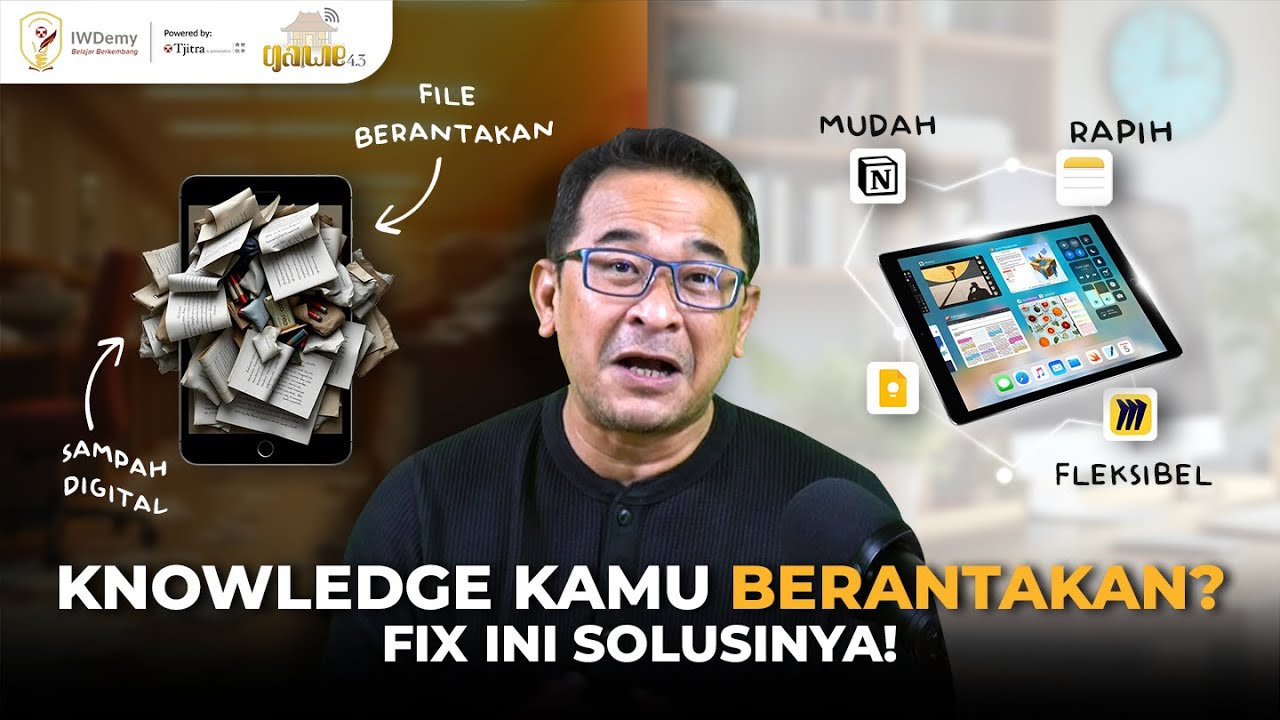
JANGAN GAGAL PRODUKTIF! Ini Cara Ubah Tablet-Mu jadi Otak Kedua!

Turn any YouTube Channel into your AI Mentor - Obsidian is the ultimate automation workbench for PKM
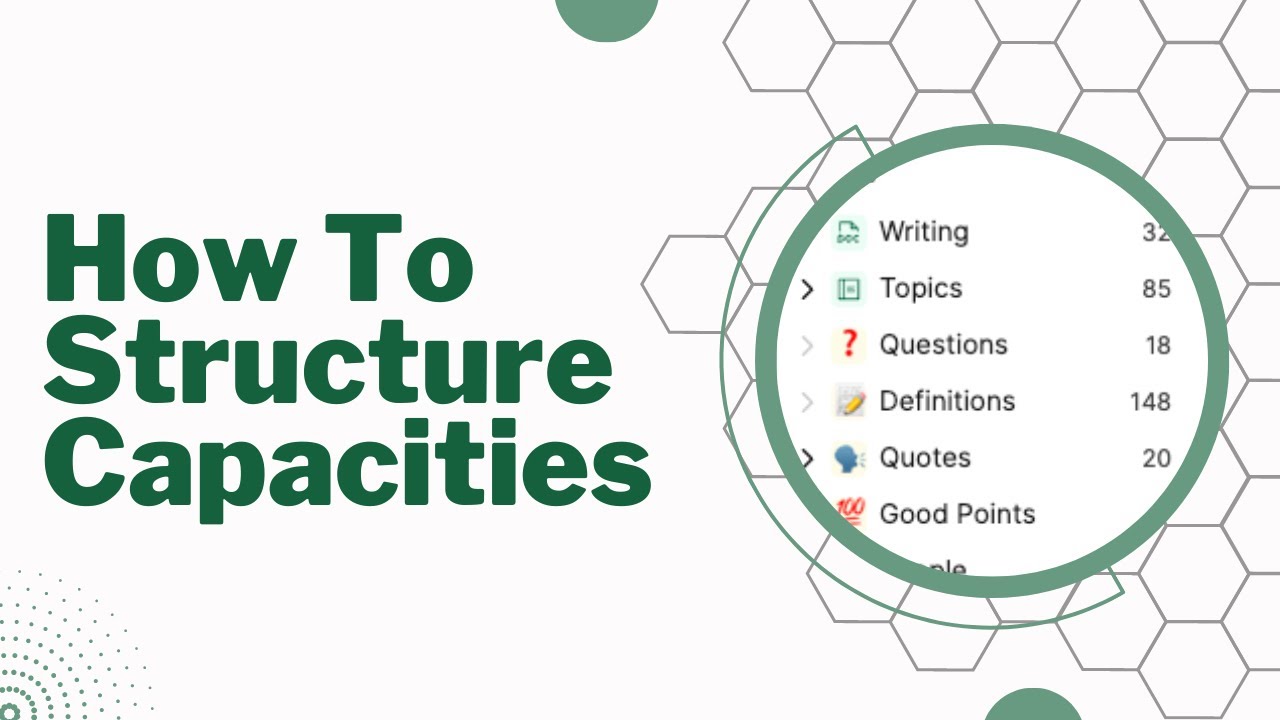
My Best Tips for Structuring Capacities- Objects, Collections and Tags

PKM for Wisdom: Knowledge Theories
5.0 / 5 (0 votes)