Easy ComfyUI | Flux Realism LoRA + Hunyuan Video AI | Tutorial
Summary
TLDRMimic PC is a cloud-based platform that allows users to run powerful AI tools without the need for expensive hardware. It offers an easy-to-use interface with various workflows for tasks like image creation, model training, video generation, and face swapping. Users can rent cloud-based GPUs tailored to their needs, with affordable pricing that becomes more cost-effective over time. Whether you're creating AI-generated videos, illustrations, or experiments with new models, Mimic PC makes advanced AI accessible, even for those with limited computing resources, helping foster creativity without heavy hardware investment.
Takeaways
- 😀 **Mimic PC** is a cloud platform that allows users to run advanced AI tools without needing expensive hardware.
- 😀 Users can sign in with their **Google account**, eliminating the need to create new accounts.
- 😀 **Mimic PC** offers various AI tools, including image creation, model training, video creation, face swapping, audio generation, and more.
- 😀 The platform provides **open-source AI models**, including **Stable Diffusion** and **Hunan**, to create AI-generated content like videos and images.
- 😀 There are pre-built **workflows** available that let you easily get started with creating content, even if you're new to AI.
- 😀 Users can rent **cloud-based hardware** to run AI models, with options ranging from **16GB to 64GB VRAM**, allowing for scalability based on the task.
- 😀 Cloud computing costs are **affordable**, with prices expected to decrease over time, offering a cost-effective solution for running AI models.
- 😀 The platform allows for the **customization of AI models**, such as selecting a specific style for video generation, which can be adapted without retraining the model.
- 😀 The AI-powered workflow for **text-to-video** conversion is easy to use, even for beginners, by simply entering descriptive prompts.
- 😀 You can run **multiple workflows** simultaneously on Mimic PC, saving time and increasing productivity when working on different projects.
- 😀 Mimic PC is an ideal solution for those who lack powerful hardware but still want to explore and create with AI tools for projects like illustrations and videos.
Q & A
What is Mimic PC, and what does it offer to users?
-Mimic PC is a cloud-based platform that allows users to run advanced AI tools without needing expensive hardware. It provides access to a wide range of AI tools for tasks like image creation, video generation, model training, face swapping, and more, making it accessible to those without high-end personal computers or GPUs.
What are some of the key features of Mimic PC that make it appealing for AI creators?
-Key features include a simple sign-in process using a Google account, a variety of AI tools like Automatic1111 for image generation and FaceFusion for face swapping, and the ability to choose cloud computing resources for running intensive AI models. The platform is flexible, cost-effective, and continuously improving, offering users a seamless experience without needing expensive hardware.
How does the pricing for using cloud computing on Mimic PC work?
-Mimic PC offers a range of pricing options for cloud computing, including different hardware tiers with varying amounts of VRAM (from 16GB to 64GB). Users can choose from options like 'Bargain,' which is cheaper but slower, or 'Instant,' which guarantees faster access to hardware. The cost of cloud computing is continually decreasing, making it more affordable over time.
Can users run multiple AI workflows simultaneously on Mimic PC?
-Yes, users can run multiple AI workflows at the same time on Mimic PC, which is a major time-saver. This allows users to switch between workflows or tasks while one is still generating content, increasing efficiency.
What types of AI tools and workflows are available on Mimic PC?
-Mimic PC offers a wide variety of workflows, including those for image creation using Stable Diffusion (Automatic1111), text-to-video generation, face swapping (FaceFusion), and turning images into line art for coloring books. There are also workflows for creating audio, training models, and experimenting with Open Source Large Language Models (LLMs).
How does the text-to-video workflow on Mimic PC work?
-The text-to-video workflow on Mimic PC allows users to input a description (e.g., a specific scene or action) that the AI model then uses to generate a video. The process involves selecting a model, customizing settings like the style, and then letting the AI create a video based on the provided prompt.
What is a 'Laura' in the context of Mimic PC, and how is it used?
-A 'Laura' is a model adaptation that customizes a larger AI model to a specific use case or style without needing to retrain the entire model. In Mimic PC, users can select a specific Laura to apply a desired style to their AI-generated media, such as choosing a realistic model for video generation or an artistic model for image creation.
How does the hardware selection process work on Mimic PC?
-When using Mimic PC, users can choose from different cloud hardware configurations depending on the amount of VRAM they need for their task. Options range from Medium (16 GB VRAM) to Ultra Pro (64 GB VRAM), with various pricing tiers. Users can select hardware based on their project requirements, and the platform allows them to rent the hardware for a specific amount of time.
Is it necessary to have high-end hardware to use Mimic PC?
-No, it is not necessary to have high-end hardware to use Mimic PC. The platform offers cloud-based computing resources, allowing users to run AI models and workflows remotely, making it possible for people with lower-end hardware or without a powerful GPU to still access and use advanced AI tools.
How can users save time when using Mimic PC for multiple tasks?
-Users can save time by running multiple AI workflows simultaneously on Mimic PC. For example, they can have one workflow generating a video while another is processing an image, ensuring that they can make efficient use of their time and complete multiple tasks in parallel.
Outlines

This section is available to paid users only. Please upgrade to access this part.
Upgrade NowMindmap

This section is available to paid users only. Please upgrade to access this part.
Upgrade NowKeywords

This section is available to paid users only. Please upgrade to access this part.
Upgrade NowHighlights

This section is available to paid users only. Please upgrade to access this part.
Upgrade NowTranscripts

This section is available to paid users only. Please upgrade to access this part.
Upgrade NowBrowse More Related Video

Exo: Run your own AI cluster at home by Mohamed Baioumy

10 min Walkthrough of Langfuse – Open Source LLM Observability, Evaluation, and Prompt Management
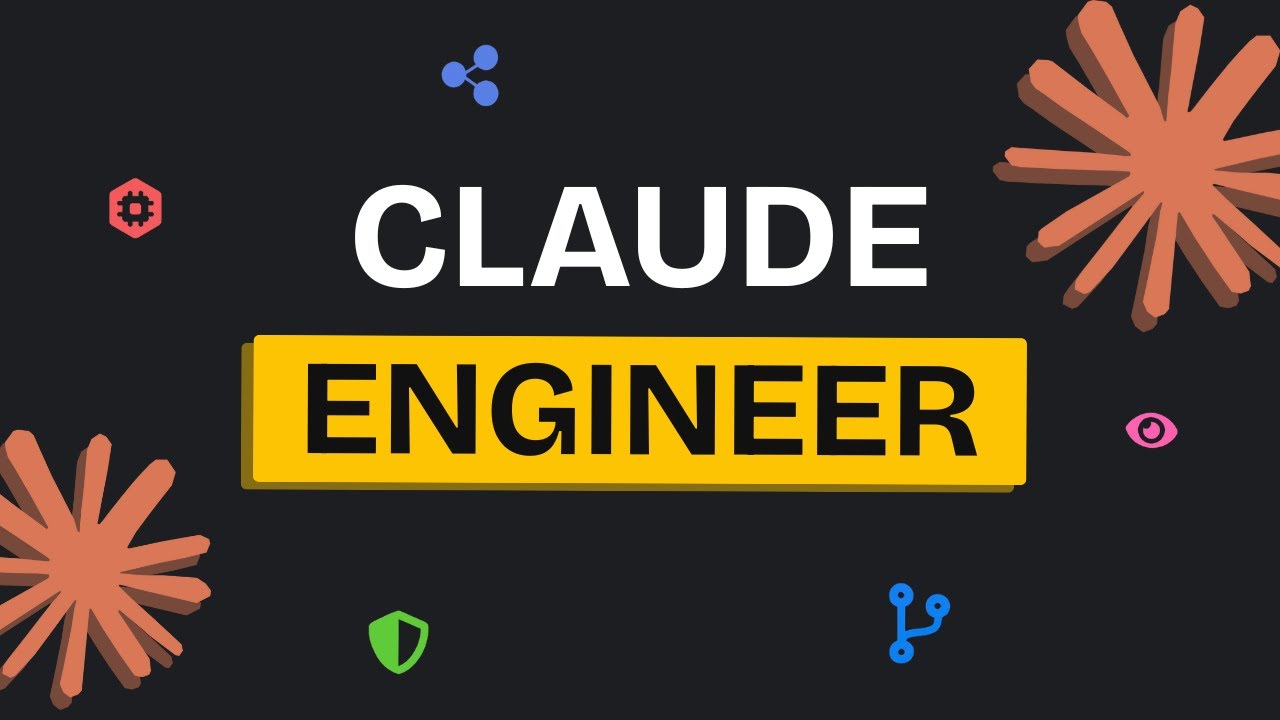
Claude Engineer is INSANE... Upgrade Your Claude Code Workflow
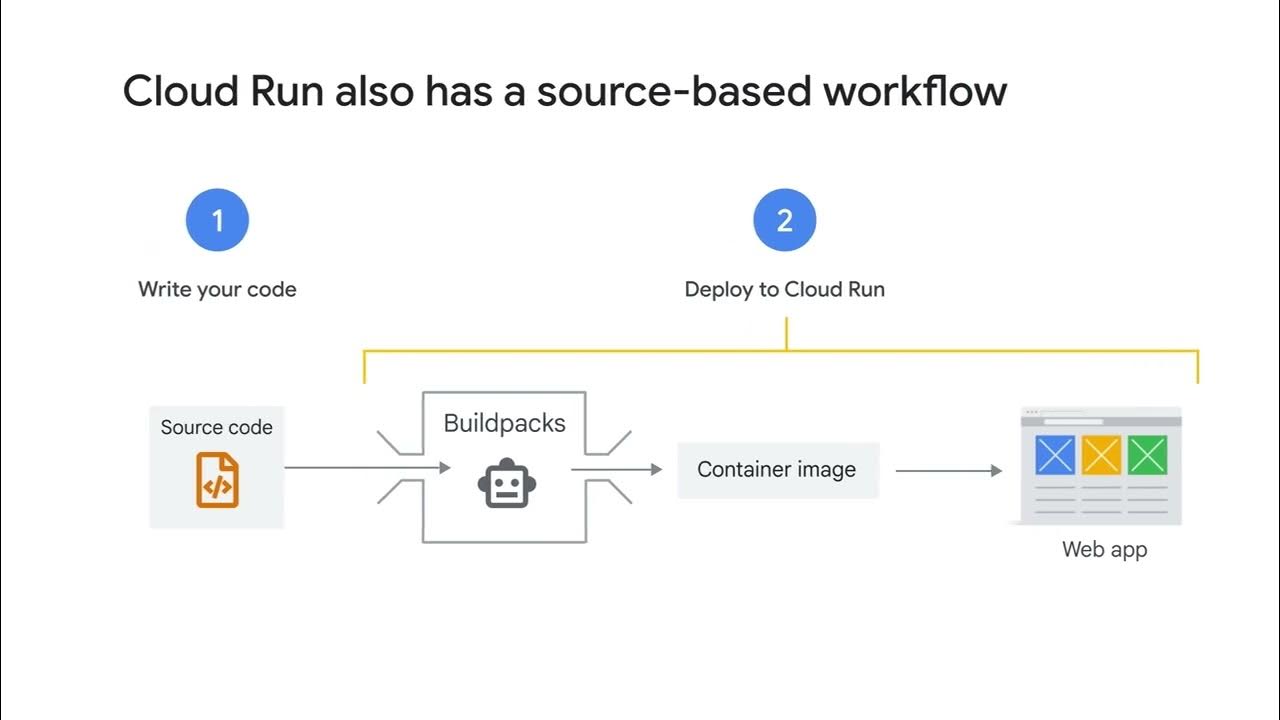
Managed serverless computing with Cloud Run

Copy These Apps With Bolt.new (In 2 Minutes)

Unlock Automation Power: Latenode's No-Code Platform for AI & Integrations
5.0 / 5 (0 votes)