10 min Walkthrough of Langfuse – Open Source LLM Observability, Evaluation, and Prompt Management
Summary
TLDRLenfuse is an advanced AI and LLM engineering platform offering comprehensive observability, evaluation, and prompt management. Trusted by top companies like Tro, Samsara, and Khan Academy, it provides tools for tracking model performance, monitoring metrics, and conducting evaluations. Lenfuse allows users to analyze traces, collect user feedback, and run custom evaluations with its flexible SDKs. It supports prompt versioning, A/B testing, and experiment creation, making it a powerful tool for optimizing AI applications. Lenfuse is available on cloud or can be self-hosted, offering both convenience and scalability.
Takeaways
- 😀 Lenfuse is an engineering platform that provides observability, prompt management, and model evaluation features for LLM applications.
- 😀 The platform offers a flexible infrastructure that can be used on Lenfuse cloud or self-hosted on your own infrastructure.
- 😀 The Lenfuse dashboard allows users to monitor key metrics such as usage volume, cost breakdowns, latency distributions, and quality metrics.
- 😀 Tracing in Lenfuse shows how LLM responses are generated, detailing which documents were used, how embeddings worked, and how the response was summarized.
- 😀 Lenfuse integrates with various SDKs (Python, JavaScript) and frameworks (Linkchain, LlamaIndex, etc.), making it adaptable for different application types.
- 😀 The platform allows for the collection of user feedback, which can be tracked within traces for further analysis.
- 😀 Automated model evaluation is possible with custom evaluation templates, enabling the tracking of performance metrics like relevance and correctness.
- 😀 Lenfuse allows teams to manage prompt versions, easily rolling back or updating them without affecting the core codebase.
- 😀 The platform offers prompt testing through custom experiments, enabling teams to compare performance metrics such as latency and cost across different prompt versions.
- 😀 Lenfuse supports data set management, where teams can upload CSVs and add edge cases to test different LLM configurations and retrieval methods.
- 😀 Experiments in Lenfuse provide side-by-side comparisons of prompt versions, helping teams understand which version delivers better performance across various metrics.
Q & A
What is LengFuse, and what does it offer?
-LengFuse is an AI engineering platform that provides observability, evaluations, and prompt management for teams working with large language models (LLMs). It supports applications like tracking metrics, debugging traces, and evaluating model performance. It is available on the cloud with a free plan and can also be self-hosted.
Which companies and organizations rely on LengFuse?
-Many teams rely on LengFuse, including top-tier organizations like Tro, Samsara, and Khan Academy, as well as large-scale enterprises.
What key features are available in the LengFuse dashboard?
-The LengFuse dashboard offers metrics to monitor LLM applications, such as overall usage, model or token types, cost breakdowns, latency distributions, and quality metrics. Tracing is a key feature for tracking interactions, document retrieval, and response generation.
How does LengFuse handle tracing for LLM applications?
-LengFuse traces the interactions within an LLM application, showing how documents were retrieved, how embeddings were processed, and how the response was generated. Traces can also be enriched with metadata, such as user IDs or model parameters, for further insights.
Can I add custom metadata to traces in LengFuse?
-Yes, you can add custom metadata to traces, such as user IDs or arbitrary information for each LLM call. This helps in tracking specific interactions and their context.
What are the different evaluation methods in LengFuse?
-LengFuse offers four main evaluation methods: user feedback collection, automatic evaluators configured to assess trace inputs and outputs, human review through annotation queues, and custom evaluations via SDKs or API.
How can user feedback be captured in LengFuse?
-User feedback can be captured through LengFuse SDKs, where users can provide comments or ratings on specific traces. This feedback is then displayed in the trace view for analysis and improvements.
What is the role of annotation queues in LengFuse?
-Annotation queues are used for human review. They allow teams to manually review traces that received negative feedback, evaluate specific metrics, and provide scores and reasoning for improvements.
How does LengFuse help in prompt management for LLM applications?
-LengFuse facilitates prompt management by enabling versioning, editing, and rolling back prompts without touching the codebase. It tracks prompt performance across different metrics such as cost, latency, and evaluation results.
Can LengFuse integrate with other frameworks and SDKs?
-Yes, LengFuse integrates with a variety of frameworks and SDKs, including JavaScript, Python, and others like LangChain, LlamaIndex, and LightLM. This ensures compatibility with various LLM applications.
How does LengFuse help with testing and iterating on prompts?
-LengFuse allows you to create experiments and datasets to test different prompt versions and configurations. It provides detailed insights into how different prompts perform across metrics like cost, latency, and evaluation scores.
What is the significance of experiments and datasets in LengFuse?
-Experiments and datasets in LengFuse enable teams to test and validate prompt versions or model configurations. Datasets can be uploaded or directly created through trace data, and experiments allow for a controlled comparison of prompt performance.
Outlines

This section is available to paid users only. Please upgrade to access this part.
Upgrade NowMindmap

This section is available to paid users only. Please upgrade to access this part.
Upgrade NowKeywords

This section is available to paid users only. Please upgrade to access this part.
Upgrade NowHighlights

This section is available to paid users only. Please upgrade to access this part.
Upgrade NowTranscripts

This section is available to paid users only. Please upgrade to access this part.
Upgrade NowBrowse More Related Video

Prompt Engineering Tutorial – Master ChatGPT and LLM Responses

Мои ОТКРЫТИЯ! Потратил $600 на 4000 НОВЕЙШИХ исследований GPT по промпт-инжинирингу
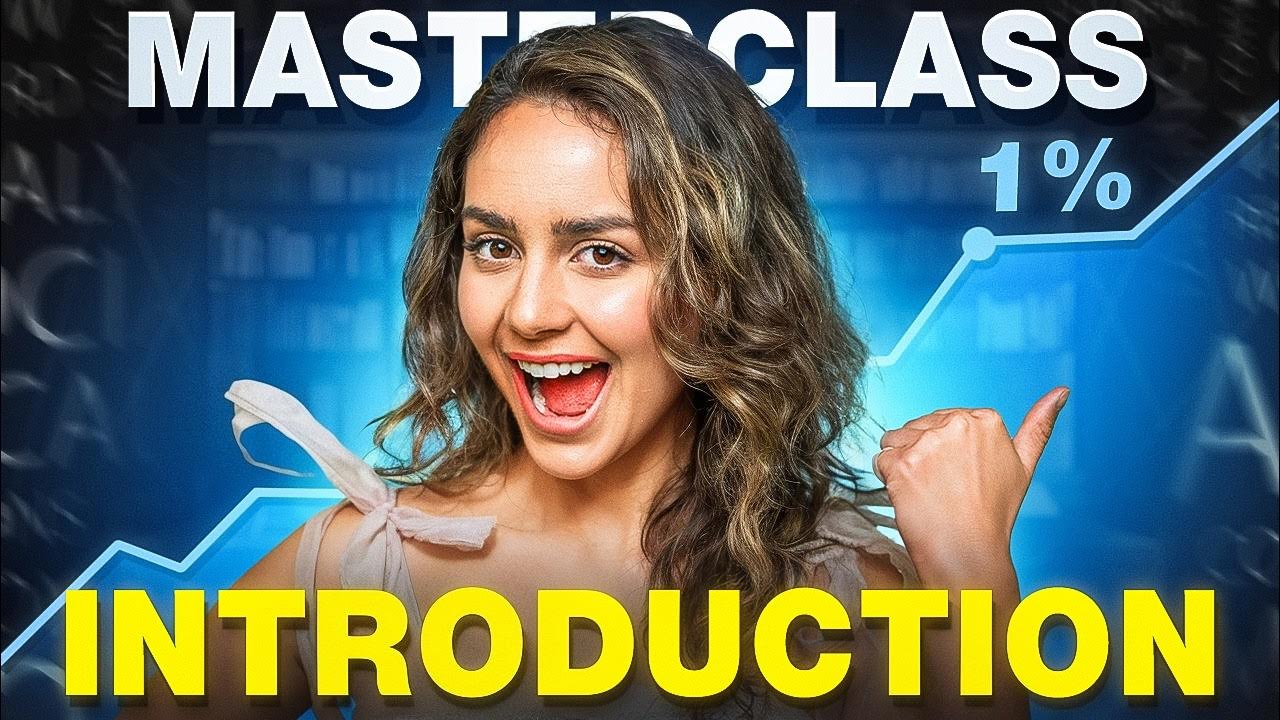
Prompt Engineering Tutorial: A Beginner's Guide to AI Prompting | OpenAI, Midjourney, Meta AI & More

How to Become an AI Engineer FAST (2026) | AI Engineering Roadmap Built by Expert
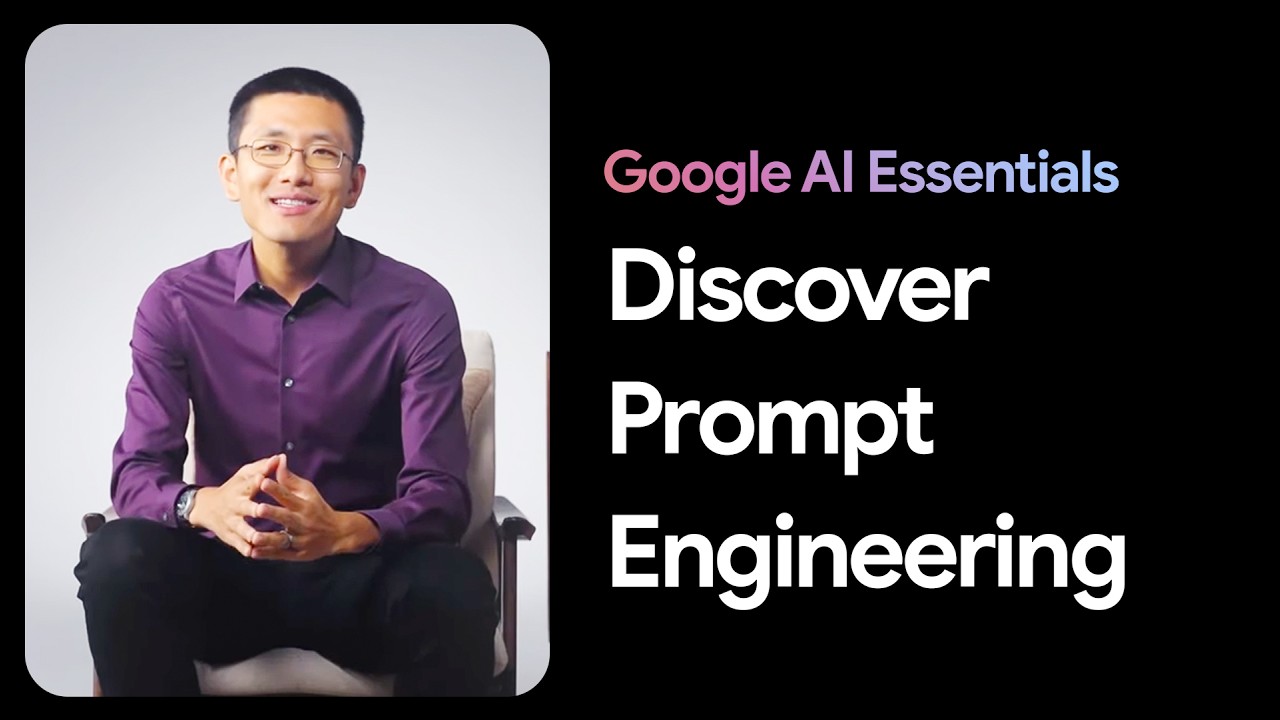
Discover Prompt Engineering | Google AI Essentials

10 Levels of ChatGPT Prompting: Beginner to Award Winning
5.0 / 5 (0 votes)