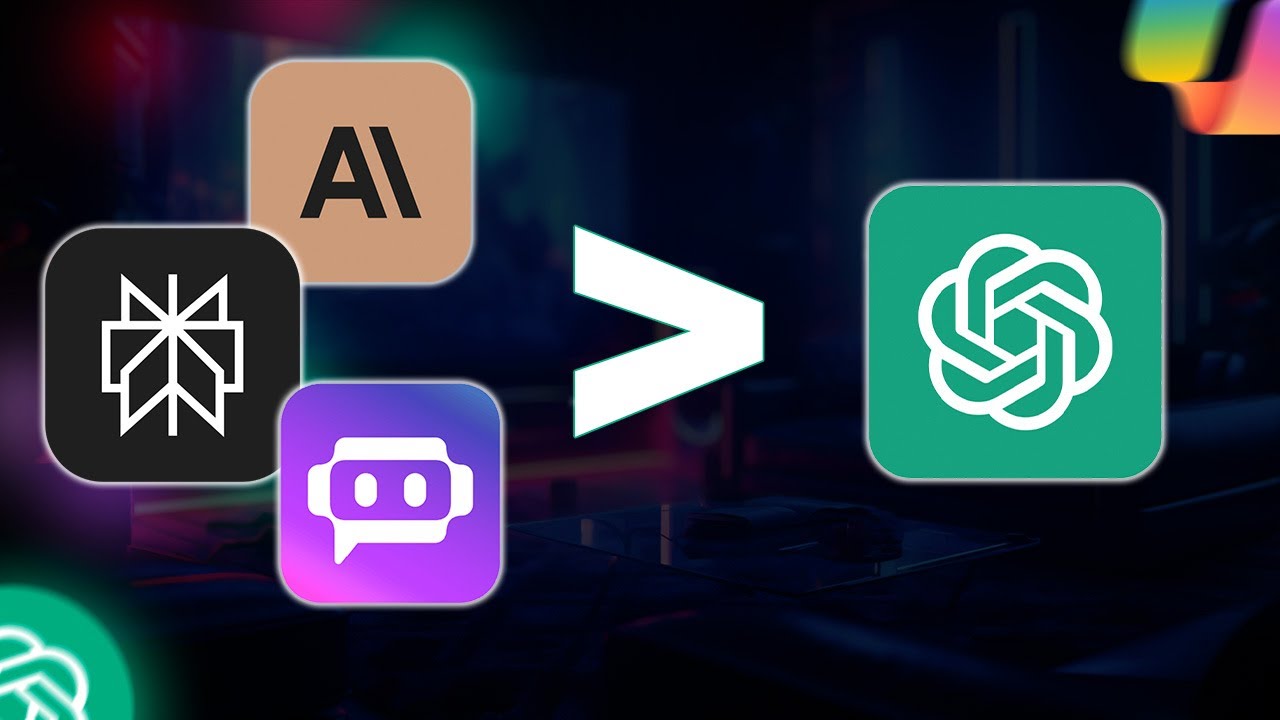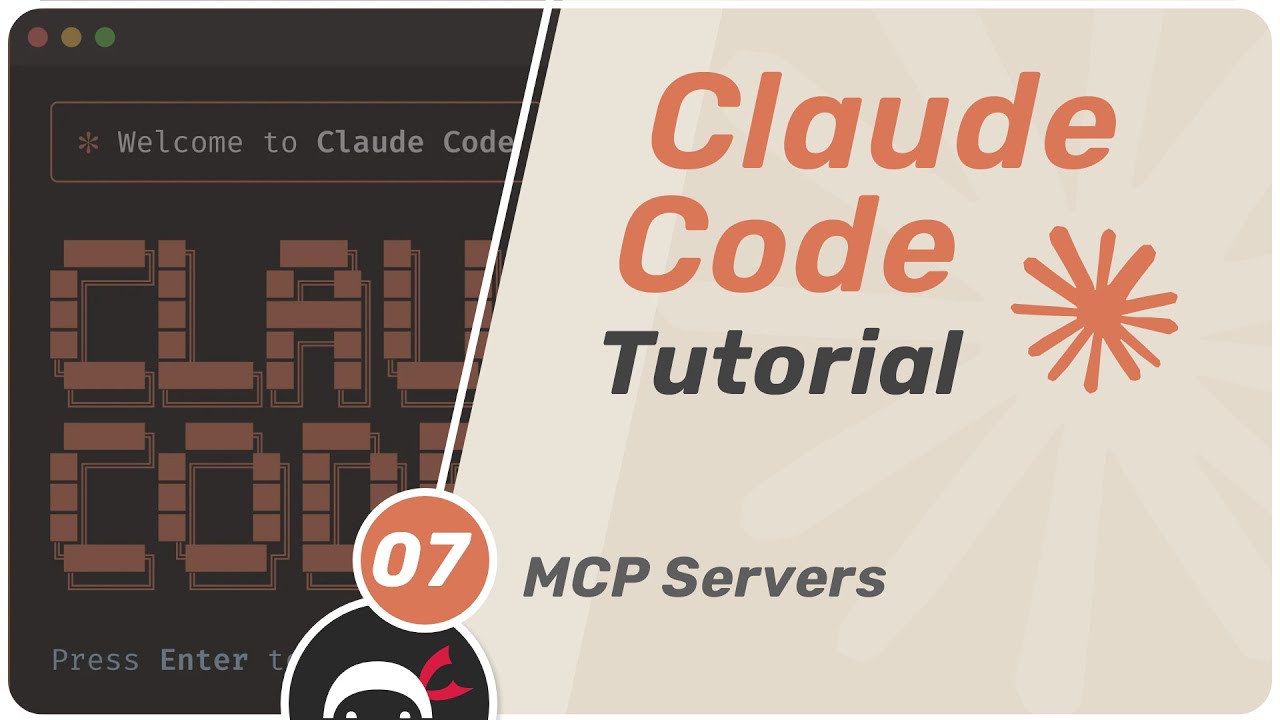Claude Engineer is INSANE... Upgrade Your Claude Code Workflow
Summary
TLDRThis video introduces two powerful free tools that enhance Claude Code's capabilities. The first, Super Cloud, adds structured commands and personas for specialized development tasks, simplifying workflows. Despite a steep learning curve, the author overcomes this by using Cursor to generate detailed documentation, making the tool more accessible. The second tool offers a web-based GUI for Claude Code, enabling cross-device access. This setup allows Claude Code to run on any device within the same network, increasing flexibility for developers. Both tools empower users to create efficient development workflows, even without deep coding expertise.
Takeaways
- 😀 Claude Code offers extensive customization and flexibility, allowing for specialized agents tailored to specific tasks.
- 😀 Super Cloud is a configuration framework that enhances Claude Code by adding 18 structured commands and flags for increased functionality.
- 😀 Super Cloud features personas representing different stages of the development lifecycle, such as front-end, back-end, security, and more.
- 😀 The use of MCPs (multi-step reasoning and external documentation) enables Claude Code to handle complex tasks more effectively.
- 😀 The framework provides a detailed workflow for developers, offering context for each step of the development cycle.
- 😀 There is no official guide on how to use Super Cloud, leading to a learning curve for users unfamiliar with commands, flags, and MCPs.
- 😀 A workaround to this learning curve is using Cursor, which can read configuration files and create a comprehensive guide on how to use Super Cloud with Claude Code.
- 😀 With Cursor’s assistance, users can generate structured workflows and documentation, which can be fed back to Claude Code for automated task management.
- 😀 Users can create detailed project outlines and workflows, which can be used in Claude Code for tasks such as building a Next.js app with API integration.
- 😀 The second tool introduced in the script provides a web-based GUI for Claude Code, allowing for cross-device accessibility and use from any device on the same network.
- 😀 Super Cloud installation is straightforward, with global and project-specific installation options, and configuration files need to be stored in the '.claude' folder for proper functionality.
Q & A
What is the primary advantage of using Claude Code's customization features?
-Claude Code provides a high level of customization, allowing users to modify commands and workflows to suit specific tasks. This flexibility empowers users to tailor the AI's behavior to their needs, enhancing its utility in various development cycles.
What is Super Cloud, and how does it enhance Claude Code?
-Super Cloud is a configuration framework that extends Claude Code's capabilities by adding 18 structured commands and specialized flags. It enables Claude Code to perform a broader range of tasks, such as creating UI components, handling architecture planning, and more, by leveraging various personas and external tools.
What role do 'personas' play in the Super Cloud framework?
-Personas in Super Cloud represent different parts of the development cycle, such as front-end, back-end, or security. These personas allow users to apply specific tools and workflows relevant to each part of the process, making Claude Code's functionality more targeted and efficient.
What is the main challenge when using the Super Cloud framework?
-The primary challenge with Super Cloud is its steep learning curve. Without a proper guide, users may struggle to understand how to use the framework's commands, flags, and tools effectively, making it harder for new users or those unfamiliar with development workflows.
How did the author address the lack of a learning guide for Super Cloud?
-The author used the Cursor tool to read through the Super Cloud configuration files and generate a comprehensive guide. This guide helped outline how to use the commands, flags, and workflows, making the framework more accessible and easier to understand.
What is the purpose of the 'MCPs' mentioned in the script?
-MCPs (Model Context Providers) are tools that allow Claude Code to access external documentation, perform multi-step reasoning, and use special features like Magic UI and Puppeteer. These tools enhance Claude Code's ability to handle complex tasks and improve its overall functionality.
What is the benefit of using the documentation created by Cursor?
-The documentation generated by Cursor provides a clear and structured workflow for using the commands and flags in Super Cloud. It also helps ensure that Claude Code can automate development tasks effectively by understanding the context and requirements at each step.
Can the Super Cloud framework be used with both Cursor and Claude Code?
-Yes, the Super Cloud framework can be used with both Cursor and Claude Code. The documentation generated by Cursor can be fed into Claude Code to guide the development process, enabling users to take advantage of the structured workflows without needing to learn all the commands manually.
How does the web-based GUI for Claude Code differ from other interfaces?
-The web-based GUI for Claude Code offers cross-device accessibility, allowing users to interact with Claude Code from any device connected to the same network. This contrasts with more feature-rich but complex GUIs like Claudia, providing a simpler, browser-accessible solution.
How can users install the Super Cloud framework?
-To install Super Cloud, users need to visit its GitHub repository, clone the repository to their system, and run an installation script. The installation can either be global, making Super Cloud available for all Claude Code instances, or project-specific, depending on the user's needs.
Outlines

This section is available to paid users only. Please upgrade to access this part.
Upgrade NowMindmap

This section is available to paid users only. Please upgrade to access this part.
Upgrade NowKeywords

This section is available to paid users only. Please upgrade to access this part.
Upgrade NowHighlights

This section is available to paid users only. Please upgrade to access this part.
Upgrade NowTranscripts

This section is available to paid users only. Please upgrade to access this part.
Upgrade Now5.0 / 5 (0 votes)