Every Developer Needs a Raspberry Pi
Summary
TLDRThis video tutorial demonstrates how to use a Raspberry Pi to control hardware devices through GPIO pins, from simple LED and motor controls to sensor data collection. It explores integrating the Raspberry Pi with web technologies like React and FastAPI, allowing users to control devices remotely and visualize sensor data via a web interface. The tutorial covers basic Python programming for GPIO, PWM control, and sensor integration, offering an accessible entry point for home automation, robotics, and IoT projects.
Takeaways
- 😀 Raspberry Pi is a versatile tool for working with GPIO pins, allowing easy control of various hardware components like LEDs, motors, and sensors.
- 😀 Python is the recommended language for beginners working with Raspberry Pi GPIO, thanks to its strong community support and extensive libraries like `gpiozero`.
- 😀 The basic example of controlling an LED via Raspberry Pi demonstrates the use of GPIO pins for output, with the option to implement PWM for dimming effects.
- 😀 Using a web interface (React app), you can control GPIO devices like LEDs remotely, by sending requests to the Raspberry Pi server using FastAPI.
- 😀 Raspberry Pi can control motors, but since motors require more power than the Pi provides, a motor controller board is needed to manage higher voltage sources.
- 😀 PWM signals can be used to control the speed of motors in addition to controlling LED brightness, offering fine-grained control over the devices.
- 😀 A web-based slider in the React app can be repurposed to control motor speed, showing how components can be reused for different functionalities.
- 😀 Sensors, like the ultrasonic distance sensor, can also be interfaced with the Raspberry Pi to gather real-time data, such as measuring the distance to objects.
- 😀 WebSockets enable real-time communication between the Raspberry Pi and a web client, allowing continuous sensor data (e.g., distance readings) to be displayed dynamically in the app.
- 😀 With the combination of motor control, sensors, and a web interface, Raspberry Pi can be used to build interactive IoT applications, such as automated home systems or robotic control via the internet.
Q & A
What is the purpose of using the Raspberry Pi in this project?
-The Raspberry Pi is used as a control hub for interfacing with various electronic components like LEDs, motors, and sensors. It allows you to programmatically control these components through GPIO pins, and also enables web-based interaction via FastAPI and React.
Why is Python preferred for GPIO programming on the Raspberry Pi?
-Python is preferred because it has an extensive and well-maintained library (`gpiozero`) for interacting with GPIO pins, making it easier for beginners to get started. The Python community is also very active in supporting libraries for new Raspberry Pi features.
How does Pulse Width Modulation (PWM) work to control the brightness of the LED?
-PWM works by rapidly switching the power supplied to the LED on and off at a fixed frequency. The ratio of time the LED is on to time it is off (duty cycle) controls the perceived brightness of the LED. A higher duty cycle results in a brighter light.
What is the role of FastAPI in this project?
-FastAPI is used to create a backend API that communicates with the Raspberry Pi hardware. It handles HTTP requests, such as PUT requests for controlling the brightness of the LED or motor speed, allowing web-based control from a React frontend.
How does the React frontend communicate with the Raspberry Pi?
-The React frontend communicates with the Raspberry Pi through fetch requests to the FastAPI endpoints. It sends commands, such as adjusting the brightness or motor speed, and receives real-time data from the sensors.
Why is a motor controller board necessary for controlling the DC motor?
-A motor controller board is necessary because the Raspberry Pi cannot directly supply the higher voltage required to drive the motor. The motor controller acts as an interface, allowing the Raspberry Pi to control the motor by turning the power on and off through a transistor, as well as controlling the direction and speed.
What is the benefit of using WebSockets in this project?
-WebSockets allow for real-time, bidirectional communication between the Raspberry Pi and the frontend. This enables continuous updates of sensor data, such as distance measurements, without the need for constant polling, making the user experience more interactive and immediate.
How is sensor data from the ultrasonic distance sensor displayed in the React frontend?
-The sensor data is sent to the React frontend via WebSockets. The data is then visualized in real-time using a chart component, showing the distance readings as a graph. The distance values update dynamically as the sensor detects changes in proximity.
What hardware components are required to replicate the projects shown in the video?
-The basic components required include a Raspberry Pi, breadboard, jumper wires, LED, resistors, a DC motor, motor controller board, ultrasonic distance sensor, and a power supply for the motor. Additionally, a React app and FastAPI server are needed for web-based control.
What are some real-world applications of the concepts demonstrated in this video?
-The concepts demonstrated can be applied to a variety of real-world projects, including home automation (e.g., controlling lights or coffee machines), robotics (e.g., controlling motors), and sensor-based applications (e.g., distance sensing for navigation or safety). These principles can be scaled up to build more complex IoT systems.
Outlines

This section is available to paid users only. Please upgrade to access this part.
Upgrade NowMindmap

This section is available to paid users only. Please upgrade to access this part.
Upgrade NowKeywords

This section is available to paid users only. Please upgrade to access this part.
Upgrade NowHighlights

This section is available to paid users only. Please upgrade to access this part.
Upgrade NowTranscripts

This section is available to paid users only. Please upgrade to access this part.
Upgrade NowBrowse More Related Video
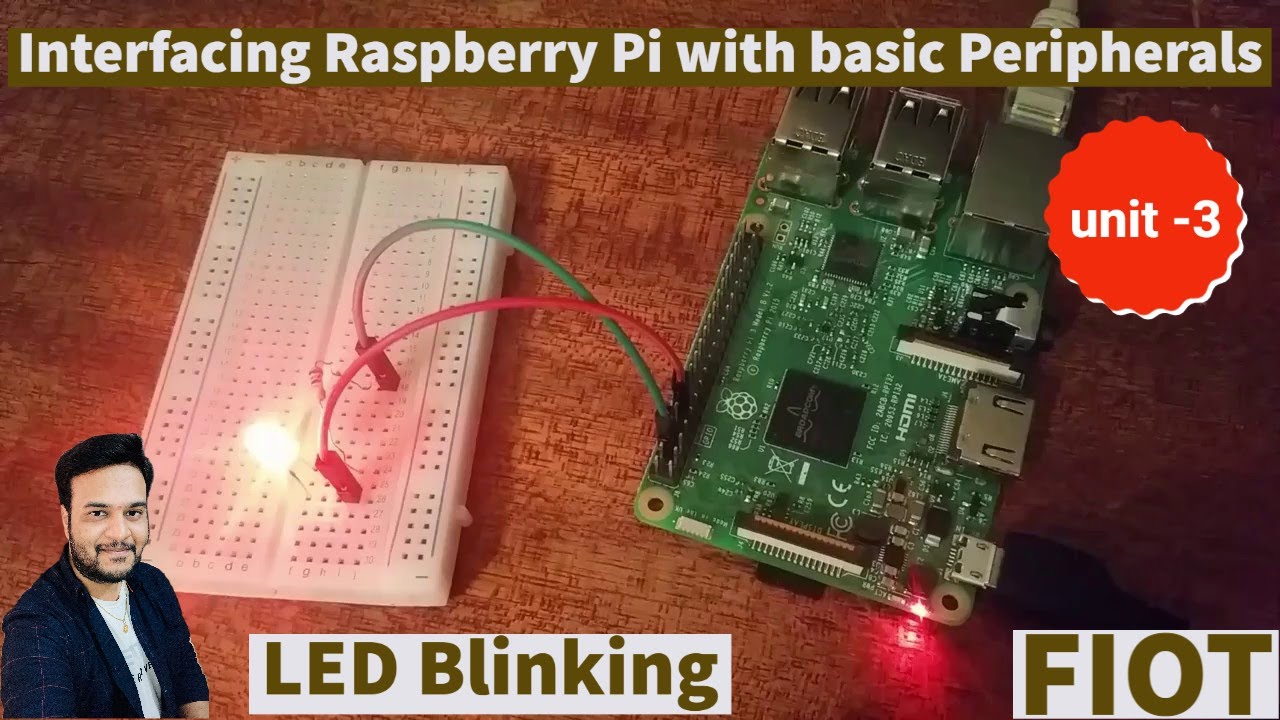
Raspberry Pi LED Blinking || Interfacing raspberry pi with basic peripherals || FIOT || CSE || JNTUH
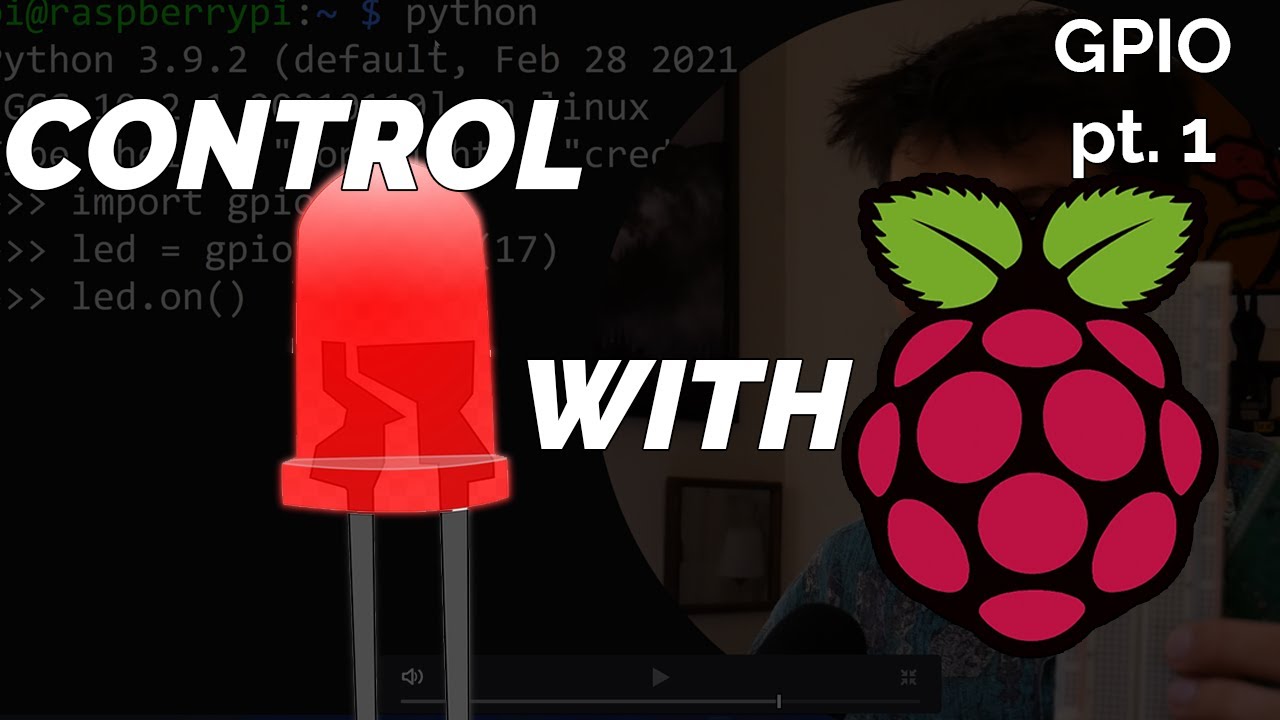
Blinking LED Raspberry Pi Tutorial
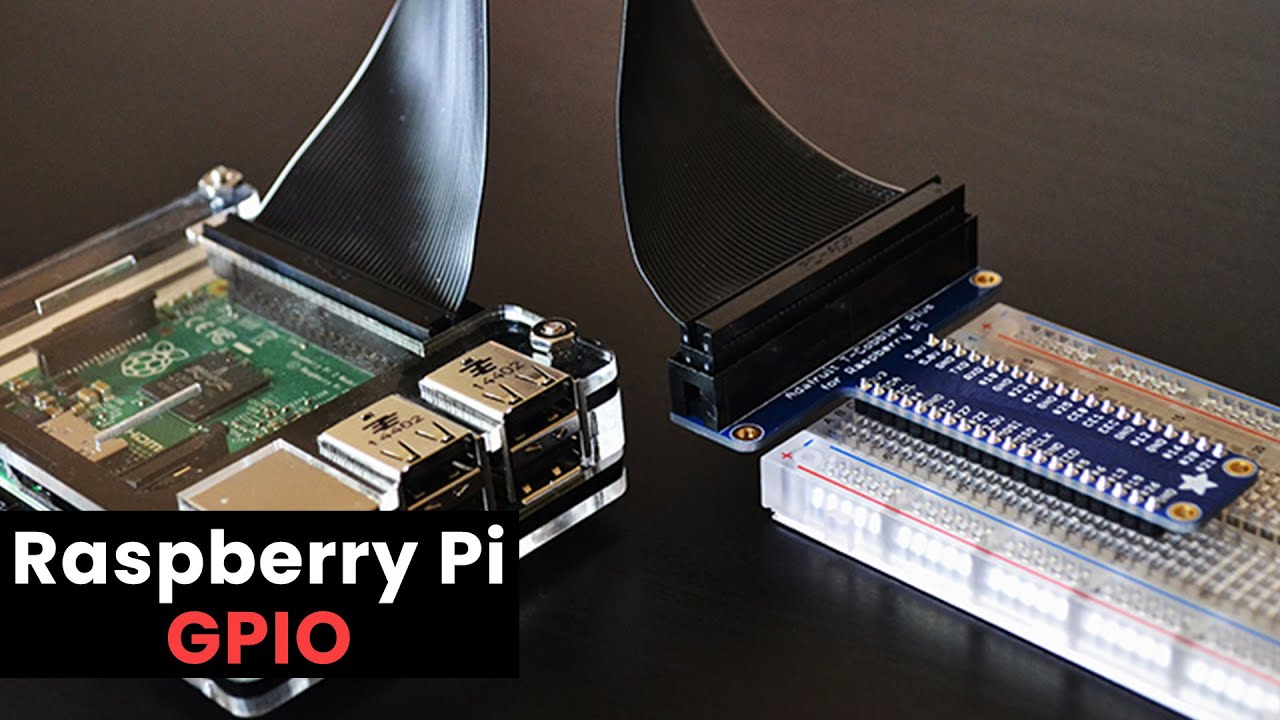
Raspberry Pi GPIO Tutorial: The Basics Explained
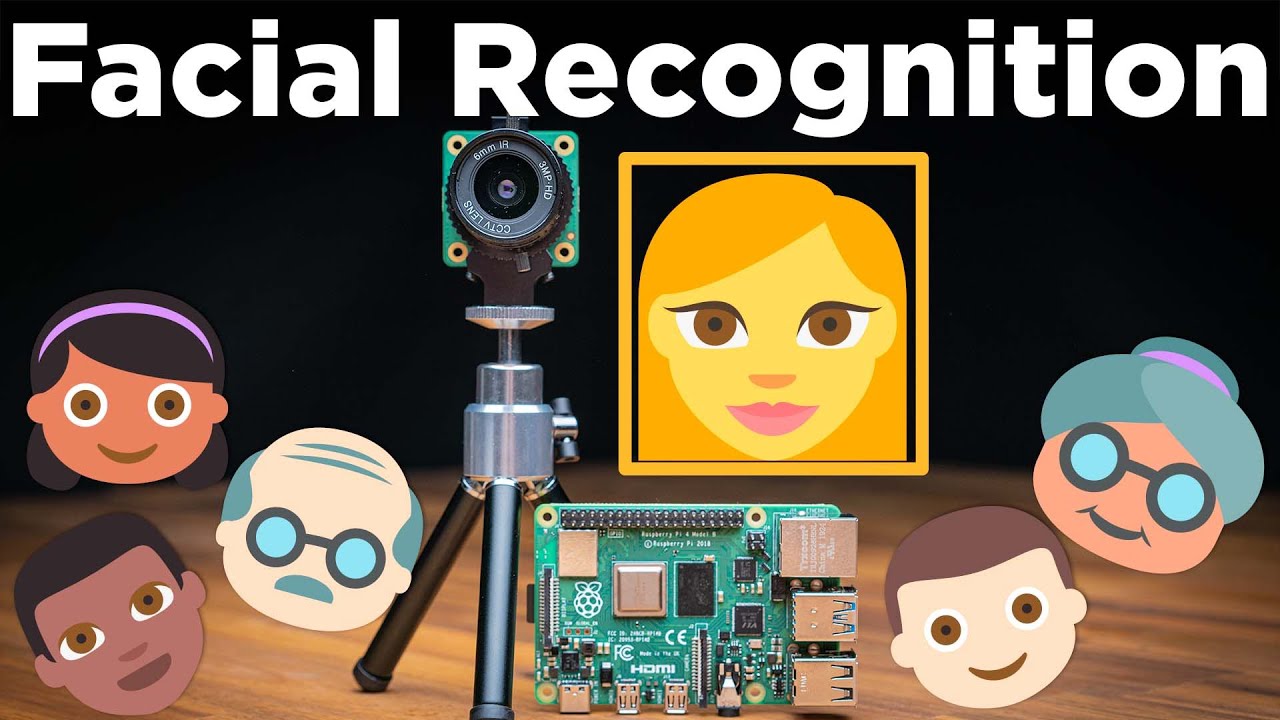
Face Recognition With Raspberry Pi + OpenCV + Python
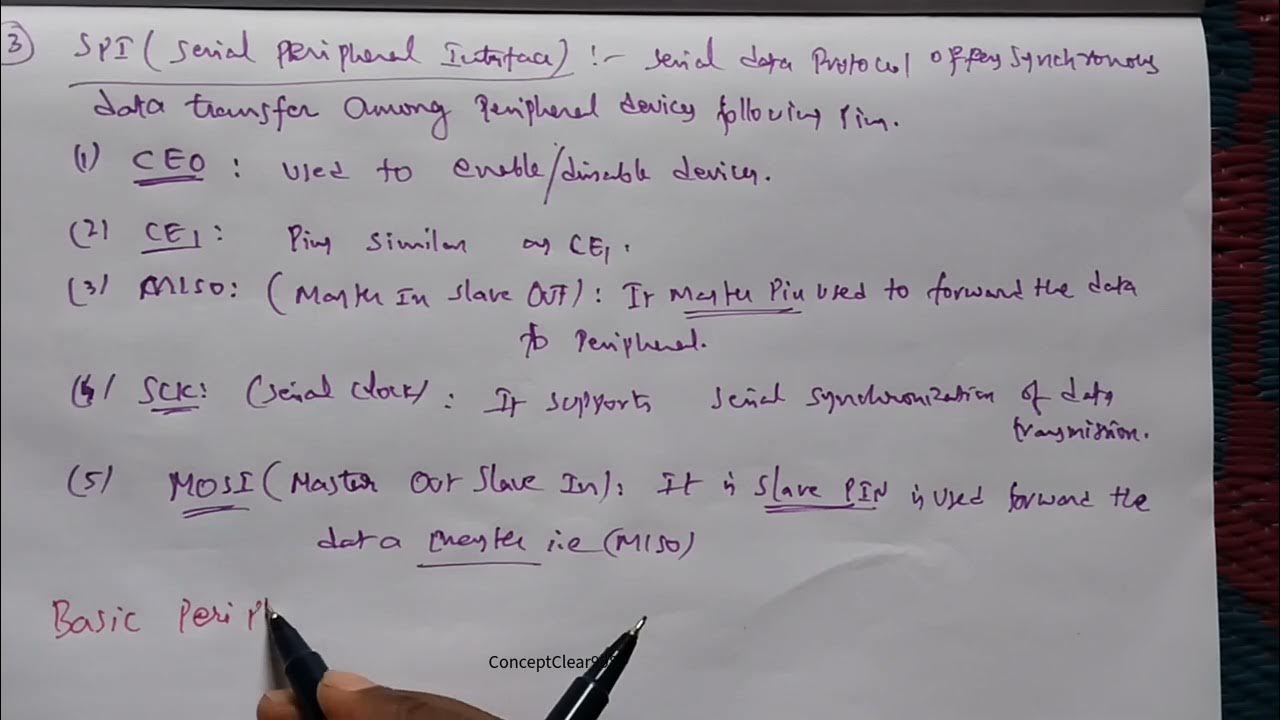
Interfacing Raspberry Pi with Basic Peripherals in FIOT in Telugu & English #FIOT #JNTUH #cse #r22
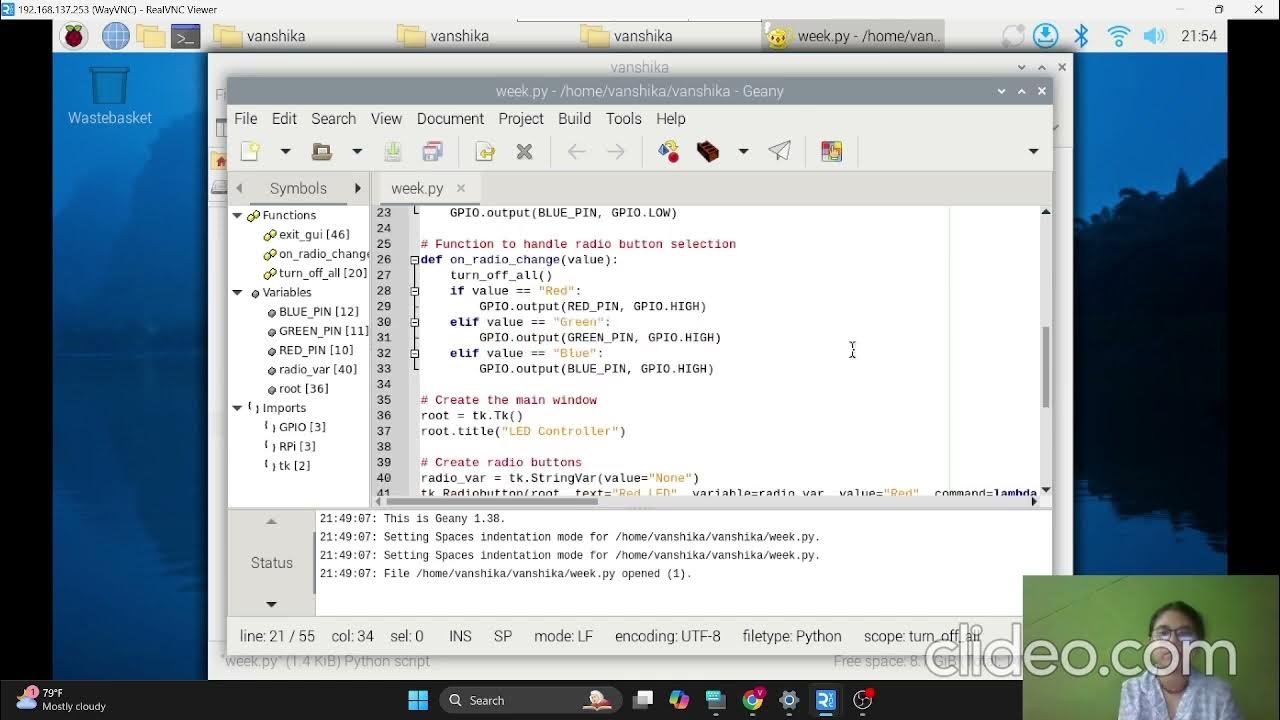
TASK 5.1P - EMBEDDED SYSTEMS DEVELOPMENT
5.0 / 5 (0 votes)