Data Analysis Processing Web Log Data
Summary
TLDRThis video script outlines the process of analyzing web data using Python programming, focusing on log data analysis, user behavior insights, and website traffic optimization. It provides step-by-step instructions for processing log files, extracting meaningful data, and creating visualizations to enhance business strategies. The script emphasizes using Python for tasks such as reading and parsing log files, generating reports, and presenting the data in a structured format for further decision-making. The content also touches on the importance of understanding user interaction and improving website performance through data-driven insights.
Takeaways
- 😀 Data science and web log processing are crucial for understanding user behavior and optimizing websites.
- 😀 Python programming is a powerful tool for reading, processing, and analyzing web log data.
- 😀 Web logs contain key information such as timestamps, user agents, IP addresses, and request URLs, which can be used for data analysis.
- 😀 By processing web log data, businesses can gain insights into traffic patterns, most visited pages, and user interactions.
- 😀 Structured data, such as that in log files, allows for efficient analysis and visualization using tools like pandas and matplotlib in Python.
- 😀 Basic operations in log file processing include reading the file, extracting relevant fields, and storing them in a structured format (like a DataFrame).
- 😀 Advanced log analysis techniques can include error handling, processing large log files in chunks, and visualizing data trends.
- 😀 Analyzing user behavior based on web logs helps optimize websites and understand what users are looking for, improving overall user experience.
- 😀 Web log analysis can track user journeys, including page visits, time spent on pages, and user interactions with different website elements.
- 😀 Python provides various libraries and functions (e.g., pandas, matplotlib) to automate log data processing, making it easier to derive actionable insights.
Q & A
What is the main focus of the transcript?
-The main focus of the transcript is on understanding data analysis for websites, particularly the processing and analysis of web log data. The script also explores using Python programming for log file analysis, user behavior analytics, and generating visual reports from website data.
What is the first objective mentioned in the script?
-The first objective is to understand data analysis for websites. The script emphasizes learning how to process web log files, extract relevant data, and analyze user interactions on websites using Python.
How can Python be used to process web log files?
-Python can be used to process web log files by reading and parsing the log entries, extracting relevant information such as IP addresses, URLs, request types, and user agents. The script suggests using Python to automate the reading and processing of these logs to identify user behavior and performance metrics.
What are some key elements mentioned in the script related to web log analysis?
-Key elements related to web log analysis include understanding IP addresses, user agents, request-response systems, page views, and analyzing error logs. The script also highlights the importance of structuring log data for better analysis and reporting.
What is the significance of user behavior analytics in website performance?
-User behavior analytics is significant for understanding how visitors interact with a website. By analyzing traffic patterns, user engagement, and browsing behavior, website owners can improve user experience, optimize content, and identify areas for improvement in website functionality.
What type of data visualization techniques are mentioned in the transcript?
-The transcript mentions using Python libraries like `matplotlib` and `seaborn` for data visualization. These techniques are used to generate plots, such as line graphs, that visualize trends in data such as daily page views, user activity, or errors on the website.
What Python function can be used to read and process a log file?
-In the transcript, the Python `pandas.read_csv()` function is suggested to read log files in CSV-like format. After reading the log file, data can be cleaned, manipulated, and analyzed using various pandas functions.
How can web log data be structured for analysis?
-Web log data can be structured by organizing it into columns such as 'IP address', 'date', 'URL', 'user agent', and 'request type'. This structured data can then be aggregated, cleaned, and analyzed to extract meaningful insights, such as identifying high-traffic pages or tracking user behavior.
What is the purpose of generating plots from web log data?
-The purpose of generating plots from web log data is to visually represent trends and insights from the raw data. This helps in better understanding website performance, identifying user behavior patterns, and highlighting areas for improvement, such as high traffic or frequent errors.
How can Python be used to generate a daily page view plot?
-To generate a daily page view plot, Python can group the log data by date and count the number of occurrences for each date. This can be done using pandas' `groupby()` method. The results can then be plotted as a line graph using `matplotlib` to visualize daily trends in page views.
Outlines

This section is available to paid users only. Please upgrade to access this part.
Upgrade NowMindmap

This section is available to paid users only. Please upgrade to access this part.
Upgrade NowKeywords

This section is available to paid users only. Please upgrade to access this part.
Upgrade NowHighlights

This section is available to paid users only. Please upgrade to access this part.
Upgrade NowTranscripts

This section is available to paid users only. Please upgrade to access this part.
Upgrade NowBrowse More Related Video
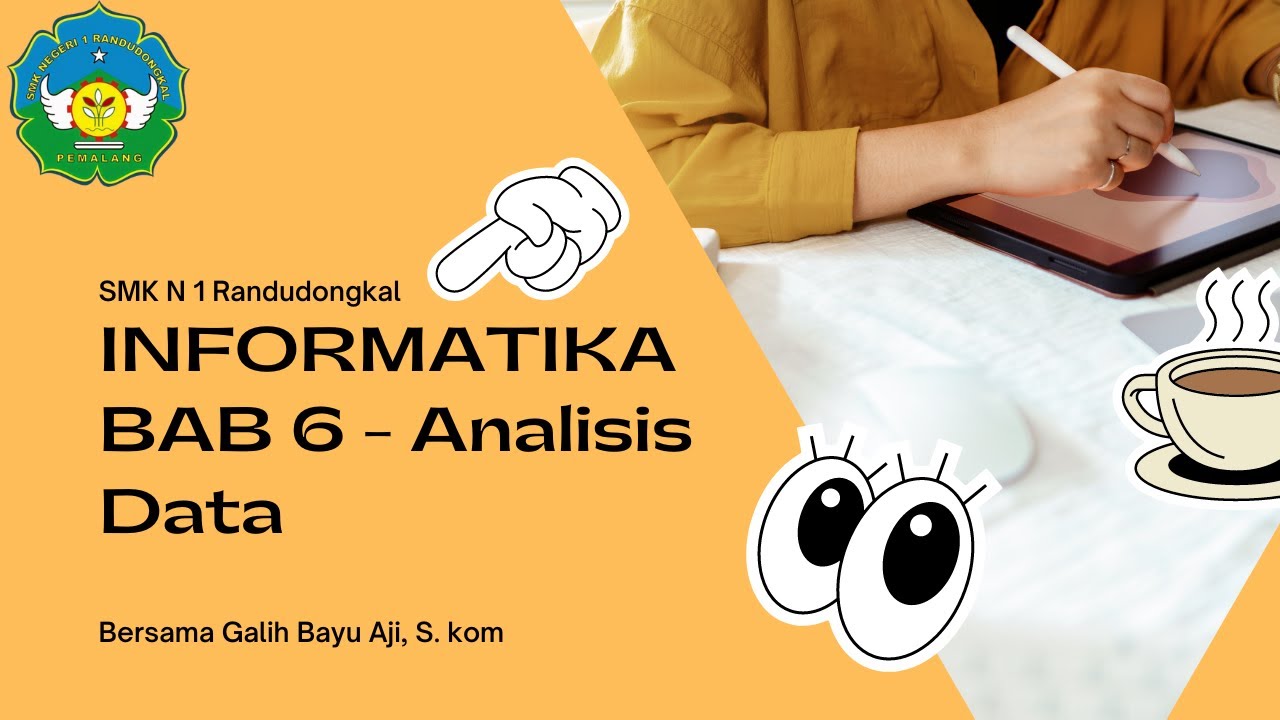
Informatika Analisis Data Pengenalan Bahasa Phyton Pada Google Collab Perintah print dan array

Logs and Monitoring - N10-008 CompTIA Network+ : 3.1
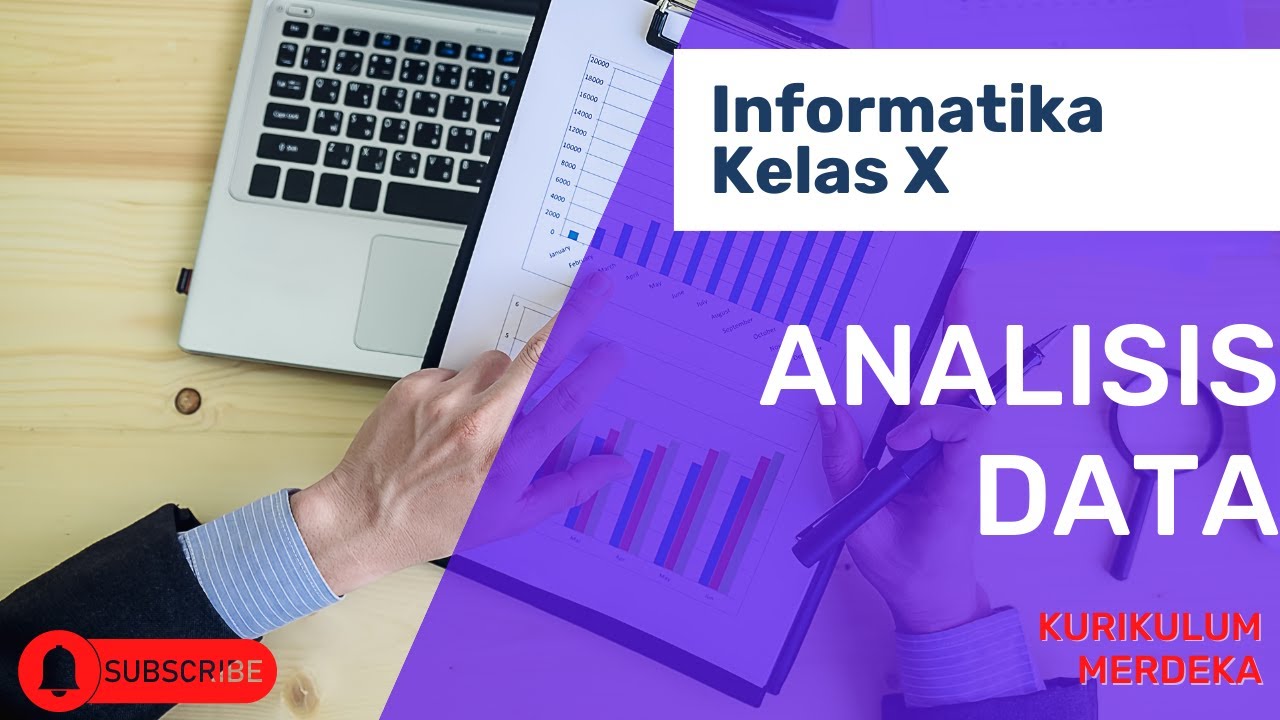
Analisis Data | Informatika Kelas X

Data Analyst vs Data Scientist: Pahami 3 Perbedaannya!💯

O que é PAGESPEED INSIGHTS e como usar para otimizar seu site (SEO)

Panduan Cara Menggunakan Google Analytics Pemula (Step by Step)
5.0 / 5 (0 votes)