Informatika Analisis Data Pengenalan Bahasa Phyton Pada Google Collab Perintah print dan array
Summary
TLDRThis educational video offers an introduction to data analysis, focusing on Python programming and utilizing Google Colab. The presenter explains the fundamentals of data analysis using web scraping techniques, including basic Python concepts such as print functions, variables, and assignments. The video also covers how to manipulate data using variables, perform simple arithmetic operations, and work with arrays. Additionally, it introduces concepts like error handling, the use of loops, and how to manage and print variable data. The session provides practical examples and hands-on exercises to help viewers grasp these programming concepts.
Takeaways
- 😀 Introduction to Data Analysis in Informatics with Python using Google Colab.
- 😀 Importance of having a Gmail account to access Google Colab for programming.
- 😀 Basic operations in Google Colab: creating new notebooks, using code and text cells.
- 😀 Demonstration of the 'print' function in Python to display text and numbers.
- 😀 Key difference between using quotation marks in Python: with marks, it prints the exact text; without, it processes the values.
- 😀 Explanation of assignment in Python, where variables hold values that can be processed or manipulated.
- 😀 Introduction to variables in Python, such as `Bill 1` and `Bill 2`, and how they store values like 10 and 5.
- 😀 How to print and process values of variables using the 'print' function.
- 😀 Explanation of arrays in Python and how elements are indexed starting from 0.
- 😀 Introduction to the concept of loops, which will be explained in a separate lesson due to their complexity.
- 😀 Concluding remarks, with an emphasis on the importance of understanding basic programming concepts like print, variables, and arrays for data analysis.
Q & A
What is the main topic of the video?
-The main topic of the video is data analysis, specifically focusing on web scraping using Python and Google Colab.
What is the reference book mentioned in the video?
-The reference book mentioned in the video is a book on Informatics, which will likely be shared in the description along with the ebook or PDF version.
What is Google Colab and how is it used in the video?
-Google Colab is a platform that allows users to write and execute Python code in a web-based notebook environment. It is used in the video for coding and running Python scripts for data analysis and scraping.
What basic requirement is needed to use Google Colab?
-To use Google Colab, you need to have a Gmail account, and ensure you have access to it by remembering your password.
What is the 'print' function in Python and how is it used?
-The 'print' function in Python is used to display text or output to the user. In the video, it is demonstrated with examples like printing 'Hello World' or performing simple calculations.
What is the difference between using quotation marks and not using them in the 'print' function?
-When quotation marks are used, Python will display the exact text inside them. Without quotation marks, Python will process the expression (like 2+3) and print the result, such as 5.
How does concatenation work in Python using the 'print' function?
-Concatenation in Python combines two strings or variables using the '+' operator. In the video, this is shown by concatenating 'Hello' and 'World' to form 'HelloWorld'.
What is a variable in Python, and how is it explained in the video?
-A variable in Python is a container for storing data values. The video uses examples such as 'Bill1' and 'Bill2' to explain how variables store numeric values (like 10 and 5) and can be used in operations like addition.
What is an array in Python, and how is it demonstrated in the video?
-An array in Python is a collection of items stored in a specific order. The video demonstrates arrays by creating a list of numbers and accessing specific elements, noting that arrays are zero-indexed (starting from 0).
What was the error when trying to access an out-of-bounds index in an array?
-The error occurred when attempting to access an index that doesn't exist in the array. The error message is 'list index out of range', which happens when trying to access an index beyond the size of the list.
Outlines

This section is available to paid users only. Please upgrade to access this part.
Upgrade NowMindmap

This section is available to paid users only. Please upgrade to access this part.
Upgrade NowKeywords

This section is available to paid users only. Please upgrade to access this part.
Upgrade NowHighlights

This section is available to paid users only. Please upgrade to access this part.
Upgrade NowTranscripts

This section is available to paid users only. Please upgrade to access this part.
Upgrade NowBrowse More Related Video
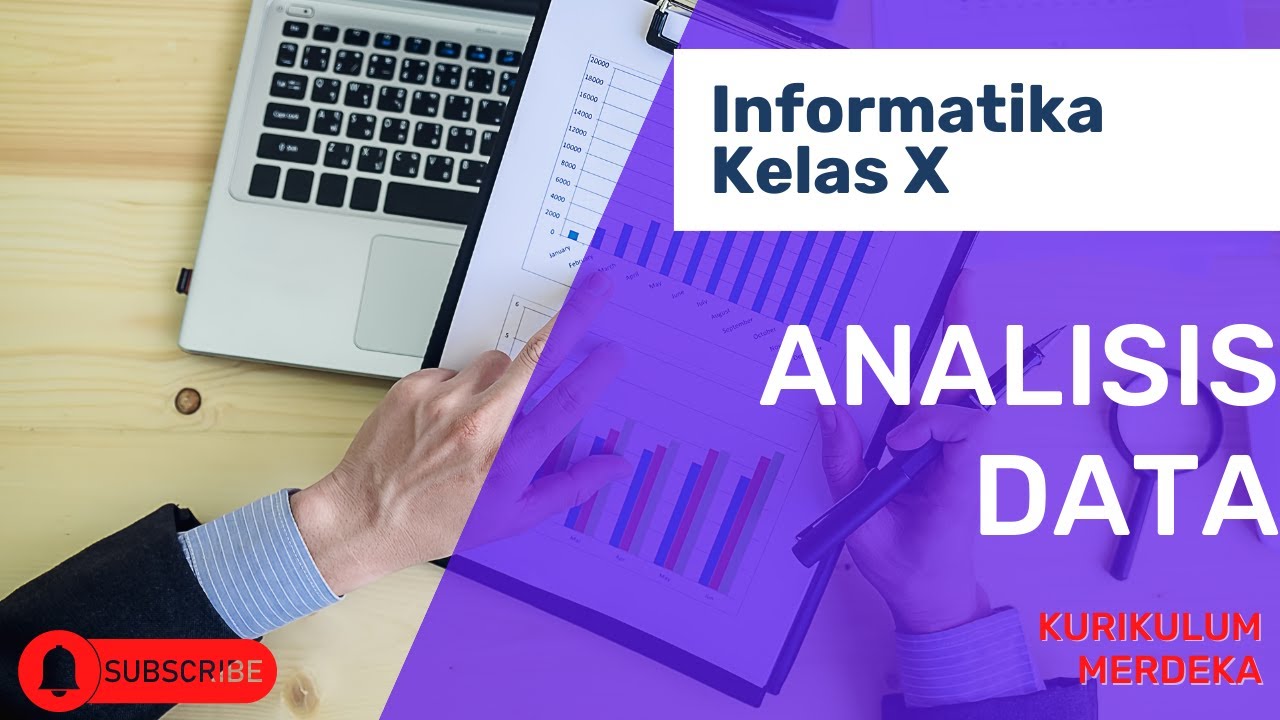
Analisis Data | Informatika Kelas X

Penggunaan Google Colab (Colaboratory) untuk Pemrograman Python

Menggunakan Tools Data Science

Complete Beginner's Tutorial to Google Colab

ANALISIS DATA | INFORMATIKA KELAS 10 - KURIKULUM MERDEKA

Clustering Algoritma K-Means MenggunakanPhyton Data Mining Di Google Colab
5.0 / 5 (0 votes)