Inklusifitas AI dengan Microsoft Copilot
Summary
TLDRMicrosoft CoPilot is revolutionizing how we perform everyday tasks, making them more accessible and efficient, especially for individuals with disabilities. By reducing the time and effort required for tasks like typing, CoPilot empowers users to focus on personal growth. It aids people with physical disabilities, dyslexia, and visual impairments by providing text generation, writing assistance, and web navigation features. CoPilot also helps individuals communicate more easily through voice commands and content summarization, making technology more inclusive and accessible for all.
Takeaways
- 😀 Copilot simplifies everyday tasks, making them more accessible and efficient for everyone, including people with disabilities.
- 😀 Microsoft Copilot helps reduce time and effort for various tasks, empowering users to spend more time on personal development and hobbies.
- 😀 Copilot addresses barriers faced by individuals with physical disabilities, particularly when it comes to typing, by generating comprehensive text from brief descriptions.
- 😀 Voice command functionality is built into Copilot, allowing users to issue verbal instructions like drafting emails or setting reminders, which enhances accessibility.
- 😀 Copilot supports individuals with dyslexia or other cognitive disabilities by providing writing assistance, such as suggesting complete sentences and improving written communication.
- 😀 The tool also helps individuals with visual impairments by providing descriptions and summarizing online content, making the web more navigable.
- 😀 Copilot's voice interface allows users to interact via microphone, making the tool even more accessible for those with limited mobility or dexterity.
- 😀 With Copilot, users can perform complex tasks like drafting professional emails or cover letters simply by speaking a few commands, without needing to type.
- 😀 To fully leverage Copilot's potential, users should regularly use the tool and provide feedback, which will help improve its functionality and inclusivity.
- 😀 Copilot is a step toward a more inclusive digital future, using technology to bridge gaps and provide equal opportunities for individuals with disabilities.
Q & A
How does Microsoft Copilot improve everyday tasks?
-Microsoft Copilot helps by making everyday tasks easier, reducing the time and effort required for various activities. It empowers individuals, including people with disabilities, to spend more time on hobbies and interests.
What specific barriers does Microsoft Copilot address for individuals with physical disabilities?
-Microsoft Copilot helps reduce barriers for individuals with physical disabilities, particularly those related to typing. By generating comprehensive text from brief descriptions, it minimizes the need for manual typing, which can be a significant challenge.
How does Copilot support voice interaction for accessibility?
-Copilot enhances accessibility by allowing users to interact through voice commands. Individuals can use a microphone to issue commands like creating draft emails or receiving information, which makes it easier for users with limited mobility or vision impairments to engage with technology.
Can you give an example of how Microsoft Copilot helps in writing tasks?
-One example is Copilot's ability to assist in writing emails. For instance, it can help draft an email to a client requesting an updated project schedule, while also offering suggestions for phrasing, improving the ease of communication for people with dyslexia or other cognitive disabilities.
How does Microsoft Copilot assist people with dyslexia or cognitive disabilities?
-Copilot helps individuals with dyslexia or cognitive disabilities by offering writing suggestions, making written communication less daunting and easier to manage. It can generate complete sentences or assist in structuring messages, thus simplifying the writing process.
In what way does Microsoft Copilot help individuals with vision impairments?
-Copilot aids individuals with vision impairments by offering web navigation features such as providing descriptions and summarizing online content. This makes it easier for visually impaired users to access information that may otherwise be difficult to obtain.
How can Microsoft Copilot summarize online content for users?
-Copilot can summarize online content by extracting key points and providing a concise overview. For example, users can ask Copilot to summarize recent developments in AI, making it easier for people with visual impairments or limited reading abilities to stay informed.
What is the recommended approach to maximize the benefits of Microsoft Copilot?
-To maximize the benefits of Copilot, the best approach is to start using it actively and provide feedback. This helps improve the user experience and contributes to closing the gap for individuals with disabilities.
How does Microsoft Copilot contribute to a more inclusive future?
-Copilot is not just an assistive tool; it represents a step towards an inclusive future where technology bridges the gap for people with disabilities. It empowers users by making technology more accessible and supports the creation of a world full of possibilities.
Why is it important to provide feedback on Microsoft Copilot?
-Providing feedback is important because it helps refine and enhance the Copilot's functionality, improving its performance. It ensures that the tool evolves in ways that better serve users with disabilities, further promoting inclusivity and accessibility.
Outlines

This section is available to paid users only. Please upgrade to access this part.
Upgrade NowMindmap

This section is available to paid users only. Please upgrade to access this part.
Upgrade NowKeywords

This section is available to paid users only. Please upgrade to access this part.
Upgrade NowHighlights

This section is available to paid users only. Please upgrade to access this part.
Upgrade NowTranscripts

This section is available to paid users only. Please upgrade to access this part.
Upgrade NowBrowse More Related Video

CoPilot untuk Membuat Konten

My Favorite Microsoft Copilot TIPS for Outlook, Excel & Copilot Chat
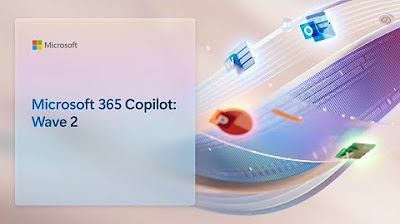
Microsoft 365 Copilot: Wave 2 | Microsoft September 2024 Event
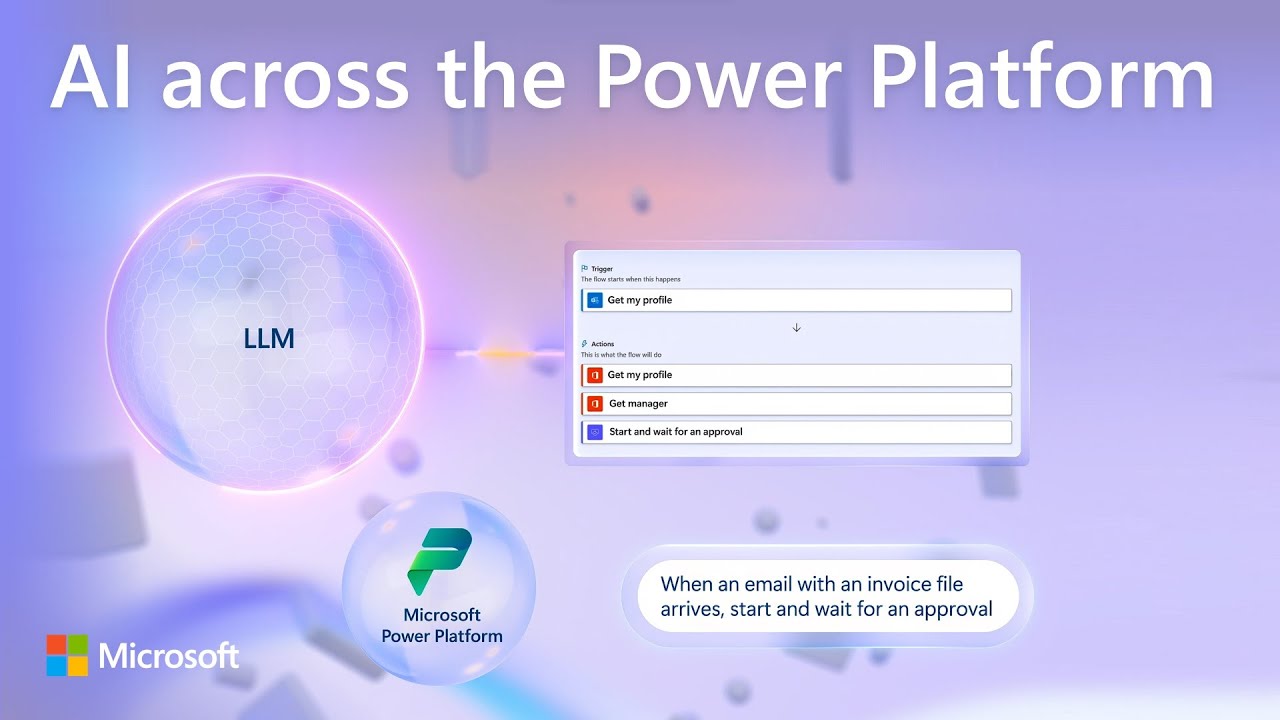
Copilot AI updates across the Power Platform | Automate, apps, pages & virtual agents

Microsoft Security Copilot: AI-Powered Security for All

A DAY IN THE LIFE
5.0 / 5 (0 votes)