Copilot AI updates across the Power Platform | Automate, apps, pages & virtual agents
Summary
TLDRThe video showcases how AI, particularly large language models like GPT, is integrated with Microsoft's Power Platform to simplify and enhance workflow and app creation. Stephen Siciliano demonstrates using Copilot to automate tasks, build apps from data quickly, and create sophisticated workflows without coding knowledge. Examples include invoice processing automation, app development from Excel data, and website creation with Power Pages. Additionally, it highlights Power Virtual Agents for AI-driven chat experiences and customer interactions. This integration streamlines processes, saves time, and democratizes technology, making complex tasks more accessible and efficient for users across industries.
Takeaways
- 😀 AI and Copilot integration in Microsoft's Power Platform enables users to automate workflows, build apps, create websites, and chatbots without needing to write code.
- 😀 Power Automate now allows users to build automation workflows using simple natural language prompts, making tasks like invoice processing faster and more efficient.
- 😀 Power Apps leverages AI to quickly transform data into fully functional apps, enabling users to build apps in seconds from sources like Excel spreadsheets.
- 😀 Power Pages simplifies website creation by automatically generating HTML, CSS, and content based on user prompts, reducing the time and effort required to launch a site.
- 😀 Power Virtual Agents allows businesses to add AI-powered chatbots to their websites in minutes, with the bots providing context-aware answers based on the website content.
- 😀 Copilot assists users by suggesting app customizations, workflows, and logic, making it easier to iterate on designs and automate processes.
- 😀 AI Builder helps automate tasks like extracting data from invoices, automatically generating email approvals, and integrating with other platforms like Excel.
- 😀 Copilot can generate detailed explanations of automation workflows in plain language, making it easy for non-technical users to understand and manage complex systems.
- 😀 Users can leverage the same data across multiple Power Platform tools, such as using an Excel file in Power Apps and then linking it with Power Automate to trigger workflows.
- 😀 The integration of GPT models enhances the automation and app creation processes by offering suggestions, improving logic, and generating content, saving valuable time.
- 😀 The advancements in AI integration across Power Platform tools demonstrate a significant shift towards low-code/no-code development, empowering more people to create sophisticated systems.
Q & A
How does AI assist in automating workflows in Power Automate?
-AI in Power Automate helps create automation workflows by allowing users to generate processes using simple natural language prompts, such as handling email attachments and automating approvals, without requiring coding expertise.
What is the role of Copilot in Power Apps?
-Copilot in Power Apps helps users build applications from data with minimal effort. It processes the data, creates an app with relevant features, and allows customization based on user input, all without needing coding skills.
Can Copilot assist in creating websites using Power Pages?
-Yes, Copilot in Power Pages enables users to create professional websites by generating HTML, CSS, and content through natural language prompts. It simplifies the process by automating both code generation and textual content creation.
How does Copilot help with invoice processing in Power Automate?
-Copilot can automate invoice processing by building workflows that trigger actions like email processing, approval requests, and data entry into systems like Excel. Users can generate, customize, and iterate on these workflows using simple prompts.
What is the significance of AI Builder in Power Automate?
-AI Builder enhances Power Automate by allowing users to extract and process data from documents like invoices. This AI-powered tool integrates seamlessly into workflows, extracting relevant information to trigger automated actions.
How does Power Virtual Agents integrate AI for chat experiences on websites?
-Power Virtual Agents allows users to integrate AI-powered chatbots into websites, enabling them to have intelligent, context-aware conversations with visitors. The integration uses OpenAI's GPT to provide dynamic responses and engage users effectively.
What benefits does Copilot bring to the app-building process in Power Apps?
-Copilot accelerates the app-building process by automatically generating app structures from data, adding essential features, and allowing for easy customization. This helps users create fully functional apps quickly and without needing coding knowledge.
What role does AI play in creating chatbots with Power Virtual Agents?
-AI in Power Virtual Agents helps create smart chatbots that can handle multi-turn conversations, generate responses based on the content of the website, and provide relevant answers using generative AI models like GPT.
How can Copilot help in customizing apps in Power Apps after initial creation?
-After an app is created, Copilot can be used to make further customizations, such as adding buttons, modifying layouts, or integrating additional features. It generates these changes through simple prompts, saving time and effort.
How does AI reduce the time required to develop a bot for a website using Power Virtual Agents?
-AI in Power Virtual Agents streamlines bot creation by generating topics, responses, and conversational flows from natural language descriptions. This significantly reduces the time from months of development to just a few minutes of setup.
Outlines

This section is available to paid users only. Please upgrade to access this part.
Upgrade NowMindmap

This section is available to paid users only. Please upgrade to access this part.
Upgrade NowKeywords

This section is available to paid users only. Please upgrade to access this part.
Upgrade NowHighlights

This section is available to paid users only. Please upgrade to access this part.
Upgrade NowTranscripts

This section is available to paid users only. Please upgrade to access this part.
Upgrade NowBrowse More Related Video

Practical AI for Instructors and Students Part 2: Large Language Models (LLMs)

Chat with Your Data (For FREE) on Your Computer

An overview of AutoGen Studio 2.0 in under 10 minutes!
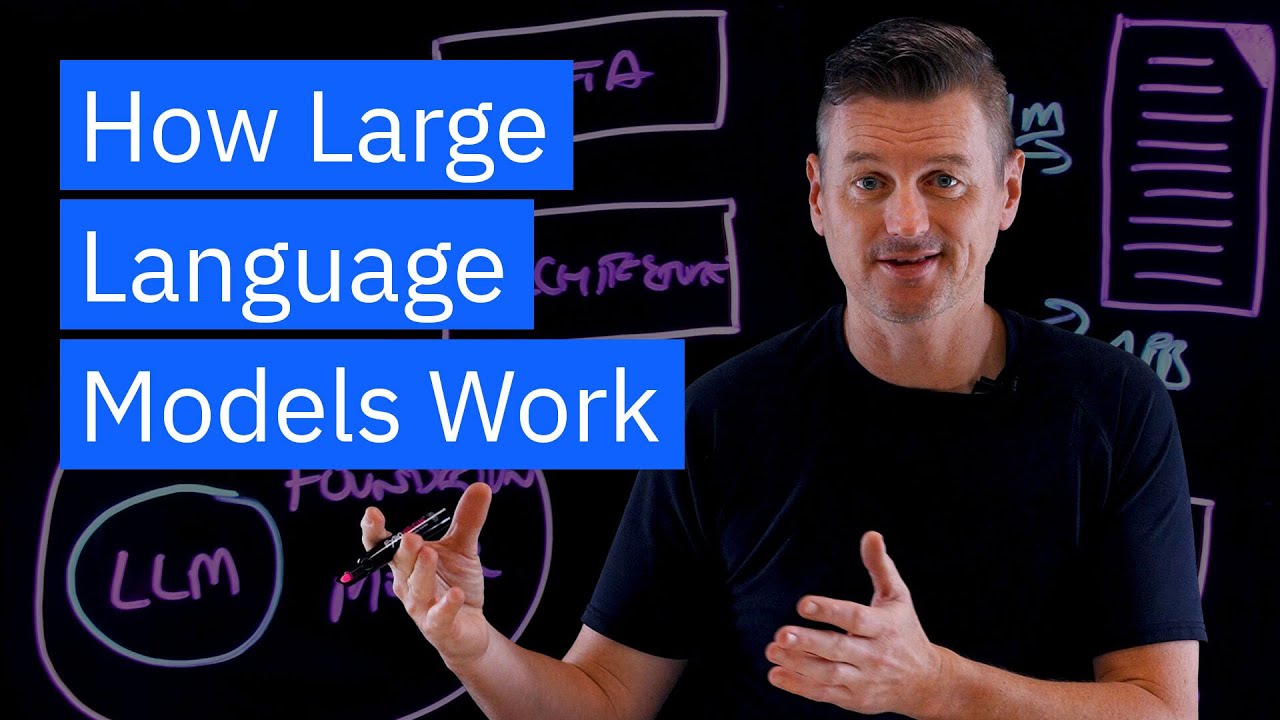
How Large Language Models Work
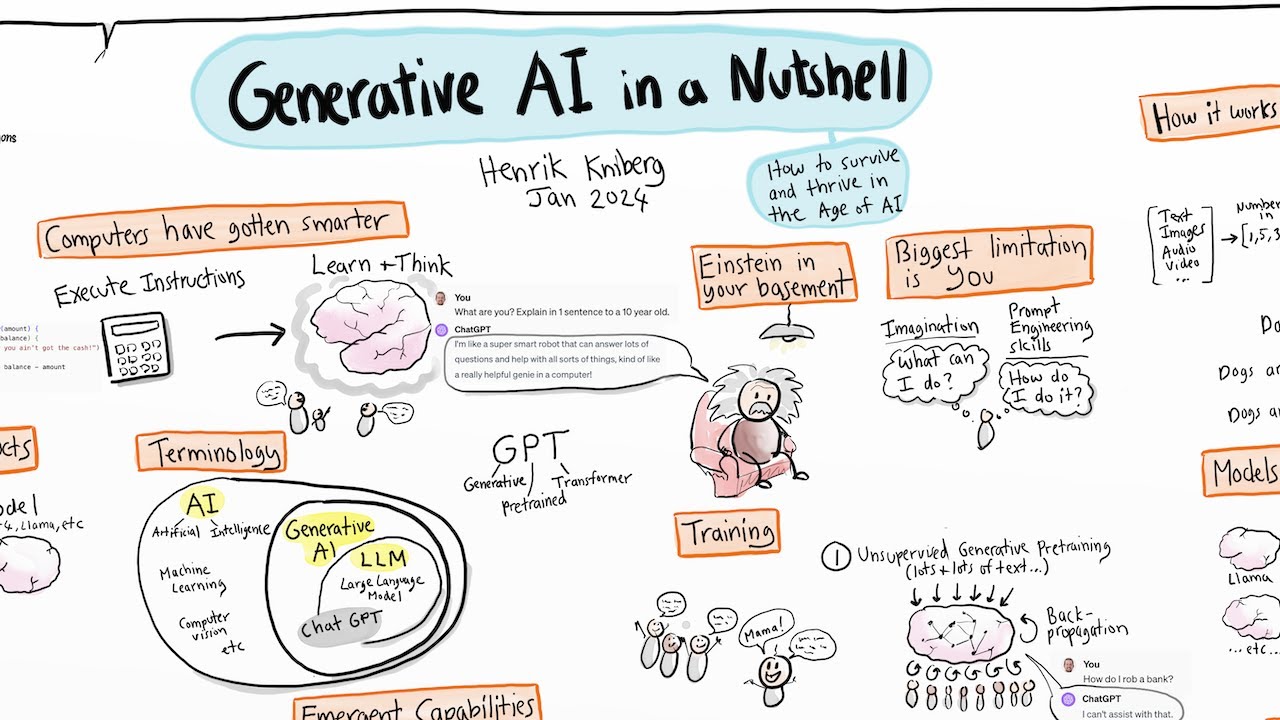
Generative AI in a Nutshell - how to survive and thrive in the age of AI

Microsoft COPILOT - Your New AI Best Friend
5.0 / 5 (0 votes)