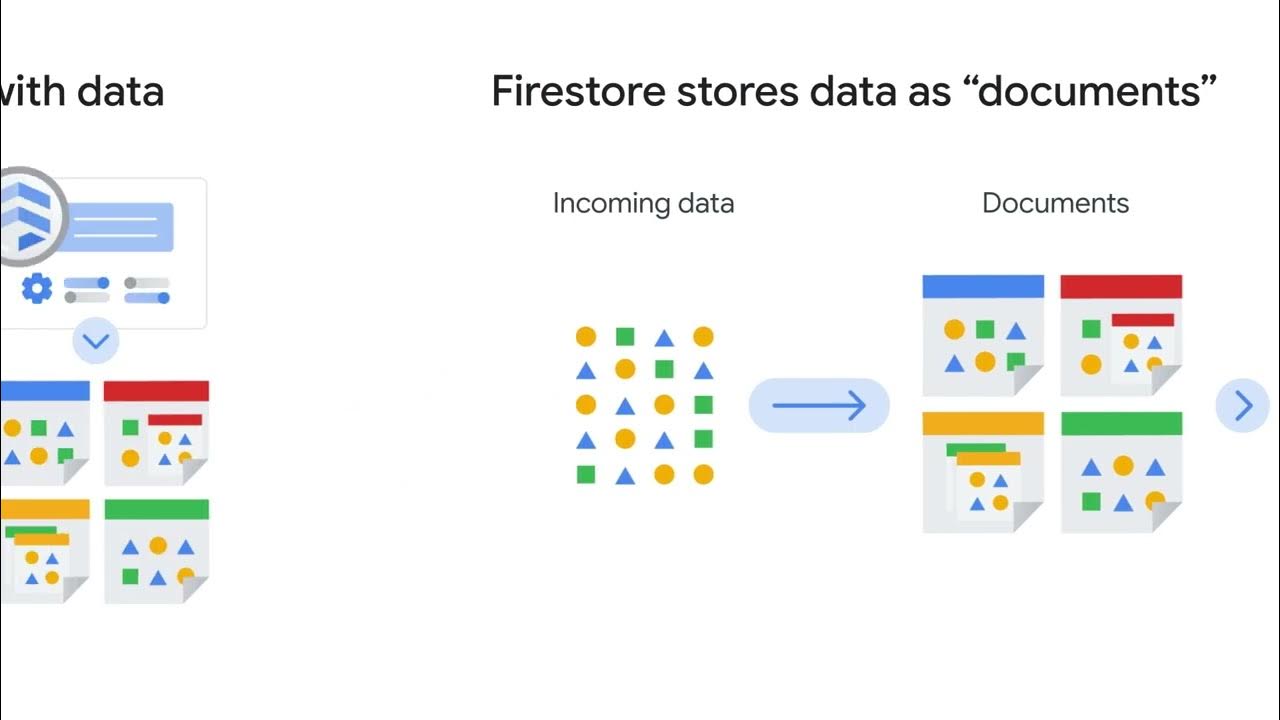How do I Enable Offline Support? | Get to know Cloud Firestore #9
Summary
TLDRThis video explains how to add offline support to apps using Cloud Firestore, covering different platforms like Android, iOS, and web. It highlights how offline functionality works, including data caching, write operations, and handling network disconnections. Key topics include real-time listeners, queued writes, conflict resolution, and the importance of understanding offline mode behavior. Developers are guided on optimizing offline experiences and handling potential challenges like slow queries, limited cache size, and transaction failures. The video emphasizes the seamless offline experience provided by Firestore with minimal configuration for mobile apps.
Takeaways
- 😀 Offline support is enabled by default on Android and iOS devices, but needs to be explicitly enabled on the web with just a few lines of code.
- 😀 Cloud Firestore is designed to handle short-term offline support for a few seconds, hours, or days, but not for extended periods of time.
- 😀 When users are offline, Cloud Firestore continues to provide cached data, allowing apps to function even without an active internet connection.
- 😀 Real-time listeners can still receive cached data while offline, but they won’t trigger the second callback for fresh data if no internet connection is available.
- 😀 For single `get` calls while offline, Cloud Firestore will return the cached data or attempt to fetch it from the server if possible.
- 😀 You can query cached data in ways that weren't initially queried, but the results may be outdated depending on what’s cached.
- 😀 Writes in offline mode are queued locally on the device, and updates appear instantly to the user, but are only confirmed on the server once back online.
- 😀 When the device reconnects to the network, queued writes are sent to the server, and Cloud Firestore uses the 'last write wins' strategy in case of conflicting changes from multiple devices.
- 😀 Cloud Firestore’s cache size is optimized for performance, using an LRU (Least Recently Used) strategy to discard old cached data when space is needed.
- 😀 On the web, offline support isn’t enabled by default to avoid issues with caching sensitive data on shared devices and due to browser compatibility concerns.
- 😀 There are some important gotchas to be aware of: form callbacks may not trigger when offline, transactions fail when offline, and offline queries are slower due to the lack of indexing in the cache.
Q & A
What is the general philosophy behind offline support in Cloud Firestore?
-Cloud Firestore is designed to work smoothly when users go offline for short periods, such as a few seconds, hours, or days. It is not intended to be used in offline mode for extended periods like months or years, and thus might not be suitable for offline-first applications.
Is offline support enabled by default on Android and iOS devices?
-Yes, offline support is enabled by default on both Android and iOS devices. Users do not need to do anything to activate it.
How do offline capabilities differ on the web compared to mobile devices?
-On the web, offline support must be explicitly enabled using a few lines of code. This is different from mobile devices where offline support is enabled by default.
What happens to the data when a user goes offline in Cloud Firestore?
-When a user goes offline, Cloud Firestore uses cached data to ensure the app continues working. This data is retrieved from the local cache, and real-time listeners will work with the cached data. However, any real-time updates from the server will not be received until the user reconnects to the internet.
What happens when multiple devices make conflicting writes to the same document while offline?
-When multiple devices write to the same document while offline, the last write received by the server will overwrite the previous ones. In the example provided, if one user writes 'Todd's Tacos' and another writes 'Pam's Pozole,' the final version after syncing will be 'Todd's Tacos,' even if the local write occurred before the server's write.
What are the limitations of using Cloud Firestore's offline cache?
-Offline cache data is not indexed, so queries on cached data can be slower. While it's fine for small-scale data use, large datasets or complex queries might result in performance issues. It's recommended to use the cache as a fallback rather than the primary data source.
How does Cloud Firestore handle pending writes when the user goes back online?
-When the user reconnects to the internet, Cloud Firestore sends all pending writes from the local device to the server. The database applies these writes in the order they were made on the device, and if there are conflicts, the last write received by the server wins.
What is the default cache size in Cloud Firestore, and how is it managed?
-The default cache size is large enough to store offline data without noticeable performance issues for most users. However, if the cache is full, Cloud Firestore uses an LRU (Least Recently Used) strategy to remove older data and make room for new data.
Why is offline mode not enabled by default on the web?
-Offline mode is not enabled by default on the web to avoid accidental caching of sensitive user data, especially on shared or public devices. It also ensures that developers consider the implications of offline support, such as browser compatibility and multiple-tab support.
What are some common issues developers face with offline mode and Cloud Firestore?
-Some common issues include waiting for server responses while offline, leading to UI freezes, and the failure of transactions when offline. Developers should ensure callbacks are not used to block the UI and remember that transactions are not supported in offline mode.
Outlines

This section is available to paid users only. Please upgrade to access this part.
Upgrade NowMindmap

This section is available to paid users only. Please upgrade to access this part.
Upgrade NowKeywords

This section is available to paid users only. Please upgrade to access this part.
Upgrade NowHighlights

This section is available to paid users only. Please upgrade to access this part.
Upgrade NowTranscripts

This section is available to paid users only. Please upgrade to access this part.
Upgrade NowBrowse More Related Video
5.0 / 5 (0 votes)