Improve API Performance by Utilizing the Platform Cache
Summary
TLDRIn this video, Phil Bergner, a Salesforce ecosystem veteran, discusses enhancing API performance through the use of platform cache. He shares his experience developing apps like Eureka, designed for field service teams needing offline data access. Bergner emphasizes the importance of optimizing data syncing for mobile devices with limited connectivity. He explains the Lightning Platform cache, its types (session and org), and how it can speed up data retrieval, reducing API calls and CPU time. He also covers cache management, best practices, and the impact of caching on performance, using benchmark data from his product to illustrate the significant time and resource savings achieved.
Takeaways
- 🚀 **Platform Cache Introduction**: The talk introduces the concept of utilizing the Salesforce platform cache to enhance API performance.
- 👤 **Speaker Background**: Phil Bergner, with 11 years of experience in the Salesforce ecosystem, shares his insights from Professional Services to Product Development.
- 📈 **Performance Benchmarking**: Phil discusses the importance of benchmarking and how platform cache can be leveraged to improve data retrieval times, especially for offline mobile usage.
- 🔒 **Data Syncing Model**: The 'briefcase model' is highlighted, emphasizing the need for field service technicians to have all necessary data primed before going offline.
- 📱 **Mobile Device Considerations**: The talk addresses the challenges of mobile device connectivity speeds and memory limitations, underscoring the need for optimization.
- 💾 **Understanding the Platform Cache**: The platform cache is explained as a layer that stores data for faster retrieval compared to traditional methods.
- 🔑 **Cache Types**: Different cache types are discussed, including session cache (user-specific) and order cache (applicable across users), along with their time-to-live (TTL) considerations.
- 🛠️ **Cache Implementation Steps**: Steps for implementing cache include deciding on cache type, considering data freshness versus performance trade-offs, and managing cache limits.
- 📊 **Cache Management and Diagnostics**: Salesforce provides tools for managing and diagnosing cache usage, including visualizations of cache data and partition allocations.
- 🔄 **Cache Refresh Strategy**: Strategies for refreshing cache data are discussed, including handling cache misses and the use of feature flags for toggling cache usage.
- 📈 **Benchmark Results**: The talk shares benchmark results, showing significant reductions in sync time and CPU usage when using the platform cache.
Q & A
What is the main topic of the video?
-The main topic of the video is improving API performance by utilizing the Salesforce platform cache.
Who is the speaker in the video?
-The speaker in the video is Phil Bergner, who has been in the Salesforce ecosystem for about 11 years.
What is Phil Bergner's background in the Salesforce ecosystem?
-Phil Bergner initially worked on Professional Services doing Salesforce implementations and later pivoted to product development, working on app exchange apps, including a Healthcare-focused app and most recently, Eureka.
What is Eureka and how does it relate to the platform cache?
-Eureka is a Salesforce native mobile work solution for guided procedures, processes, and collecting data offline, primarily used by field service teams. It utilizes a briefcase model and the platform cache to optimize data syncing for offline use.
What are the benefits of using the platform cache as discussed in the video?
-The platform cache provides faster performance by caching data, reducing the time and memory required to compile complex data structures, and speeding up data retrieval from external systems.
What is the trade-off mentioned for using the platform cache?
-The trade-off for using the platform cache is that it may not necessarily contain live data, so there's a balance between performance and the need for the absolute latest data.
What are the different types of cache mentioned in the video and their uses?
-The video mentions session cache, which is user-specific data, and organization cache, which is applicable across many users. The choice depends on whether the data is specific to a user or broadly applicable.
What is TTL in the context of the platform cache?
-TTL stands for Time To Live and refers to the lifespan of an item in the cache, which for session cache is up to 8 hours or when the session expires, and for organization cache can be configured up to a maximum of 48 hours.
What are some considerations when using the cache as outlined in the video?
-Considerations include ensuring data safety by not treating cache as permanent storage, optimizing usage by storing a few large items rather than many small ones, and being aware of the default limits for different cache types.
How can one manage and diagnose the platform cache usage in Salesforce?
-Salesforce provides visualizations and functionality for managing and diagnosing cache usage, including dashboards showing cache utilization, breakdowns by cache type, and the ability to purge individual records or refresh the entire cache.
What was the outcome of the benchmark scenario presented in the video?
-The benchmark scenario showed that utilizing the platform cache reduced full sync time by 5 seconds and decreased the average number of queries per request from 25 to 7, significantly improving performance.
Outlines

This section is available to paid users only. Please upgrade to access this part.
Upgrade NowMindmap

This section is available to paid users only. Please upgrade to access this part.
Upgrade NowKeywords

This section is available to paid users only. Please upgrade to access this part.
Upgrade NowHighlights

This section is available to paid users only. Please upgrade to access this part.
Upgrade NowTranscripts

This section is available to paid users only. Please upgrade to access this part.
Upgrade NowBrowse More Related Video

Make Your API Requests INSANELY Fast in .NET
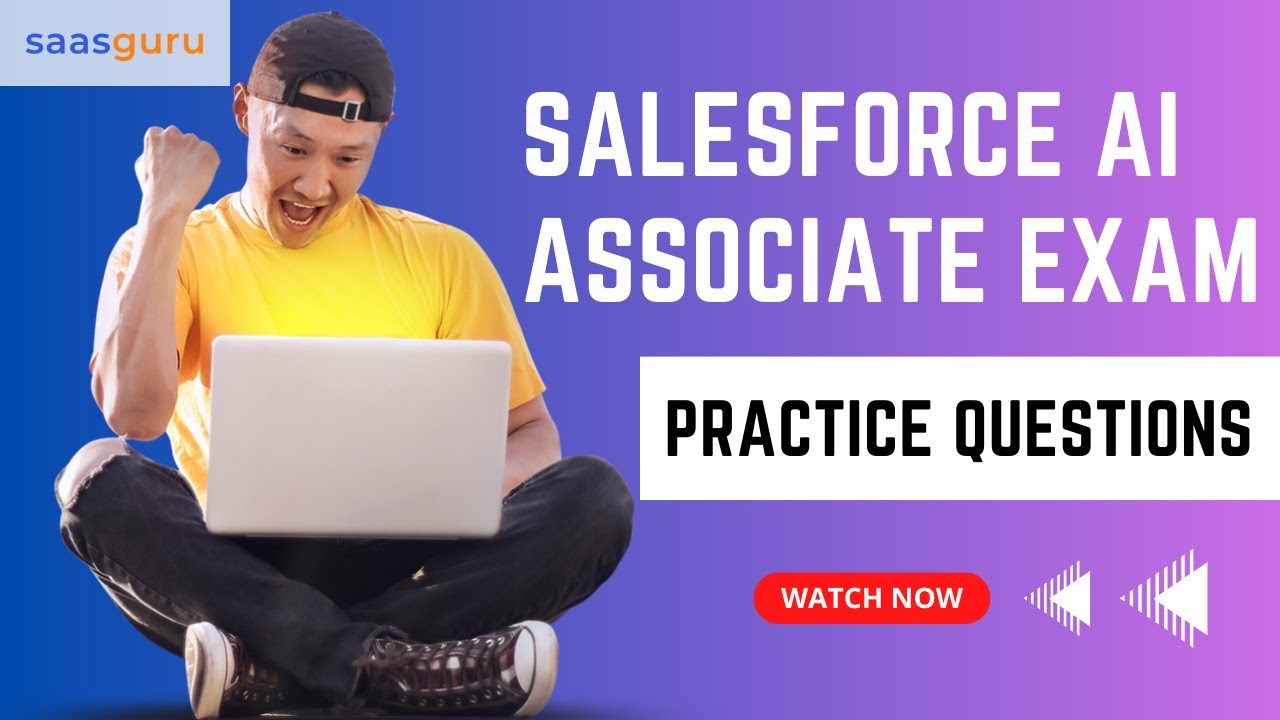
Salesforce AI Associate Exam 📋 Practice Questions With Answers ✏️✏️✏️ | saasguru

Introduction to FusionCache
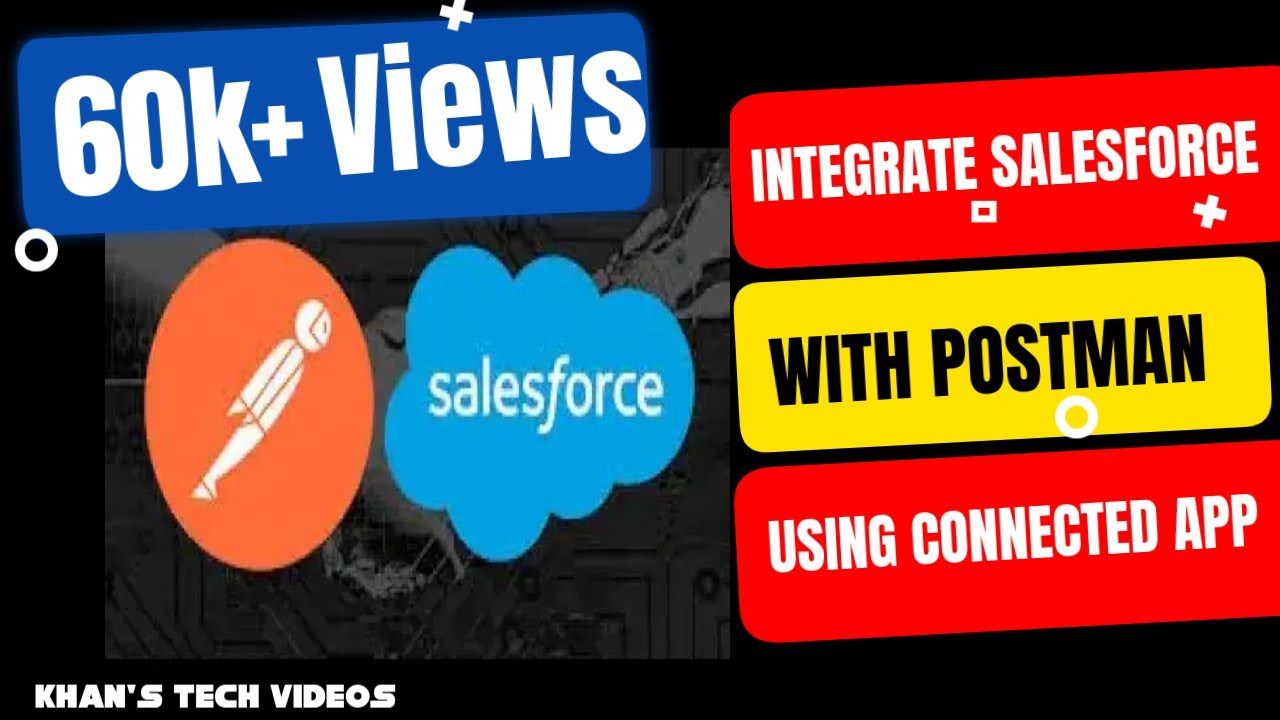
Integrate Salesforce with Postman using connected app with OAuth 2.0 to perform API calls.

How GCeasy, FastThread, HeapHero APIs can be helpful?

Is Next.js 15 any good? "use cache" API first look
5.0 / 5 (0 votes)