Turning a regular USB flash drive into a USB rubber ducky | DIY rubber ducky | Pendrive to bad USB
Summary
TLDRIn this tutorial, the video demonstrates how to turn a regular USB pen drive into a USB Rubber Ducky using USB Autorun Creator software. By following simple steps, users can set up the pen drive to automatically execute specific actions, like opening an image or running scripts when plugged into a computer. The tutorial includes creating keystroke injection commands, such as opening Notepad and typing a message, all without the need for coding knowledge. This video is a practical guide for tech enthusiasts looking to create custom automation using a USB drive.
Takeaways
- 😀 A USB Rubber Ducky is a keystroke injection tool that acts like a generic flash drive, recognized as a regular keyboard by computers.
- 😀 The USB Rubber Ducky can automatically execute pre-programmed keystroke payloads, typing over a thousand words per minute.
- 😀 You can turn a regular USB pen drive into a Rubber Ducky by using USB Autorun Creator software.
- 😀 To set up the Rubber Ducky, first, download the USB Autorun Creator software and follow the steps provided in the video description.
- 😀 To use the pen drive as a Rubber Ducky, you need to load a specific image file onto the drive, and set it to open automatically when plugged in.
- 😀 After selecting the image, choose your USB pen drive in the software and press ‘OK’ to create the autorun settings.
- 😀 After creating the autorun configuration, unplug and replug the pen drive to test the automatic image opening feature.
- 😀 To send keystrokes, create a VBS script on the USB pen drive that opens Notepad and types specific text.
- 😀 An example VBS command can automatically open Notepad and type 'you have been hacked'.
- 😀 After creating the VBS script, save it and use USB Autorun Creator to select it, which will trigger the keystroke automation when the pen drive is plugged into a computer.
Q & A
What is a USB Rubber Ducky?
-A USB Rubber Ducky is a keystroke injection tool disguised as a regular flash drive. Computers recognize it as a keyboard and automatically execute pre-programmed keystroke payloads at very high speeds, often more than 1000 words per minute.
How does a USB Rubber Ducky work?
-It works by appearing to the computer as a standard keyboard. Once plugged in, it sends keystroke commands (payloads) to the system, allowing it to execute actions such as opening programs or typing text automatically.
How can you turn a regular pen drive into a USB Rubber Ducky?
-To convert a regular pen drive into a USB Rubber Ducky, you need to use software like USB Autorun Creator. This software allows you to create autorun commands and payloads that trigger actions when the pen drive is plugged into a computer.
What is the first step in converting a pen drive into a USB Rubber Ducky?
-The first step is to download the USB Autorun Creator software to your computer. The software can be found in the video description or the relevant download link provided.
How do you set up a picture to open automatically when a pen drive is plugged into a computer?
-To set up a picture to open automatically, place the image on the pen drive, open the USB Autorun Creator, select the image, choose your pen drive, and create the autorun settings to trigger the image opening.
What happens when you plug the pen drive into the computer after creating the autorun for the image?
-When you plug the pen drive into the computer, the image you selected will automatically open on the screen as per the autorun configuration you created.
How do you send keystrokes to a computer using a pen drive?
-To send keystrokes, you need to write a script (such as a VBS file) on the pen drive that uses commands to open applications like Notepad and automatically type messages or commands into it when the pen drive is plugged in.
What specific action is demonstrated in the video for sending keystrokes?
-The video demonstrates creating a simple script that opens Notepad and types 'You have been hacked' automatically when the pen drive is plugged into the computer.
How do you save the script for sending keystrokes?
-The script written in Notepad is saved as a VBS file, which is then used in conjunction with the USB Autorun Creator to execute when the pen drive is inserted into the computer.
What is the purpose of saving the script as a VBS file?
-Saving the script as a VBS (Visual Basic Script) file allows it to be executed automatically when the pen drive is plugged into the computer. The VBS file contains commands that instruct the system to perform specific tasks, such as opening applications or typing text.
Outlines

This section is available to paid users only. Please upgrade to access this part.
Upgrade NowMindmap

This section is available to paid users only. Please upgrade to access this part.
Upgrade NowKeywords

This section is available to paid users only. Please upgrade to access this part.
Upgrade NowHighlights

This section is available to paid users only. Please upgrade to access this part.
Upgrade NowTranscripts

This section is available to paid users only. Please upgrade to access this part.
Upgrade NowBrowse More Related Video
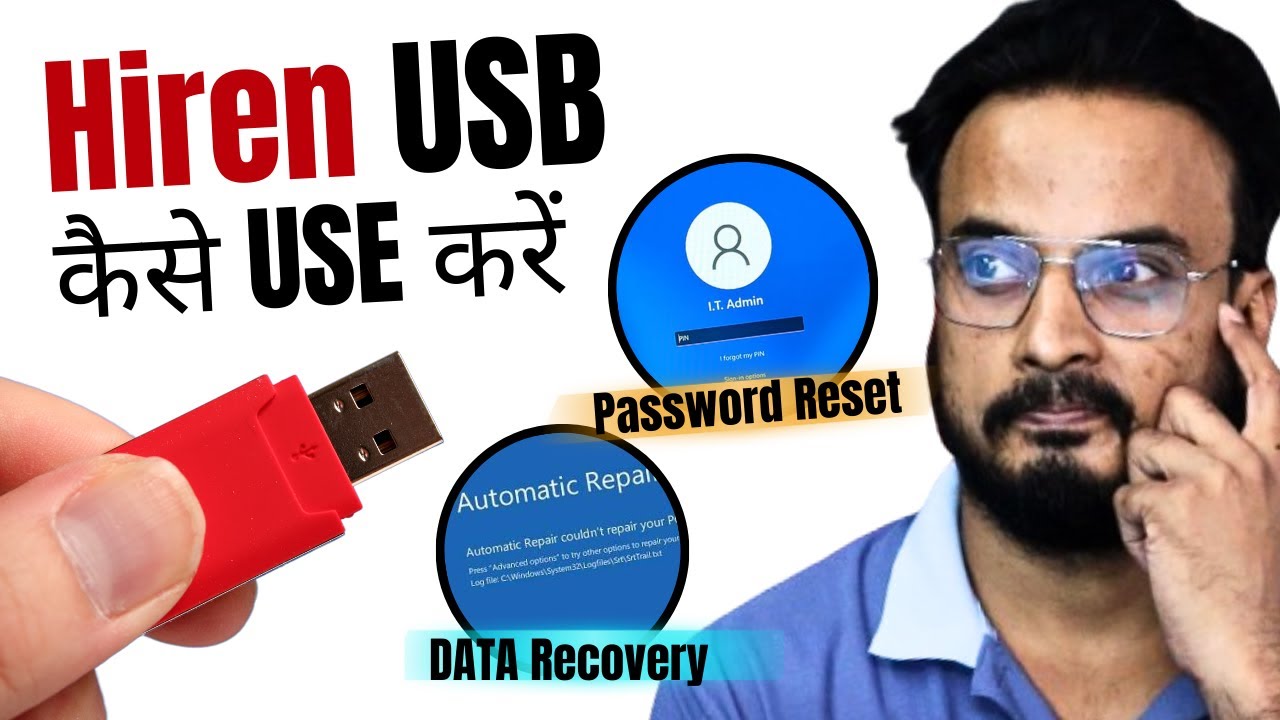
How to USE Hiren Bootable USB for Data Recovery & Resetting Windows Password (2024) Hindi

How to Install Ubuntu - Step by Step Tutorial
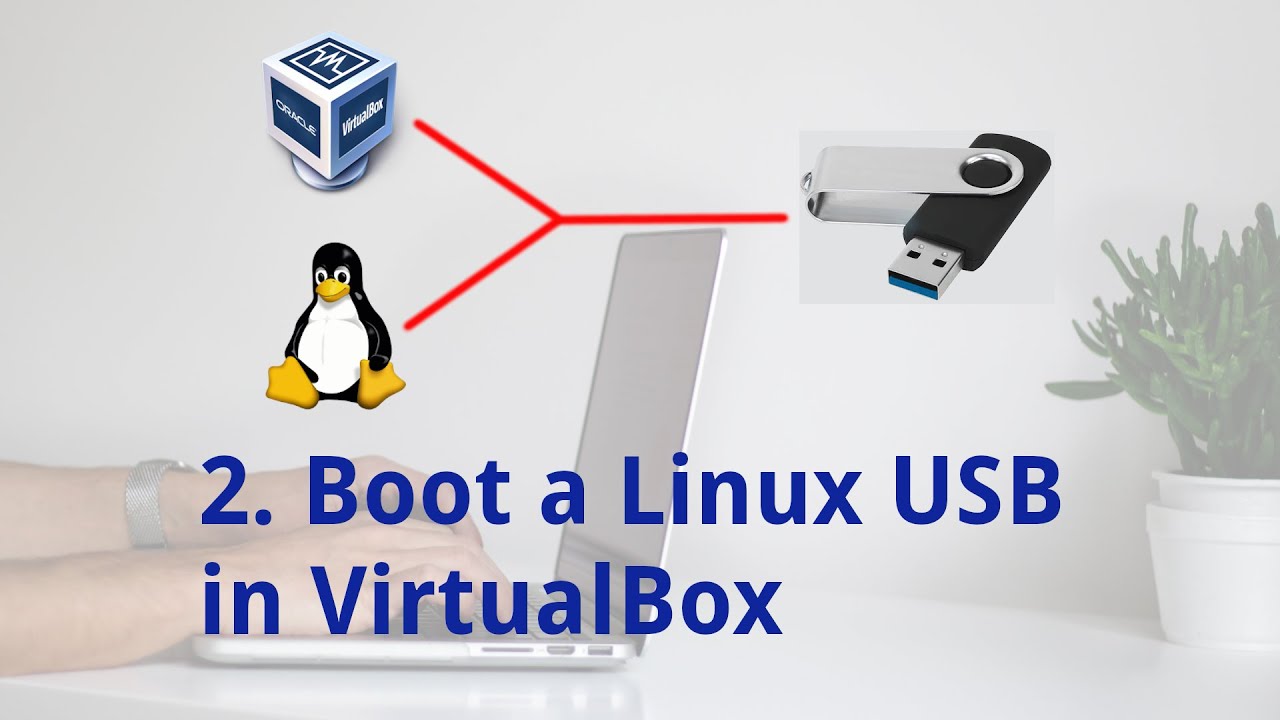
2. Boot a Linux USB installation in VirtualBox

Tutorial Ventoy : Membuat multi bootable USB Flashdisk. Banyak OS dalam satu Flashdik. Mantap...!!!

How to Format a Flash Drive Windows 10 | USB Thumb Drive | FAT32

CARA MEMASUKKAN SISTEM OPERASI KE FLASHDISK - BOOTABLE FLASHDISK
5.0 / 5 (0 votes)