LEARN MODDING | How to MOD Telegram MDGram Using MT Manager | Smali Reverse Engineering |2024 #part2
Summary
TLDRThis tutorial guides users through the process of bypassing software restrictions, modifying system settings, and optimizing performance. The steps include changing signatures, adjusting DNS settings, enabling/disabling specific features, and bypassing screenshot restrictions. The speaker demonstrates how to apply these changes effectively without causing errors, showing improved performance and faster download speeds. Emphasis is placed on legitimate modifications, with the goal of enhancing user experience through careful configuration and testing of software across different devices.
Takeaways
- 😀 The script details the process of bypassing a signature in a software application to troubleshoot issues like crashes or performance problems.
- 😀 Several steps involve accessing and modifying settings in the Task Manager, including enabling or disabling specific features related to bypassing the signature.
- 😀 The script emphasizes the importance of adjusting DNS settings to improve performance, specifically in terms of download speed and connectivity.
- 😀 The process includes copying and pasting specific values into configuration files, often with instructions to ensure the correct placement for the changes to take effect.
- 😀 The guide offers troubleshooting steps to ensure that the signature bypass process works on both 32-bit and 64-bit devices.
- 😀 The script suggests using a method to enable or disable DNS settings, which may improve the speed and efficiency of software, such as in a download or installation process.
- 😀 A significant portion of the script focuses on modifying system settings to bypass certain security measures, which may be required for certain applications to function correctly.
- 😀 The transcript contains repeated references to testing the process (e.g., by checking download speed and ensuring the bypass works without causing crashes or other issues).
- 😀 The script indicates that the adjustments made through this process will result in improved performance, such as faster download speeds compared to the original application settings.
- 😀 The instructions also highlight the importance of using the correct version of the software and avoiding any fake or tampered versions during the modification process.
Q & A
What is the main task described in the script?
-The main task in the script involves bypassing the signature and performing system adjustments, likely related to a software or application, and enhancing its functionalities such as speed and unlocking premium features.
What role does the 'signature bypass' play in this process?
-The signature bypass is a crucial step in modifying the system settings or application to allow unauthorized access or to make specific changes, such as enabling premium features or improving performance.
What is the purpose of enabling or disabling the 'DNS boost' setting?
-Enabling DNS boost improves the speed of internet access or downloads, as mentioned in the script. This feature accelerates the system's ability to access and download content, potentially bypassing restrictions.
What are the steps involved in bypassing the screenshot protection in the application?
-To bypass screenshot protection, the script advises using specific functions to replace or modify certain system configurations, such as editing DNS settings and making adjustments in the app's internal settings.
Why is it important to wait after making changes to settings?
-Waiting is important to allow the system to process the changes, confirm their effectiveness, and ensure that the adjustments are properly applied before moving on to the next step.
How does the process in the script affect the app's speed?
-The process involves modifying the system's DNS settings and other configurations to increase the download speed, as demonstrated by comparing it to the original speed. The changes allow faster downloads and more efficient data handling.
What role does the 'current result' section play in the process?
-The 'current result' section helps track and confirm the effectiveness of each step, particularly when testing configurations like enabling or disabling certain features, ensuring the changes produce the desired outcomes.
What is the significance of the 'premium unlock' feature mentioned in the script?
-The 'premium unlock' feature refers to the ability to access premium features in the app, which are typically restricted to users who subscribe or pay for access. The process described allows unlocking these features through modification of the app's settings.
What does the mention of 'fast forwarding the video' indicate?
-The mention of 'fast forwarding the video' suggests that some steps in the process are time-consuming and may require skipping or speeding up certain actions in the video tutorial to make the process more efficient for viewers.
What happens if the system crashes after making these changes?
-If the system crashes after the changes, it would indicate that something went wrong during the modification process, likely due to incorrect settings or incompatibility. The script emphasizes that after following all steps, the system should work without crashes.
Outlines

This section is available to paid users only. Please upgrade to access this part.
Upgrade NowMindmap

This section is available to paid users only. Please upgrade to access this part.
Upgrade NowKeywords

This section is available to paid users only. Please upgrade to access this part.
Upgrade NowHighlights

This section is available to paid users only. Please upgrade to access this part.
Upgrade NowTranscripts

This section is available to paid users only. Please upgrade to access this part.
Upgrade NowBrowse More Related Video

First Thing You Must Do With A New Laptop

How to Play ASPHALT 9 at 120+ FPS | Android 2023

Pemeliharaan Perangkat Lunak Komputer - Bahan Ajar Kursus Teknisi Komputer

Cara Membuat Perpustakaan Digital Gratis dengan SLIMS

Comment Installer Windows 10 Facilement ?! - Tutoriel de A à Z
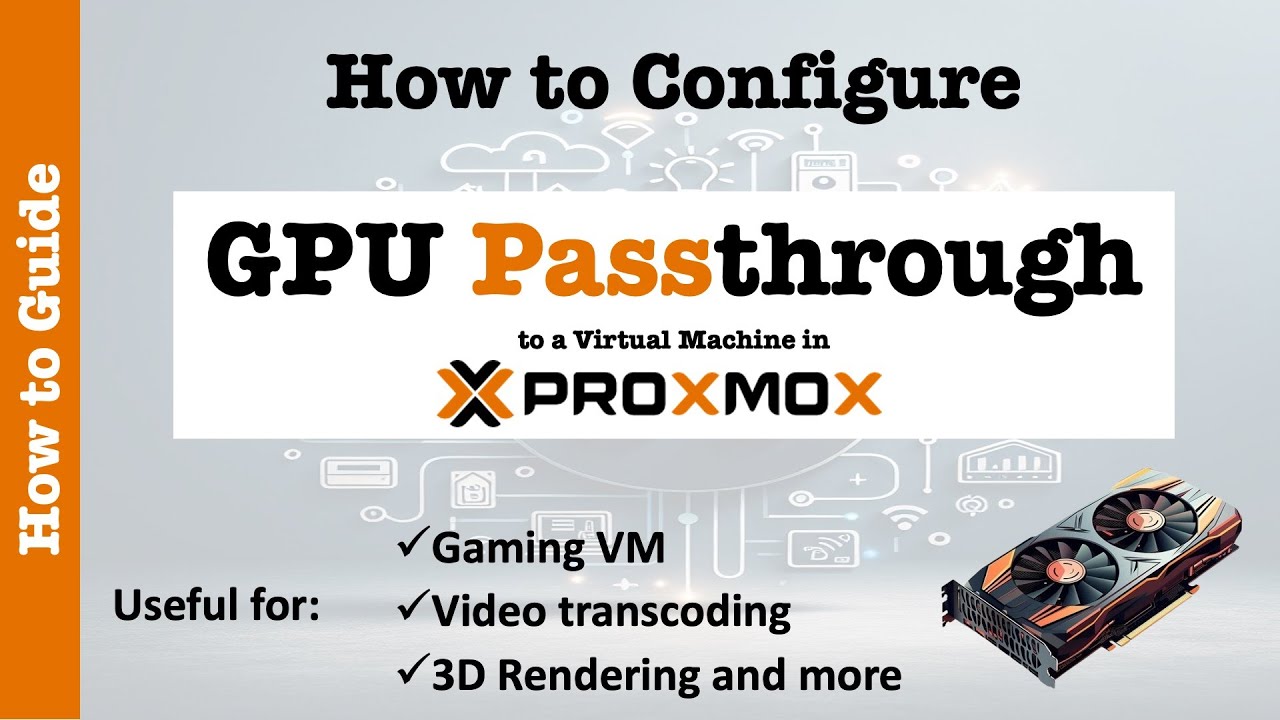
Configure Proxmox GPU Passthrough (Step-by-Step Tutorial)
5.0 / 5 (0 votes)