Enterprise Resource Planning (ERP) in 15 minutes
Summary
TLDRThis video provides a comprehensive overview of Enterprise Resource Planning (ERP) systems, exploring their key features, types, and benefits for businesses. It delves into the functionalities of ERP systems, including financial management, human resources, supply chain, and customer relationship management. The video also discusses real-time ERP implementation examples from large companies like Nike and small businesses. Furthermore, it highlights the challenges of ERP implementation, such as high costs, complexity, and data quality issues. The video concludes by emphasizing how ERP systems can transform business operations, offering improved efficiency, decision-making, and scalability.
Takeaways
- 😀 ERP (Enterprise Resource Planning) is a software used by businesses to manage day-to-day activities like accounting, procurement, and project management.
- 😀 ERP integrates various functions into one unified system to streamline processes and improve data management across the organization.
- 😀 Key features of ERP systems include Financial Management, Human Resource Management, Supply Chain Management, Manufacturing, and Customer Relationship Management (CRM).
- 😀 There are different types of ERP systems: On-Premise, Cloud-Based, Hybrid, Industry-Specific, and Open-Source ERP.
- 😀 On-Premise ERP provides full control over the software and data management, but requires significant upfront investment and ongoing maintenance.
- 😀 Cloud-Based ERP is flexible, cost-effective, and subscription-based, making it ideal for small to medium-sized businesses.
- 😀 Hybrid ERP combines both on-premise and cloud-based modules, offering a balance of control and flexibility for organizations.
- 😀 Industry-Specific ERP is tailored to meet the unique needs of specific industries, such as healthcare or manufacturing.
- 😀 Open-Source ERP allows organizations to customize the software and is popular among startups and small businesses for its low cost and flexibility.
- 😀 Real-world ERP implementation examples include Nike using SAP to optimize its supply chain, and a small e-commerce business benefiting from an ERP system for order and inventory management.
- 😀 The main benefits of ERP systems include improved efficiency, better decision-making, enhanced collaboration, scalability, and ensuring regulatory compliance.
- 😀 ERP implementation challenges include high costs, complexity, change management, and ensuring data quality during migration.
Q & A
What is ERP and how does it help businesses?
-Enterprise Resource Planning (ERP) is software that integrates various business functions into one system, allowing businesses to streamline processes, automate tasks, and improve data management across different departments. It helps businesses manage day-to-day activities like accounting, procurement, project management, and manufacturing more efficiently.
What are some key features commonly found in most ERP systems?
-Some key features of ERP systems include Financial Management (accounting, budgeting, financial reporting), Human Resource Management (payroll, recruitment, training), Supply Chain Management (inventory, logistics, order processing), Manufacturing (production planning, quality control), and Customer Relationship Management (sales, marketing, customer service).
What are the different types of ERP systems?
-There are several types of ERP systems: On-Premise ERP, Cloud-Based ERP, Hybrid ERP, Industry-Specific ERP, and Open-Source ERP. Each type offers different benefits depending on factors like cost, control, customization, and industry needs.
What are the advantages of using Cloud-Based ERP over On-Premise ERP?
-Cloud-Based ERP offers greater flexibility, lower upfront costs, and easier scalability compared to On-Premise ERP. It is typically offered on a subscription basis and includes maintenance and updates. It is particularly beneficial for small and medium-sized businesses due to its cost-effectiveness.
Can ERP systems be customized for specific industries?
-Yes, Industry-Specific ERP systems are designed to cater to the unique needs of particular industries, such as healthcare, manufacturing, or retail. These systems come with specialized features tailored to address industry-specific workflows and regulatory requirements.
How did Nike use ERP to improve its operations?
-Nike implemented an SAP ERP system to integrate its global operations and optimize its supply chain management. The system helped Nike achieve real-time inventory tracking, demand forecasting, and production scheduling, resulting in reduced inventory, lower costs, and better customer satisfaction.
What challenges do businesses face when implementing ERP systems?
-Some common challenges of ERP implementation include high costs, complexity of the process, resistance to change from employees, and ensuring data quality. Businesses must plan carefully to overcome these challenges and ensure successful implementation.
How can ERP systems improve decision-making within a company?
-ERP systems provide real-time access to accurate data, enabling managers to make informed decisions. This includes adjusting production schedules, reallocating resources, or planning new marketing campaigns based on the most up-to-date information available.
What is the importance of scalability in ERP systems?
-Scalability is important because it allows businesses to expand their ERP system as they grow. New functionalities and modules can be added without disrupting existing operations, making ERP systems a long-term investment for companies planning for future growth.
Why is data quality important in ERP implementation?
-Data quality is crucial because poor data can lead to incorrect reports and flawed decision-making. Before migrating to a new ERP system, businesses should clean and validate their data to ensure accuracy and consistency for better system performance and decision support.
Outlines

This section is available to paid users only. Please upgrade to access this part.
Upgrade NowMindmap

This section is available to paid users only. Please upgrade to access this part.
Upgrade NowKeywords

This section is available to paid users only. Please upgrade to access this part.
Upgrade NowHighlights

This section is available to paid users only. Please upgrade to access this part.
Upgrade NowTranscripts

This section is available to paid users only. Please upgrade to access this part.
Upgrade NowBrowse More Related Video

Materi Enterprise - Mengenal Software ERP
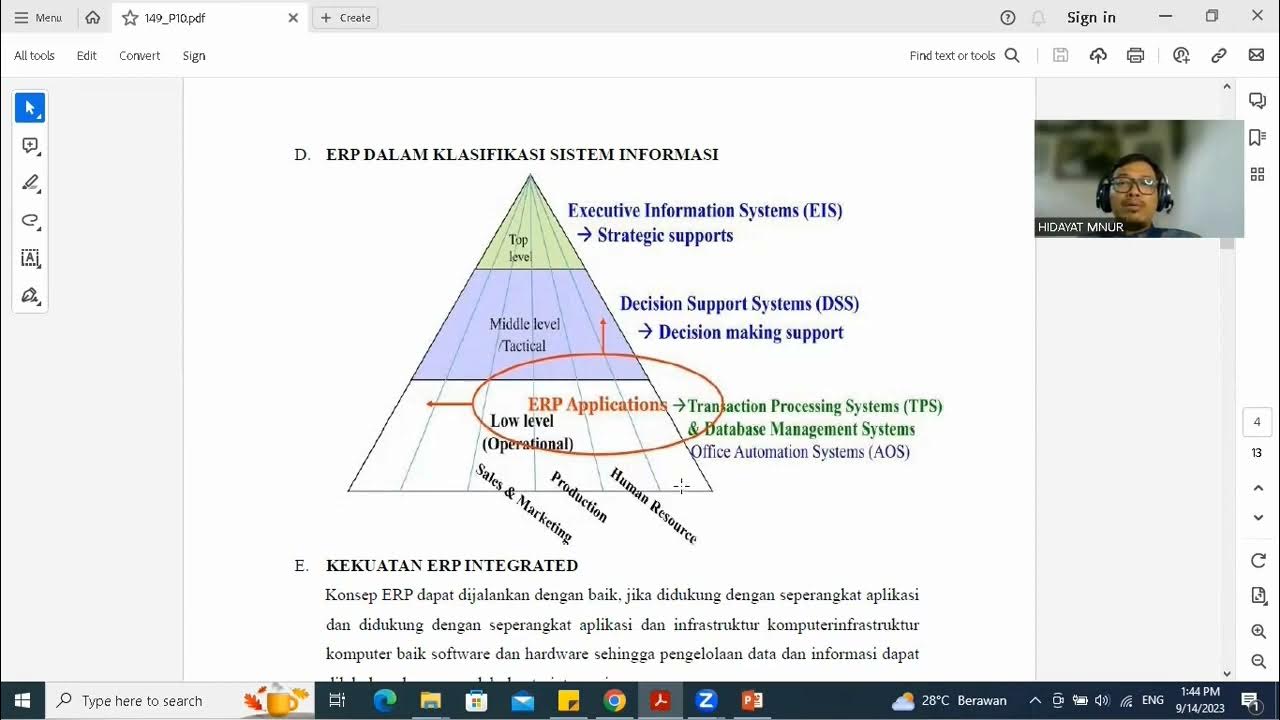
Video Pembelajaran E Business Pertemuan 10

Oracle Fusion Cloud Enterprise Resource Planning

Mau Implementasi Sistem ERP Anda Sukses? Pahami Dulu Hal-hal Dasar Tentang Sistem ERP Berikut Ini
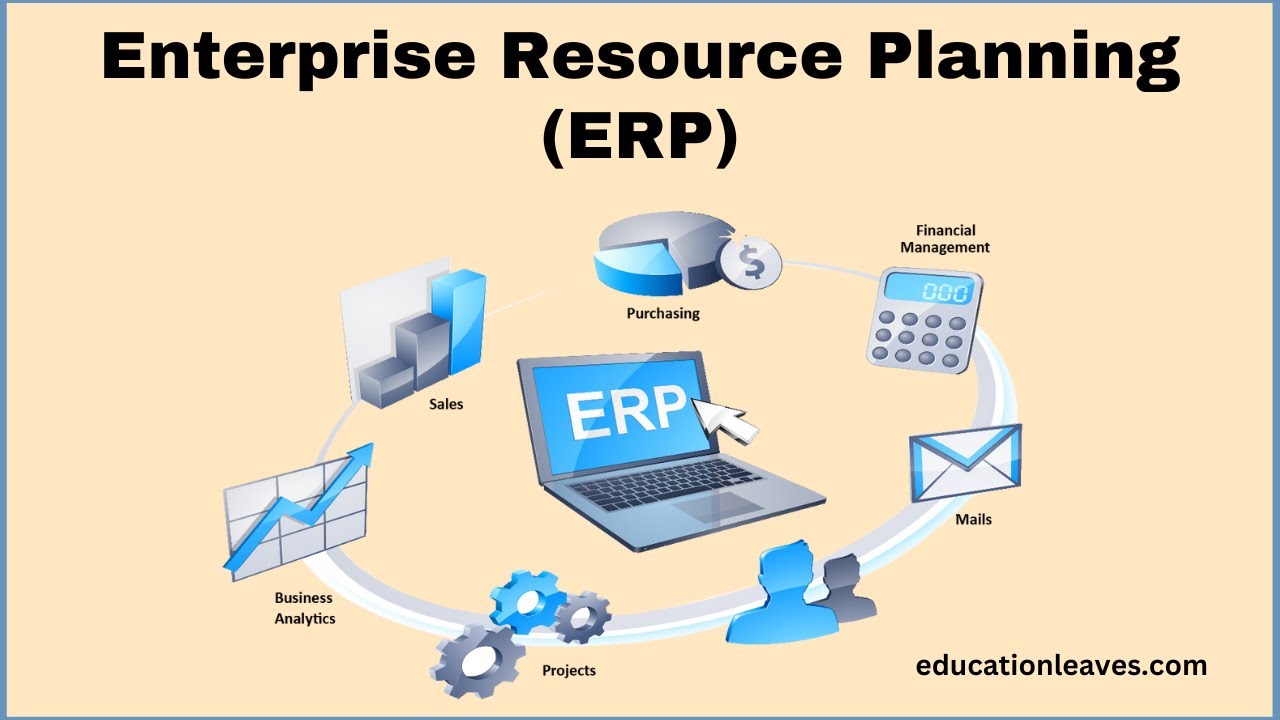
What is Enterprise Resource Planning (ERP)?
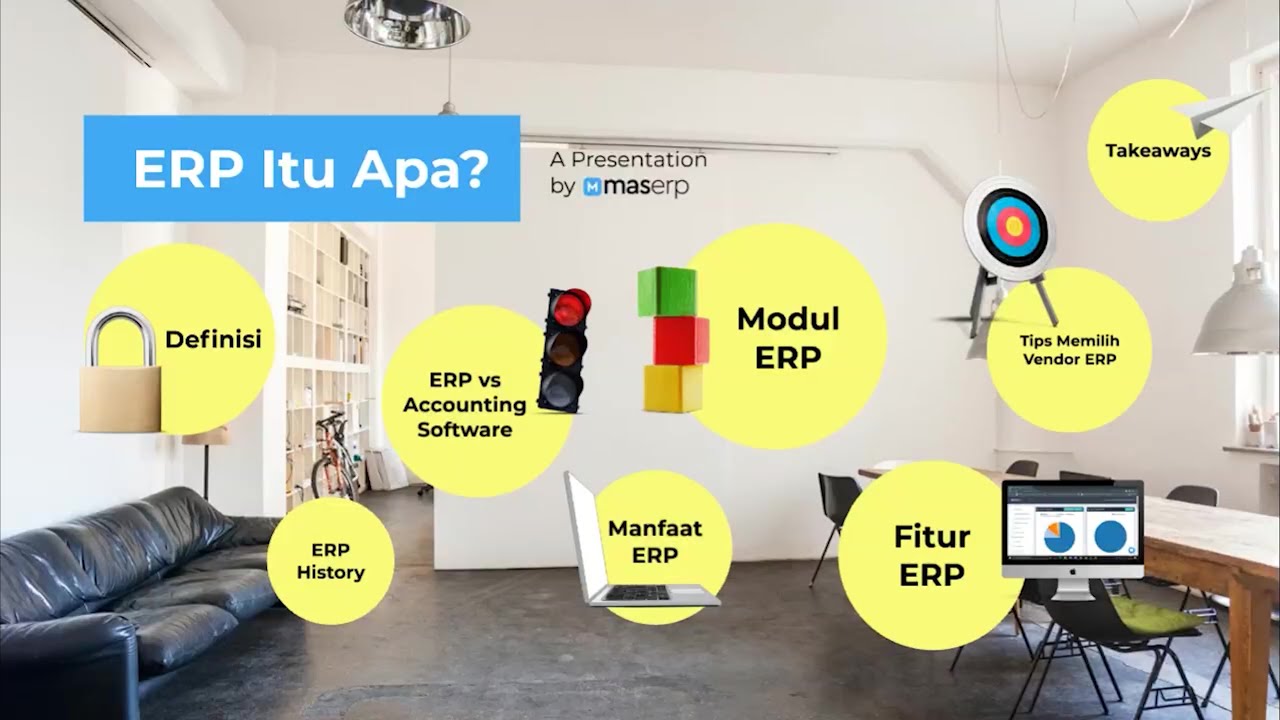
Apa Itu ERP? History, Manfaat, Fitur dan Tips Memilih Vendor ERP!
5.0 / 5 (0 votes)