MENGENAL FITUR FITUR MICROSOFT POWER POINT DAN FUNGSI FUNGSINYA (TUGAS KEL PENG APLIKASI KOMPUTER)
Summary
TLDRIn this tutorial, the speaker provides an in-depth overview of the features and functions in Microsoft PowerPoint 2021. The video covers essential tools like file management, quick access toolbar, ribbon menus, slide transitions, and animations. The speaker explains how to create a new presentation, add content such as text, images, and charts, and use various formatting options to enhance presentations. Additionally, viewers learn about navigation features, such as zoom controls and slide view, with an emphasis on improving efficiency while using PowerPoint for creating professional presentations.
Takeaways
- 😀 The speaker introduces the features of Microsoft PowerPoint 2021, noting that while these features are present in previous versions, the interface has changed with new additions.
- 😀 The Office button allows quick access to essential document functions like creating a new presentation, opening files, and saving documents.
- 😀 The 'New' option enables users to start with a blank presentation or choose from various available templates and themes for a professional look.
- 😀 The 'Open' button helps in accessing previously saved presentations or files stored on the computer.
- 😀 Quick Access Toolbar provides shortcuts for frequent tasks like saving files, undoing actions, or redoing changes.
- 😀 The 'Home' tab contains basic tools for slide creation, such as adding new slides, adjusting layout, and inserting shapes or text boxes.
- 😀 The 'Design' tab focuses on adjusting the visual style of slides, including selecting themes and adjusting slide size.
- 😀 The 'Transitions' tab provides effects for moving between slides, including options to set the duration of transitions.
- 😀 The 'Animations' tab offers controls for animating slide elements, such as text, images, or graphics.
- 😀 The 'View' tab allows users to change the display settings, like showing gridlines or zooming in/out on slides.
- 😀 The speaker emphasizes the importance of the 'Slide Area,' where users can add content such as images, text, and graphs to enhance presentations.
Q & A
What is the purpose of the 'Office Button' in Microsoft PowerPoint?
-The 'Office Button' in Microsoft PowerPoint is used to access basic functions related to the document, such as creating a new presentation, opening existing files, and managing document settings.
What is the function of the 'Quick Access Toolbar' in PowerPoint?
-The 'Quick Access Toolbar' allows users to quickly access frequently used commands, such as saving a document, undoing actions, and redoing actions, making it easier to work efficiently.
How do you create a new presentation in Microsoft PowerPoint?
-To create a new presentation in PowerPoint, you can click on 'File' and select 'New' to either create a blank presentation or choose from available templates or themes.
What is the 'Save As' function used for in PowerPoint?
-'Save As' is used to save a document under a new name or in a different file format, allowing you to create two separate files: the original and the newly saved version.
What does the 'Design' tab in PowerPoint allow you to do?
-The 'Design' tab allows you to customize the design and layout of your slides, including changing themes, slide sizes, and applying design elements to enhance the presentation's visual appeal.
What is the function of the 'Transitions' tab in PowerPoint?
-The 'Transitions' tab provides tools to apply visual effects when transitioning from one slide to the next, including customizing the duration of each transition.
How do you add animations to objects in PowerPoint?
-To add animations, go to the 'Animations' tab, select an object (like text or images), and choose from various animation options. You can adjust the timing and effects to enhance your presentation.
What is the 'Slide Show' tab used for in PowerPoint?
-The 'Slide Show' tab is used for settings related to presenting your slides. It allows you to start the presentation from the beginning or from the current slide, and configure other settings for smooth presentation delivery.
How can you check spelling and grammar in your PowerPoint presentation?
-To check spelling and grammar, go to the 'Review' tab and use the 'Spelling' tool to identify any errors. You can also set the language for your document using the 'Language' option.
What is the purpose of the 'Slide Area' in PowerPoint?
-The 'Slide Area' is the main workspace where you can insert and arrange elements like text, images, and other objects to design and customize each slide in your presentation.
Outlines

This section is available to paid users only. Please upgrade to access this part.
Upgrade NowMindmap

This section is available to paid users only. Please upgrade to access this part.
Upgrade NowKeywords

This section is available to paid users only. Please upgrade to access this part.
Upgrade NowHighlights

This section is available to paid users only. Please upgrade to access this part.
Upgrade NowTranscripts

This section is available to paid users only. Please upgrade to access this part.
Upgrade NowBrowse More Related Video

PENGENALAN MICROSOFT OFFICE (WORD, EXCELL, POWER POINT) | VIDEO PEMBELAJARAN MATERI TIK
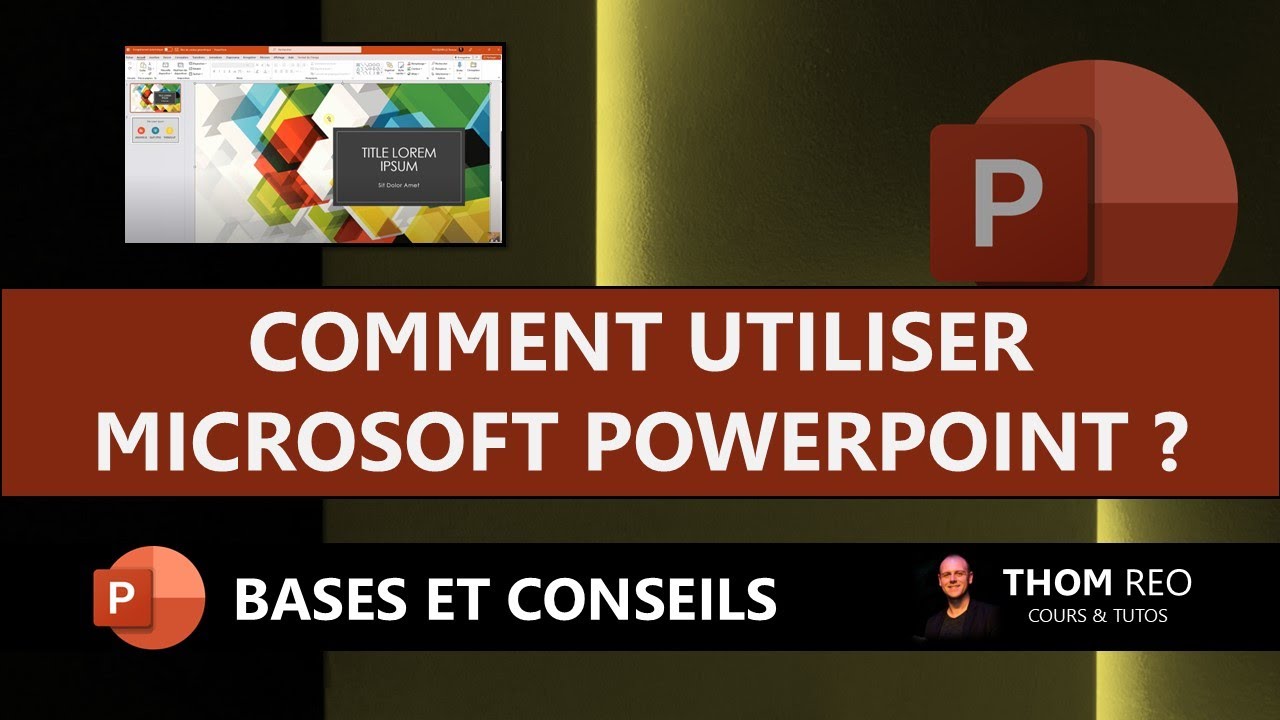
COMMENT utiliser POWERPOINT ? - Formation complète Microsoft 365
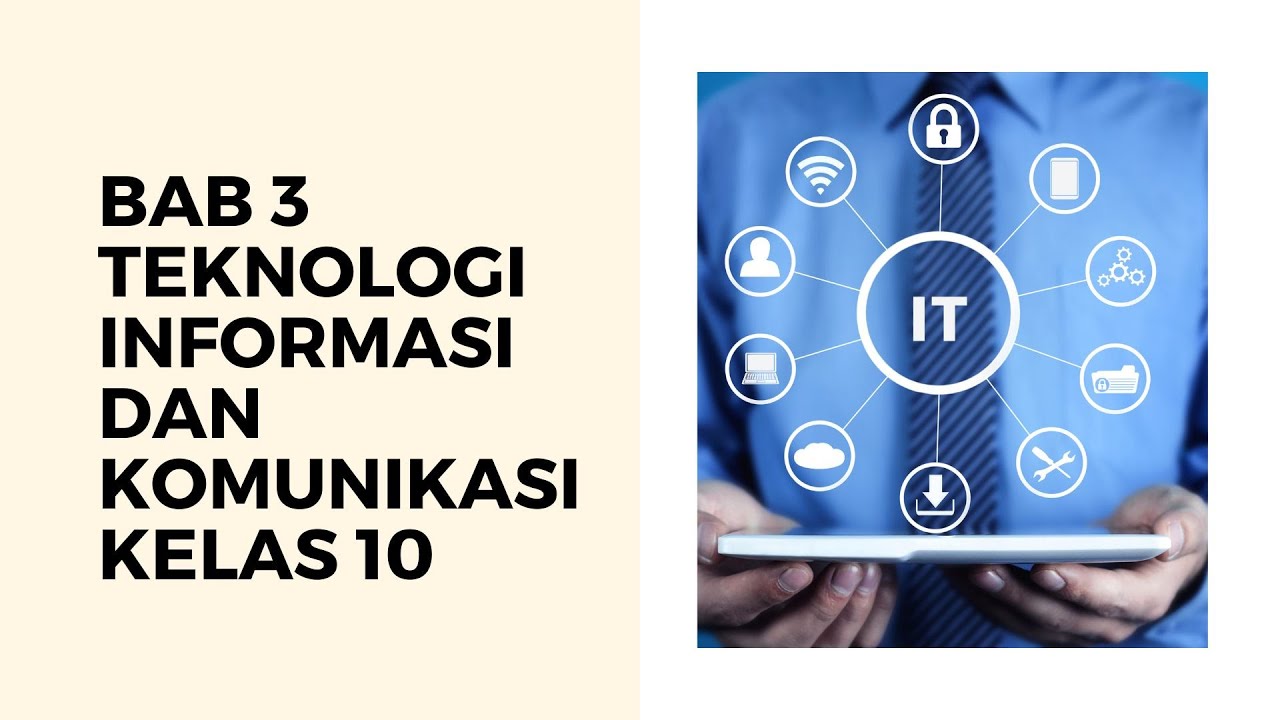
Bab 3, Teknologi Informasi dan Komunikasi Kelas 10
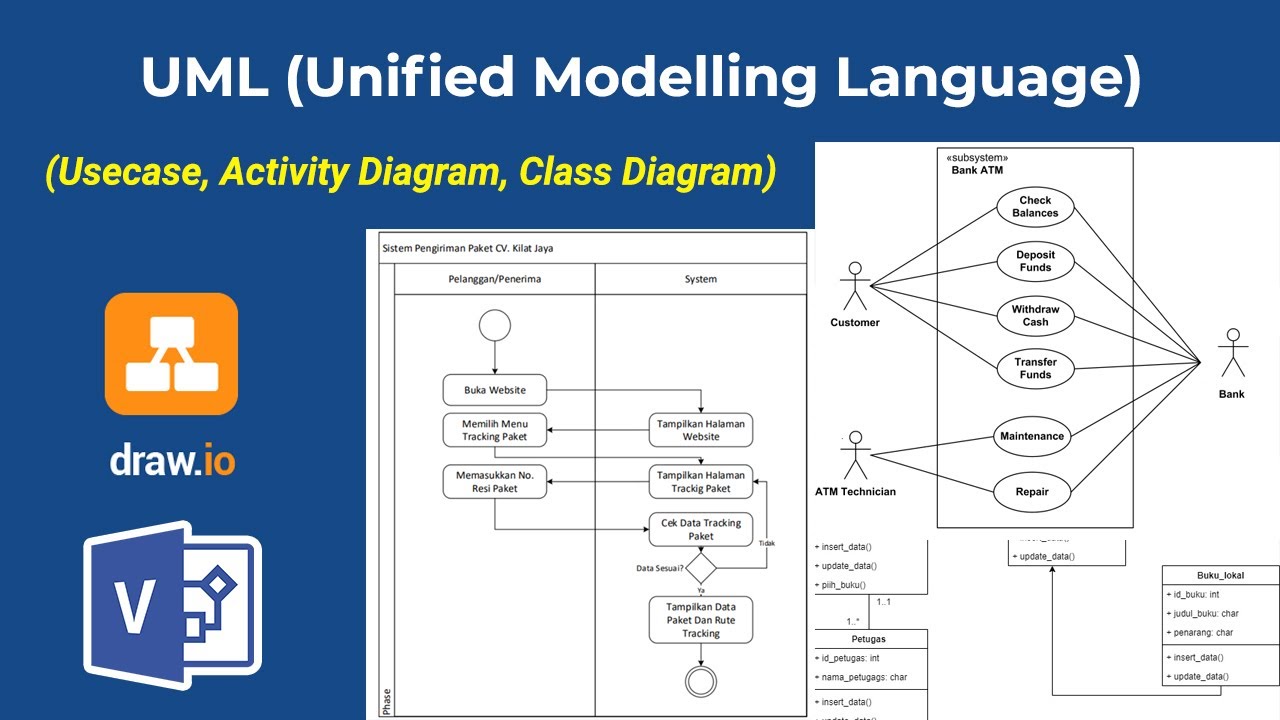
Apa itu UML? Beserta Pengertian dan Contohnya | Belajar UML & Perancangan Sistem

MENGENAL BAGIAN-BAGIAN MICROSOFT POWERPOINT - FAJRIANI ISMAIL

TEKNOLOGI INFORMATIKA DAN KOMUNIKASI- kelas x (Sekolah Penggerak)
5.0 / 5 (0 votes)