curriculum
Summary
TLDRThe script showcases the mastery of Excel skills, emphasizing the ability to manage spreadsheets efficiently. Highlighted are the speaker's expertise in sorting, filtering data, and utilizing pivot tables for in-depth analysis. The narrative positions the speaker as a 'master' and 'cruncher' who can navigate through complex data with ease, suggesting a focus on advanced Excel functionalities and the power of data analysis.
Takeaways
- 📊 Excel Skills are Essential: The script emphasizes the importance of having strong Excel skills to manage spreadsheets effectively.
- 🛫 Skills Take Flight: The speaker suggests that mastering Excel can elevate your capabilities, like taking flight.
- 👨🏫 Mastery Over Spreadsheets: The speaker positions themselves as a master, indicating expertise in handling spreadsheets.
- 🔢 No Disaster with Formulas: The script mentions being a 'cruncher' with no disasters, implying the ability to handle formulas without errors.
- 🗂️ Sorting and Filtering: The importance of being able to sort and filter data within cells and rows/columns is highlighted.
- 📊 Pivot Tables: Pivot tables are mentioned as a tool to break down and analyze data effectively.
- 📋 Analyzing Data: The script stresses the role of analysis in working with spreadsheets, suggesting a deep understanding of data.
- 📈 Running the Numbers: There's an emphasis on the ability to run numbers, which could refer to performing calculations or data analysis.
- 📊 From Spreadsheets to Charts: The speaker transitions from talking about spreadsheets to creating charts, showing a comprehensive skill set.
- 👍 Confidence in Excel: The overall tone is one of confidence in using Excel for various tasks, from managing data to creating visualizations.
Q & A
What is the main focus of the transcript?
-The main focus of the transcript is showcasing advanced Excel skills, including managing spreadsheets, using formulas, creating charts, and utilizing pivot tables.
Who is the speaker referring to as 'I' in the transcript?
-The speaker is referring to themselves as 'I', positioning themselves as an expert or 'master' in Excel and spreadsheet management.
What does the speaker claim to be a master of?
-The speaker claims to be a master of Excel skills, specifically in managing spreadsheets, using formulas, and creating charts.
What is the term 'cruncher' likely referring to in this context?
-In this context, 'cruncher' likely refers to someone who is adept at processing and analyzing data within spreadsheets.
How does the speaker describe their approach to managing spreadsheets?
-The speaker describes their approach as keeping the spreadsheet 'tight', implying organization, efficiency, and precision in managing data.
What does the speaker suggest they can do with cells and rows?
-The speaker suggests they can sort and filter data within cells and rows, indicating proficiency in organizing and manipulating spreadsheet data.
What is a pivot table according to the transcript?
-A pivot table, as mentioned in the transcript, is a tool in Excel used for summarizing and analyzing data by breaking it down into more digestible pieces.
What does the speaker claim they can do with pivot tables?
-The speaker claims they can 'break it down' with pivot tables, suggesting they can simplify complex data sets and provide meaningful analysis.
What is the acronym 'L to CHS' in the transcript?
-The acronym 'L to CHS' is not clearly defined in the transcript. It could be a specific reference or abbreviation that requires additional context to understand.
What is the purpose of the repeated phrases in the transcript?
-The repeated phrases serve to emphasize the speaker's skills and expertise in Excel, as well as to create a rhythmic pattern that may be part of a song or spoken word piece.
What can be inferred about the speaker's confidence in their Excel abilities?
-The speaker's confidence in their Excel abilities is high, as they use strong language like 'master' and 'cruncher' and assert that they can handle spreadsheets without causing a 'disaster'.
Outlines

This section is available to paid users only. Please upgrade to access this part.
Upgrade NowMindmap

This section is available to paid users only. Please upgrade to access this part.
Upgrade NowKeywords

This section is available to paid users only. Please upgrade to access this part.
Upgrade NowHighlights

This section is available to paid users only. Please upgrade to access this part.
Upgrade NowTranscripts

This section is available to paid users only. Please upgrade to access this part.
Upgrade NowBrowse More Related Video

How to Succeed as an Administrative Assistant | Indeed Career Tips
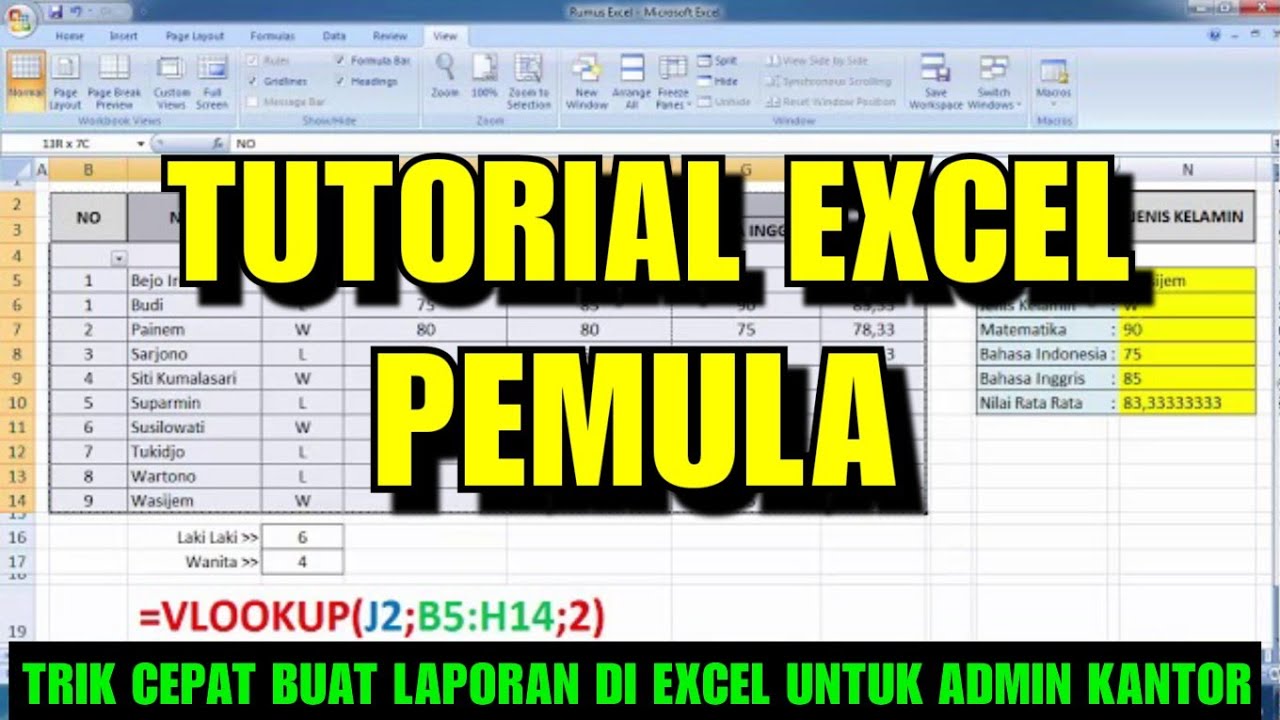
TUTORIAL EXCEL PEMULA LENGKAP

WHY GOOGLE SHEET IS MORE IMPORTANT THAN EXCEL NOW

Elon Musk Crazy Daily Routine (100 Hours week) ? | Timeboxing:- Elon Musk time management technique.

Como Criar Planilhas no Excel para Iniciantes

MS Excel | Count Functions
5.0 / 5 (0 votes)