MS Excel | Count Functions
Summary
TLDRThis video tutorial provides an in-depth look at four key Excel counting functions: COUNT, COUNTA, COUNTBLANK, and COUNTIF. The COUNT function counts only numeric values, while COUNTA counts all non-empty cells, including text and spaces. COUNTBLANK identifies empty cells in a range, and COUNTIF counts cells that meet a specified condition, such as numbers greater than 15 or exact text matches like 'hello'. With clear examples, the video teaches how to efficiently use these functions to enhance your Excel skills and save time. It's a great resource for learning how to streamline data analysis in spreadsheets.
Takeaways
- 😀 The COUNT function only counts cells that contain numbers, excluding text or empty cells.
- 😀 The COUNTA function counts all non-empty cells, whether they contain numbers, text, or spaces.
- 😀 The COUNTBLANK function counts only the cells that are completely empty in the selected range.
- 😀 If a cell contains spaces, the COUNTA function will still count it as non-empty.
- 😀 The COUNTIF function allows you to count cells that meet a specific condition, such as being greater than a certain value.
- 😀 When using COUNTIF, criteria must be entered in double quotes (e.g., '>15' or 'hello').
- 😀 The COUNTIF function is not case-sensitive, so 'hello' and 'Hello' are considered the same.
- 😀 If text is part of another word, COUNTIF won't count it (e.g., 'hello there' won't count as 'hello').
- 😀 The COUNT function only works with numbers, so cells with text or spaces won’t be counted.
- 😀 It's important to use the correct parameters for the COUNTIF function, ensuring both range and criteria are set correctly.
- 😀 Remember to adjust for any invisible characters, such as spaces, when using counting functions like COUNTA and COUNTBLANK.
Q & A
What does the COUNT function do in Excel?
-The COUNT function in Excel counts the number of cells that contain numeric values within a selected range. It does not count text, even if the text includes numbers.
How does COUNTA differ from COUNT in Excel?
-The COUNTA function counts all non-empty cells, including those with numbers, text, and even spaces, whereas COUNT only counts cells with numeric values.
What happens if a cell contains spaces in COUNTA?
-If a cell contains spaces, it is still considered non-empty and will be counted by the COUNTA function, as it treats spaces as content.
What is the purpose of the COUNTBLANK function?
-The COUNTBLANK function counts the number of empty cells within a selected range. This includes cells with no content at all, such as blank cells or cells with deleted content.
How can COUNTIF be used in Excel?
-COUNTIF is used to count the number of cells within a specified range that meet a certain condition or criterion. You need to provide the range and the condition in double quotes.
Can COUNTIF count cells with partial matches of text?
-No, COUNTIF only counts cells that exactly match the specified condition. For example, 'hello there' would not be counted if you search for 'hello' because the condition is case-sensitive and requires an exact match.
Is COUNTIF case-sensitive?
-No, COUNTIF is not case-sensitive. It will count 'hello', 'Hello', and 'HELLO' all the same, as long as the text matches the condition exactly.
How would you use COUNTIF to count numbers greater than 15?
-To count numbers greater than 15 in a range, use the formula `=COUNTIF(range, ">15")`. The condition '>15' must be placed in double quotes to work correctly.
What is the role of double quotes in COUNTIF criteria?
-In COUNTIF, the criteria or condition must always be placed inside double quotes. This is necessary to differentiate the condition from other parts of the formula, such as a number or text string.
How does COUNT handle text mixed with numbers?
-The COUNT function will not count cells with text mixed with numbers. For example, '123abc' is treated as text and will not be counted, even though it contains numbers.
Outlines

This section is available to paid users only. Please upgrade to access this part.
Upgrade NowMindmap

This section is available to paid users only. Please upgrade to access this part.
Upgrade NowKeywords

This section is available to paid users only. Please upgrade to access this part.
Upgrade NowHighlights

This section is available to paid users only. Please upgrade to access this part.
Upgrade NowTranscripts

This section is available to paid users only. Please upgrade to access this part.
Upgrade NowBrowse More Related Video
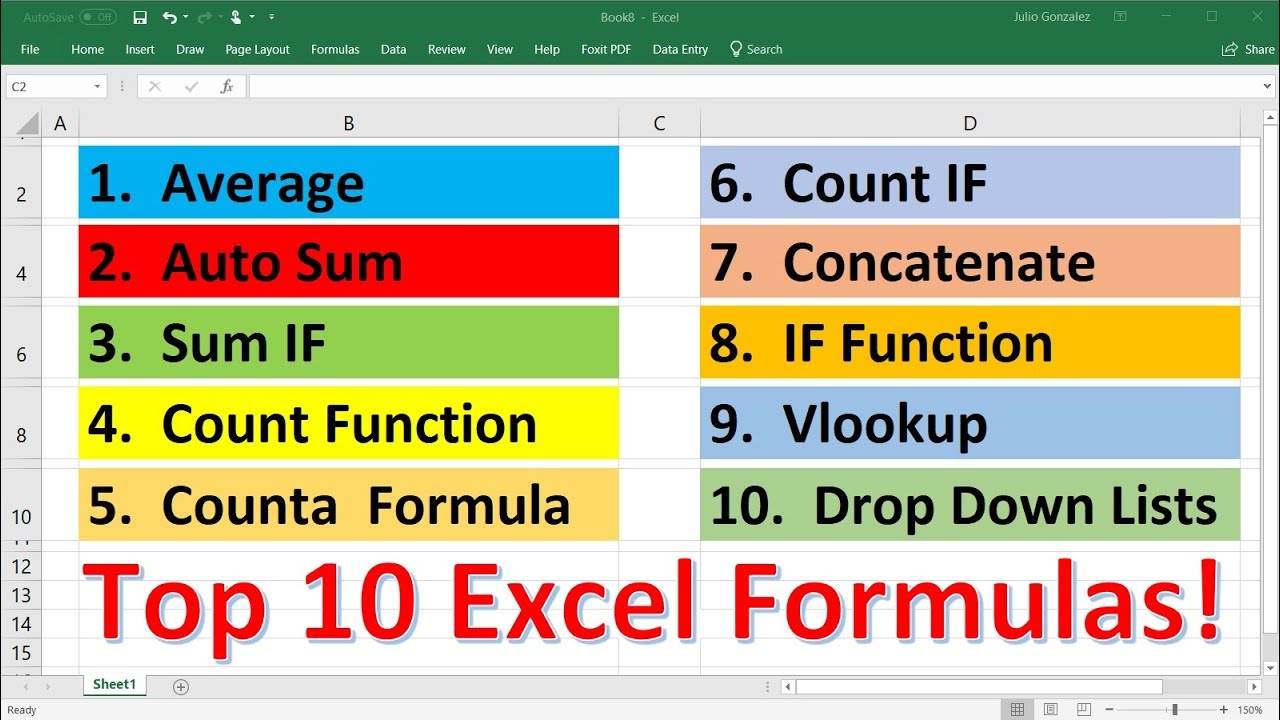
Top 10 Most Important Excel Formulas - Made Easy!

LANGSUNG BISA Rumus Count, Countif, dan, Countifs | Tutorial Excel Pemula - ignasiusryan
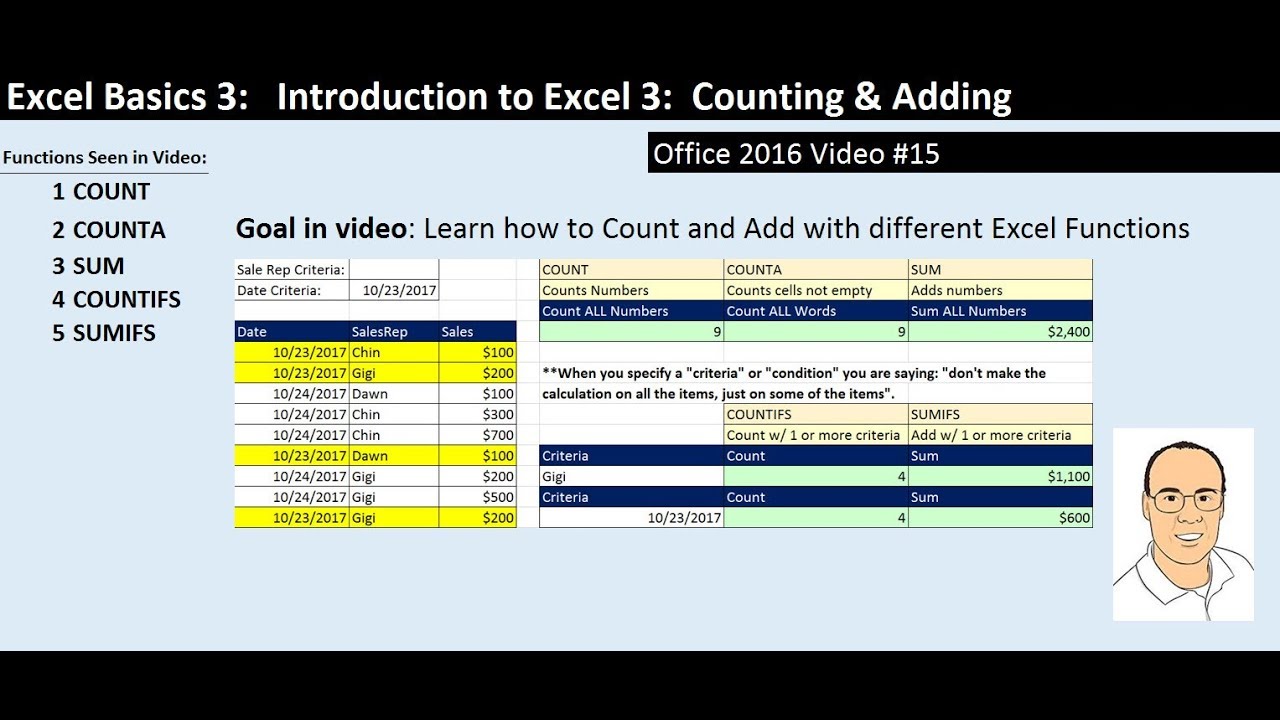
Excel Basics 3: Count & Add with COUNT, COUNTA, SUM, COUNTIFS, SUMIFS Functions (Intro Excel #3)
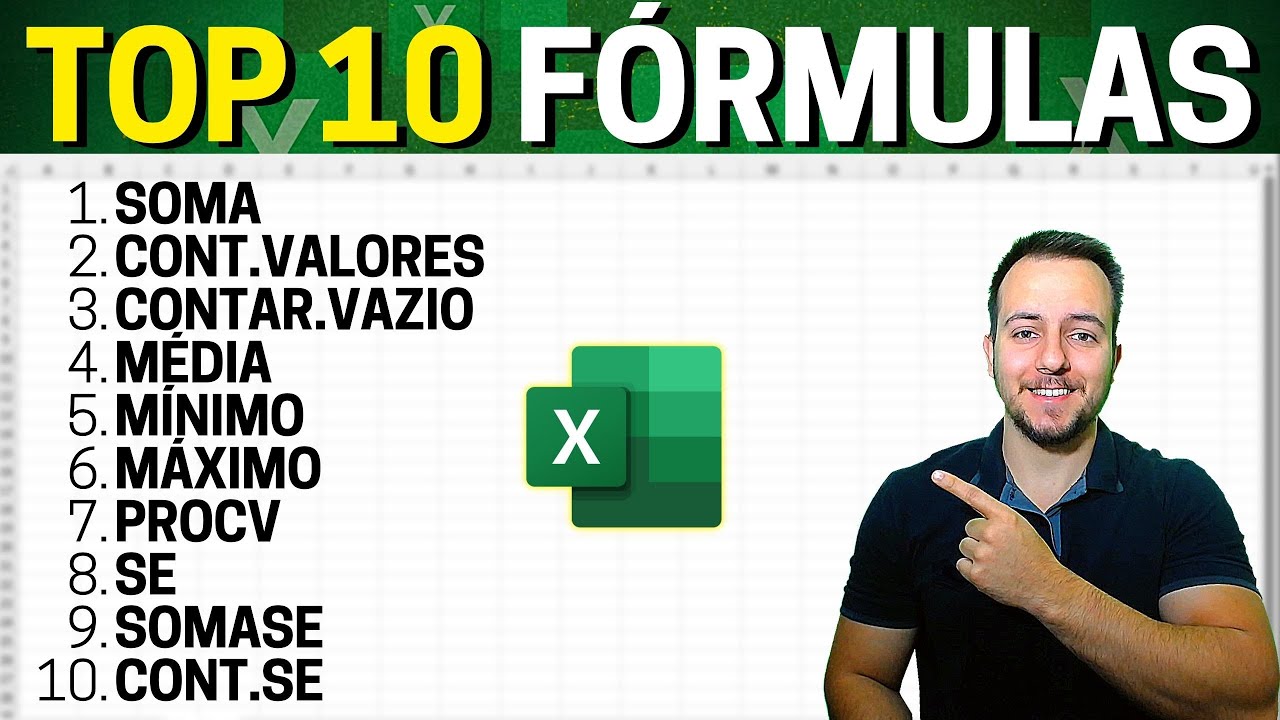
Top 10 Funções mais Importantes no Excel | Exemplos Práticos Fórmulas Essenciais 🏆🥇
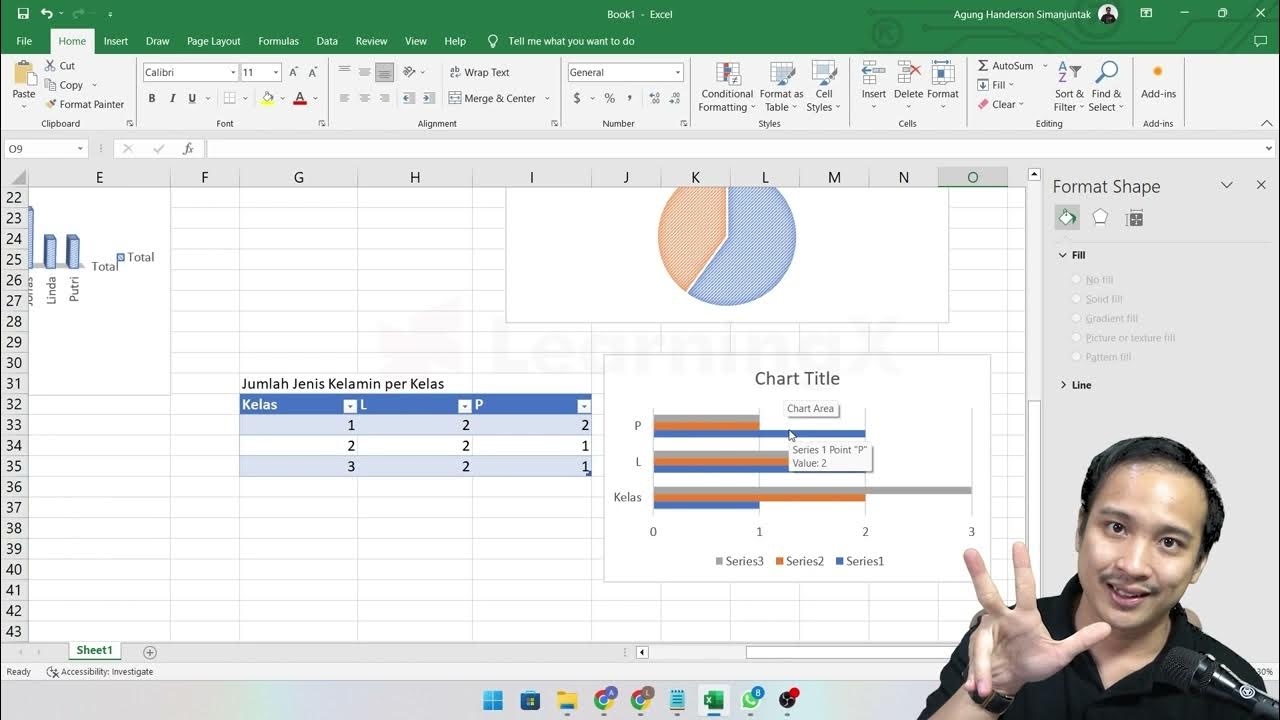
Chapter 5 - Analisa Data melalui Excel | Informatika Booster
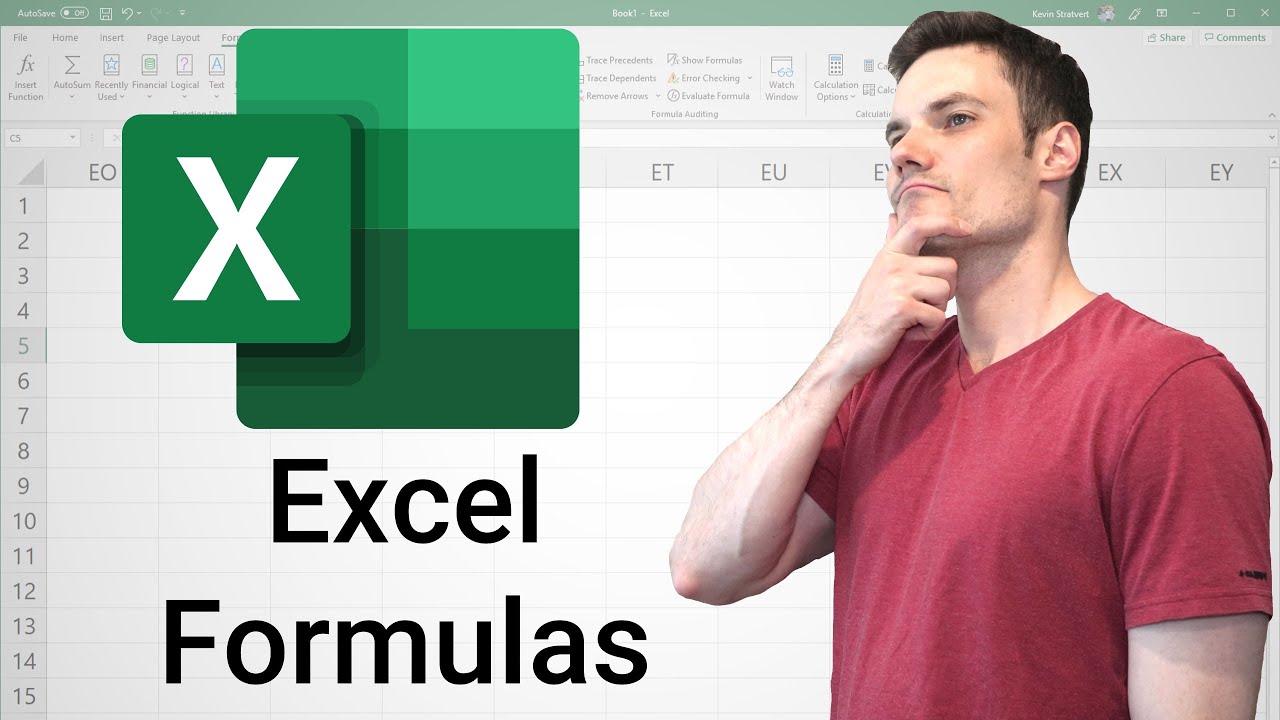
Excel Formulas and Functions Tutorial
5.0 / 5 (0 votes)