Collision for Terrain Generated via Vertex Displacement / Informal Tutorial, Godot 4 Alpha 10
Summary
TLDRThis tutorial demonstrates how to create a collision for shader-generated terrain in Godot using a `HeightMapShape3D`. The process involves setting up a collision shape node, linking it to a height map image, and dynamically generating a collision mesh that matches the terrain. The tutorial explains resizing the height map for optimization, using decimation for lower-detail collisions, and managing dynamic collision chunks through anchor points as the player moves. It provides an efficient, code-driven solution for creating terrain collisions with minimal effort while maintaining flexibility and performance.
Takeaways
- 😀 Use the `HeightMapShape3D` in Godot's `CollisionShape3D` to create a collision mesh that matches the terrain's topography.
- 😀 Height values are stored in an array that corresponds to the vertices of the collision mesh, which can be modified to change the terrain's shape.
- 😀 The script allows you to dynamically generate collision shapes for large terrains, adjusting based on the player's position.
- 😀 Decimation is an optional technique that reduces the resolution of the collision mesh to optimize performance without losing too much detail.
- 😀 You need to import the height map image correctly as an image, not as a texture, to extract the terrain data for the collision mesh.
- 😀 The decimation process involves resizing the height map image, which can reduce collision mesh complexity, improving performance for large terrains.
- 😀 Adding an extra pixel row/column during resizing prevents gaps between neighboring collision chunks, ensuring smooth transitions.
- 😀 The script uses the red color channel of the height map to extract terrain height data, though other channels (green and blue) can be used too.
- 😀 The collision shape can be dynamically managed by creating anchor points and loading/unloading collision chunks based on the player's movement.
- 😀 The `HeightMapShape3D` resource is assigned to the collision shape, and height data is fed into its `map_data` property to build the collision mesh.
- 😀 The tutorial highlights the setup for infinite terrain and explains how to handle dynamic collisions using a grid of anchor points.
Q & A
What is the purpose of using `HeightMapShape3D` in Godot for terrain collision?
-The `HeightMapShape3D` is used to create a collision mesh for terrain by mapping height values from a height map image into a 3D collision shape, allowing the terrain to interact with physics and gameplay elements.
How do you populate the height map data array for the collision shape?
-The height map data array is populated by looping through the pixels of the height map image and multiplying the color channel values by the terrain height, then pushing them into the array to define the terrain's collision shape.
Why is decimation useful when creating terrain collisions?
-Decimation is useful for reducing the level of detail in the collision mesh, which improves performance without sacrificing too much accuracy, especially when the terrain is relatively simple and doesn’t require high detail for collision detection.
What is the significance of resizing the height map for collision generation?
-Resizing the height map helps in adjusting the level of detail in the collision shape. For example, resizing it by half (via decimation) can reduce the number of vertices, creating a simpler, less computationally expensive collision mesh.
Why must you add an extra pixel when resizing the height map?
-Adding an extra pixel when resizing ensures that neighboring collision chunks align properly, avoiding gaps between them. This ensures the vertices of the collision mesh are placed correctly to form a continuous, seamless terrain shape.
What are anchor points, and why are they used for infinite terrain collision management?
-Anchor points are specific positions used to attach collision chunks in an infinite terrain system. They help manage which terrain chunks are active based on the player’s position, enabling dynamic loading and unloading of collision chunks as the player moves.
How does the `createCollision` function contribute to the terrain collision setup?
-The `createCollision` function automates the generation of the collision shape by taking the height map image, applying decimation, creating a new `HeightMapShape3D` resource, and populating it with height data to match the terrain shape.
What should you consider when importing the height map image for collision generation?
-When importing the height map image, ensure it is imported as an image and not a texture. This is crucial because the collision generation process requires access to the image's pixel data to extract the necessary height values.
How does the terrain's height value relate to the collision shape?
-The terrain's height value, used in the vertex shader to create terrain displacement, is crucial for determining the height of the collision mesh. This value ensures that the collision shape matches the terrain's physical displacement.
What are the benefits of dynamic collision chunk management in infinite terrain systems?
-Dynamic collision chunk management ensures that only the necessary collision meshes are active at any given time, improving performance by unloading distant chunks while keeping the terrain interactive and responsive to the player’s movement.
Outlines

This section is available to paid users only. Please upgrade to access this part.
Upgrade NowMindmap

This section is available to paid users only. Please upgrade to access this part.
Upgrade NowKeywords

This section is available to paid users only. Please upgrade to access this part.
Upgrade NowHighlights

This section is available to paid users only. Please upgrade to access this part.
Upgrade NowTranscripts

This section is available to paid users only. Please upgrade to access this part.
Upgrade NowBrowse More Related Video

Infinite Terrain in Godot 4 - The 'Wandering' Clipmap Terrain Technique (with LOD)
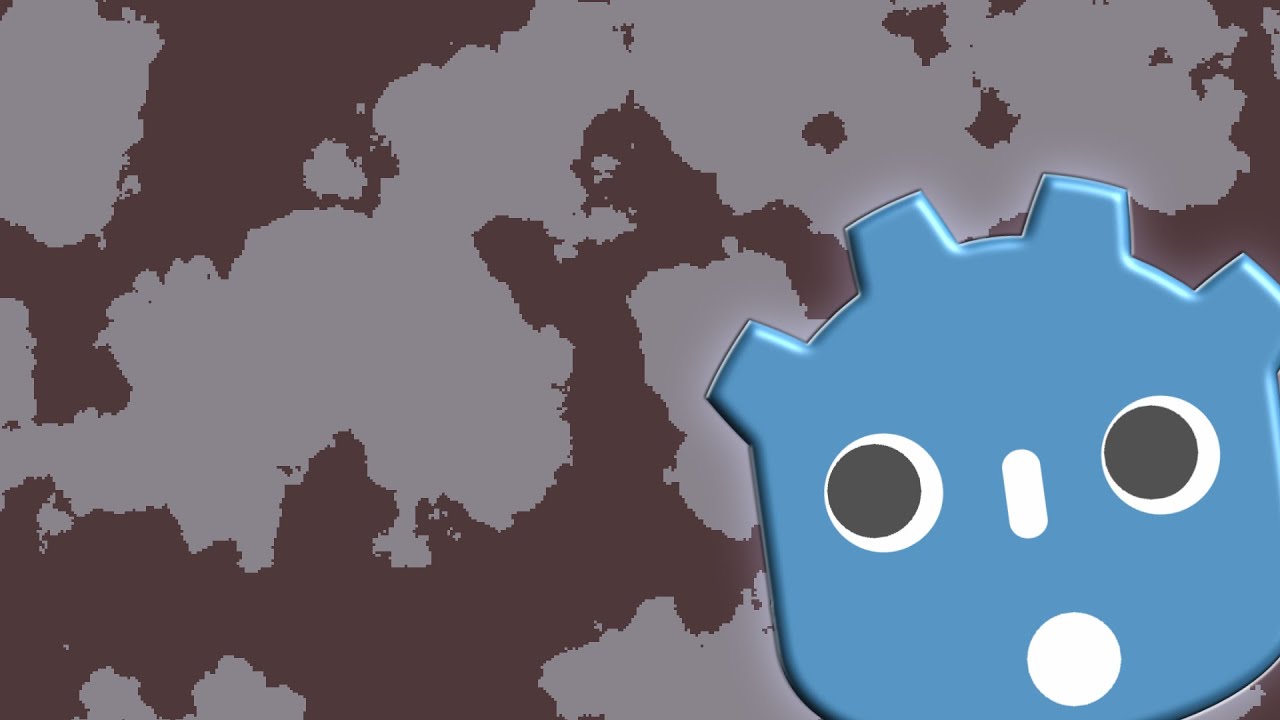
Map Generation In Godot 4.0 (FastNoiseLite)

This is better than @export | Godot Tutorial

How to make an ARPG in godot 4 #13: Player health 1 | tutorial | zeldalike

Everything you need to know about Gradient in Cavalry App | 5 Ways to Create and Animate Gradients

Unity VFX Graph - Weapon Effect Tutorial
5.0 / 5 (0 votes)