Infinite Terrain in Godot 4 - The 'Wandering' Clipmap Terrain Technique (with LOD)
Summary
TLDRIn this tutorial, the presenter demonstrates a technique for creating infinite or large terrain in Godot 4, focusing on performance and scalability. Using a grid mesh and vertex shaders, the approach involves projecting the terrain onto a clip map mesh that moves with the player, ensuring that the terrain remains visually locked while offering efficient performance. By manipulating UV coordinates and height map textures, the method allows for infinite terrain generation without major performance hits, making it ideal for large-scale environments. The tutorial also promises further tips on collision and vegetation in future updates.
Takeaways
- 😀 The video introduces a technique for creating large or infinite terrain in Godot 4 using vertex shaders and a 'wandering terrain' technique.
- 😀 The approach allows for efficient terrain generation by using a grid mesh and vertex shaders to deform it, leveraging Godot’s frustum culling for performance.
- 😀 The video addresses the lack of Godot 4 support for the popular height map plugin from Godot 3, prompting the creator to explore custom solutions.
- 😀 The technique demonstrated uses a single mesh for terrain, allowing for various resolutions and LOD (Level of Detail) control without mesh cracking between chunks.
- 😀 The creator experimented with immediate mesh and GDscript to generate terrain from pixels, but performance was limited without C++ integration.
- 😀 The clip map approach was chosen for its ability to decimate distant terrain patches, and the terrain mesh is prebuilt in Blender, then manipulated in Godot.
- 😀 The terrain projection is locked in place while the clip map moves around, using vertex shader offsets to counteract the movement and keep the terrain visually consistent.
- 😀 The clip map mesh only needs to be drawn once, while the repetitive height map texture allows for infinite terrain with minimal performance impact.
- 😀 The video demonstrates the use of shader parameters in the inspector to control terrain behavior and its appearance, such as amplitude and UV adjustments.
- 😀 The terrain follows the player's movement, with the UV projection being adjusted based on the player's position to maintain visual consistency.
- 😀 Performance is strong, with frame rates around 500 FPS without terrain collision, and around 380-400 FPS with collision, making the technique highly efficient.
- 😀 The creator plans to demonstrate adding vegetation and implementing terrain collision in future videos, highlighting the technique’s potential for more complex worlds.
Q & A
What is the main focus of the video?
-The video focuses on a technique for creating large or infinite terrain in Godot 4 using vertex shaders and a method called the 'wandering terrain technique.'
What was the initial problem with chunk-based terrain approaches?
-The problem with chunk-based terrain is that it cannot use LOD effectively, leading to visual cracks between chunks when meshes are decimated.
What is the solution proposed for creating terrain with various resolutions?
-The solution is to use a clip map mesh created in Blender, project the terrain with a vertex shader, and move the mesh with the player while offsetting the terrain projection to maintain the visual appearance.
What is the advantage of using a vertex shader in this terrain technique?
-The vertex shader allows for the visual deformation of a mesh by manipulating existing vertices, which makes it possible to create dynamic and detailed terrain without needing to rebuild the mesh on every frame.
How does the offsetting of UV coordinates help with the technique?
-Offsetting the UV coordinates ensures that the terrain appears locked in place as the player moves, reversing the effect of the player's movement to maintain a consistent visual projection.
Why is snapping the mesh to a grid important in this technique?
-Snapping the mesh to a grid is important to avoid the 'floating terrain' effect, which occurs if the mesh is unsnapped and can result in a visually unrealistic look.
What are the performance benefits of this technique?
-The technique achieves high performance, reaching around 500 FPS without collision and 380-400 FPS with collision, making it suitable for large-scale and real-time applications.
What additional feature does the video mention that will be explained in the next video?
-The next video will explain how to create collision shapes from the same height map used for the terrain and will discuss implementing vegetation.
How does the fragment shader contribute to this technique?
-The fragment shader ensures that the terrain's textures move correctly with the vertex shader, keeping the appearance of the terrain consistent as the player moves.
What tool did the creator use to build the initial clip mesh?
-The creator used Blender to build the initial clip mesh by creating a grid and subdividing it.
Outlines

This section is available to paid users only. Please upgrade to access this part.
Upgrade NowMindmap

This section is available to paid users only. Please upgrade to access this part.
Upgrade NowKeywords

This section is available to paid users only. Please upgrade to access this part.
Upgrade NowHighlights

This section is available to paid users only. Please upgrade to access this part.
Upgrade NowTranscripts

This section is available to paid users only. Please upgrade to access this part.
Upgrade NowBrowse More Related Video

Collision for Terrain Generated via Vertex Displacement / Informal Tutorial, Godot 4 Alpha 10

Rollback netcode in Godot (part 1): What is rollback and prediction?
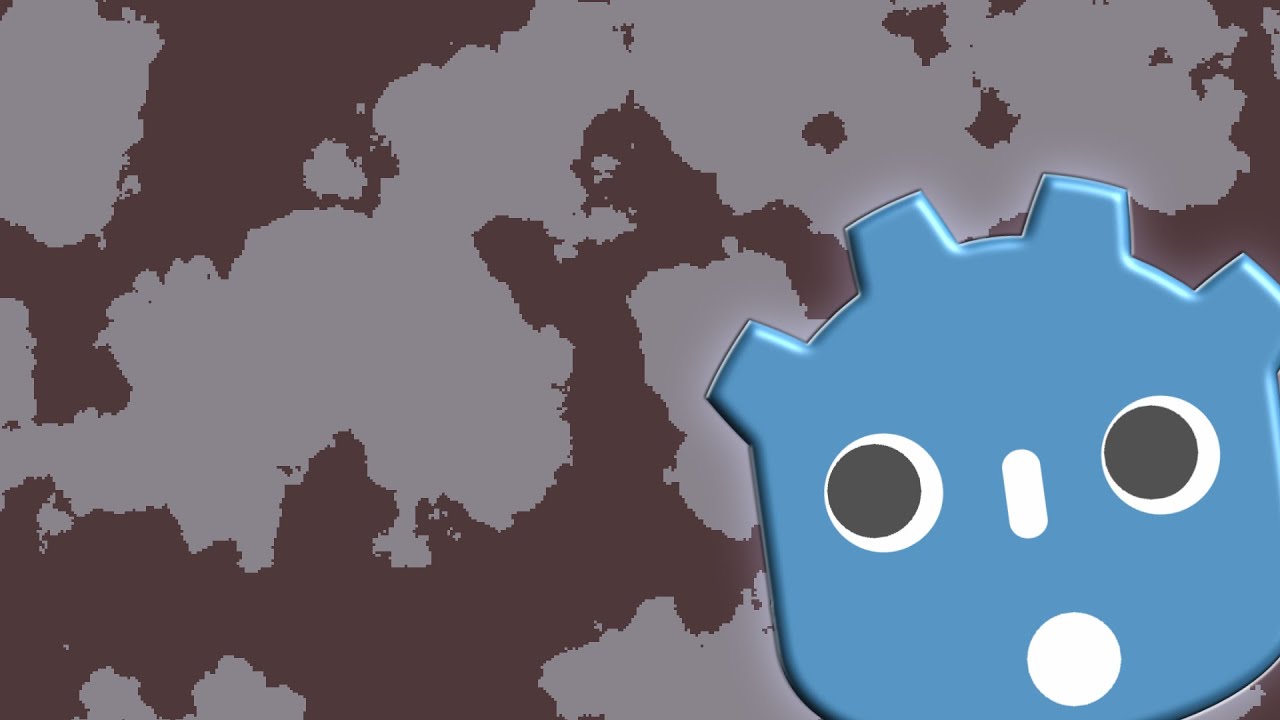
Map Generation In Godot 4.0 (FastNoiseLite)

Godot 4 Main Menu Beginner Tutorial

How to make an ARPG in godot 4 #13: Player health 1 | tutorial | zeldalike

Ep.0.1 - Project Setup & Version Control - Idle Game Tutorial Godot 4
5.0 / 5 (0 votes)