Linux Mint Terminal Commands for Beginners
Summary
TLDRIn this tutorial, viewers will learn essential Linux Mint terminal commands to manage their systems effectively, especially for those accustomed to graphical user interfaces. The video covers commands like 'sudo apt update', 'sudo apt upgrade', 'sudo apt install', and 'sudo apt remove', teaching users how to update, install, uninstall, and maintain a clean system. The video emphasizes the importance of mastering these commands for system efficiency and security. With simple explanations, users can gain confidence in using the terminal to control their Linux Mint systems.
Takeaways
- 😀 Mastering terminal commands in Linux Mint enhances system control and efficiency.
- 😀 Regularly using the `sudo apt update` command keeps your software repositories up to date.
- 😀 The `sudo apt upgrade` command ensures your installed packages are upgraded with the latest fixes and improvements.
- 😀 Use `sudo apt install` to quickly add new software or applications to your Linux Mint system.
- 😀 The `sudo apt remove` command helps you uninstall software that is no longer needed, freeing up space.
- 😀 `sudo apt purge` completely removes a package along with its configuration files for a clean uninstall.
- 😀 `sudo apt autoremove` removes unnecessary dependencies that were installed but are no longer required by any software.
- 😀 `sudo apt search` allows you to search for available software in the Linux Mint repositories, making it easier to find what you need.
- 😀 The `sudo apt list --installed` command provides an overview of all installed packages on your system for easy management.
- 😀 Periodically running `sudo apt clean` removes cached package files, helping maintain efficient disk space usage.
Q & A
What is the purpose of the 'sudo apt update' command in Linux Mint?
-The 'sudo apt update' command refreshes the package information on your system. It updates the local database of available software packages and their versions from the repositories, ensuring that your system has the latest software releases and security updates.
Why is it important to run 'sudo apt update' regularly?
-'sudo apt update' is crucial for maintaining a secure and functional system. Running this command ensures that your system has up-to-date package information, which is necessary for installing new software or applying system upgrades.
What does the 'sudo apt upgrade' command do?
-'sudo apt upgrade' upgrades the installed software packages to their latest available versions. It installs updates for software that has newer versions available in the repository, including bug fixes, security patches, and improvements.
When should 'sudo apt upgrade' be run?
-'sudo apt upgrade' should ideally be run after 'sudo apt update' to ensure that all installed packages are kept up-to-date with the latest fixes and improvements. It's recommended to run it regularly to maintain system stability and security.
How do you install new software packages using the terminal in Linux Mint?
-You can install new software packages by using the 'sudo apt install' command, followed by the name of the package you want to install. This will fetch the software from the repositories and install it on your system.
What is the difference between 'sudo apt remove' and 'sudo apt purge'?
-'sudo apt remove' uninstalls a package but retains its configuration files, while 'sudo apt purge' removes both the package and its associated configuration files. 'sudo apt purge' is used for a more thorough removal of software.
What does 'sudo apt autoremove' do?
-'sudo apt autoremove' removes unnecessary dependencies that were installed automatically with other software but are no longer required. This helps free up disk space and keeps the system clean.
How can you search for available software packages in Linux Mint?
-You can search for available software packages by using the 'sudo apt search' command followed by a keyword or package name. This will display a list of packages related to your search term.
What is the purpose of the 'sudo apt list --installed' command?
-'sudo apt list --installed' displays a list of all installed packages on your system, allowing you to review the software currently in use and manage it accordingly.
Why should you use the 'sudo apt clean' command?
-'sudo apt clean' removes cached package files from your system that accumulate during package installation and upgrades. This frees up disk space and prevents the buildup of outdated package versions.
Outlines

This section is available to paid users only. Please upgrade to access this part.
Upgrade NowMindmap

This section is available to paid users only. Please upgrade to access this part.
Upgrade NowKeywords

This section is available to paid users only. Please upgrade to access this part.
Upgrade NowHighlights

This section is available to paid users only. Please upgrade to access this part.
Upgrade NowTranscripts

This section is available to paid users only. Please upgrade to access this part.
Upgrade NowBrowse More Related Video

Top 10 Best Lightweight Linux Distros for MAXIMUM SPEED | The Ultimate Performance Showdown! (NEW)

3. Basic Commands

Kali Linux Basics for Beginners || Tutorial (2023/2024)
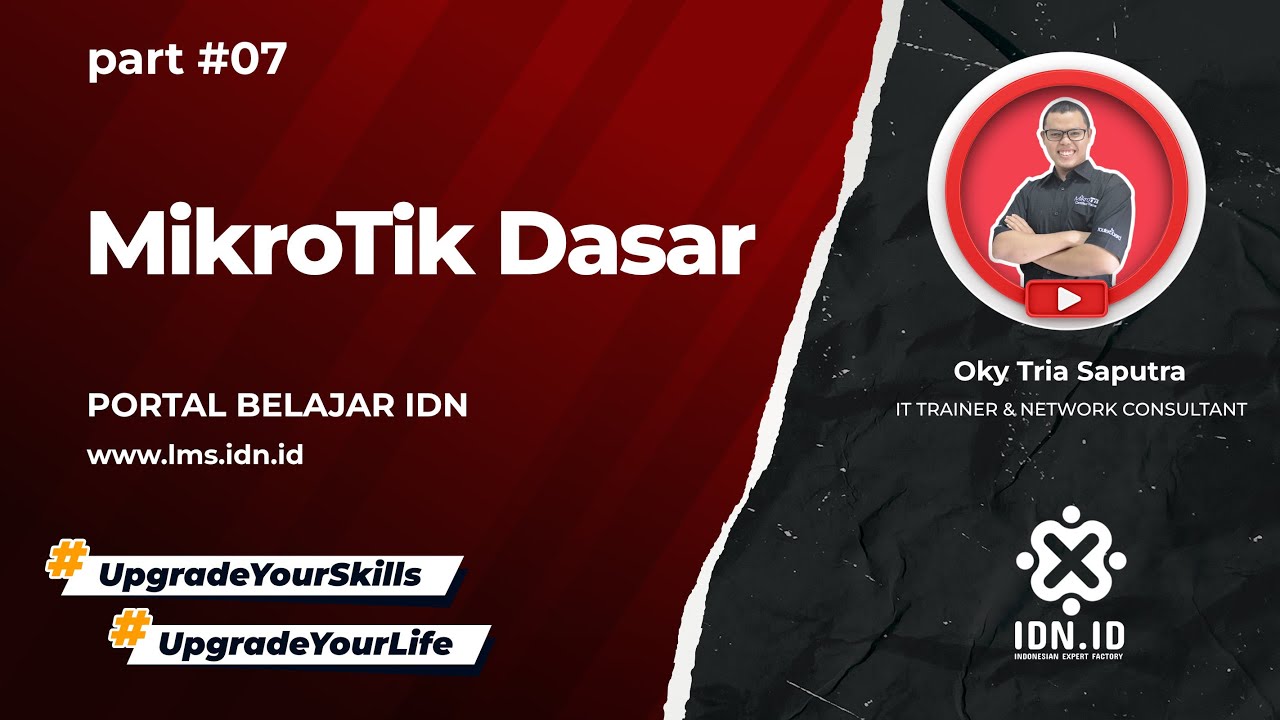
Belajar Mikrotik untuk pemula - Part 7/26

Penggunaan Perintah Dasar Linux Debian Dengan Penjelasannya

🔥 Kali Linux Commands Part 1: Master User Management Commands 👨💻 | Beginner's Guide (Gujarati)
5.0 / 5 (0 votes)