Como configurar IP fixo e DNS no Windows - Aula 11
Summary
TLDRIn this hands-on tutorial, the speaker walks viewers through the process of configuring static IPs and DNS settings for computers in a local network. The tutorial emphasizes the importance of using fixed IPs to avoid network conflicts and improve system tracking. Viewers learn how to set up IP addresses, configure DNS (including Google and Cloudflare options), and document network configurations for better network management. The video is delivered in a casual, engaging tone, with practical tips and humor, making it accessible for both beginners and more advanced users aiming to improve their network setup.
Takeaways
- 😀 Static IPs are essential for network stability in environments with multiple devices, as they help avoid IP conflicts.
- 😀 It's important to configure IP addresses manually for easier identification and troubleshooting, especially in business networks.
- 😀 When assigning static IPs, make sure the range you choose does not conflict with the router's dynamic DHCP allocation.
- 😀 Use a subnet mask of 255.255.255.0 for most home networks to ensure devices are on the same local network.
- 😀 Always document the assigned IP addresses for each device to keep track of network configurations.
- 😀 For DNS, you can use popular services like Google DNS (8.8.8.8, 8.8.4.4) or Cloudflare DNS (1.1.1.1) to improve browsing speed and reliability.
- 😀 If certain websites don't load after configuring a DNS, try switching to a different provider to see if the issue is DNS-related.
- 😀 When configuring devices on a network, start assigning IP addresses with numbers higher than the router’s DHCP range (e.g., 192.168.1.2, 192.168.1.3).
- 😀 Consider leaving high-end devices like servers with IPs at the top end of the range (e.g., 192.168.1.254) for better network organization.
- 😀 Troubleshooting network issues can be easier with static IPs, as each device is assigned a predictable and consistent address.
Q & A
Why is it important to assign static IP addresses in a network?
-Assigning static IP addresses ensures stable and predictable network behavior. It helps avoid IP conflicts, especially in larger or business networks, making it easier to track and manage devices on the network.
What is the difference between dynamic and static IP addresses?
-A dynamic IP address changes each time a device connects to the network, assigned by a DHCP server. A static IP address remains constant, providing a fixed address for a device, making it ideal for network management and troubleshooting.
What potential problems can arise from using dynamic IP addresses in a business network?
-Using dynamic IP addresses in a business network can lead to confusion when tracking devices, especially if multiple machines are disconnected and reconnected, resulting in different IP addresses. This makes it harder to pinpoint network issues or security threats.
How does having a static IP improve network security?
-Static IPs improve network security by making it easier to identify and monitor devices. It allows network administrators to quickly detect unauthorized devices and track any suspicious activity, which is harder with dynamic IPs.
What DNS settings are recommended in this tutorial?
-The tutorial recommends using Google's DNS (8.8.8.8 and 8.8.4.4) or Cloudflare's DNS (1.1.1.1) for better performance and reliability. These DNS servers are popular for their speed and security features.
Why might a website fail to load when using Google's DNS?
-Sometimes, using Google's DNS might cause certain websites to fail to load, especially if the website lacks proper CDN (Content Delivery Network) support. In such cases, switching to a different DNS, like Cloudflare's, may resolve the issue.
What should you do if a website isn't loading after changing the DNS settings?
-If a website isn't loading, first check whether the issue is with the DNS settings by testing the site on a different device or network. If the problem persists, you may need to revert to the default DNS settings or try a different DNS server.
What is the significance of the subnet mask when configuring a static IP?
-The subnet mask defines the range of IP addresses that are considered part of the same network. When configuring a static IP, it's important to use the correct subnet mask to ensure proper communication within the network and to avoid conflicts with other networks.
How should you organize IP addresses in a network for better management?
-To organize IP addresses effectively, it's recommended to reserve specific ranges for different types of devices. For example, assign the first few addresses to servers (e.g., ending in .1), and use higher numbers for other devices. This method makes it easier to identify and manage devices on the network.
What practical advice does the speaker give for managing IP addresses in a business network?
-The speaker advises using a structured approach to IP address allocation, such as assigning static IPs to servers and key devices, and reserving the last address in the range (e.g., .254) for special devices. Keeping a record of these assignments helps prevent conflicts and simplifies troubleshooting.
Outlines

This section is available to paid users only. Please upgrade to access this part.
Upgrade NowMindmap

This section is available to paid users only. Please upgrade to access this part.
Upgrade NowKeywords

This section is available to paid users only. Please upgrade to access this part.
Upgrade NowHighlights

This section is available to paid users only. Please upgrade to access this part.
Upgrade NowTranscripts

This section is available to paid users only. Please upgrade to access this part.
Upgrade NowBrowse More Related Video
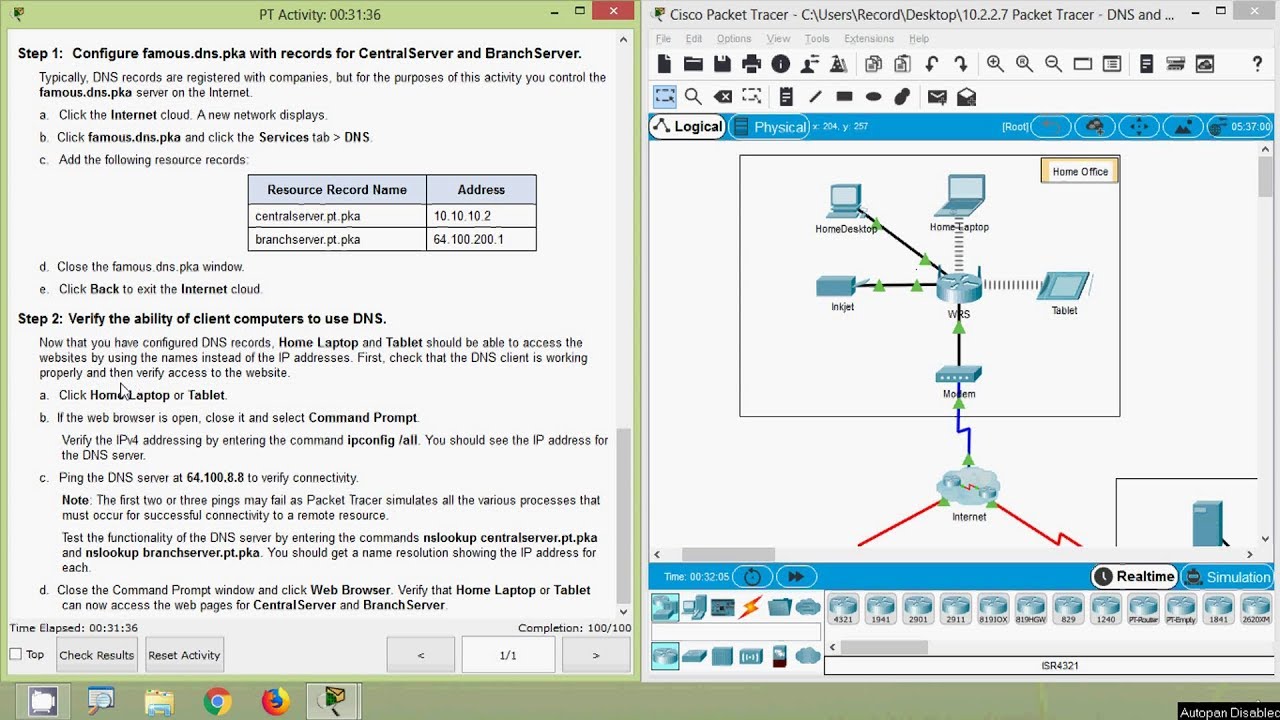
Packet Tracer - DNS and DHCP

CARA MENGHUBUNGKAN KOMPUTER/PC KE JARINGAN LAN DAN INTERNET (UNTUK PEMULA) 2022
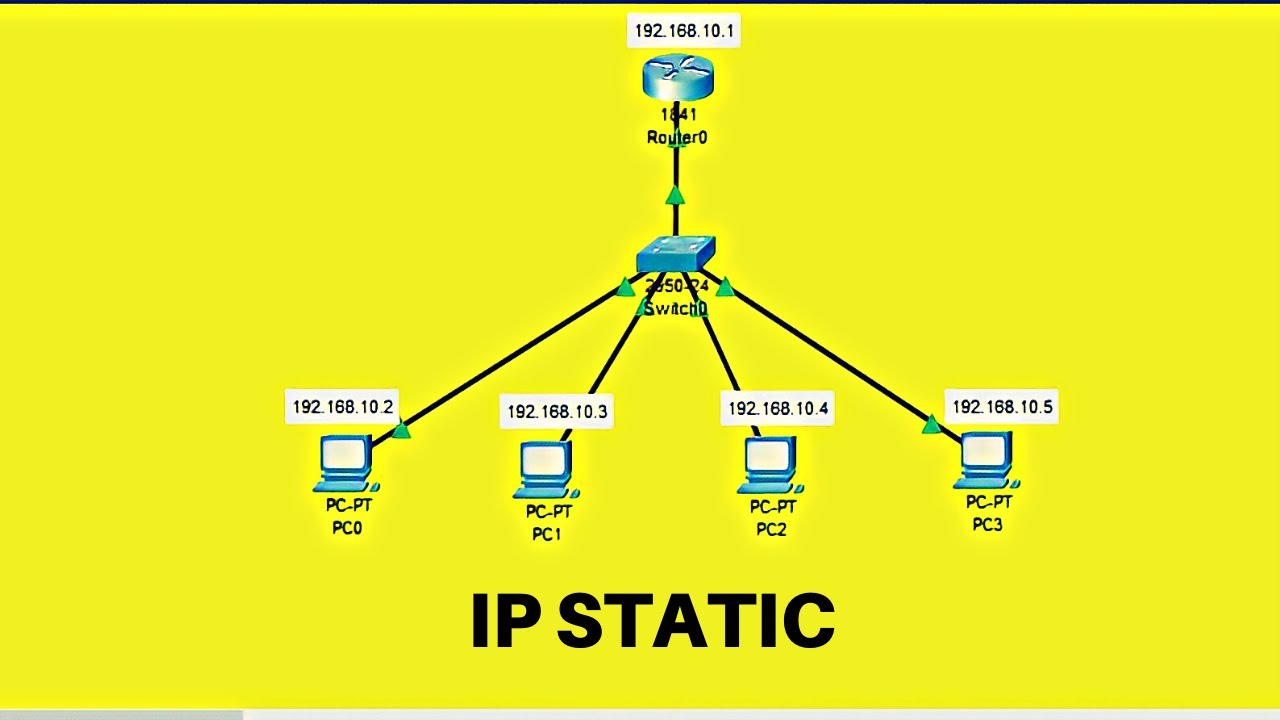
Cara Membuat Topologi Jaringan Sederhana Menggunakan IP Static di Cisco Packet Tracer
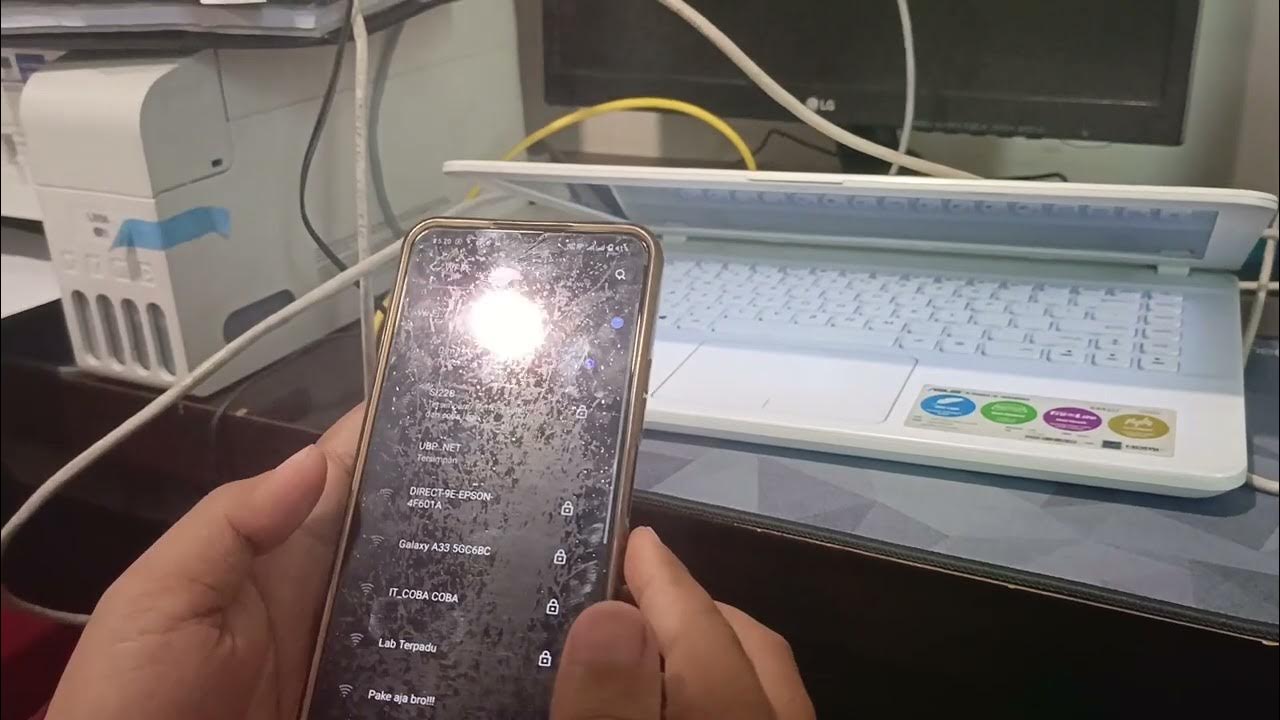
Kelompok 1 Desain Manajemen Jaringan Komputer
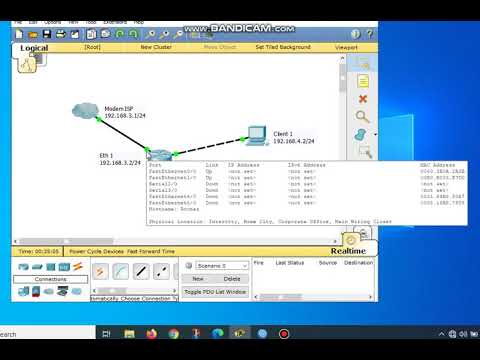
Konfigurasi Mikrotik Dasar Part 1(Internet Gateway -Static Client)
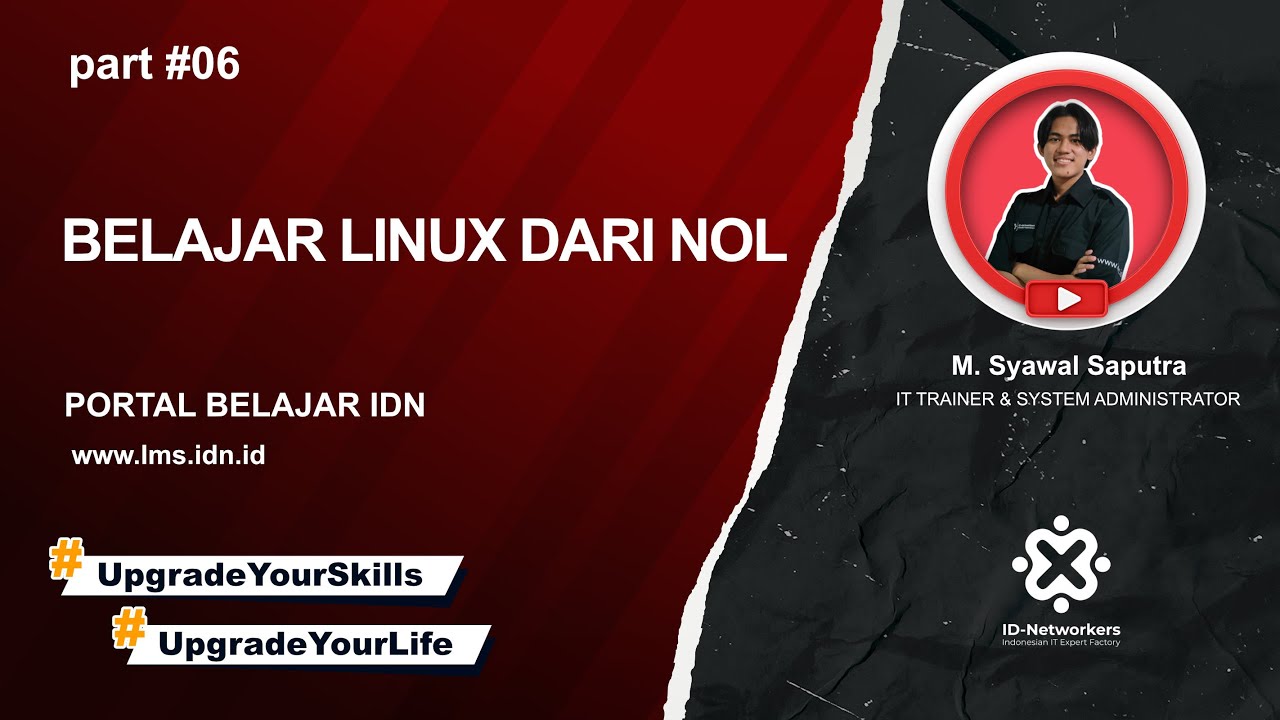
6. Basic Networking
5.0 / 5 (0 votes)