CARA MENGHUBUNGKAN KOMPUTER/PC KE JARINGAN LAN DAN INTERNET (UNTUK PEMULA) 2022
Summary
TLDRIn this tutorial, Riswan demonstrates how to connect a computer to a LAN network and access the internet using a switch. He walks through the process of configuring network settings on Windows 10, including setting static IP addresses and configuring DNS servers. The guide also covers troubleshooting steps, such as using DHCP for automatic IP assignment. With clear instructions and helpful visuals, this video offers practical advice for anyone looking to set up a reliable local network and internet connection in their home or small office.
Takeaways
- 😀 A switch is used to connect multiple computers in a Local Area Network (LAN) and to connect them to the internet.
- 😀 Ensure Ethernet cables are securely connected from the computer to the switch for proper LAN setup.
- 😀 To establish a working network, configure the IP address and subnet mask for the computer’s Ethernet connection.
- 😀 Windows 10 users should navigate to 'Network & Internet Settings' and 'Change Adapter Options' to adjust Ethernet settings.
- 😀 The IP address configuration should match the network’s requirements. For example, use 192.168.100.x for a typical LAN setup.
- 😀 When using Google’s public DNS servers (8.8.8.8 and 8.8.4.4), you can bypass using DNS from your internet provider.
- 😀 If unsure of the IP address, set the computer to automatically obtain an IP address and DNS through DHCP.
- 😀 DHCP (Dynamic Host Configuration Protocol) allows computers to receive IP addresses automatically from a DHCP server in the network.
- 😀 After configuration, ensure that the Ethernet connection shows activity by checking the status of the network indicator light.
- 😀 Once connected, test the internet access by browsing websites like YouTube or Google to confirm the network is working correctly.
Q & A
What is the role of a switch in connecting computers to a LAN or the internet?
-A switch connects multiple computers within a local area network (LAN) and also links these computers to the internet. It acts as a central hub where computers and the internet connection come together through physical cables.
How do you physically connect a computer to a switch in a network?
-To connect a computer to a switch, you need to plug a LAN cable into the Ethernet port on the back of the computer and then connect the other end of the cable to the switch.
What should you check after plugging in the Ethernet cable to ensure the computer is connected?
-After connecting the Ethernet cable, check if the indicator lights on the Ethernet port are lit. If the lights are on, it confirms the computer is properly connected to the switch and the network.
What configuration is required to make a computer recognized on a LAN?
-To make the computer recognized on a LAN, you need to configure the network settings. This involves adjusting the IP address and DNS settings within the computer’s network properties.
How do you configure the IP address in the network settings?
-To configure the IP address, right-click on the Ethernet connection, select 'Properties', and then click on 'Internet Protocol Version 4 (TCP/IPv4)'. Enter the desired IP address, subnet mask, and default gateway.
What IP address and DNS settings were used in the example configuration?
-In the example, the IP address was set to '10.3.3.18', the subnet mask was '255.255.255.0', and the default gateway was '10.3.3.25'. For DNS, Google’s Open DNS servers '8.8.8.8' and '8.8.4.4' were used.
What should you do if you don’t know the IP address range of your network?
-If you don’t know the IP address range, you can set the network configuration to 'Obtain an IP address automatically' and leave the DNS server settings to be obtained automatically as well. This way, the DHCP server will assign an IP address to your computer.
What is the role of the DHCP server in a network?
-The DHCP server automatically assigns IP addresses to computers within the network, ensuring that each device gets a unique IP address without manual configuration.
What happens if the DHCP server is active and available in the network?
-If the DHCP server is active, the computer will automatically receive an IP address, subnet mask, and default gateway from the server, making it easier to connect to the network and access the internet.
What does it mean if the IP address obtained through DHCP is different each time?
-When using DHCP, the IP address assigned to a computer can change each time the computer connects to the network, as the DHCP server dynamically allocates available addresses to devices.
Outlines

This section is available to paid users only. Please upgrade to access this part.
Upgrade NowMindmap

This section is available to paid users only. Please upgrade to access this part.
Upgrade NowKeywords

This section is available to paid users only. Please upgrade to access this part.
Upgrade NowHighlights

This section is available to paid users only. Please upgrade to access this part.
Upgrade NowTranscripts

This section is available to paid users only. Please upgrade to access this part.
Upgrade NowBrowse More Related Video
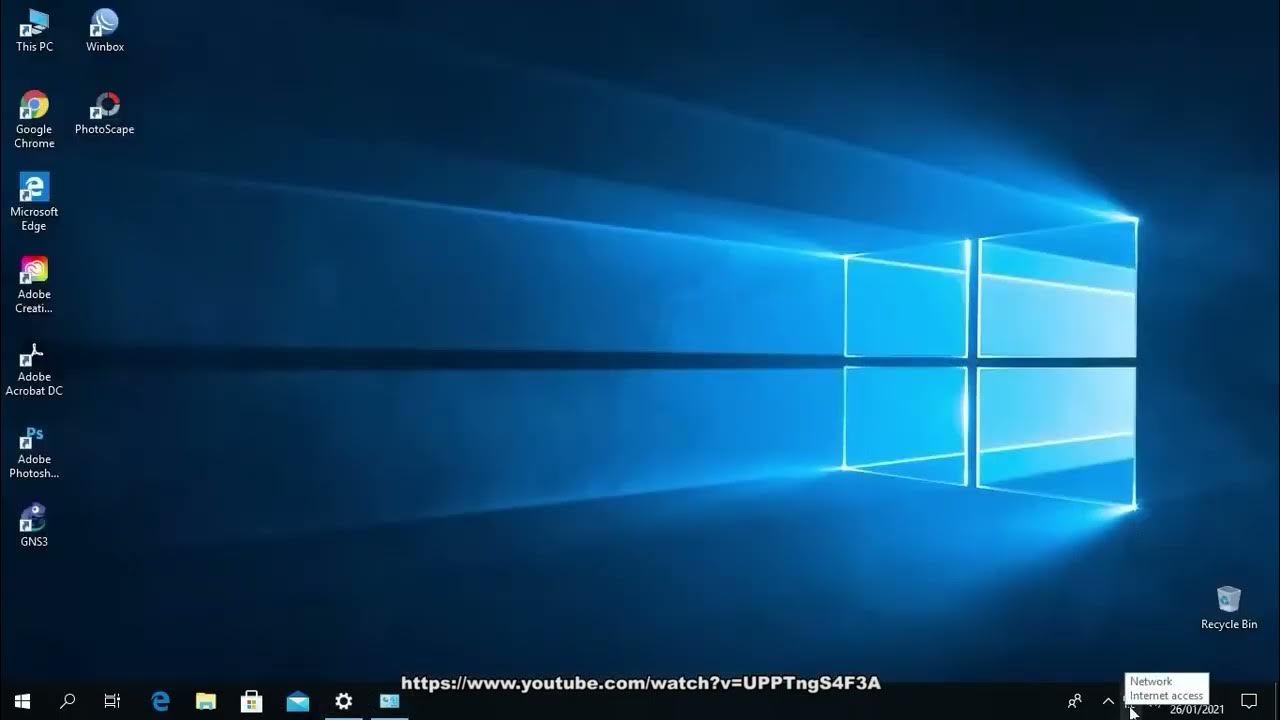
11 AKTIVITAS BELAJAR 3.1 Cara setting IP Address komputer atau laptop Windows 10
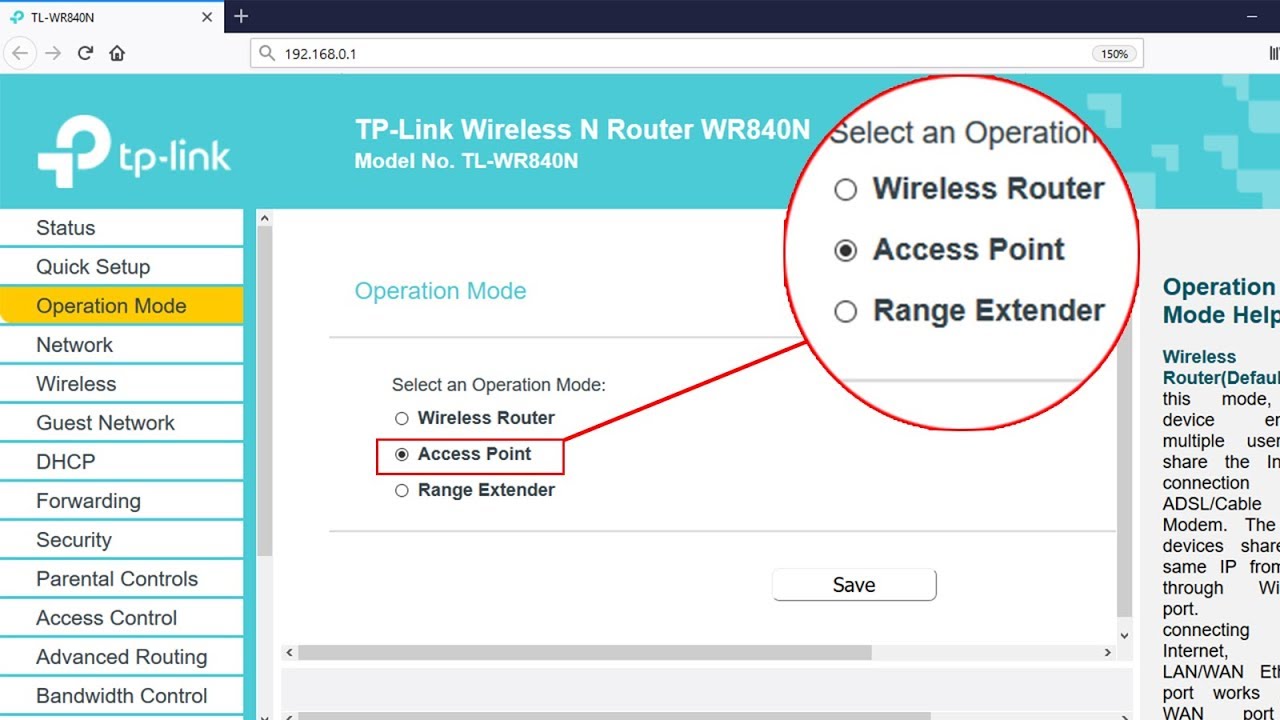
Setup ACCESS POINT mode on TP-LINK TL-WR840N | NETVN
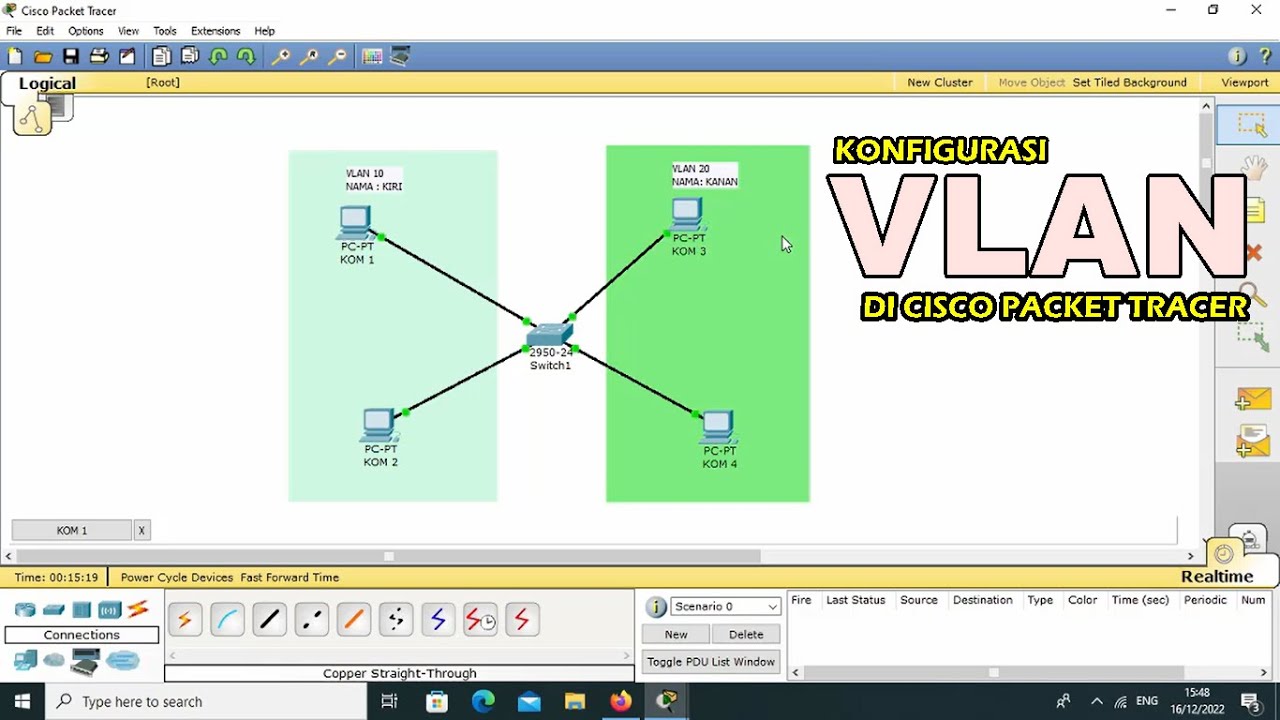
TUTORIAL - KONFIGURASI VLAN PADA CISCO PACKET TRACER - 2022
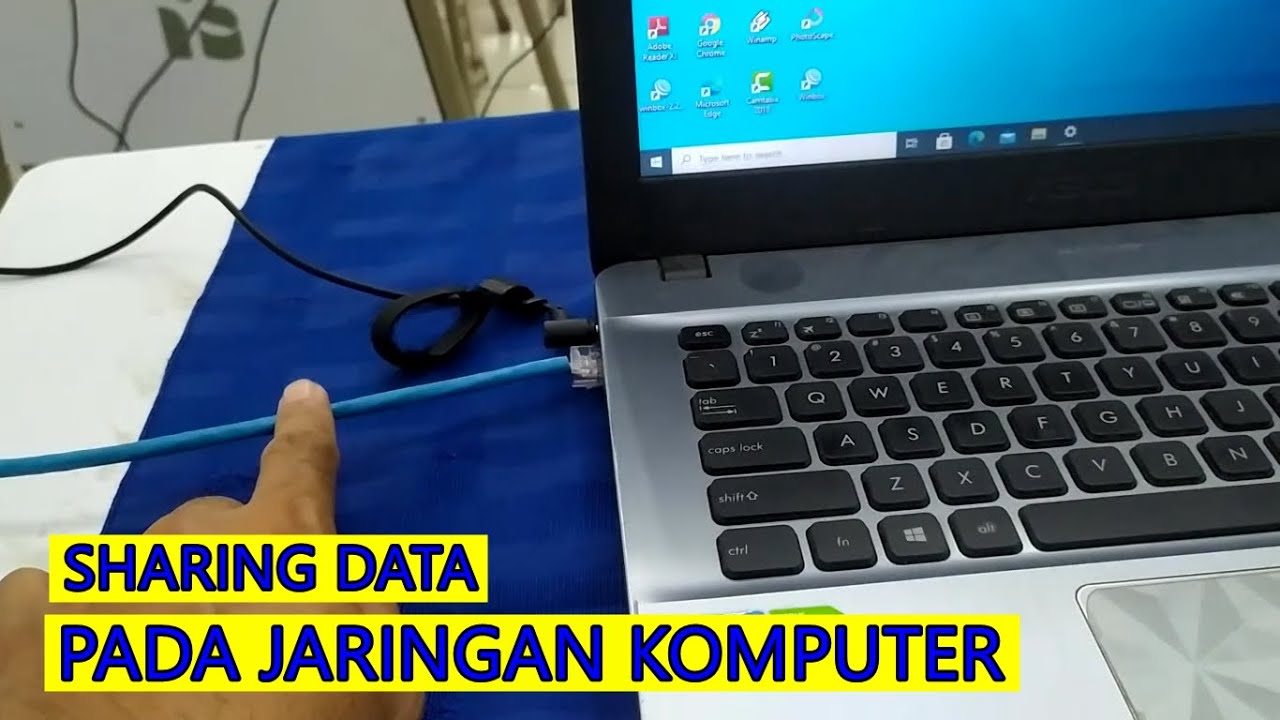
CARA SHARING DATA PADA JARINGAN LAN (JARINGAN KOMPUTER)
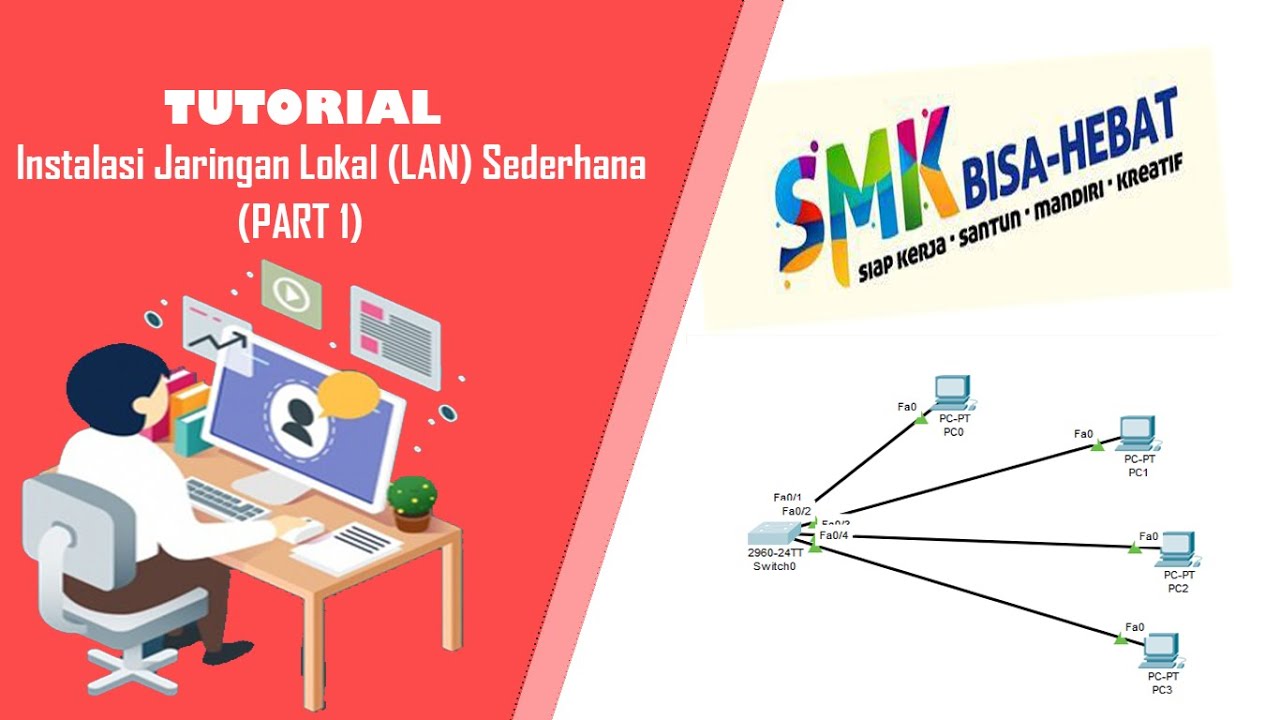
Video Materi : Instalasi Jaringan Lokal (LAN) sederhana

Koneksi Jaringan Lan Ke Internet Melalui Mikrotik Rb941 2Nd
5.0 / 5 (0 votes)