Kelompok 1 Desain Manajemen Jaringan Komputer
Summary
TLDRThis tutorial walks through the process of setting up a network involving a router and printer. It covers key tasks such as configuring a static IP address, gateway, and DNS on the router, setting up Wi-Fi and printer sharing, and ensuring proper connectivity between devices using ping commands. The guide also demonstrates how to share printers across PCs, configure local accounts for network access, and manage network settings through Windows. Ultimately, users will be able to establish a functional, interconnected system for printing and file sharing within a local network.
Takeaways
- 😀 The script explains the basic function of a printer, which prints text or images from a computer onto paper.
- 😀 The router is introduced as a networking device that connects multiple devices within a local network and to the internet.
- 😀 The router has various ports, such as LAN for local device connections and WAN for connecting to external internet sources like a modem.
- 😀 Laptops play a key role in networks by providing access through wired or wireless connections to resources like servers and the internet.
- 😀 Mikrotik is a well-known technology company from Latvia, offering hardware and software solutions, particularly for network routing and security.
- 😀 The process of connecting and configuring a network router is explained, including setting static IP addresses, DNS, and gateway details.
- 😀 The script outlines the step-by-step setup of a wireless router, including setting an IP address and DNS servers, followed by the router reboot.
- 😀 Instructions are given on connecting devices (like a laptop and a mobile phone) to the router’s wireless network and verifying internet access.
- 😀 Troubleshooting of a shared printer is discussed, specifically identifying issues with the scanner rather than the printer itself.
- 😀 The script describes how to set up a local user account and share a printer over the network, including adjusting settings for file and printer sharing.
- 😀 The final steps include configuring static IP addresses for devices, pinging devices to check network connectivity, and setting up Windows credentials for sharing files and printing.
Q & A
What is the primary function of a printer in a network?
-A printer in a network's primary function is to receive data from a computer or device and convert that data into a physical output, such as printed text or images on paper.
What role does a router play in a network?
-A router serves as a network device that connects different devices within a network and also links the network to external internet sources, facilitating communication between local devices and the internet.
What is the importance of setting a static IP for the router?
-Setting a static IP for the router ensures that the router’s IP address remains constant, which is important for stable communication between devices in the network and for managing network configurations like DNS and gateway settings.
How can you check if a router's IP address has been correctly configured?
-To check if the router's IP address has been correctly configured, you can access the router's admin panel by entering the IP address into a web browser, and ensure that the static IP, gateway, and DNS settings are correct.
What is the significance of configuring DNS settings on the router?
-Configuring DNS settings, such as using Google's DNS (8.8.8.8), allows devices on the network to efficiently resolve domain names into IP addresses, improving network performance and internet access.
Why is it important to change a laptop's network adapter settings from DHCP to static IP?
-Changing a laptop's network adapter from DHCP to static IP ensures that the device uses a fixed address on the network, which helps avoid address conflicts and provides more control over network routing and device management.
How can you enable printer sharing in Windows?
-To enable printer sharing in Windows, go to 'Devices and Printers,' right-click the printer, select 'Printer Properties,' and in the 'Sharing' tab, check the option to share the printer. This allows other devices on the network to access it.
What is the purpose of using Windows Credential Manager in this setup?
-Windows Credential Manager is used to securely store network credentials such as the printer's IP address, username, and password, which helps streamline access to shared printers and network resources without repeatedly entering credentials.
What should you do if the printer isn't sharing correctly on the network?
-If the printer isn't sharing correctly, ensure that printer sharing is enabled in the Windows settings, troubleshoot any connection issues, check for driver or software issues, and verify that the network settings on both the printer and the connected devices are correct.
What is the purpose of testing the connection between PC1 and PC2 with the 'ping' command?
-Testing the connection between PC1 and PC2 with the 'ping' command ensures that the two devices are properly connected to the same network, allowing them to communicate and share resources like printers and files.
How can you verify if the printer is functioning properly after setup?
-After completing the printer setup, verify its functionality by sending a print job from a connected device (such as PC2) to check if the printer responds and successfully prints the document.
Outlines

This section is available to paid users only. Please upgrade to access this part.
Upgrade NowMindmap

This section is available to paid users only. Please upgrade to access this part.
Upgrade NowKeywords

This section is available to paid users only. Please upgrade to access this part.
Upgrade NowHighlights

This section is available to paid users only. Please upgrade to access this part.
Upgrade NowTranscripts

This section is available to paid users only. Please upgrade to access this part.
Upgrade NowBrowse More Related Video

Cara Membuat Koneksi Printer Wireless Untuk Semua Device - Cisco Packet Tracer
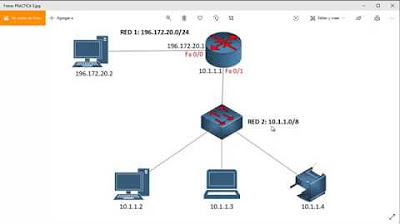
CONECTAR DOS REDES A UNA IMPRESORA EN PACKET TRACER 7
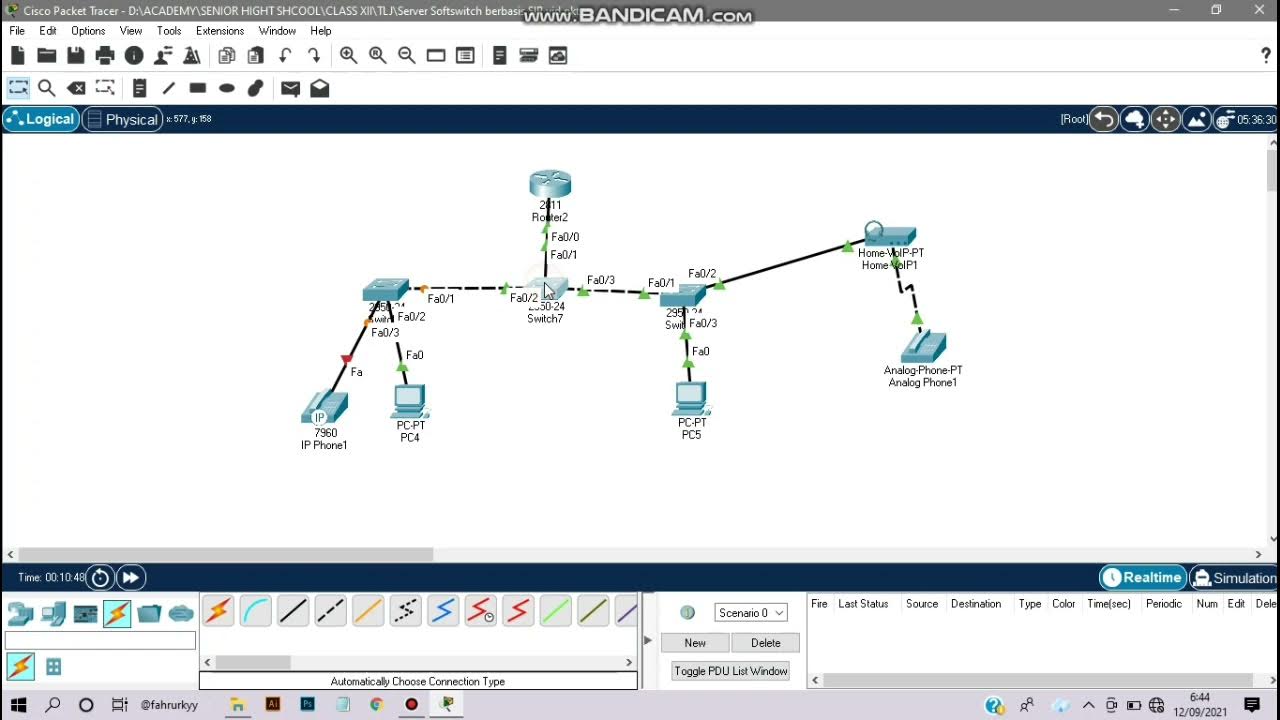
Cara Instalasi Server Softswitch Berbasis SIP di Cisco Packet Tracer
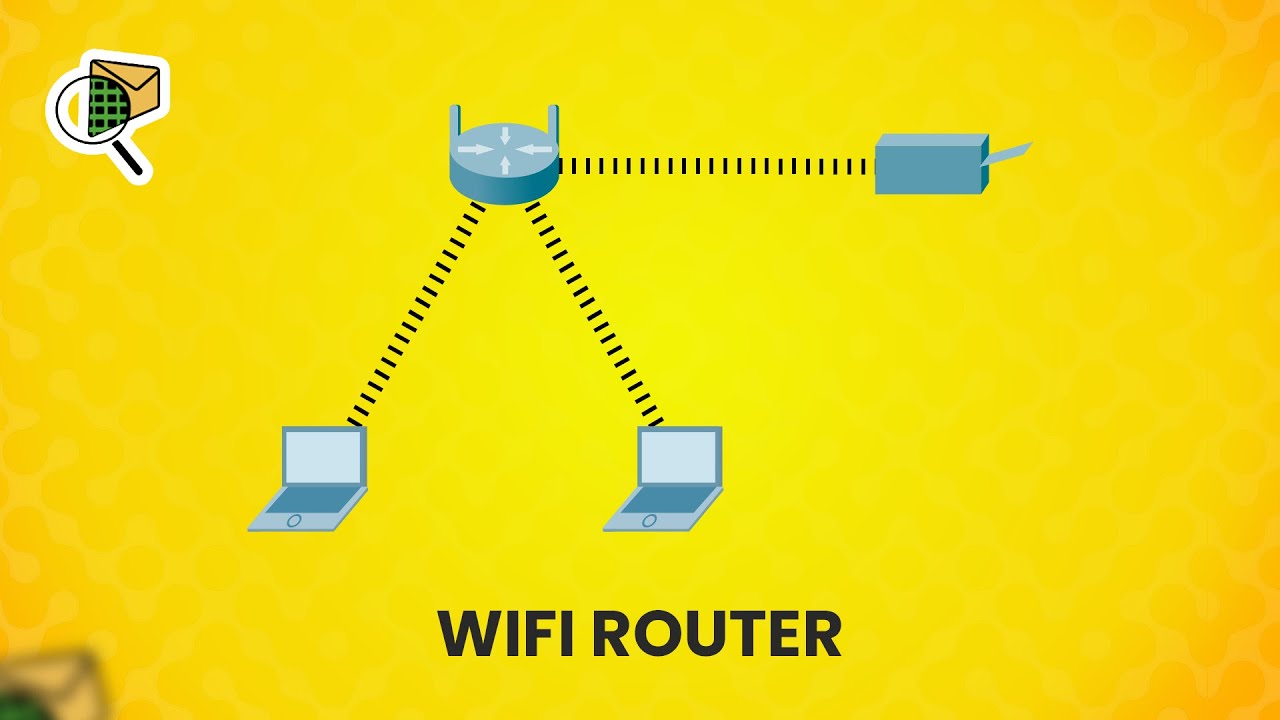
How to set up a WiFi router (wireless router) - Cisco Packet Tracer
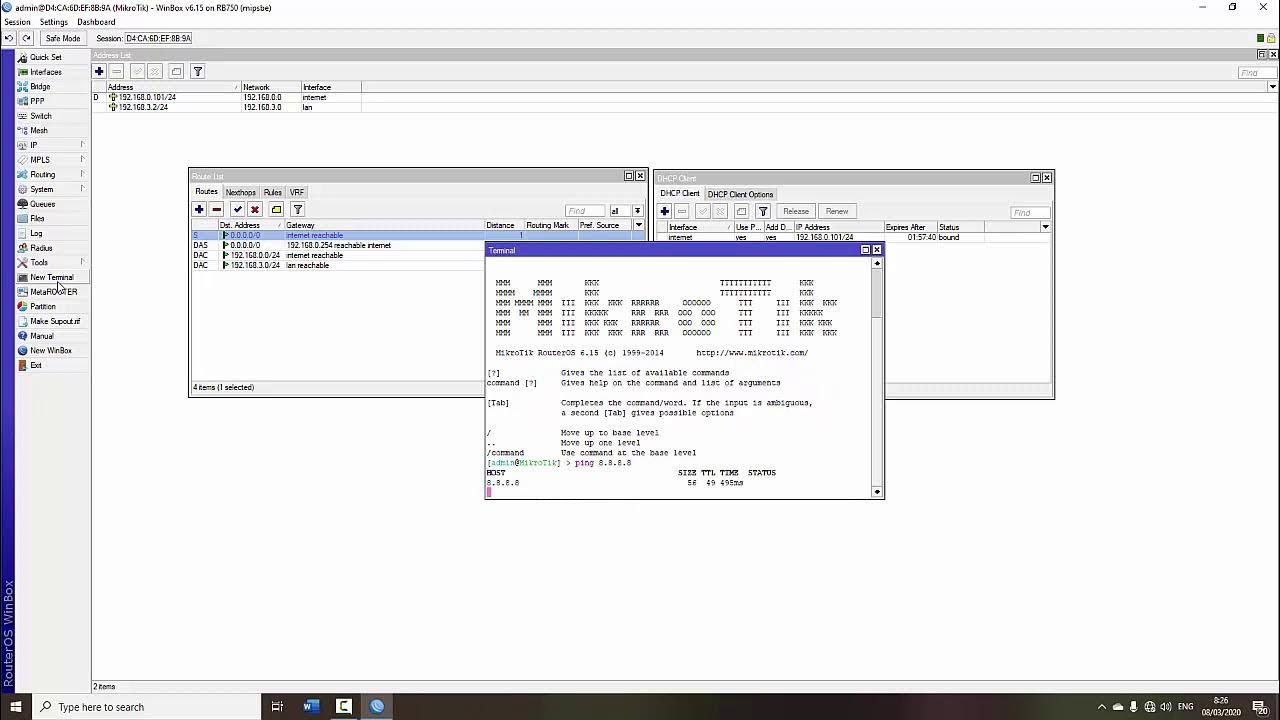
TUTORIAL DASAR MIKROTIK (KONEKSI INTERNET)

Cara Mudah Seting Mikrotik Dari Awal Sampai Bisa Online || How to setting mikrotik routerboard
5.0 / 5 (0 votes)