Pointclouds (without lidar) Tutorial | TouchDesigner
Summary
TLDRThis tutorial explores how to create and manipulate point clouds in TouchDesigner using a free app called Scaners. Viewers are guided step-by-step through the process of scanning objects with their phone, importing the scan into TouchDesigner, and applying various effects like noise, thresholding, and feedback loops. Techniques for camera manipulation and geometry adjustments are also covered. The tutorial is beginner-friendly and offers tips for improving point cloud visualization and animation, encouraging creative experimentation with particle systems and dynamic effects.
Takeaways
- 😀 Scan objects using the free 'Scaners' app to create point clouds, no fancy equipment needed.
- 😀 Point clouds can be rendered and manipulated in TouchDesigner by importing the scan files (e.g., .ply).
- 😀 Use the 'Add SOP' to create points, and 'Convert SOP' to convert them to particles for better visualization.
- 😀 Adding a camera and using a 'Point Sprites Material' will render the points as particles, giving a cool effect.
- 😀 Adjust the color of the point cloud using a 'Point File In TOP' and normalize the colors with a 'Math TOP'.
- 😀 Manipulate point clouds with a 'Threshold TOP' and 'Noise TOP' to control which points are visible and add movement.
- 😀 Feedback loops can be added to create continuous transformations and trails within the point cloud.
- 😀 Clean up your point cloud using a 'Point Cloud Transform TOP' for better rotation and alignment.
- 😀 Use a 'Noise TOP' and 'LFO CHOP' for audio-reactive or animated effects on your point cloud.
- 😀 Adding a 'Texture 3D TOP' can enhance your point cloud’s appearance but may be GPU-intensive.
- 😀 Experiment with rotating geometry instead of moving the camera for smoother, more controlled animations.
Q & A
What app is recommended for capturing point clouds in the tutorial?
-The app recommended for capturing point clouds is called **Scaners**. It’s free and works well for basic scans, though it can struggle with small, detailed objects like flowers.
Do I need expensive equipment or paid services to create point clouds?
-No, you don’t need expensive equipment or paid services. The tutorial uses a free app called Scaners and relies on a smartphone for capturing point clouds, making it accessible to everyone.
How do you import a point cloud file into TouchDesigner?
-To import a point cloud file, simply drag and drop the **.ply** file into TouchDesigner and connect it to a **Null** node. From there, you can convert the points to particles and manipulate them further.
What is the purpose of the **Add SOP** and **Convert SOP** in the workflow?
-The **Add SOP** is used to add points to the geometry, and the **Convert SOP** is used to convert those points into particles per point, which allows the point cloud data to be visualized and manipulated in 3D space.
How can you adjust the color of the point cloud in TouchDesigner?
-You can adjust the color of the point cloud by using a **Point File In TOP**, then setting the red, green, and blue color channels. The colors can be normalized by using a **Math TOP** to divide by 255.
What role does the **Threshold TOP** play in the point cloud manipulation?
-The **Threshold TOP** allows you to select certain parts of the point cloud based on color channels (red, green, or blue) and adjust how the points move through space. It can also be animated or made audio-reactive.
How is the feedback loop implemented, and what is its purpose?
-The feedback loop is implemented by using a **Feedback TOP**, which allows for creating motion trails and retaining the previous frame’s information. This enhances the visual complexity and movement of the point cloud.
What effect does the **Noise TOP** have on the point cloud?
-The **Noise TOP** adds random variation to the point cloud, creating dynamic movement and transformations. It can be animated or adjusted to change how the point cloud evolves over time.
Can you explain the function of the **Texture 3D TOP** in the process?
-The **Texture 3D TOP** is used to apply textures to the point cloud for added visual detail. However, it can be GPU-intensive, so it’s suggested to turn off the viewers when using this step to avoid performance issues.
What adjustments can be made to improve camera movement in TouchDesigner?
-To improve camera movement, the tutorial suggests animating the camera with an **LFO** or rotating the geometry instead of the camera. However, the creator expresses frustration with handling camera animations and invites others to share tips.
Outlines

This section is available to paid users only. Please upgrade to access this part.
Upgrade NowMindmap

This section is available to paid users only. Please upgrade to access this part.
Upgrade NowKeywords

This section is available to paid users only. Please upgrade to access this part.
Upgrade NowHighlights

This section is available to paid users only. Please upgrade to access this part.
Upgrade NowTranscripts

This section is available to paid users only. Please upgrade to access this part.
Upgrade NowBrowse More Related Video

Cara Membuat PowerPoint Aesthetic di Hp dengan Canva
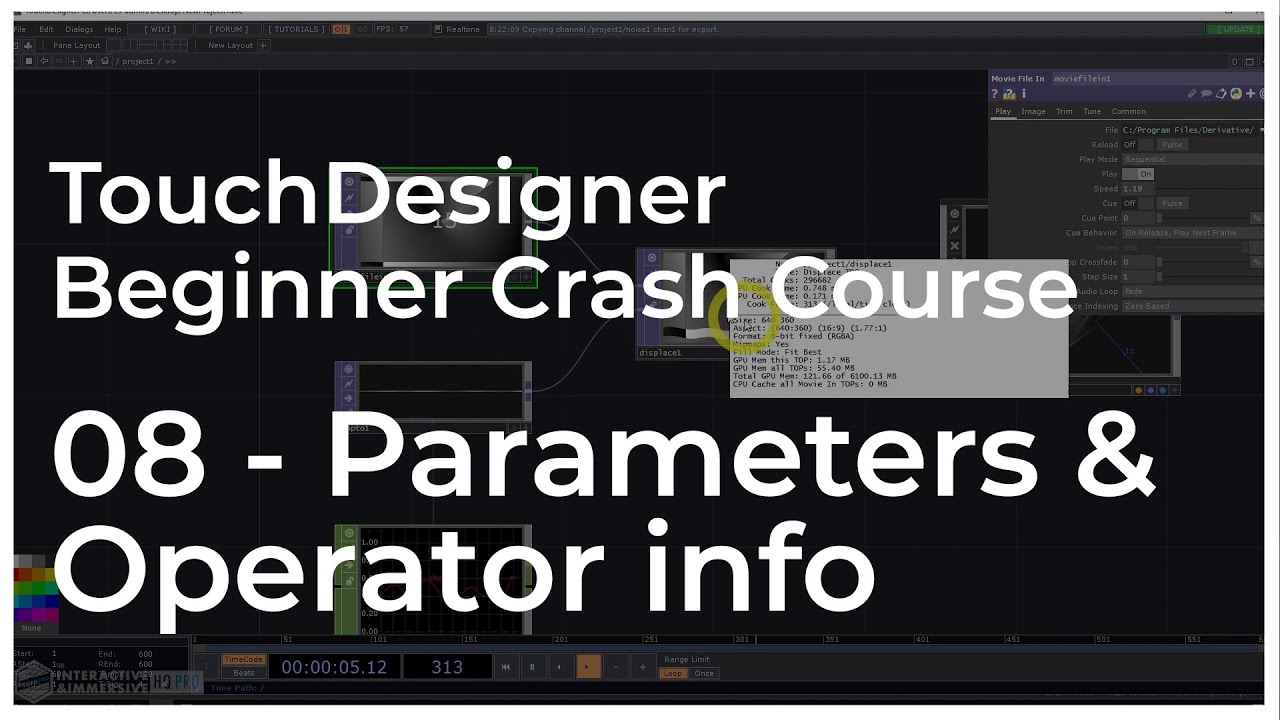
08 - Parameters & Operator Info - TouchDesigner Tutorial: Beginner Crash Course

HOW TO ANIMATE ON YOUR PHONE FOR BEGINNERS

CAPCUT - Guida base per iniziare a montare video con lo smartphone
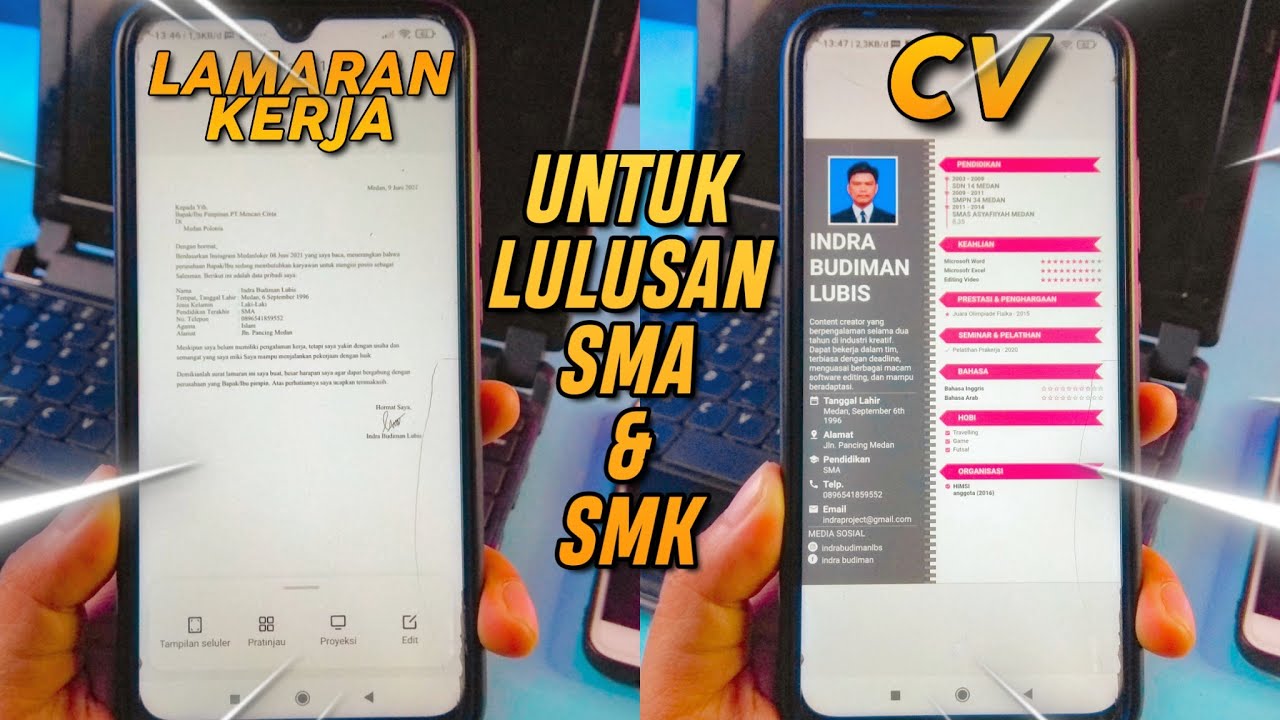
Cara Membuat CV dan Surat Lamaran Kerja Untuk Lulusan SMA & SMK di Hp Android

أقوي كورس مونتاج احترافي بالهاتف للمبتدئين | شرح كامل لبرنامج كاب كات للهاتف✅capcut edit tutorial
5.0 / 5 (0 votes)