HCI 1.8 Principles of Human Computer Interaction with Examples
Summary
TLDRThis video explores the essential principles of Human-Computer Interaction (HCI), focusing on how effective design enhances user experience. Key topics include simplicity, consistency, feedback, flexibility, and user control. These principles are critical in creating intuitive, responsive, and predictable systems that cater to diverse user needs. Real-world examples, such as WhatsApp and Microsoft Word, illustrate how these principles improve usability. By following these guidelines, designers can develop systems that are both functional and user-friendly, ensuring a seamless interaction between humans and technology.
Takeaways
- 😀 The principles of Human-Computer Interaction (HCI) aim to enhance the usability and user experience by making technology easy to learn, use, and remember.
- 😀 Simplicity in design is essential for creating user-friendly interfaces that can be easily understood and used by people of all technical backgrounds.
- 😀 Flexibility in design allows users to have control and the freedom to customize their experience according to their needs and preferences.
- 😀 Consistency across interfaces helps users predict system behavior, improving their ability to interact with technology more effectively and with less confusion.
- 😀 Feedback mechanisms in HCI design ensure that users understand the system's responses to their actions, thereby guiding their interactions with clear and immediate information.
- 😀 Learnability is a key factor, meaning systems should be intuitive and easy to pick up, even for first-time users.
- 😀 The principle of accessibility ensures that designs cater to users with different needs, making interfaces usable for a broad audience.
- 😀 Responsiveness in design allows systems to react promptly to user inputs, providing an efficient and satisfying experience.
- 😀 Predictability in user interfaces ensures that users can anticipate the outcomes of their actions, thus reducing errors and improving user confidence.
- 😀 The overall design should prioritize minimizing user effort, ensuring that complex tasks can be completed with minimal steps or cognitive load.
Q & A
What is the main focus of the video on Human-Computer Interaction (HCI)?
-The main focus of the video is on the principles of Human-Computer Interaction (HCI), including design principles, usability factors, and how these principles can improve user experiences with technology.
What is the importance of simplicity in HCI design?
-Simplicity in HCI design ensures that the system is easy to understand and use. It reduces cognitive load on the user, making tasks straightforward and improving overall usability.
How does flexibility contribute to better user experience in HCI?
-Flexibility allows users to adjust the system according to their preferences and needs. This adaptability ensures that the system can cater to a diverse range of users and usage scenarios, enhancing overall satisfaction.
Can you explain the role of feedback in HCI design?
-Feedback is crucial in HCI design as it informs users about the results of their actions. Clear, timely feedback helps users understand whether their input was successful and what to do next, reducing confusion and enhancing engagement.
What does consistency mean in the context of Human-Computer Interaction?
-Consistency in HCI means that similar actions should result in similar outcomes across the system. This includes consistent design elements, terminology, and behaviors, which help users predict actions and navigate the system with ease.
Why is responsiveness important in HCI systems?
-Responsiveness is important because users expect quick and efficient results from their actions. Slow response times can frustrate users and lead to negative perceptions of the system's performance.
What does 'user control' refer to in the principles of HCI?
-User control refers to giving users the ability to make decisions and have authority over their interactions with the system. This includes options to undo or correct actions, ensuring users feel in charge of their experience.
How does learnability impact the effectiveness of HCI design?
-Learnability refers to how easily a user can learn to use a system. A well-designed system should allow new users to quickly understand its functionality without the need for extensive training or prior knowledge.
What are some examples of how 'predictability' affects HCI?
-Predictability in HCI means that users should be able to anticipate the result of their actions. For example, when clicking a 'delete' button, users expect the item to be deleted, not to cause a different unexpected action.
What is the significance of documentation and support in HCI systems?
-Documentation and support are essential in HCI as they provide users with the necessary resources to understand and navigate the system. This includes help menus, tutorials, FAQs, and tooltips that guide users in troubleshooting and maximizing their use of the system.
Outlines

This section is available to paid users only. Please upgrade to access this part.
Upgrade NowMindmap

This section is available to paid users only. Please upgrade to access this part.
Upgrade NowKeywords

This section is available to paid users only. Please upgrade to access this part.
Upgrade NowHighlights

This section is available to paid users only. Please upgrade to access this part.
Upgrade NowTranscripts

This section is available to paid users only. Please upgrade to access this part.
Upgrade NowBrowse More Related Video
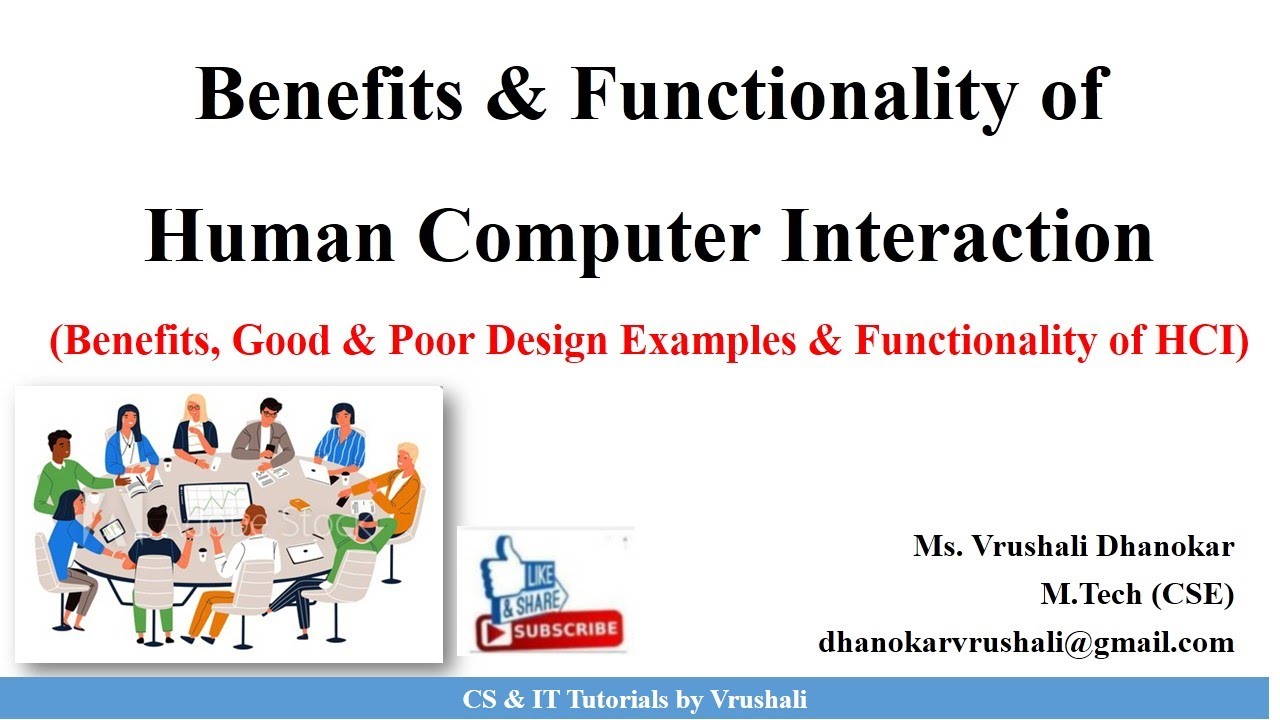
HCI 1. 4 Benefits & Functionalities of Human Computer Interaction | Good & Poor Designs

Materi Uts IMK. Prinsip Usability..

''Design Process In Human Computer interaction'' Human Computer Interface Lecture 04 By Mr Amit Kuma
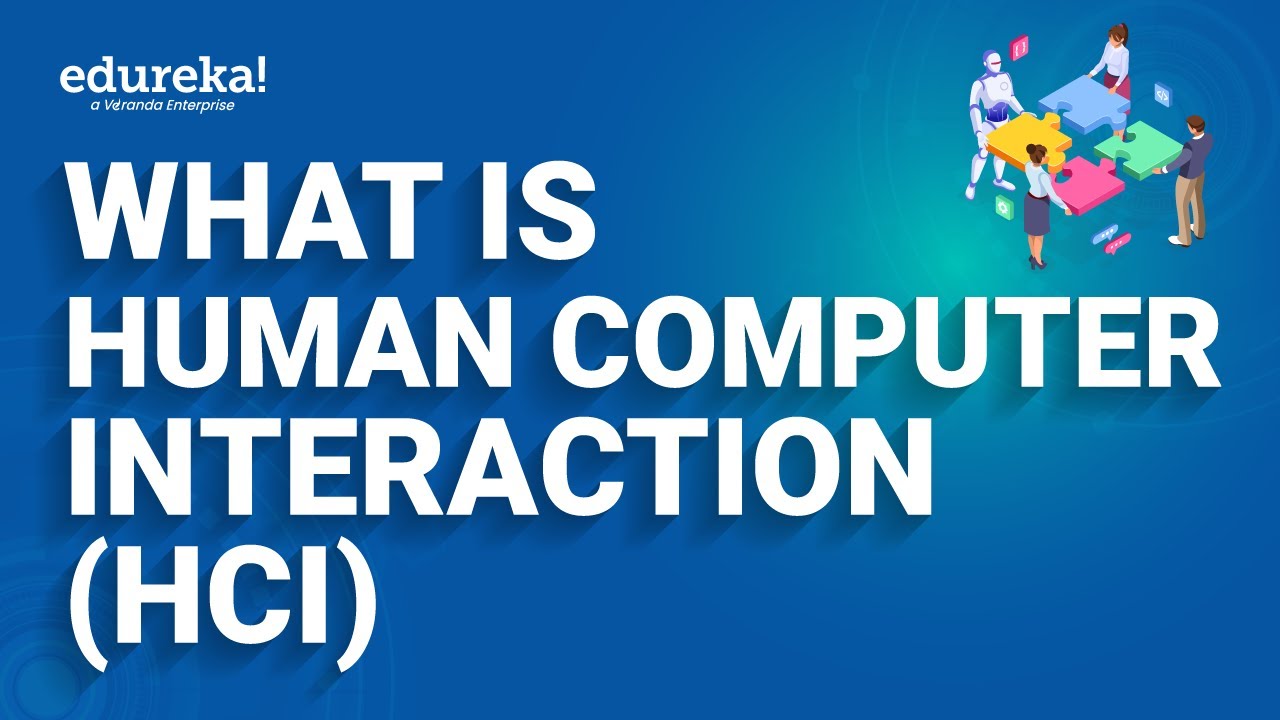
What is Human-Computer Interaction (HCI) | Human-Computer Interaction Tutorial | HCI Certification

HCI - Human Computer Interaction. What Is HCI?

Apa Itu UI & UX Design?
5.0 / 5 (0 votes)