HCI 1. 4 Benefits & Functionalities of Human Computer Interaction | Good & Poor Designs
Summary
TLDRThis video explores the concept of Human-Computer Interaction (HCI), emphasizing its benefits and functionalities across various fields. It highlights how HCI enhances productivity through intuitive design, multi-tasking, and improved user experience. Real-world examples include customer support systems, office software like Microsoft Word, and social media platforms. The video discusses the importance of creating user-friendly interfaces that reduce errors and confusion, while also focusing on accessibility and efficiency. Overall, HCI plays a crucial role in streamlining interactions between humans and computers, driving productivity and improving everyday digital experiences.
Takeaways
- 😀 Human-Computer Interaction (HCI) is essential for enhancing productivity and improving user experience across various industries.
- 😀 The core goal of HCI is to make interactions between humans and computers more intuitive, efficient, and error-free.
- 😀 HCI plays a significant role in fields such as computer science, health, education, and social sciences.
- 😀 Good HCI design helps users navigate complex systems more easily, leading to higher productivity and fewer mistakes.
- 😀 Multitasking and multi-threading are critical aspects of modern computing, and they can be improved with effective HCI design.
- 😀 User interfaces should be clear, with features like simple buttons and intuitive navigation to avoid user confusion.
- 😀 Software tools like Microsoft Word and apps such as WhatsApp and Facebook benefit from good HCI by making tasks more accessible to users.
- 😀 Customer support systems can be optimized using HCI principles, ensuring clear instructions and easy access to information.
- 😀 Design decisions in HCI should balance both technical and non-technical factors to accommodate users with varying skill levels.
- 😀 In HCI, designing with user feedback in mind—such as avoiding unnecessary features—leads to more efficient and effective products.
- 😀 The use of good design patterns, like clear dialog boxes and buttons, is essential for a successful HCI application across different platforms.
Q & A
What is Human-Computer Interaction (HCI)?
-Human-Computer Interaction (HCI) refers to the design, evaluation, and implementation of interactive systems that allow humans to interact with computers. It focuses on making computing systems more accessible, user-friendly, and efficient.
Why is Human-Computer Interaction important?
-HCI is crucial because it helps ensure that computer systems are designed with the user in mind, leading to improved usability, productivity, and user satisfaction. It also helps prevent design flaws that can confuse users and decrease efficiency.
What are the key benefits of HCI?
-The key benefits of HCI include improved user productivity, better accessibility, enhanced user satisfaction, and more efficient communication between users and systems, especially through tools like chatbots and voice recognition.
How does HCI improve productivity?
-By creating intuitive and efficient systems, HCI minimizes the time and effort users need to interact with technology. This results in better task completion rates and faster workflows across various fields such as business, healthcare, and education.
Can HCI help people with disabilities? How?
-Yes, HCI plays a critical role in improving accessibility for individuals with disabilities by designing systems with features like voice commands, screen readers, and alternative input devices that cater to different abilities.
How does HCI impact healthcare systems?
-In healthcare, HCI enables better user interaction with medical systems for tasks like patient management, diagnostics, and record keeping. This improves the quality of care, reduces human error, and increases the efficiency of medical professionals.
What role does feedback play in HCI design?
-Feedback in HCI is essential for guiding users through tasks. Providing immediate responses such as error messages or confirmation dialogs helps users understand system behavior, leading to fewer mistakes and a smoother experience.
What is an example of a good HCI design?
-Microsoft Word is an example of good HCI design. Its interface is simple, intuitive, and structured, making it easy for users to perform tasks like document creation, editing, and saving. Similarly, apps like WhatsApp also offer smooth, user-friendly interfaces.
How does HCI contribute to business environments?
-In business, HCI helps design systems that improve communication, project management, and decision-making. By focusing on ease of use and user-friendly interfaces, businesses can enhance productivity and reduce training time for employees.
What are the future prospects of HCI in technology?
-As technology advances, HCI will continue to evolve, especially in areas like Artificial Intelligence (AI), Virtual Reality (VR), and Augmented Reality (AR). These technologies will require new, more sophisticated methods of user interaction that HCI will help design and implement.
Outlines

This section is available to paid users only. Please upgrade to access this part.
Upgrade NowMindmap

This section is available to paid users only. Please upgrade to access this part.
Upgrade NowKeywords

This section is available to paid users only. Please upgrade to access this part.
Upgrade NowHighlights

This section is available to paid users only. Please upgrade to access this part.
Upgrade NowTranscripts

This section is available to paid users only. Please upgrade to access this part.
Upgrade NowBrowse More Related Video

Video 1 Materi Interaksi Manusia & Komputer Rangkuman 1

HCI 1.6 Multidisciplinary Fields in Human Computer Interaction
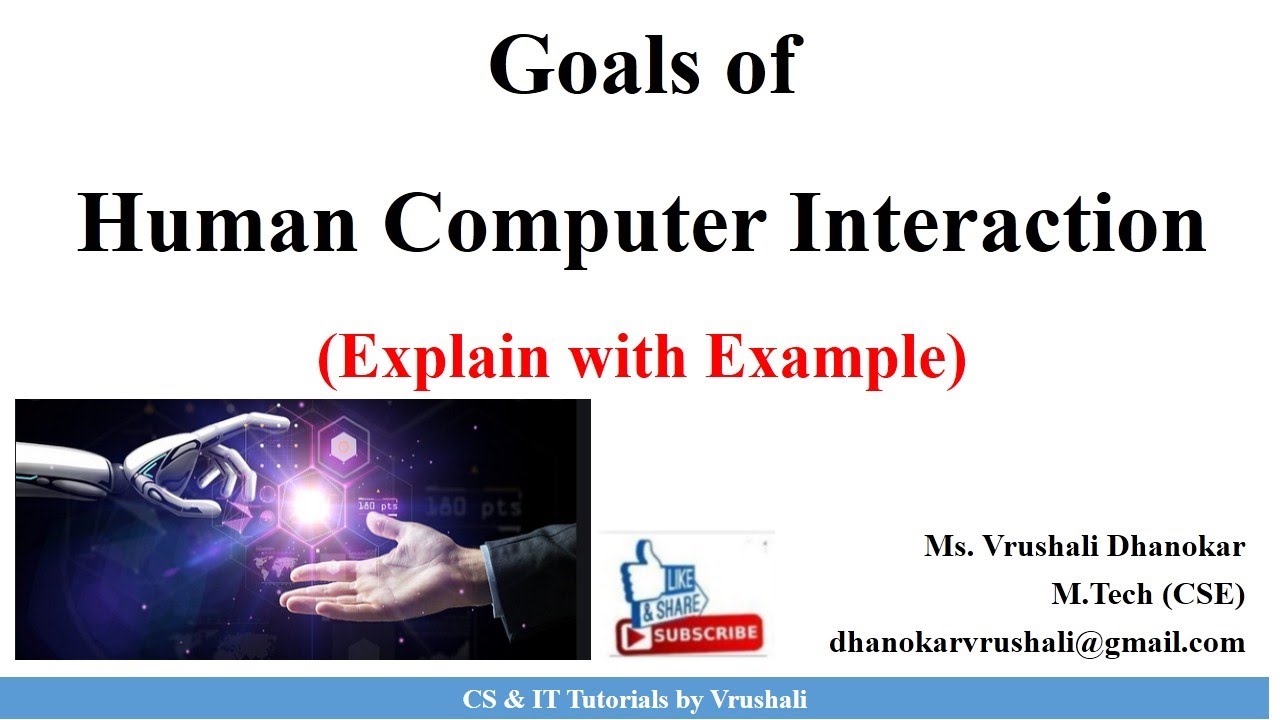
HCI 1. 3 Goals of Human Computer Interaction | HCI Full Course

What is HCI?
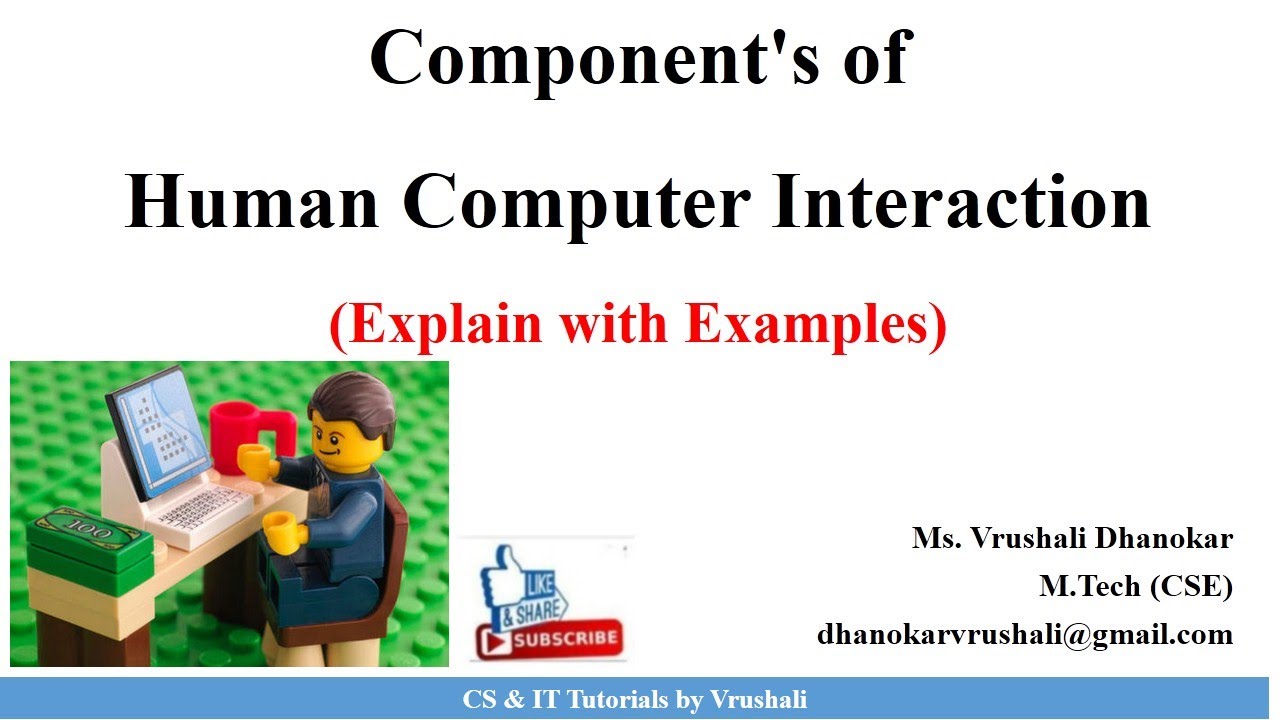
HCI 1.5 Component's of Human Computer Interaction with Examples
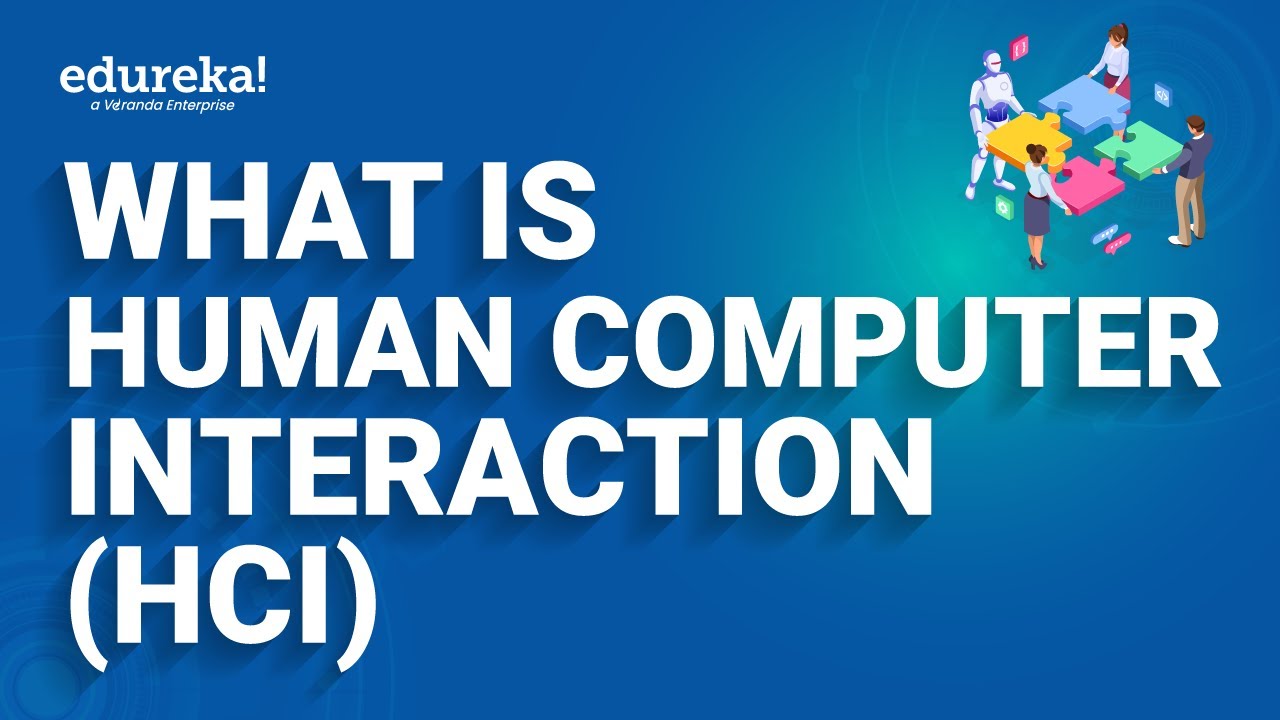
What is Human-Computer Interaction (HCI) | Human-Computer Interaction Tutorial | HCI Certification
5.0 / 5 (0 votes)