Materi Uts IMK. Prinsip Usability..
Summary
TLDRThis video explores essential principles of Human-Computer Interaction (HCI) and usability in system design. It covers key concepts like usability, learnability, flexibility, and consistency, emphasizing how systems should be easy to use, efficient, and intuitive. The video illustrates these principles through examples like academic and e-commerce systems, highlighting the importance of reducing training costs and enhancing user productivity. It also discusses error recovery and the need for predictable, effective system interactions to improve overall user experience. The content offers practical insights into designing systems that are both functional and user-friendly.
Takeaways
- 😀 A system or application must be easy to use, flexible, and effective for optimal user experience.
- 😀 Learnability is crucial; users should be able to understand and use a system quickly without much training.
- 😀 A well-designed system saves time and costs by reducing the need for extensive training and error correction.
- 😀 Flexibility allows users to choose from different methods of interaction based on their preferences and needs.
- 😀 Consistency in design across all parts of a system helps users predict and navigate the interface more easily.
- 😀 Systems should be predictable, allowing users to understand and anticipate the next steps in their tasks.
- 😀 A system should support error prevention and provide easy recovery options to minimize frustration.
- 😀 Observability ensures users can see the progress or status of their actions within the system, improving trust and control.
- 😀 The system must be productive, helping users complete tasks quickly and efficiently.
- 😀 Effective interaction design allows users to complete tasks with minimal effort and time, which boosts overall productivity.
- 😀 Learnability impacts both time and cost efficiency, meaning that systems should be easy to pick up and operate without significant learning curves.
Q & A
What is the primary focus of the video transcript?
-The video discusses principles related to human-computer interaction (HCI) and usability, emphasizing how systems should be designed to ensure ease of use, efficiency, and effectiveness for users.
What are the three key principles of usability discussed in the transcript?
-The three key principles of usability discussed are: 1) Beauty (ease of use for the user), 2) Flexibility (allowing various ways to interact with the system), and 3) Effectiveness (achieving tasks quickly and reliably).
How does 'learnability' affect a system's usability?
-Learnability refers to how easily users can understand and use a system. A system with high learnability reduces the need for training and saves time, which is beneficial both for users and businesses.
Why is consistency important in system design?
-Consistency ensures that users can rely on familiar patterns, behaviors, and interactions within the system. This reduces confusion and helps users navigate more intuitively, improving the overall experience.
How does the flexibility of a system contribute to user experience?
-Flexibility allows users to perform tasks in different ways, accommodating personal preferences for interaction, such as through voice, touch, or keyboard input. This makes the system more adaptable and user-friendly.
What does 'effectiveness' mean in the context of system design?
-Effectiveness refers to the ability of a system to help users achieve their desired goals efficiently and with minimal effort. An effective system streamlines the process and ensures users can complete tasks accurately and promptly.
What role does productivity play in system design?
-Productivity in system design focuses on enabling users to complete tasks as quickly and efficiently as possible. Systems that are productive minimize errors and reduce unnecessary steps, leading to faster task completion.
What is 'error recovery' and why is it important?
-Error recovery is the system's ability to help users recover from mistakes with minimal frustration. It provides clear feedback and solutions for correcting errors, improving user confidence and satisfaction.
How does the concept of 'migration' apply to system design?
-Migration refers to the ability to seamlessly move data and processes between different platforms or devices without loss of information or functionality. An example is a messaging app that synchronizes data across mobile, web, and desktop versions.
What is the relationship between 'observability' and user experience?
-Observability allows users to see potential actions or changes before they commit, providing a clearer understanding of system functions. This helps users feel more in control and confident when interacting with the system.
Outlines

This section is available to paid users only. Please upgrade to access this part.
Upgrade NowMindmap

This section is available to paid users only. Please upgrade to access this part.
Upgrade NowKeywords

This section is available to paid users only. Please upgrade to access this part.
Upgrade NowHighlights

This section is available to paid users only. Please upgrade to access this part.
Upgrade NowTranscripts

This section is available to paid users only. Please upgrade to access this part.
Upgrade NowBrowse More Related Video
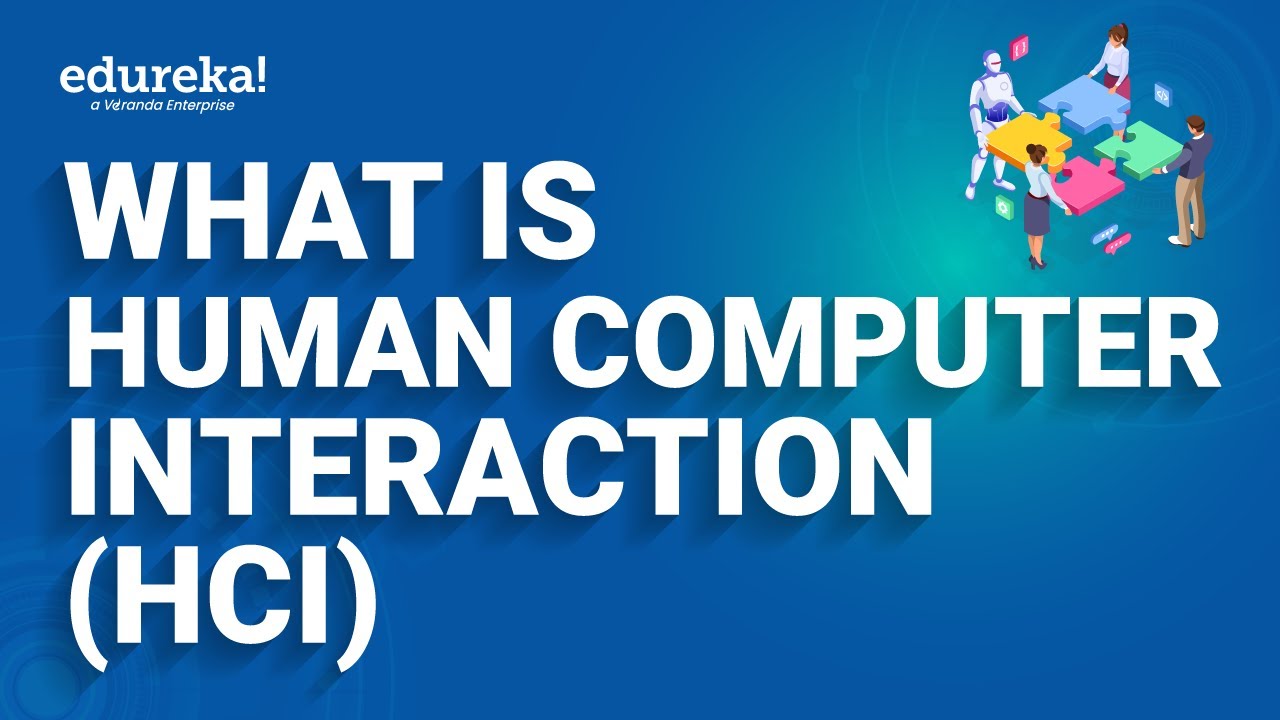
What is Human-Computer Interaction (HCI) | Human-Computer Interaction Tutorial | HCI Certification

''Design Process In Human Computer interaction'' Human Computer Interface Lecture 04 By Mr Amit Kuma

HCI 1.8 Principles of Human Computer Interaction with Examples

Human-Computer Interaction Chapter 2: Specific HCI Guidelines

Human Computer Interaction (HCI) - Lesson 01 - Introduction - by Sir Eudz

Introduction to Human-Computer Interaction - What is Human-Computer Interaction?
5.0 / 5 (0 votes)