How to Run Harry Potter 1, 2 and 3 on a Modern PC - Sorcerer's Stone, Chamber of Secrets, Prisoner
Summary
TLDRThis video provides a comprehensive guide to getting the first three Harry Potter PC games (Sorcerer's Stone, Chamber of Secrets, and Prisoner of Azkaban) running on modern systems, specifically Windows 11. It covers essential fixes for resolution, widescreen support, mouse sensitivity, and control issues, offering step-by-step instructions to improve gameplay. The video also addresses common bugs and how to resolve them, such as the frozen imp bug in Prisoner of Azkaban and the menu scaling issues in Chamber of Secrets. With the right patches and mods, these classic games can run smoothly on contemporary PCs.
Takeaways
- 😀 You need specific fixes to play the first three Harry Potter PC games on modern systems like Windows 11.
- 😀 Install the unofficial widescreen patch for proper scaling of the games, especially for 16:9 or 16:10 resolutions.
- 😀 The DirectX 11 renderer significantly improves visuals, especially with the 4K upscale patch for better textures.
- 😀 Mouse control improvements are crucial for *Sorcerer's Stone*, as the original game had poor controls during flying and lessons.
- 😀 A common issue in *Sorcerer's Stone* is settings not saving, requiring you to reset controls and volume settings every time you launch the game.
- 😀 For *Chamber of Secrets*, avoid installing the game in *Program Files* to improve performance.
- 😀 In *Chamber of Secrets*, the widescreen utility may cause menu scaling issues, which can be resolved with a special mod for better menu display.
- 😀 *Chamber of Secrets* runs better than the first game, benefiting from improvements made over the first title.
- 😀 *Prisoner of Azkaban* can be installed and run easily, but you may encounter bugs like frozen imps or unresponsive portraits.
- 😀 Use the DG Voodoo 2 wrapper to fix the frozen imp and portrait issues in *Prisoner of Azkaban*.
- 😀 Always install games outside of the *Program Files* directory to avoid performance problems on modern systems.
Q & A
What are the primary challenges when trying to run the first three Harry Potter PC games on modern systems?
-The main challenges are compatibility issues with modern operating systems, such as Windows 11, difficulty in running the games due to outdated graphics and control schemes, and the inability to purchase or easily find copies of the games. Additionally, getting them to run properly often requires using unofficial patches and utilities to fix resolution and control issues.
Why are the first three Harry Potter games considered the most worth playing?
-The first three Harry Potter games are considered the best because they focus on puzzle and adventure elements, featuring platforming, class-based mechanics, and interesting game design. They offer a lot of fun and unique gameplay compared to the later titles, which suffer from design flaws.
What utility is recommended for adjusting the resolution of the first two games, and how does it work?
-The recommended utility is the unofficial widescreen patch, which helps adjust the game's resolution to modern aspect ratios like 16:9 or 16:10, beyond the default 4:3. This patch automatically detects the game and provides options to scale the game properly, though users should be cautious as it can set the configuration files to 'read-only'.
What should players be aware of when using the unofficial widescreen patch?
-Players should be aware that the patch modifies configuration files, and if they wish to manually edit those files after applying the patch, they will need to set the files back to 'write' mode since the patch sets them to 'read-only'.
What is the most critical fix needed for the first Harry Potter game to run smoothly?
-The most critical fix is the 'proper mouse look and strafing' mod, which greatly improves the control mechanics, especially when drawing symbols in lessons and flying in the game. This fix significantly enhances the player experience by correcting issues with mouse sensitivity and control responsiveness.
What common issue do players encounter when trying to play the first Harry Potter game on modern systems?
-A common issue is that the game fails to save custom settings, such as control bindings and audio preferences, causing players to reset these settings every time they launch the game. Additionally, mouse sensitivity and control layout issues may need to be adjusted multiple times during gameplay.
What is one specific fix needed for 'Harry Potter and the Chamber of Secrets' to display correctly in widescreen mode?
-The game requires a widescreen menu mod to ensure that the in-game options menu displays correctly in widescreen resolutions. Without this mod, the menu text can be misaligned or cut off. The mod shifts the menu to one side to provide better visibility, though it isn't a perfect solution.
What folder location should players avoid when installing the Harry Potter games, and why?
-Players should avoid installing the games in the 'Program Files' folder because it can lead to slower load times and performance issues. Moving the game to a different folder, such as one typically used for game installations, can help resolve these issues and improve performance.
What utility is recommended for resolving technical issues in 'Harry Potter and the Prisoner of Azkaban'?
-The 'dgVoodoo 2' wrapper is recommended to resolve technical issues in 'Harry Potter and the Prisoner of Azkaban', such as bugs with frozen imps and portraits not opening. By installing this wrapper, these issues are fixed and the game runs smoothly.
What are the most common technical issues encountered in 'Harry Potter and the Prisoner of Azkaban'?
-Common issues in 'Harry Potter and the Prisoner of Azkaban' include bugs such as frozen imps, portraits not opening, and occasional problems with aiming spells. These issues can often be resolved by installing the 'dgVoodoo 2' wrapper, though some bugs may still persist occasionally.
Outlines

This section is available to paid users only. Please upgrade to access this part.
Upgrade NowMindmap

This section is available to paid users only. Please upgrade to access this part.
Upgrade NowKeywords

This section is available to paid users only. Please upgrade to access this part.
Upgrade NowHighlights

This section is available to paid users only. Please upgrade to access this part.
Upgrade NowTranscripts

This section is available to paid users only. Please upgrade to access this part.
Upgrade NowBrowse More Related Video

Terlahir Untuk Menjadi Seorang Penyihir - ALUR CERITA FILM Harry Potter And The Sorcerer's Stone
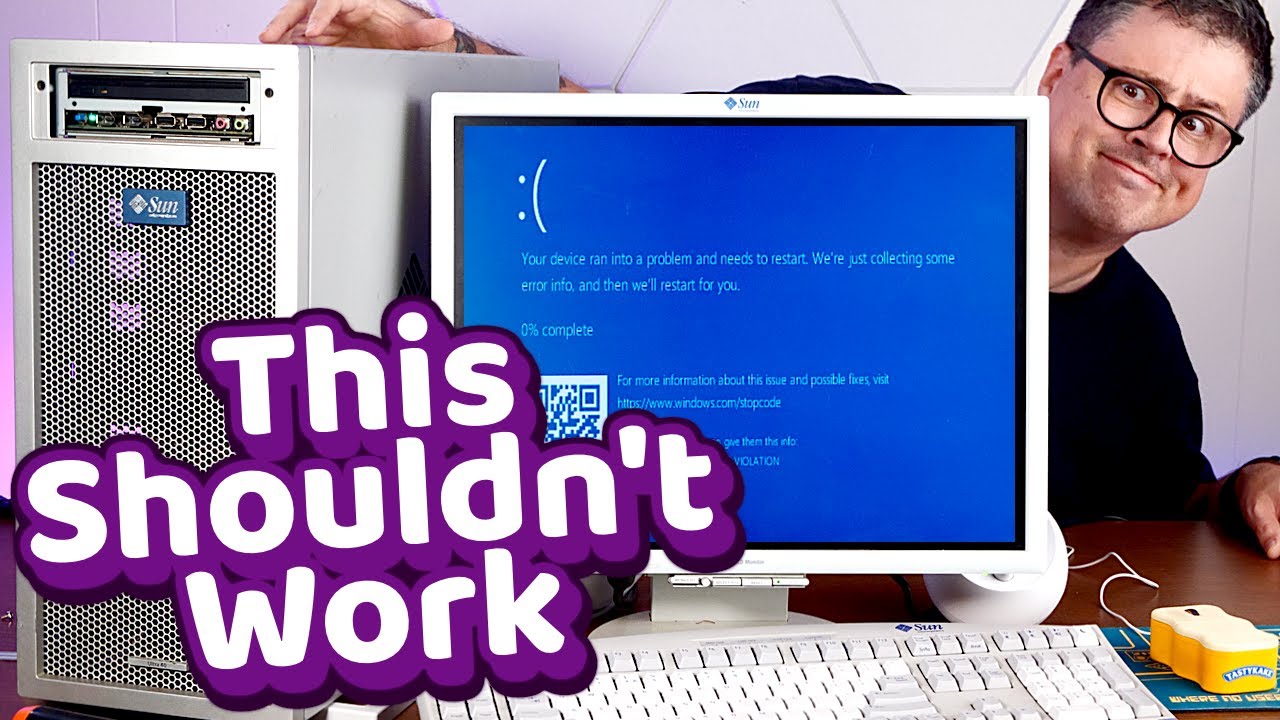
System Requirements are a SCAM

KALIAN HARUS TAU! Tutorial Virtual Machine / Virtualbox LENGKAP - Cara Install , Konfigurasi , Dll.

Capitulo #1 Harry Potter y La Piedra Filosofal by J.K Rowling (audiolibro)

How to Install Windows 11 on a New PC - Complete Step-by-Step Guide

Harry Potter Movie Explained In Hindi/Urdu
5.0 / 5 (0 votes)