Welcome to LayOut
Summary
TLDRLayOut transforms your SketchUp models into professional documents and presentations. By inserting a 3D model into LayOut, users can easily create and customize views, orbit the model, and switch between scenes. The tools in LayOut mirror those in SketchUp, enabling quick adjustments to drawings, scaling, and dimensions. It also allows for accurate orthographic drawings and clear details. Any updates made in SketchUp are automatically reflected in LayOut, ensuring your views remain current. With its seamless integration and intuitive features, LayOut empowers users to visualize and communicate their designs effectively.
Takeaways
- 😀 LayOut is a tool for turning SketchUp models into professional documents and presentations.
- 😀 To start using LayOut, insert a 3D model into it, which will create a viewport on the page.
- 😀 You can orbit around your model and create different views, providing flexibility in composition.
- 😀 Right-click or use the model panel to switch between different scenes in the model.
- 😀 Many tools in LayOut work similarly to SketchUp, making tasks like drawing, resizing, and editing intuitive.
- 😀 LayOut allows for orthographic drawings by switching views and setting specific scales.
- 😀 You can add accurate dimensions and highlight key details in your document with ease.
- 😀 LayOut offers flexibility in using multiple views of the same model for more comprehensive presentations.
- 😀 Any changes made in SketchUp are automatically reflected in the linked LayOut document when saved.
- 😀 LayOut makes it easy to visualize and communicate ideas directly from your SketchUp model.
- 😀 The program encourages exploration and experimentation, sparking curiosity about what can be created next.
Q & A
What is LayOut, and how does it relate to SketchUp?
-LayOut is a tool that allows users to turn their 3D SketchUp models into detailed documents and presentations. It enables users to create various views of their models and add annotations, dimensions, and other design elements.
How do you start using LayOut with a SketchUp model?
-To begin using LayOut, you first insert a 3D SketchUp model into the program. This model is displayed in a viewport on the page, and from there, you can manipulate and adjust the model's views.
What is a viewport in LayOut?
-A viewport is a window within LayOut that displays your SketchUp model. It's where you can view, orbit, and adjust the model to create different perspectives for your document or presentation.
Can you change the view of your model in LayOut?
-Yes, you can orbit the model and create different views by right-clicking or using the model panel to jump between different scenes. This allows you to show the model from various angles.
What tools in LayOut are similar to those in SketchUp?
-Many of the tools in LayOut function similarly to those in SketchUp. This includes tools for drawing, resizing, adding details, making copies, and adjusting styles and scale.
How can you create orthographic drawings in LayOut?
-To create an orthographic drawing in LayOut, simply switch your model’s view to an orthogonal perspective and set the appropriate scale. This will generate accurate, non-perspective views of the model.
Can you add dimensions and callouts in LayOut?
-Yes, you can add precise dimensions and callout labels to highlight important details within your LayOut document. This helps provide clear information about the model’s design.
Is it possible to use multiple views of the same model in LayOut?
-Yes, you can choose different views of the same SketchUp model and use as many unique views as needed in your LayOut document or presentation.
How does LayOut update when changes are made in SketchUp?
-LayOut is directly linked to your SketchUp model. When you make changes in SketchUp and save the file, all views in LayOut automatically update to reflect those changes, ensuring your document stays current.
What makes LayOut similar to SketchUp in terms of functionality?
-LayOut shares many of the same intuitive features as SketchUp, including easy-to-use tools for visualization, creating detailed presentations, and manipulating 3D models, making it an accessible extension of the SketchUp experience.
Outlines

This section is available to paid users only. Please upgrade to access this part.
Upgrade NowMindmap

This section is available to paid users only. Please upgrade to access this part.
Upgrade NowKeywords

This section is available to paid users only. Please upgrade to access this part.
Upgrade NowHighlights

This section is available to paid users only. Please upgrade to access this part.
Upgrade NowTranscripts

This section is available to paid users only. Please upgrade to access this part.
Upgrade NowBrowse More Related Video

Creating PLANS IN LAYOUT from a SketchUp Model - COMPLETE PROCESS!
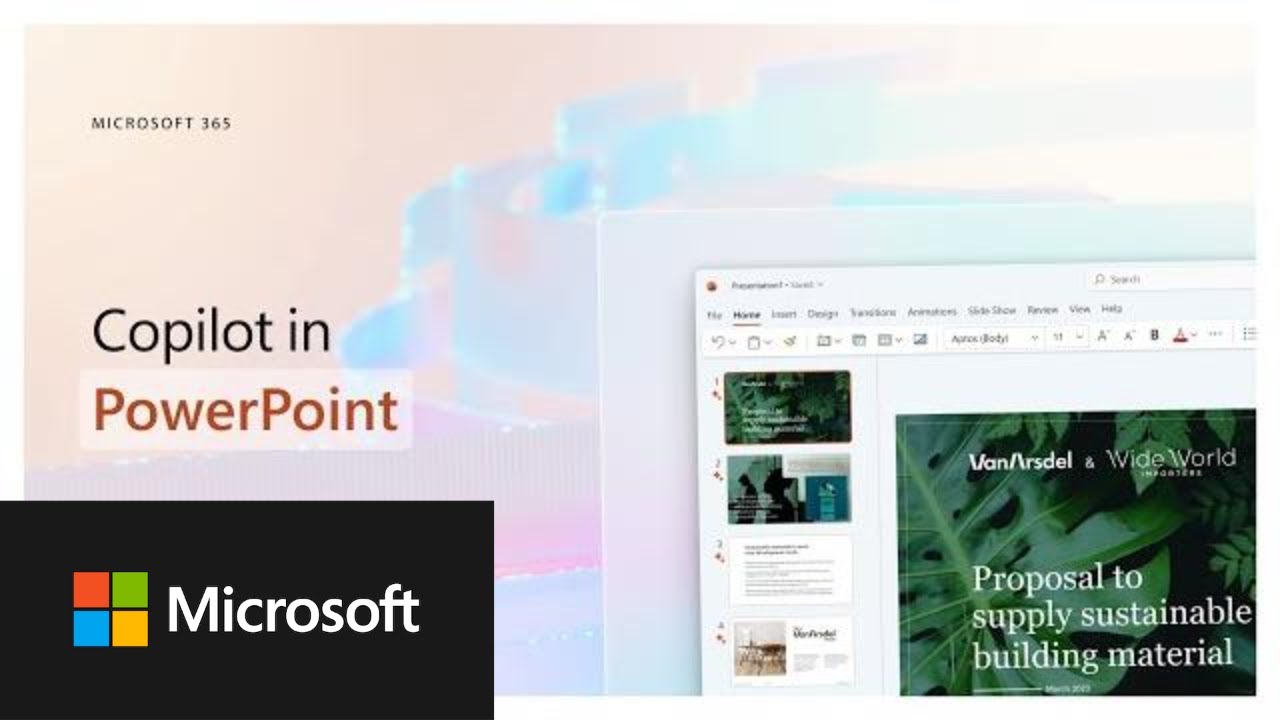
Microsoft 365 Copilot in PowerPoint
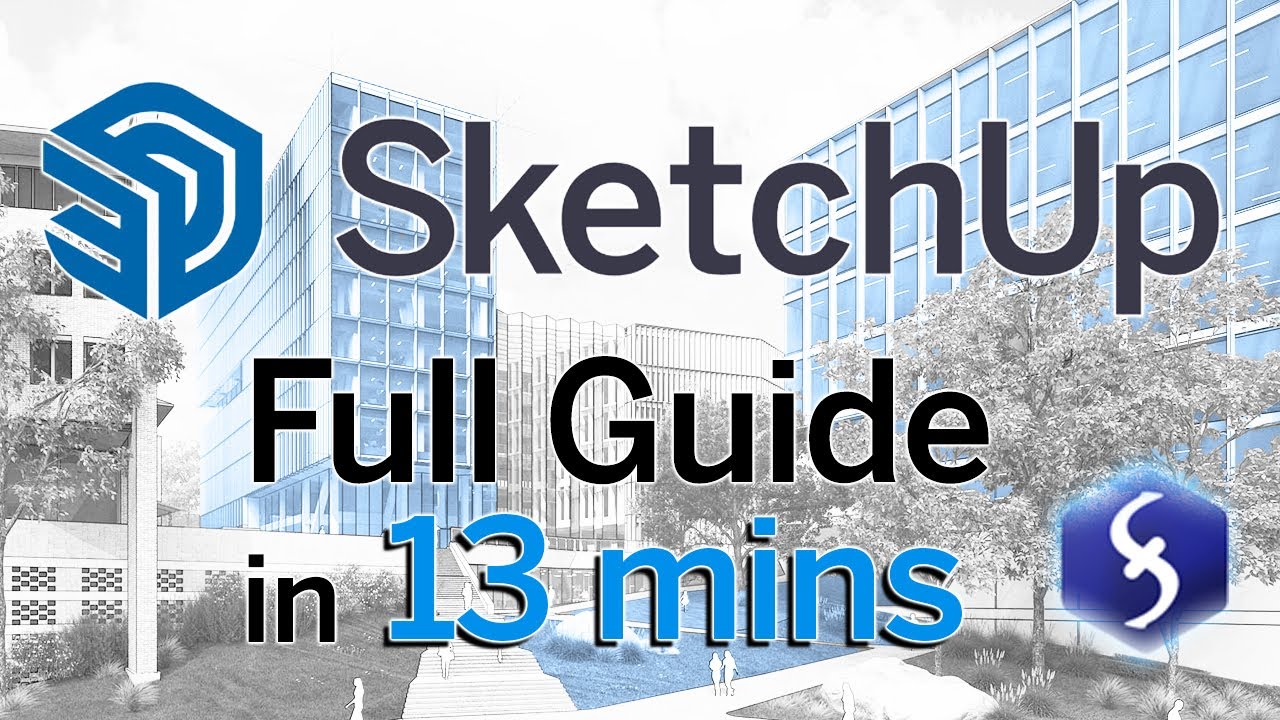
SketchUp - Tutorial for Beginners in 13 MINUTES! [ FULL GUIDE ]
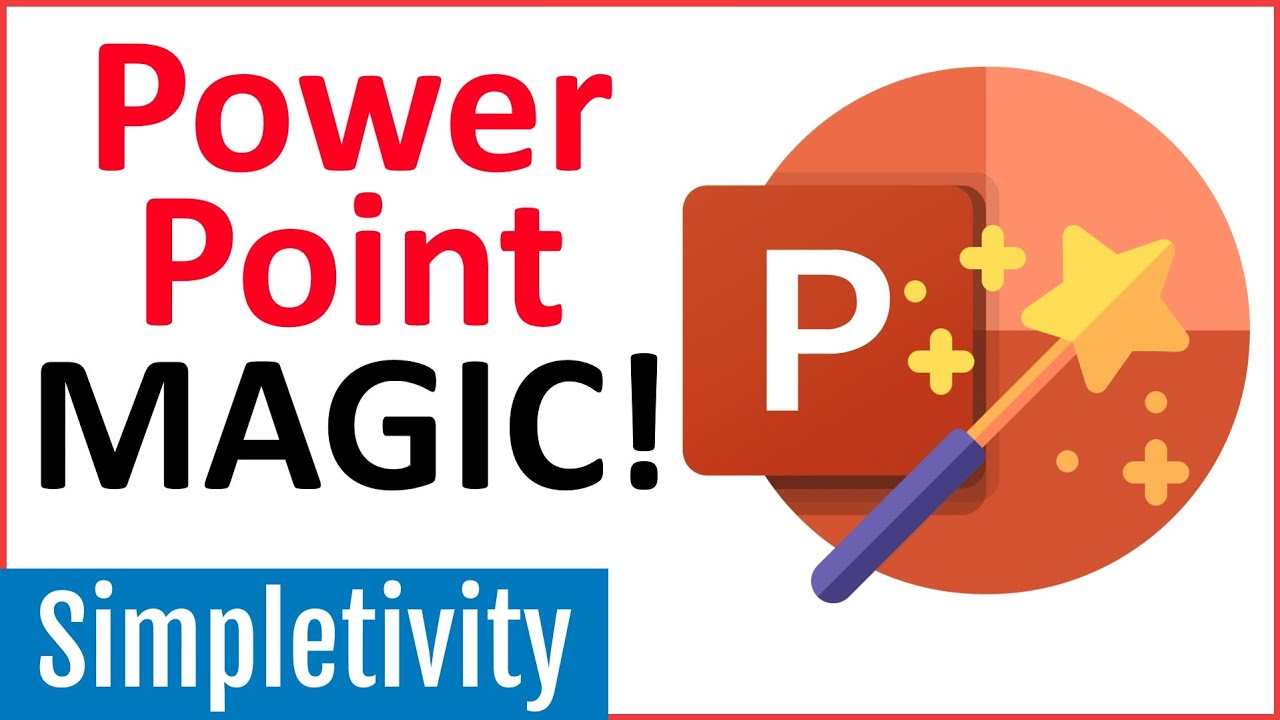
7 PowerPoint Tips to Make Your Presentation Look Awesome!

17. Literasi Digital - Pengaturan Halaman pada Word - Informatika Kelas X

POWERPOINT LAYOUT IDEAS
5.0 / 5 (0 votes)