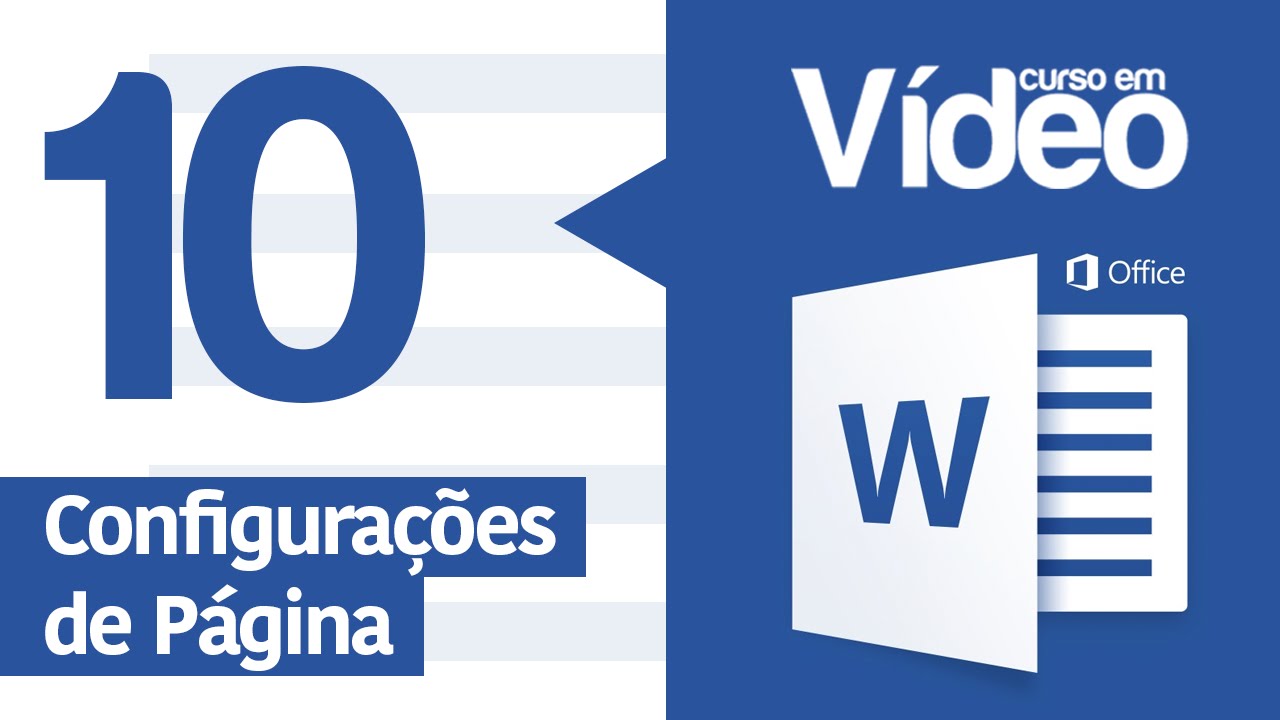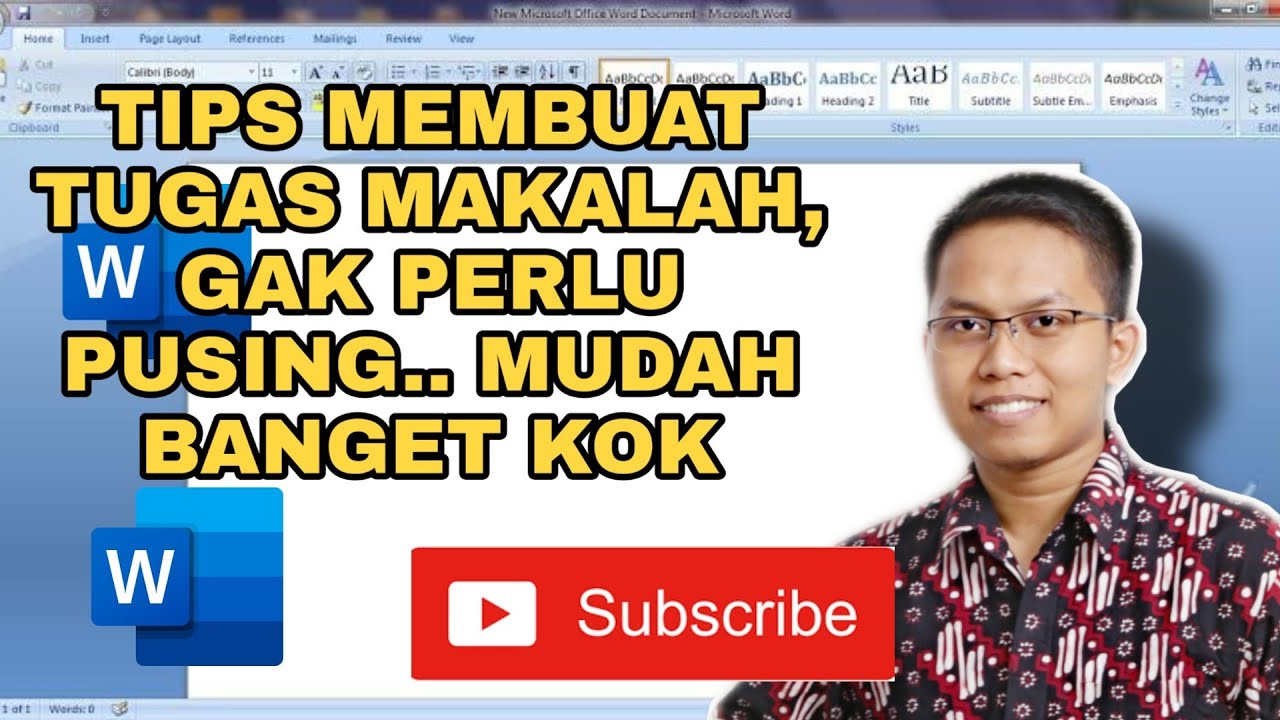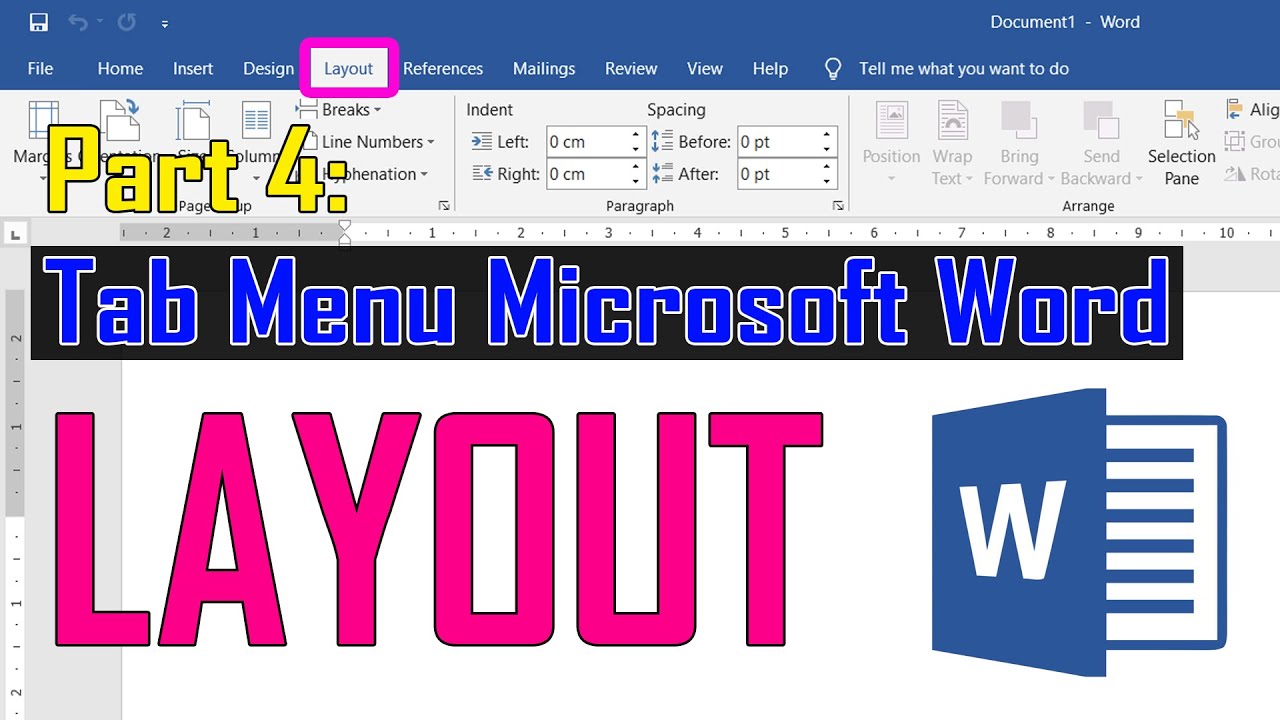17. Literasi Digital - Pengaturan Halaman pada Word - Informatika Kelas X
Summary
TLDRThis video introduces students to important features in Microsoft Word, focusing on page layout settings such as margins, paper size, and orientation. It covers essential skills like adjusting margins, headers, footers, and page numbering, which are crucial for creating neat, professional-looking documents. The instructor also explains how to use page breaks and section breaks to better organize content, ensuring that headers, footers, and page numbers display correctly across different sections. The video aims to enhance students' digital literacy, especially in document formatting, for improved academic and professional presentations.
Takeaways
- 📄 The importance of digital literacy in document formatting was emphasized.
- 🖥️ The script is a tutorial on setting up pages in Microsoft Word.
- 📏 It covers how to adjust margins, paper size, and page orientation for a neat and professional document appearance.
- 📑 The tutorial teaches how to set headers and footers to include necessary information on every page.
- 🔢 It explains how to add page numbers and the functions of margins in a Word document.
- 🖋️ The process of changing page orientation from portrait to landscape is discussed.
- 📐 The script provides instructions on how to set up different headers and footers for the first page and subsequent pages.
- 📘 It demonstrates how to use page breaks and section breaks to organize content effectively.
- 🔄 The tutorial shows the benefits of using section breaks for different sections of a document with varying formatting rules.
- 📊 The script highlights the steps to number pages differently for various sections like the table of contents, introduction, and main chapters.
Q & A
What is the main topic of the video?
-The main topic of the video is digital literacy, specifically focusing on formatting and managing pages in Microsoft Word, including setting margins, paper size, page orientation, headers, footers, and section breaks.
Why is it important to understand page formatting in Word?
-It is important to understand page formatting in Word to ensure that documents are well-organized, professional, and easy to read. Proper formatting helps avoid issues like misaligned margins and disorganized page sequences, which can negatively impact the quality of the document.
What are the default dimensions of an A4 paper in Microsoft Word?
-The default dimensions of an A4 paper in Microsoft Word are 8.27 inches wide and 11.69 inches tall.
How can you modify the paper size in Word?
-To modify the paper size in Word, you go to the 'Layout' tab, click on the arrow in the 'Page Setup' group, select the 'Paper' tab, and choose from available paper sizes or input custom dimensions.
What is the function of margins in a Word document?
-Margins define the space between the text and the edge of the page in a Word document. They help in ensuring that the text is properly aligned and spaced within the page, contributing to a more organized appearance.
How can you change the orientation of a page in Word?
-To change the orientation of a page in Word, go to the 'Layout' tab, click on 'Orientation', and choose either 'Portrait' for a vertical layout or 'Landscape' for a horizontal layout.
What is the difference between a header and a footer in Word?
-A header is content placed at the top of each page, while a footer is content placed at the bottom. Both can include information like page numbers, document titles, or author names.
How do section breaks differ from page breaks?
-Page breaks move content to a new page, while section breaks divide the document into sections with different formatting. Section breaks are useful when you need to change headers, footers, or page numbering styles within the same document.
Why is it useful to use page breaks instead of pressing 'Enter' multiple times to move text to a new page?
-Using page breaks ensures consistent page flow and prevents issues like shifting content when additional text is added or deleted. Pressing 'Enter' multiple times is error-prone and may cause formatting problems.
What is the purpose of a 'Different First Page' setting for headers and footers?
-The 'Different First Page' setting allows the header or footer on the first page to be different from the rest of the document. This is useful when you want to exclude or change the header/footer on the title page, for example.
Outlines

This section is available to paid users only. Please upgrade to access this part.
Upgrade NowMindmap

This section is available to paid users only. Please upgrade to access this part.
Upgrade NowKeywords

This section is available to paid users only. Please upgrade to access this part.
Upgrade NowHighlights

This section is available to paid users only. Please upgrade to access this part.
Upgrade NowTranscripts

This section is available to paid users only. Please upgrade to access this part.
Upgrade Now5.0 / 5 (0 votes)