C++ Nested If Statement | Learn Coding
Summary
TLDRIn this C++ tutorial, we explore the concept of nested `if` statements. The video explains how to structure and implement nested `if` conditions, using a practical example related to retirement eligibility. Viewers will learn the syntax of nested `if` and `else`, and see how to manage complex decision-making processes in a program. The tutorial also demonstrates how nested conditions allow for multiple checks within a single block, offering an effective way to handle complex scenarios. This clear, step-by-step explanation ensures that learners understand the logic behind nested conditions in C++.
Takeaways
- 😀 Nested if statements in C++ allow for multiple decision-making levels by placing one if statement inside another.
- 😀 The basic syntax for a nested if involves an outer condition, followed by an inner condition that gets evaluated only if the outer condition is true.
- 😀 A real-world example of a nested if statement is the retirement eligibility check, where both age and organizational rules are considered.
- 😀 Nested if statements help handle complex conditions, enabling different actions based on multiple factors, such as age and eligibility.
- 😀 The syntax for a nested if statement looks like: `if (condition1) { if (condition2) { // Code } }`.
- 😀 In the retirement eligibility example, the program first checks if the person is over 18 and then verifies if they meet the organization's retirement rules.
- 😀 The program uses logical operators to combine conditions and determine the correct action, such as whether the individual is eligible for retirement.
- 😀 If a person's age is below 18, the program immediately prints that they are not eligible for retirement.
- 😀 The nested if structure allows for detailed checks within a program, ensuring that all conditions are evaluated before taking action.
- 😀 The nested else structure further refines decision-making by providing alternative actions when the conditions are not met.
- 😀 Understanding and using nested if statements allows programmers to manage complex workflows and multiple levels of conditions efficiently.
Q & A
What is a nested if statement in C++?
-A nested if statement in C++ is an if statement inside another if statement. It allows you to check multiple conditions sequentially, where the inner statement is only evaluated if the outer condition is true.
How does the syntax of a nested if statement look in C++?
-The basic syntax of a nested if statement is: ```cpp if (condition1) { if (condition2) { // code to execute if both conditions are true } } ```
What is the purpose of using a nested if statement?
-Nested if statements are used to check multiple conditions in a layered manner. The inner condition will only be evaluated if the outer condition is true, allowing more complex decision-making in a program.
Can you use an else clause with nested if statements? If so, how?
-Yes, you can use an else clause with nested if statements. The syntax for a nested if-else looks like this: ```cpp if (condition1) { if (condition2) { // code if condition1 and condition2 are true } else { // code if condition1 is true but condition2 is false } } ```
How does the nested if statement example in the script check if someone is eligible for retirement?
-The example checks if a person's age is 18 or older using the first if statement. If the person is an adult, it checks if their age is 60 or less with the inner if statement. If both conditions are met, the person is eligible for retirement benefits.
In the retirement example, what happens if the person’s age is below 18?
-If the person’s age is below 18, the outer if statement fails, and the program prints a message stating that the person is underage and not eligible for retirement benefits.
What will happen if a person’s age is greater than 60 in the example program?
-If a person’s age is greater than 60, the outer condition (age >= 18) will be true, but the inner condition (age <= 60) will be false, resulting in the program printing that the person is not eligible for retirement benefits.
Why is the condition `age <= 60` checked inside the first if statement in the retirement example?
-The condition `age <= 60` is checked inside the first if statement to ensure that only people within the retirement age limit (18 to 60 years old) are eligible for retirement benefits. If a person is older than 60, they are automatically excluded.
What is the significance of using `cin` in the example program?
-`cin` is used to take user input in C++. In the example program, it is used to get the user's age so that the program can evaluate the eligibility based on that input.
How can nested if statements improve the decision-making process in programming?
-Nested if statements improve decision-making by allowing complex conditions to be checked in a structured way. They enable developers to manage multiple dependent conditions and define specific actions based on various combinations of those conditions.
Outlines

This section is available to paid users only. Please upgrade to access this part.
Upgrade NowMindmap

This section is available to paid users only. Please upgrade to access this part.
Upgrade NowKeywords

This section is available to paid users only. Please upgrade to access this part.
Upgrade NowHighlights

This section is available to paid users only. Please upgrade to access this part.
Upgrade NowTranscripts

This section is available to paid users only. Please upgrade to access this part.
Upgrade NowBrowse More Related Video

Mengenal Fungsi Nested IF - Algoritma dan Struktur Data

If Else Conditional Statements in Python | Python Tutorial - Day #14
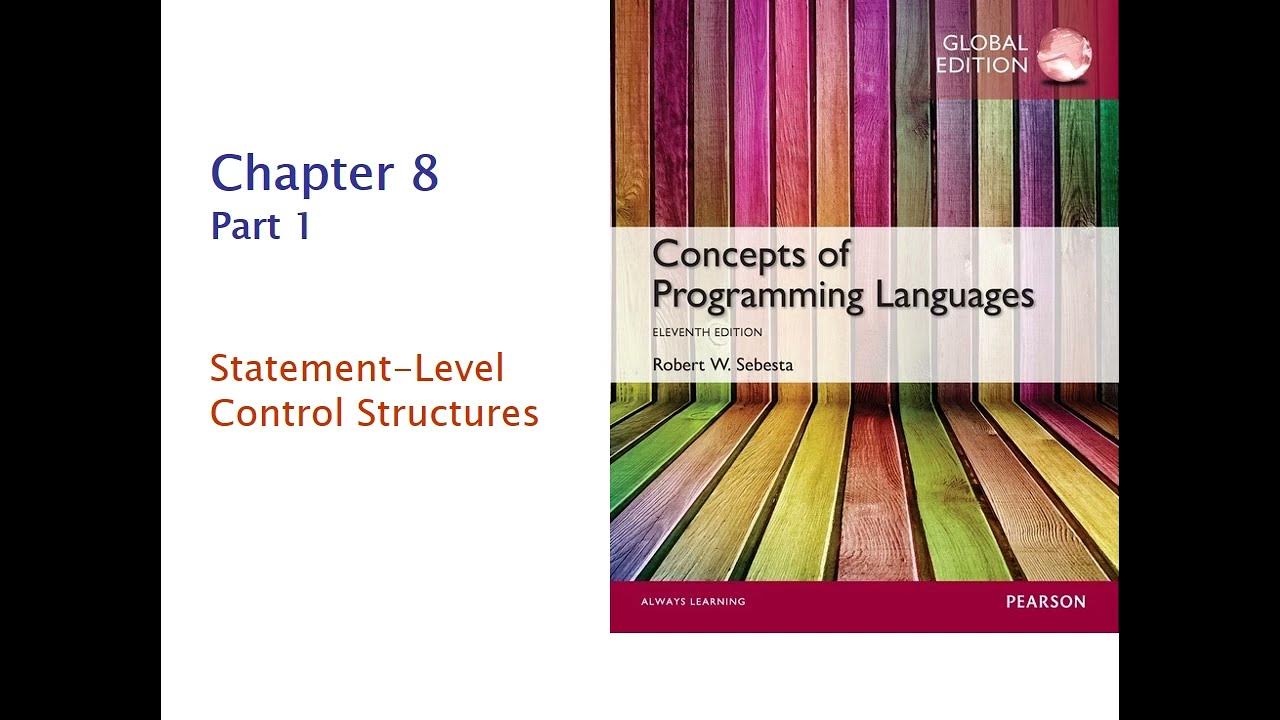
COS 333: Chapter 8, Part 1
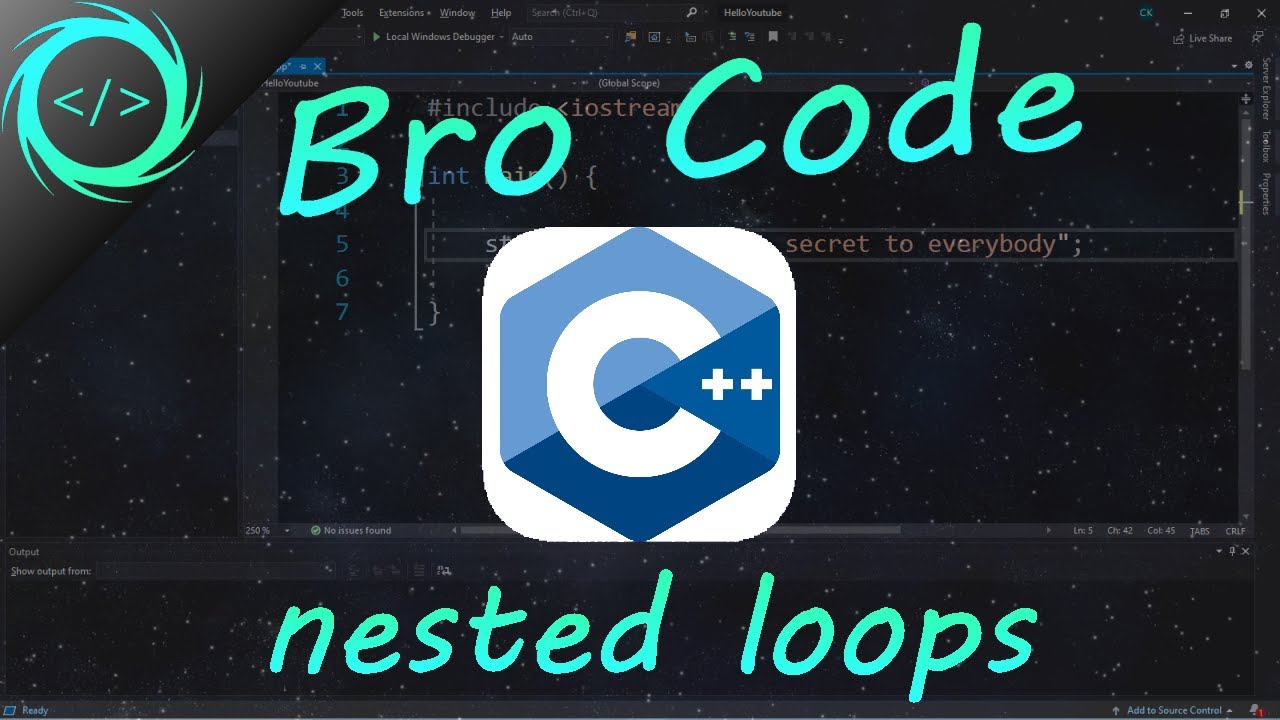
C++ nested loops (#13) ➿
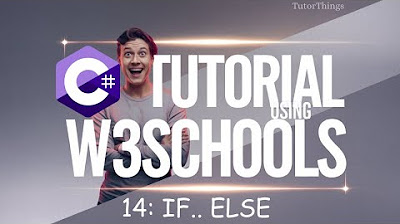
W3Schools | C# Full Course | W3Schools C# | C# Tutorial - Full Course for Beginners | C# Tutorial

Principles of Business Analytics - Tutorial 1
5.0 / 5 (0 votes)