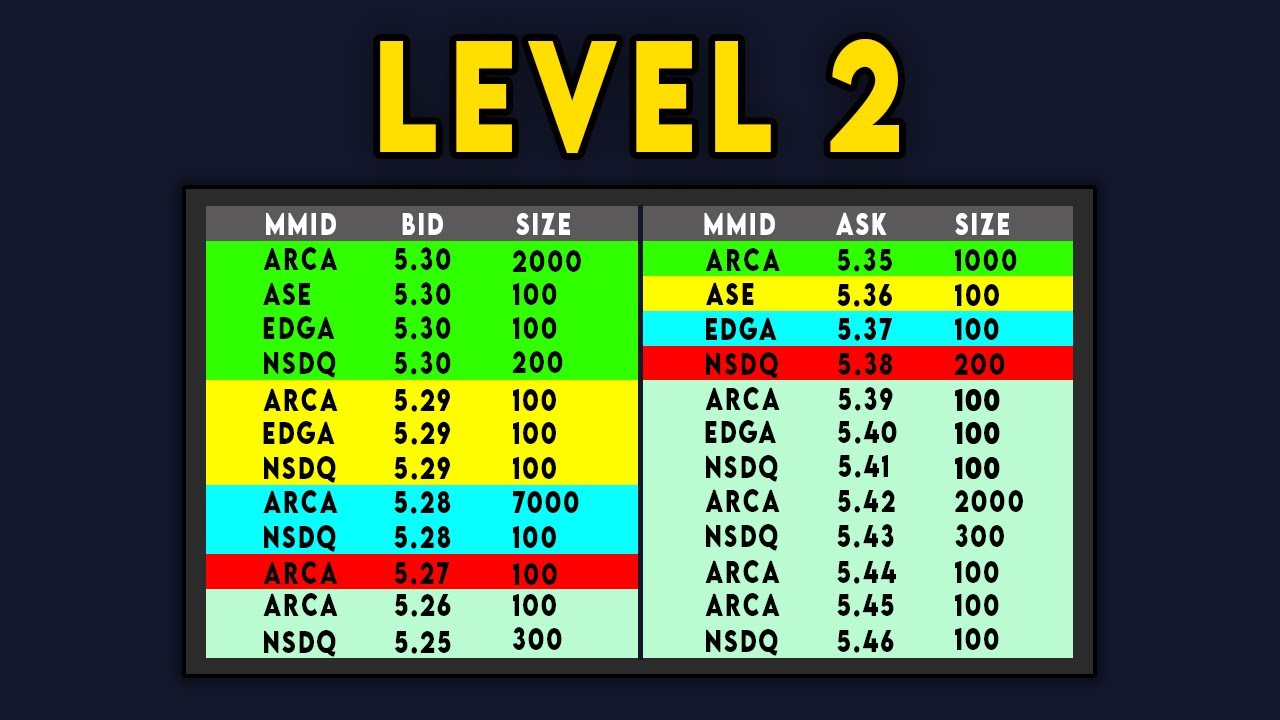What does IT Support do? | Different escalation levels
Summary
TLDRIn this video, Emilio from Digital Byte Computing explains the three primary levels of IT support: Level 1, Level 2, and Level 3. Level 1 is focused on basic technical support, handling tasks like password resets and software installation. Level 2 tackles more advanced issues, including server maintenance and on-site support. Level 3 professionals manage high-end infrastructure, specializing in areas like network engineering, security, and server management. The video provides a detailed breakdown of each level’s responsibilities, highlighting the progression and expertise required for each tier in an IT support structure.
Takeaways
- 😀 **Level 1 IT Support** is entry-level, involving basic tasks like troubleshooting, software installation, and phone support.
- 😀 **Level 1 technicians** often have limited experience and may use tools like ticketing systems to track and resolve simple issues.
- 😀 **Level 2 IT Support** handles more complex issues that may require on-site support, server access, and troubleshooting beyond Level 1 capabilities.
- 😀 **Level 2 professionals** often handle tasks like Active Directory management, repairing hardware, and deeper system troubleshooting.
- 😀 **Level 3 IT Support** is for highly advanced technical roles, focusing on server infrastructure, network devices, and critical backend systems.
- 😀 **Level 3 experts** manage complex environments such as data centers, servers, routers, firewalls, and network security, often without direct user interaction.
- 😀 Technicians typically progress from **Level 1 to Level 2 to Level 3**, gaining experience and expanding their technical skill set with each step.
- 😀 **Level 1 roles** are ideal for those new to IT, offering an opportunity to enter the industry and gain basic technical knowledge and hands-on experience.
- 😀 **Level 2 roles** are a natural progression for those with more advanced skills, often handling a wider range of IT tasks, including desktop support and server troubleshooting.
- 😀 **Level 3 positions** usually require specialized certifications and advanced technical knowledge in areas like system administration, network management, and security.
Q & A
What are the three levels of IT support mentioned in the video?
-The three levels of IT support mentioned are Level 1 (Help Desk Support), Level 2 (Advanced Desktop and Server Support), and Level 3 (Infrastructure and Backend Systems Management).
What role does a Level 1 IT support person typically play?
-A Level 1 IT support person is responsible for basic technical support tasks such as password resets, software installations, and troubleshooting simple issues. They often handle requests over the phone or remotely and manage tickets for issues that are escalated.
How does someone usually progress from Level 1 to Level 2 in IT support?
-Someone typically progresses from Level 1 to Level 2 by gaining more experience and technical knowledge. A Level 1 individual may be promoted to Level 2 after handling more advanced issues, gaining a deeper understanding of IT systems, and working directly with servers and more complex troubleshooting tasks.
What skills are typically required for a Level 2 IT support role?
-A Level 2 IT support role requires a broader range of skills compared to Level 1. These include troubleshooting servers, managing more complex software and hardware issues, and interacting directly with users to resolve problems. Level 2 staff may also have more hands-on involvement in maintaining IT systems.
What is the main focus of a Level 3 IT support professional?
-A Level 3 IT support professional focuses on managing and maintaining the organization's infrastructure, such as servers, networks, and data centers. They handle high-level issues related to system performance, security, and complex configurations.
Do Level 3 professionals have much direct interaction with end users?
-No, Level 3 professionals typically have less direct interaction with end users compared to Level 1 and Level 2 staff. They are more focused on backend systems and infrastructure, although they may assist with escalated issues if needed.
What types of certifications or qualifications are common for Level 3 professionals?
-Level 3 professionals often have advanced certifications in specific technologies, such as Microsoft Windows Server or Cisco networking. These certifications complement their practical experience and help them specialize in areas like network security, systems administration, or infrastructure management.
Can a Level 1 IT support person handle server-related issues?
-Generally, no. A Level 1 IT support person is focused on basic troubleshooting and user support. Server-related issues, especially those involving configurations or more advanced problems, are usually escalated to Level 2 or Level 3.
What is the main difference between a Level 2 and Level 3 IT support role?
-The main difference is the level of complexity and scope of responsibility. Level 2 professionals are more involved in desktop support and troubleshooting, while Level 3 professionals handle the more complex infrastructure, including servers, network setups, and high-level system configurations.
How does the IT support structure typically work in large companies?
-In large companies, Level 1, Level 2, and Level 3 IT support teams work together in a tiered structure. Level 1 handles basic issues and escalates them to Level 2 if more advanced troubleshooting is required. If Level 2 cannot resolve the issue, it is escalated to Level 3, which deals with high-level infrastructure and system management.
Outlines

This section is available to paid users only. Please upgrade to access this part.
Upgrade NowMindmap

This section is available to paid users only. Please upgrade to access this part.
Upgrade NowKeywords

This section is available to paid users only. Please upgrade to access this part.
Upgrade NowHighlights

This section is available to paid users only. Please upgrade to access this part.
Upgrade NowTranscripts

This section is available to paid users only. Please upgrade to access this part.
Upgrade NowBrowse More Related Video
5.0 / 5 (0 votes)