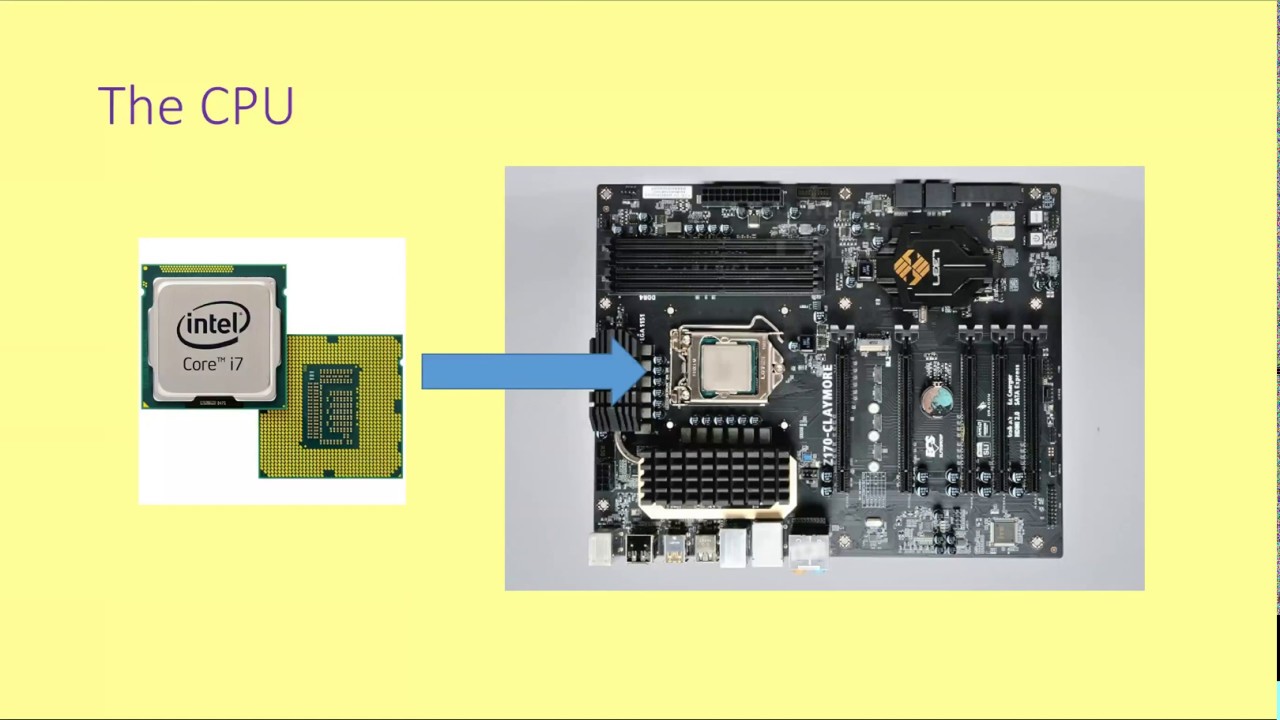CPU Cache Explained - What is Cache Memory?
Summary
TLDRThis video explains CPU cache, a crucial component of computer architecture that enhances processing speed. It differentiates between two types of memory: DRAM, which requires constant refreshing, and SRAM, used in CPU cache, which is faster and more expensive. The CPU cache stores frequently accessed data, allowing the CPU to retrieve information quickly, thereby reducing bottlenecks. The cache hierarchy includes Level 1 (fastest, located on the processor), Level 2 (larger but slower), and Level 3 (shared among CPU cores). Understanding CPU cache is essential for appreciating modern computing efficiency.
Takeaways
- 😀 CPUs use two types of memory: DRAM (dynamic RAM) and SRAM (static RAM).
- 😀 DRAM requires constant refreshing to store data, while SRAM does not.
- 😀 SRAM is faster than DRAM, making it ideal for CPU cache despite being more expensive.
- 😀 The CPU cache stores copies of frequently accessed data and instructions from RAM.
- 😀 CPU cache significantly improves computer performance by reducing access time to data.
- 😀 Cache memory helps prevent bottlenecks that occur when CPUs wait for data from RAM.
- 😀 There are three levels of CPU cache: Level 1 (L1), Level 2 (L2), and Level 3 (L3).
- 😀 Level 1 cache is the fastest and is located directly on the processor.
- 😀 Level 2 cache is larger than Level 1 but slower and serves as a backup for data not found in L1.
- 😀 Level 3 cache is shared among all CPU cores and is larger than Level 2 but slower.
Q & A
What is CPU cache?
-CPU cache is the internal memory of the CPU that stores copies of data and instructions from RAM, which are waiting to be used by the CPU.
What are the two types of memory mentioned in the transcript?
-The two types of memory mentioned are DRAM (Dynamic RAM) and SRAM (Static RAM).
How does DRAM store data?
-DRAM uses capacitors to store data, which must be constantly refreshed with electricity to maintain the information.
Why is SRAM faster than DRAM?
-SRAM does not require constant refreshing like DRAM, making it faster and more efficient for the CPU cache.
What happens when the CPU needs data?
-The CPU first checks the faster cache memory to see if the data is there. If it's not, it then accesses the slower primary memory or RAM.
What is the significance of CPU cache in a computer?
-CPU cache is crucial for performance, as it allows the CPU to access frequently used data quickly, reducing wait times and bottlenecks.
What are the three levels of CPU cache?
-The three levels of CPU cache are Level 1 (L1), Level 2 (L2), and Level 3 (L3) cache.
Where is Level 1 cache located?
-Level 1 cache is located on the processor itself and runs at the same speed as the processor.
What is the role of Level 2 cache?
-Level 2 cache acts as a secondary cache that stores recent data accesses that were not captured by Level 1 cache.
What distinguishes Level 3 cache from Level 1 and Level 2 cache?
-Level 3 cache is larger than Level 2 cache, is shared among all CPU cores, and is slower than both Level 1 and Level 2 caches.
Outlines

This section is available to paid users only. Please upgrade to access this part.
Upgrade NowMindmap

This section is available to paid users only. Please upgrade to access this part.
Upgrade NowKeywords

This section is available to paid users only. Please upgrade to access this part.
Upgrade NowHighlights

This section is available to paid users only. Please upgrade to access this part.
Upgrade NowTranscripts

This section is available to paid users only. Please upgrade to access this part.
Upgrade NowBrowse More Related Video
5.0 / 5 (0 votes)