MENGHITUNG SIMPANGAN RATA-RATA, RAGAM DAN SIMPANGAN BAKU DATA KELOMPOK DI EXCEL
Summary
TLDRThis tutorial walks through calculating the mean, variance, and standard deviation for grouped data using Microsoft Excel. The steps include setting up the necessary formulas for mean, variance, and standard deviation, creating a table with appropriate data, and performing calculations like finding midpoints and applying formulas. The process involves using Excel functions such as SUMPRODUCT for weighted calculations and applying basic operations to obtain the results. The tutorial is designed to show how quickly and easily data analysis can be performed in Excel, providing step-by-step instructions to users for a seamless experience.
Takeaways
- 😀 The tutorial teaches how to calculate mean, variance, and standard deviation for grouped data using Microsoft Excel.
- 😀 The first step is to prepare the data by setting up class intervals and frequencies in an Excel spreadsheet.
- 😀 To calculate the mean, the mid-point of each class interval is found by averaging the lower and upper limits.
- 😀 Excel’s formula `= (lower limit + upper limit) / 2` is used to find the mid-point for each class.
- 😀 After calculating the mid-points, multiply them by the corresponding frequencies to get `f * x` values.
- 😀 The mean is then calculated by dividing the sum of `f * x` by the sum of frequencies using the formula `= Σ(f * x) / Σf`.
- 😀 To calculate variance, subtract the mean from each mid-point and compute the absolute deviation for each group.
- 😀 Excel’s `ABS()` function is used to make deviations positive, ensuring all values are non-negative.
- 😀 Multiply the absolute deviations by the frequency (`f * |x - mean|`) to get the weighted absolute deviations.
- 😀 The variance is found by dividing the sum of squared weighted absolute deviations by the sum of frequencies.
- 😀 The standard deviation is simply the square root of the variance, calculated using Excel’s `SQRT()` function.
- 😀 Once set up, replacing data in the Excel table automatically updates the results for mean, variance, and standard deviation.
Q & A
What is the purpose of this tutorial?
-The purpose of the tutorial is to guide viewers on how to calculate the mean, variance, and standard deviation for grouped data using Microsoft Excel.
How is the midpoint of each class interval calculated?
-The midpoint is calculated by taking the sum of the lower and upper bounds of a class interval and dividing it by two: (Lower Bound + Upper Bound) / 2.
What formula is used to calculate the mean in this tutorial?
-The formula for calculating the mean is: Mean = Σ(f × x) / Σf, where 'f' is the frequency and 'x' is the midpoint of each class interval.
What steps are involved in calculating the variance?
-To calculate the variance, first find the squared differences between each midpoint and the mean, then multiply each squared difference by the corresponding frequency. Finally, divide the sum of these products by the total frequency.
How do you calculate the standard deviation from the variance?
-The standard deviation is the square root of the variance, calculated using the formula: Standard Deviation = √Variance.
Why is it necessary to calculate the absolute differences between the midpoints and the mean?
-The absolute differences are necessary because they represent how far each data point is from the mean, which is crucial for calculating the variance and standard deviation.
What happens if you input new data into the Excel table after completing the calculations?
-If new data is inputted into the table, the results for the mean, variance, and standard deviation will automatically update, making the process very efficient.
What is the importance of using Excel for these calculations?
-Excel simplifies the process by automating calculations like summing products and performing square roots, thus saving time and reducing the risk of manual errors.
How is the formula for variance written in mathematical terms?
-The formula for variance is: Variance = Σ(f × (x - μ)²) / Σf, where 'μ' is the mean, 'f' is the frequency, and 'x' is the midpoint.
Can the calculated mean, variance, and standard deviation be adjusted after entering the data?
-Yes, the calculations can be adjusted by changing the data in the Excel table, which will automatically update the mean, variance, and standard deviation.
Outlines

This section is available to paid users only. Please upgrade to access this part.
Upgrade NowMindmap

This section is available to paid users only. Please upgrade to access this part.
Upgrade NowKeywords

This section is available to paid users only. Please upgrade to access this part.
Upgrade NowHighlights

This section is available to paid users only. Please upgrade to access this part.
Upgrade NowTranscripts

This section is available to paid users only. Please upgrade to access this part.
Upgrade NowBrowse More Related Video
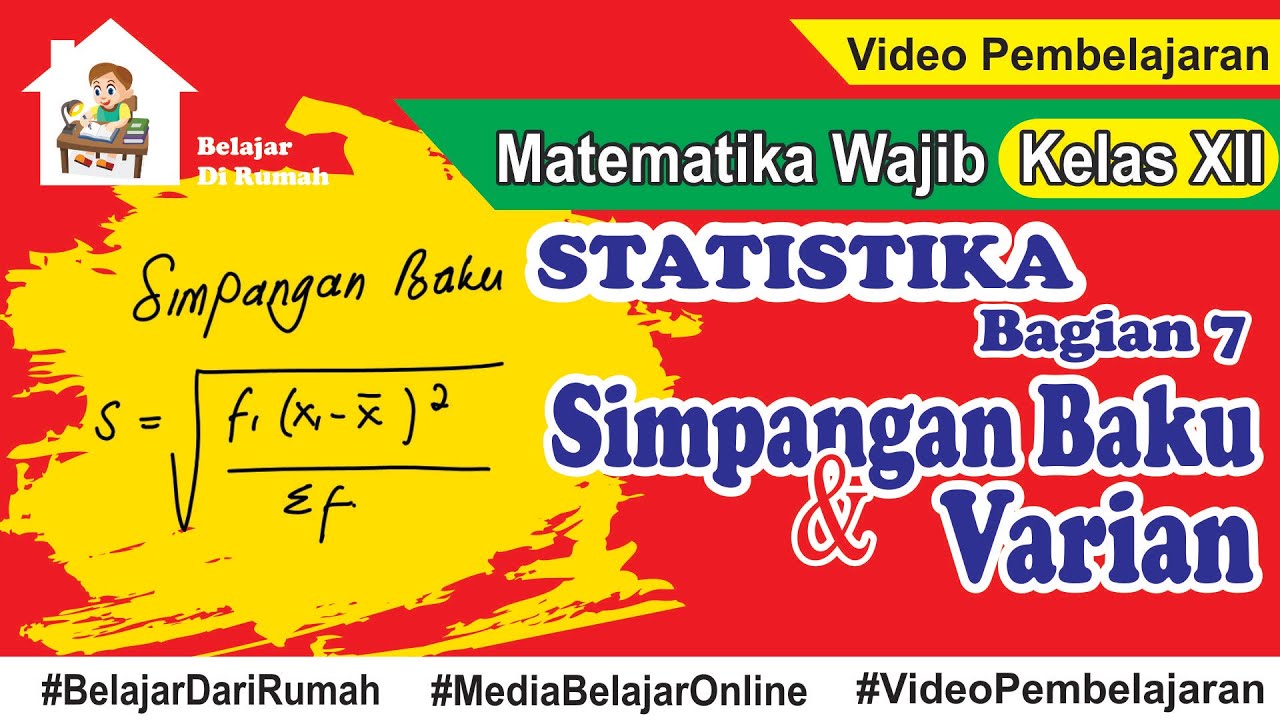
Statistika Bagian 7 - Simpangan Baku dan Varian Data Tunggal dan Data Berkelompok
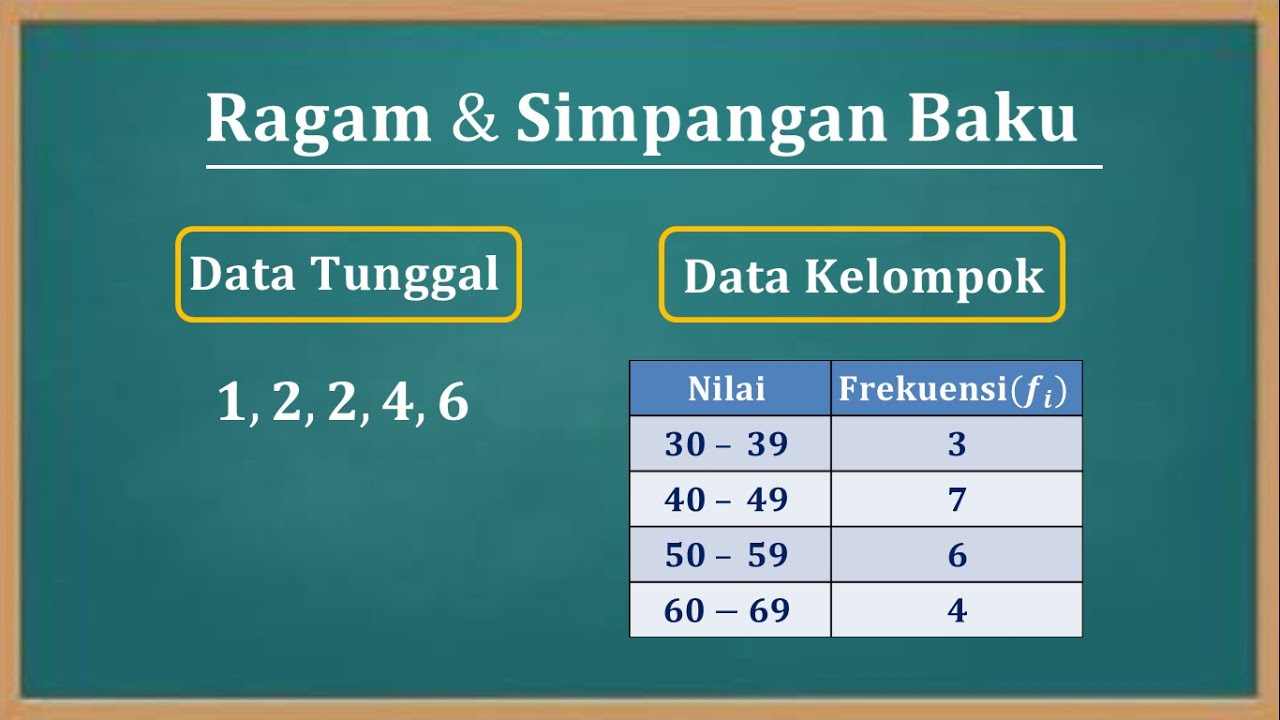
Cara menentukan nilai varian (Ragam) dan Standar deviasi (Simpangan baku) data tunggal dan kelompok

MEASURES OF VARIATION: RANGE, VARIANCE AND STANDARD DEVIATION FOR GROUPED DATA
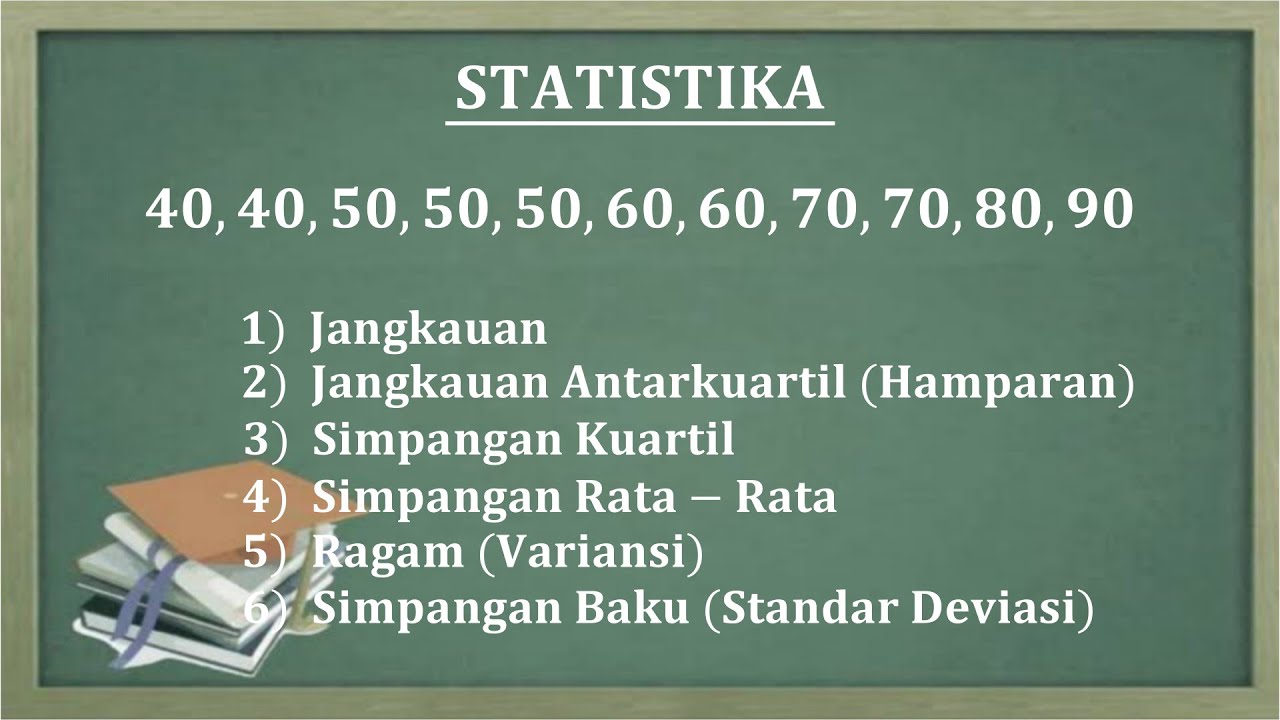
JANGKAUAN, HAMPARAN, SIMPANGAN KUARTIL, SIMPANGAN RATA RATA, RAGAM DAN STANDAR DEVIASI

Range, variance and standard deviation as measures of dispersion | Khan Academy

Menentukan Jangkauan, Simpangan Rata-Rata, Variansi (Ragam), Simpangan Baku dan Koefisiens Variansi
5.0 / 5 (0 votes)