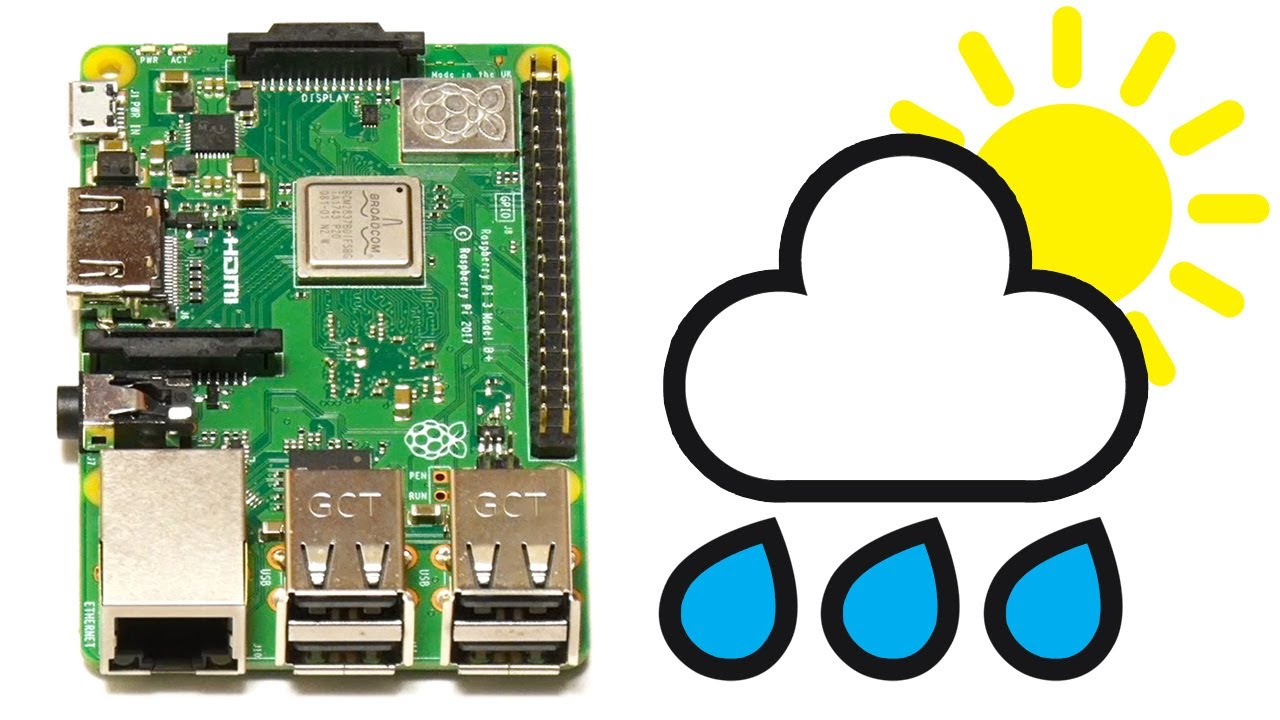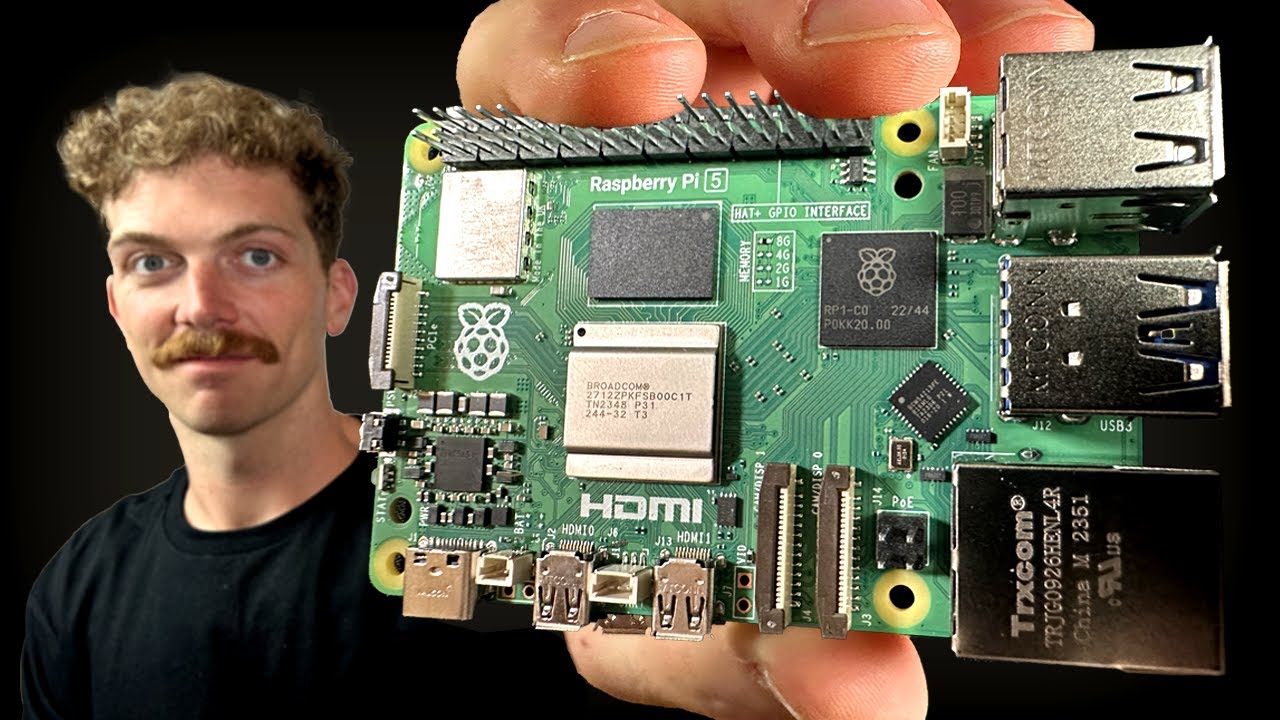A Python Program To Monitor Soil Moisture
Summary
TLDRThis Python program connects to a humidity sensor on a Raspberry Pi and visualizes the moisture readings in real-time through a dynamic graph. Using libraries like Pandas and Matplotlib, the program continuously collects sensor data, updates the graph with new readings, and saves the data to a CSV file. The x-axis of the graph represents time, while the y-axis tracks the moisture levels. The program loops, fetching new data every second, and displays the graph, offering valuable insights into moisture changes over time. This setup combines practical sensor interfacing with powerful data visualization techniques.
Takeaways
- 😀 The script connects to a moisture sensor and collects data from it in real time.
- 😀 The Raspberry Pi is used to interface with the sensor, but the code can’t be executed on a PC without the hardware.
- 😀 Several libraries are imported: `random` for random number generation, `time` for time management, `pandas` for data handling, and `matplotlib` for graph plotting.
- 😀 The graph is continuously updated with new data points, showing time on the x-axis and moisture sensor readings on the y-axis.
- 😀 The data collected from the sensor is also saved to a CSV file, ensuring the data is preserved.
- 😀 The `animate` function runs repeatedly, updating the graph and collecting new sensor readings at regular intervals.
- 😀 A time delay of one second (`time.sleep(1)`) is used to pace the updates, ensuring smooth visualization of new data points.
- 😀 The y-axis of the graph is limited between 0 and 100, representing the moisture sensor’s range of possible readings.
- 😀 The script is designed to work live, with the graph updating in real-time based on the sensor's input.
- 😀 The program provides a basic introduction to integrating sensors, real-time graphing, and data saving using Python libraries like `matplotlib` and `pandas`.
- 😀 The speaker encourages asking questions for further clarification and emphasizes that a detailed understanding is not necessary for basic usage.
Q & A
What is the purpose of the program described in the transcript?
-The purpose of the program is to connect to a humidity sensor (Grove moisture sensor), read its data, display the data on a live graph, and save the readings to a CSV file for tracking and later analysis.
Which libraries are used in the Python program, and what are their functions?
-The program uses the following libraries: 'random' for generating random numbers, 'time' for adding delays in the program, 'pandas' for handling and manipulating data, and 'matplotlib' for creating and displaying graphs.
How is the humidity sensor connected to the Raspberry Pi?
-The humidity sensor is connected to pin number 2 on the Raspberry Pi. The sensor data is then read through a variable called 'reading'.
What is the role of 'matplotlib' in this program?
-The 'matplotlib' library is used to plot the sensor data on a graph. The program updates this graph in real time, with the x-axis representing time and the y-axis representing the humidity readings.
How does the program update the graph with new sensor data?
-The program continuously fetches new data from the sensor and updates the graph by incrementing the x-axis (time) and adding the new sensor reading to the y-axis. It then waits for a second before fetching new data again.
What does the 'animate' function do in the program?
-The 'animate' function is responsible for continuously fetching new sensor data, updating the graph, and saving the data to a CSV file. It runs in a loop, updating the graph and storing the data at regular intervals.
Why is the program designed to save data to a CSV file?
-The program saves the data to a CSV file to ensure that the readings are not lost and can be used for further analysis. This allows the user to track the sensor readings over time.
What does the 'time.sleep(1)' command do in the program?
-'time.sleep(1)' pauses the program for one second before the next iteration. This controls the frequency at which new sensor readings are taken and the graph is updated.
What kind of graph is being generated by the program?
-The program generates a line graph where the x-axis represents time, and the y-axis represents the humidity readings from the sensor. The graph updates in real time as new data is received.
What is the significance of the y-axis limits being set to 0 and 100?
-The y-axis limits of 0 and 100 represent the possible range of the humidity sensor's readings, ensuring that the graph displays the data within this range. This allows the graph to remain consistent and properly scaled.
Outlines

This section is available to paid users only. Please upgrade to access this part.
Upgrade NowMindmap

This section is available to paid users only. Please upgrade to access this part.
Upgrade NowKeywords

This section is available to paid users only. Please upgrade to access this part.
Upgrade NowHighlights

This section is available to paid users only. Please upgrade to access this part.
Upgrade NowTranscripts

This section is available to paid users only. Please upgrade to access this part.
Upgrade Now5.0 / 5 (0 votes)