BIKIN IOT SMART HOME GOOGLE ASSISTANT - PCBWAY.COM
Summary
TLDRIn this video, the presenter shares a DIY project to create a smart home device controlled by Google Assistant. The project involves designing a custom PCB, using an ESP 12e WiFi module, and integrating it with a relay to control electrical devices like lamps. The presenter walks through the steps of soldering components, setting up Adafruit IO for device control, and configuring IFTTT for Google Assistant integration. By the end of the video, viewers learn how to build and control their own smart devices with voice commands, perfect for creating a personalized smart home setup.
Takeaways
- 😀 Create your own smart home device using Google Assistant and IoT technology.
- 😀 The project involves controlling devices like lights and pumps with voice commands.
- 😀 You can design and fabricate a custom PCB for your project through services like PCBWay, with costs starting at $5 for 10 units.
- 😀 The PCB design is done in Eagle software, featuring key components like ESP 12e, USB TTL chip, and relay modules.
- 😀 Once the PCB is created, solder the components, including the ESP 12e module, relay, and connectors for USB and DC power.
- 😀 Use Adafruit IO to create a dashboard for managing your IoT devices, such as turning a lamp on or off remotely.
- 😀 Integrate IFTTT to enable Google Assistant voice commands, such as 'Turn on the lamp' or 'Start the engine'.
- 😀 Configure Adafruit IO to send data (0 or 1) to control the devices based on the voice commands received from Google Assistant.
- 😀 The project demonstrates how to link physical hardware with cloud services, enabling control through simple voice interactions.
- 😀 To secure and optimize your device for broader use, consider dynamically handling SSID and password configurations.
- 😀 Once assembled and programmed, test the system by issuing commands to Google Assistant, and the devices will respond as programmed.
Q & A
What is the main project discussed in the video?
-The main project discussed is creating a smart home device that can be connected to Google Assistant or Google Home to control various electronic devices such as lights, pumps, or other electrical appliances.
What components were used in the project?
-The project uses a PCB design that includes components such as the USB TTL CH340 IC, ESP 12e module, and relay module. The device is powered through a DC connector or USB, and it connects to Google Assistant for control.
How does the smart home device work in the project?
-The device can be controlled via Google Assistant to turn on or off devices like lights. Users can give voice commands in either English or Indonesian to control the connected appliances.
How is the PCB designed and manufactured for this project?
-The PCB was designed using Eagle software and sent to a PCB manufacturing service, pcbway.com. The process involved creating a double-layer PCB and choosing a white color. The manufacturing cost was only $5 for 10 PCBs.
What is the purpose of the large holes in the PCB design?
-The large holes in the PCB design are intended to allow the antenna to have a stronger transmission and reception signal for better performance.
What software is used to program the smart home device?
-The project uses the Adafruit IO platform for creating a dashboard and IFTTT (If This Then That) for integrating Google Assistant with the device, allowing it to receive voice commands.
How do you program the device for voice control with Google Assistant?
-The device is programmed by setting up a dashboard on Adafruit IO, creating toggles for controlling the devices, and then linking these actions to Google Assistant commands through IFTTT. The triggers are configured to send data to control the connected appliances.
What are the steps involved in setting up the IFTTT integration?
-The user must register on IFTTT, create new triggers with Google Assistant commands, and link these to actions in Adafruit IO that control the smart home device. For example, setting a command like 'Start Engine' to trigger the device to turn on.
What coding is required for this project?
-The project requires coding in Arduino IDE. The necessary libraries (like MQTT for communication) must be downloaded and the code needs to be customized with the correct SSID, password, and device settings. After programming, the code can control the connected appliances based on voice commands.
What is the purpose of the ESP 12e module in the project?
-The ESP 12e module is used to make the device IoT-enabled, allowing it to connect to Wi-Fi and communicate with Google Assistant or other smart home systems.
Outlines

This section is available to paid users only. Please upgrade to access this part.
Upgrade NowMindmap

This section is available to paid users only. Please upgrade to access this part.
Upgrade NowKeywords

This section is available to paid users only. Please upgrade to access this part.
Upgrade NowHighlights

This section is available to paid users only. Please upgrade to access this part.
Upgrade NowTranscripts

This section is available to paid users only. Please upgrade to access this part.
Upgrade NowBrowse More Related Video

The Seven FREE Wonders that make the Modern Smart Home

これを待ってた。あのスマートリモコンに新製品が誕生しました。|SwitchBot ハブミニ

ESP32 Home automation with Google Assistant Alexa & Manual Switches - Internet of Things 2021
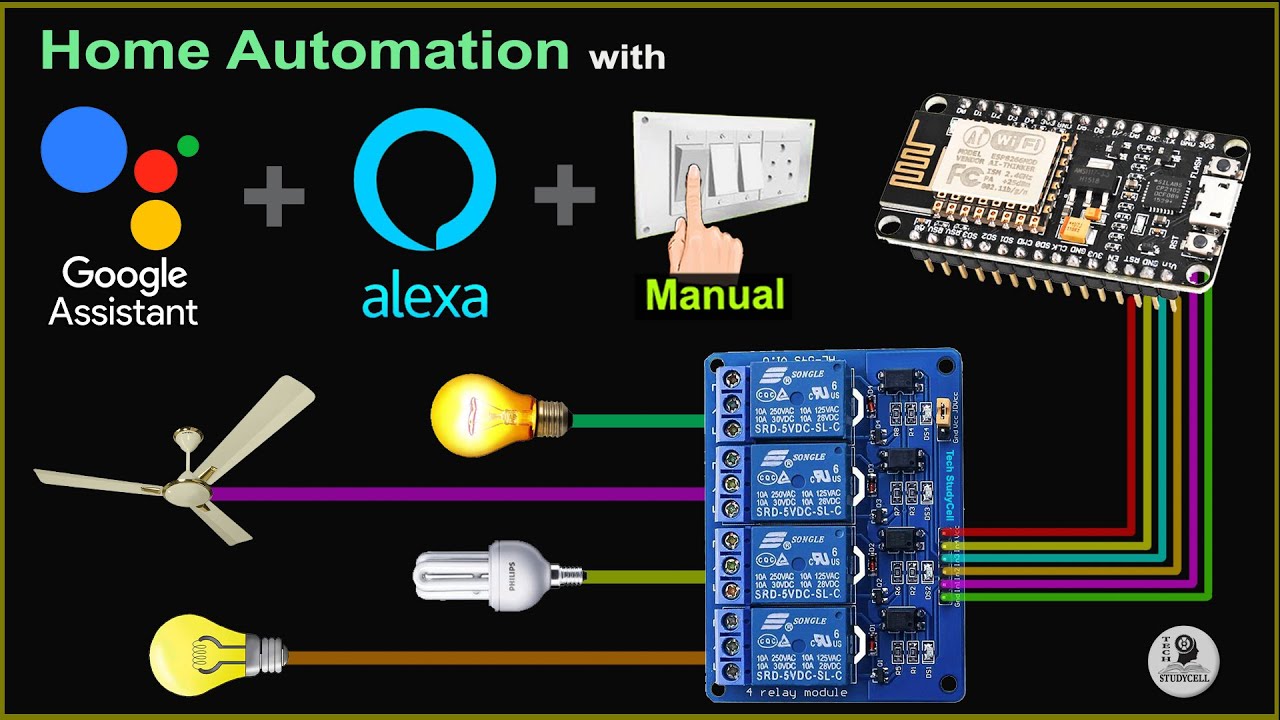
Smart Home with Google Assistant & Alexa using NodeMCU ESP8266 (Manual + Voice) | IoT Projects 2021

12 Mind-Blowing ESP32 Projects to try in 2024!

Du WILLST Home Assistant (glaub mir)
5.0 / 5 (0 votes)